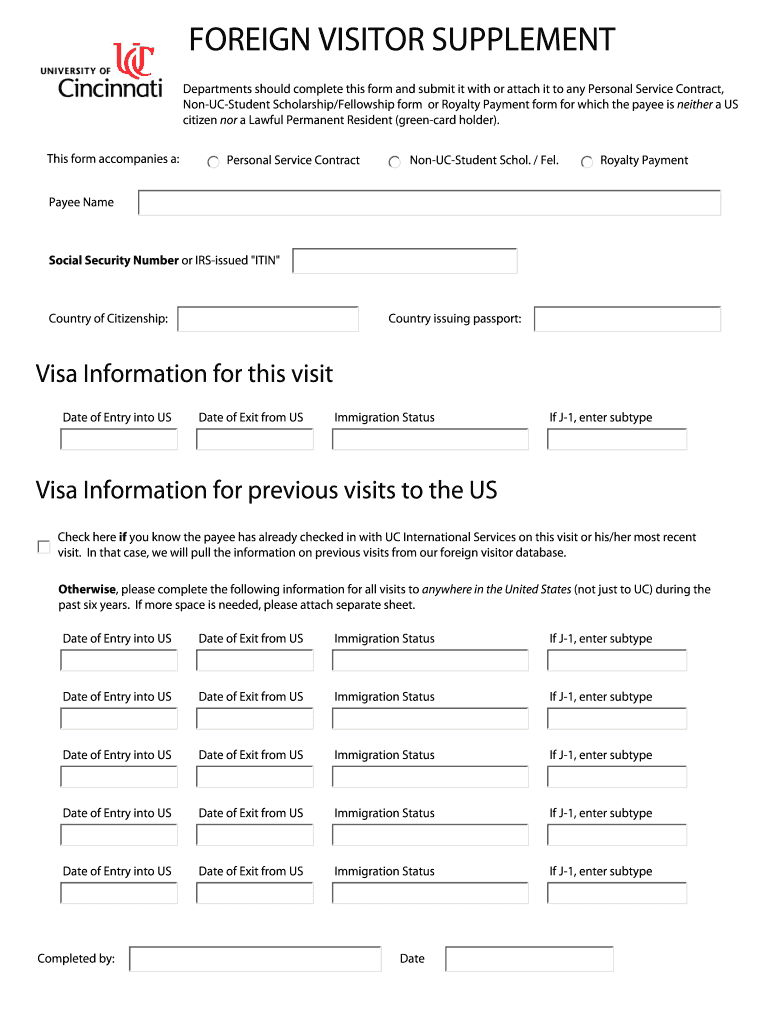
Download the Foreign Visitor Supplement Form


What is the Download The Foreign Visitor Supplement Form
The Foreign Visitor Supplement Form is a specific document used primarily for tax purposes in the United States. This form is designed for foreign visitors who are required to report income earned while in the country. It helps the Internal Revenue Service (IRS) collect necessary information to determine tax obligations for non-resident aliens. By providing details such as the visitor's country of origin, type of income, and duration of stay, the form ensures compliance with U.S. tax laws.
How to obtain the Download The Foreign Visitor Supplement Form
The Foreign Visitor Supplement Form can be obtained directly from the IRS website or through authorized tax preparation services. It is essential to ensure that you are using the most current version of the form to comply with regulations. Additionally, many tax software programs offer this form as part of their package, making it easy for users to access and fill out the document electronically.
Steps to complete the Download The Foreign Visitor Supplement Form
Completing the Foreign Visitor Supplement Form involves several key steps:
- Begin by downloading the form from the IRS website or your tax software.
- Carefully read the instructions provided with the form to understand the requirements.
- Fill in your personal information, including your name, address, and country of origin.
- Report any income earned during your stay in the U.S., specifying the type of income.
- Review the completed form for accuracy and completeness.
- Sign and date the form as required.
Legal use of the Download The Foreign Visitor Supplement Form
The Foreign Visitor Supplement Form is legally required for foreign visitors who earn income in the United States. It serves as a declaration of income and helps determine the appropriate tax rate applicable to non-resident aliens. Failing to submit this form when required may result in penalties or increased scrutiny from the IRS, making it crucial for compliance with U.S. tax laws.
Key elements of the Download The Foreign Visitor Supplement Form
Key elements of the Foreign Visitor Supplement Form include:
- Personal Information: Name, address, and country of citizenship.
- Income Details: Types of income earned, such as wages, scholarships, or grants.
- Tax Identification Number: If applicable, a Social Security Number (SSN) or Individual Taxpayer Identification Number (ITIN).
- Duration of Stay: Dates indicating the period of residency in the U.S.
Form Submission Methods (Online / Mail / In-Person)
The Foreign Visitor Supplement Form can be submitted in several ways, depending on individual circumstances:
- Online: If using tax preparation software, you can submit the form electronically as part of your tax return.
- Mail: The completed form can be printed and mailed to the IRS at the address specified in the instructions.
- In-Person: For those who prefer personal assistance, visiting a local IRS office may provide options for submitting the form.
Quick guide on how to complete download the foreign visitor supplement form
Manage [SKS] effortlessly on any device
Digital document handling has gained traction among businesses and individuals. It serves as an ideal environmentally friendly alternative to conventional printed and signed documents, allowing you to obtain the correct format and securely save it online. airSlate SignNow provides you with all the resources necessary to create, edit, and electronically sign your documents quickly and without issues. Handle [SKS] on any platform using airSlate SignNow's Android or iOS applications and enhance any document-oriented workflow today.
The simplest way to edit and electronically sign [SKS] without hassle
- Obtain [SKS] and click Get Form to begin.
- Utilize the tools available to complete your document.
- Highlight pertinent sections of your files or obscure sensitive information with tools that airSlate SignNow provides specifically for that purpose.
- Create your signature using the Sign feature, which takes mere seconds and carries the same legal validity as a conventional handwritten signature.
- Review all your information and click the Done button to save your modifications.
- Choose how you would like to send your form, via email, text message (SMS), or an invitation link, or download it to your computer.
Eliminate concerns about lost or misplaced documents, tedious form searches, or errors that necessitate printing new copies. airSlate SignNow meets your document management needs in just a few clicks from any device you prefer. Edit and electronically sign [SKS] to ensure effective communication at every stage of your form preparation process with airSlate SignNow.
Create this form in 5 minutes or less
Related searches to Download The Foreign Visitor Supplement Form
Create this form in 5 minutes!
How to create an eSignature for the download the foreign visitor supplement form
How to create an electronic signature for a PDF online
How to create an electronic signature for a PDF in Google Chrome
How to create an e-signature for signing PDFs in Gmail
How to create an e-signature right from your smartphone
How to create an e-signature for a PDF on iOS
How to create an e-signature for a PDF on Android
People also ask
-
What is the Foreign Visitor Supplement Form?
The Foreign Visitor Supplement Form is a document required for visitors to provide additional information during their stay. To ensure compliance and ease of processing, you can easily Download The Foreign Visitor Supplement Form through our platform.
-
How can I Download The Foreign Visitor Supplement Form?
You can Download The Foreign Visitor Supplement Form directly from our website. Simply navigate to the forms section, select the Foreign Visitor Supplement Form, and click the download button for immediate access.
-
Is there a cost associated with downloading the Foreign Visitor Supplement Form?
No, downloading the Foreign Visitor Supplement Form is completely free. We believe in providing accessible resources, so you can Download The Foreign Visitor Supplement Form without any charges.
-
What features does the airSlate SignNow platform offer for document management?
Our platform offers a variety of features including eSigning, document sharing, and secure storage. When you Download The Foreign Visitor Supplement Form, you can also utilize these features to streamline your document management process.
-
Can I integrate airSlate SignNow with other applications?
Yes, airSlate SignNow supports integrations with various applications such as Google Drive, Dropbox, and more. This allows you to easily manage and Download The Foreign Visitor Supplement Form alongside your other documents.
-
What are the benefits of using airSlate SignNow for document signing?
Using airSlate SignNow for document signing offers convenience, security, and efficiency. You can quickly Download The Foreign Visitor Supplement Form and eSign it, ensuring a smooth process for all parties involved.
-
Is the Foreign Visitor Supplement Form available in multiple languages?
Yes, the Foreign Visitor Supplement Form is available in several languages to accommodate diverse visitors. You can easily Download The Foreign Visitor Supplement Form in your preferred language from our site.
Get more for Download The Foreign Visitor Supplement Form
Find out other Download The Foreign Visitor Supplement Form
- How Do I eSignature Pennsylvania Car Dealer Document
- How To eSignature Pennsylvania Charity Presentation
- Can I eSignature Utah Charity Document
- How Do I eSignature Utah Car Dealer Presentation
- Help Me With eSignature Wyoming Charity Presentation
- How To eSignature Wyoming Car Dealer PPT
- How To eSignature Colorado Construction PPT
- How To eSignature New Jersey Construction PDF
- How To eSignature New York Construction Presentation
- How To eSignature Wisconsin Construction Document
- Help Me With eSignature Arkansas Education Form
- Can I eSignature Louisiana Education Document
- Can I eSignature Massachusetts Education Document
- Help Me With eSignature Montana Education Word
- How To eSignature Maryland Doctors Word
- Help Me With eSignature South Dakota Education Form
- How Can I eSignature Virginia Education PDF
- How To eSignature Massachusetts Government Form
- How Can I eSignature Oregon Government PDF
- How Can I eSignature Oklahoma Government Document