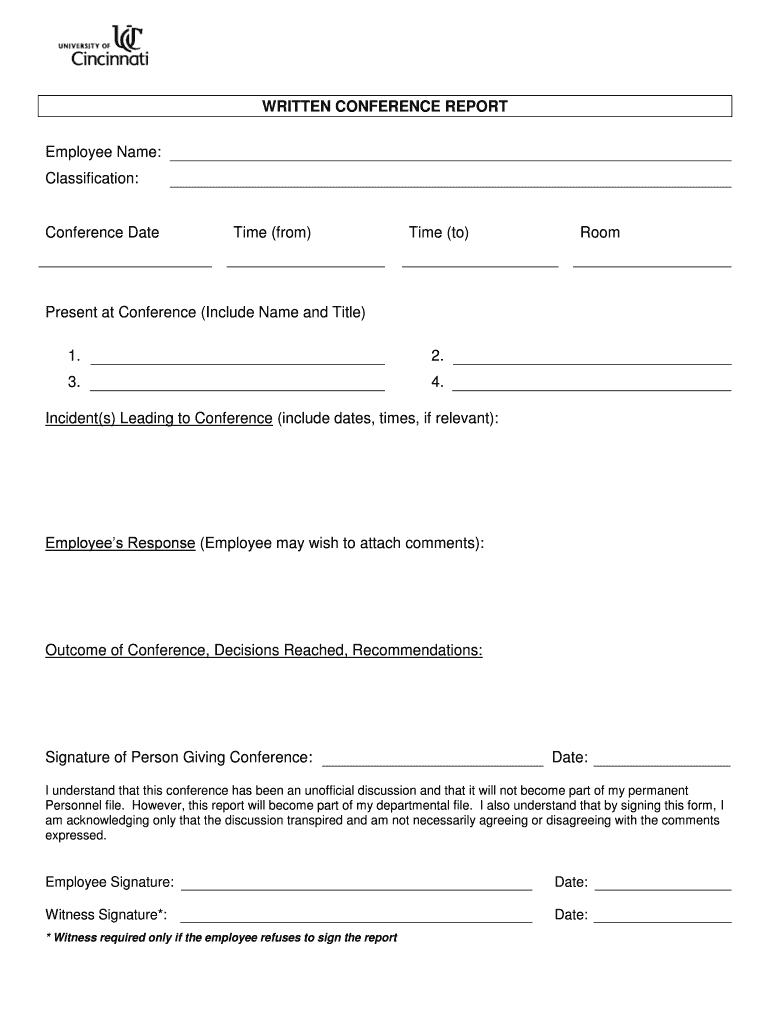
Written Conference Report Form


Understanding the Written Conference Report
A written conference report serves as a formal document summarizing the discussions, decisions, and outcomes of a conference. It is typically used to inform stakeholders who were unable to attend, ensuring that all relevant parties are updated on important developments. This report captures essential details such as the agenda, key speakers, and significant resolutions made during the event. Properly documenting these elements is crucial for maintaining transparency and accountability within an organization.
Steps to Complete the Written Conference Report
Completing a written conference report involves several key steps to ensure accuracy and thoroughness. Begin by gathering all relevant materials from the conference, including notes, presentations, and any supplementary documents. Next, outline the report structure, typically starting with an introduction, followed by sections detailing the agenda, discussions, and conclusions. As you draft the report, focus on clarity and conciseness, summarizing discussions without losing essential context. Finally, review the document for any errors and ensure it aligns with organizational standards before distribution.
Key Elements of the Written Conference Report
To create an effective written conference report, certain key elements must be included. These typically encompass:
- Title: Clearly state the name of the conference and the date.
- Attendees: List all participants and their respective roles.
- Agenda: Provide an outline of the topics discussed.
- Discussion Points: Summarize the main points raised during the conference.
- Decisions Made: Document any resolutions or actions agreed upon.
- Next Steps: Outline any follow-up actions or future meetings planned.
How to Use the Written Conference Report
The written conference report can serve multiple purposes within an organization. It acts as a reference tool for future meetings, helping to track progress on decisions made. Stakeholders can use the report to review discussions and understand the rationale behind decisions. Additionally, it can be shared with team members who were not present, ensuring everyone is informed and aligned with the organization's goals. This document also serves as a historical record, which can be valuable for evaluating the effectiveness of past conferences.
Legal Use of the Written Conference Report
In certain contexts, the written conference report may have legal implications, especially if it pertains to formal decision-making processes within an organization. It is essential to maintain accuracy and integrity in these reports to avoid potential disputes or misunderstandings. Organizations should establish guidelines for creating and storing these reports, ensuring they are easily accessible for audits or legal reviews. Proper documentation can also protect the organization by providing a clear account of decisions made and actions taken during the conference.
Examples of Using the Written Conference Report
Written conference reports can be utilized in various scenarios, such as:
- Corporate meetings where key business strategies are discussed and documented.
- Non-profit organizations summarizing community outreach efforts and outcomes.
- Academic conferences where research findings and collaborations are shared.
- Government hearings documenting public testimonies and legislative decisions.
These examples illustrate the versatility of the written conference report in different sectors, highlighting its importance in maintaining effective communication and record-keeping.
Quick guide on how to complete conference report template
Complete conference report template effortlessly on any device
Digital document management has become increasingly popular among businesses and individuals. It offers a superb eco-friendly alternative to conventional printed and signed documents, allowing you to access the necessary form and securely store it online. airSlate SignNow provides all the tools required to create, edit, and eSign your documents swiftly without delays. Manage conference report template on any device with airSlate SignNow's Android or iOS applications and enhance any document-based task today.
How to edit and eSign conference report template effortlessly
- Obtain conference report template and click Get Form to begin.
- Utilize the tools we offer to fill out your document.
- Highlight pertinent sections of your documents or obscure sensitive information with tools that airSlate SignNow provides specifically for this purpose.
- Create your signature using the Sign tool, which takes only seconds and holds the same legal validity as a traditional ink signature.
- Review the details and click the Done button to save your changes.
- Choose how you would like to deliver your form, via email, SMS, or invitation link, or download it to your computer.
Forget about lost or misplaced files, tedious form navigation, or mistakes that require reprinting new copies. airSlate SignNow addresses your document management needs in just a few clicks from any device you prefer. Modify and eSign conference report template and ensure outstanding communication at every stage of the form preparation process with airSlate SignNow.
Create this form in 5 minutes or less
Related searches to conference report template
Create this form in 5 minutes!
How to create an eSignature for the conference report template
How to create an electronic signature for a PDF online
How to create an electronic signature for a PDF in Google Chrome
How to create an e-signature for signing PDFs in Gmail
How to create an e-signature right from your smartphone
How to create an e-signature for a PDF on iOS
How to create an e-signature for a PDF on Android
People also ask conference report template
-
What is a conference report template?
A conference report template is a structured document designed to summarize the key points, discussions, and outcomes of a conference. It helps attendees and stakeholders easily understand the main takeaways and action items. Using a conference report template can streamline the reporting process and ensure consistency across different events.
-
How can airSlate SignNow help with creating a conference report template?
airSlate SignNow offers customizable templates that allow you to create a professional conference report template quickly. With its user-friendly interface, you can easily add sections for agendas, notes, and conclusions. This ensures that your reports are not only informative but also visually appealing.
-
Is there a cost associated with using the conference report template in airSlate SignNow?
Yes, airSlate SignNow provides various pricing plans that include access to customizable templates, including the conference report template. The pricing is competitive and designed to fit different business needs, ensuring you get value for your investment. You can choose a plan that best suits your organization's size and requirements.
-
What features does the conference report template offer?
The conference report template in airSlate SignNow includes features such as editable sections, collaboration tools, and eSignature capabilities. These features allow multiple users to contribute to the report in real-time, making it easier to compile comprehensive documentation. Additionally, you can save and reuse templates for future conferences.
-
Can I integrate the conference report template with other tools?
Absolutely! airSlate SignNow supports integrations with various applications, allowing you to connect your conference report template with tools like Google Drive, Dropbox, and CRM systems. This integration enhances your workflow by enabling seamless document sharing and storage, making it easier to manage your reports.
-
What are the benefits of using a conference report template?
Using a conference report template saves time and ensures that all critical information is captured accurately. It promotes consistency in reporting and helps maintain a professional standard across documents. Additionally, it allows for easy distribution and collaboration among team members, enhancing overall productivity.
-
How do I customize my conference report template in airSlate SignNow?
Customizing your conference report template in airSlate SignNow is straightforward. You can modify text, add logos, and adjust layouts to fit your branding needs. The platform provides intuitive editing tools that make it easy to personalize your template without any technical skills.
Get more for conference report template
- Science educator fellowship application docx sanfordresearch form
- Plumbing license applications vermont division of fire safety firesafety vermont form
- Download registration forms christie39s
- Application process us centers into form
- Standing order form lewisham islamic centre
- Visitor agreement template form
- Visitor confidentiality agreement template form
- Voetstoots car sale agreement template form
Find out other conference report template
- eSignature North Carolina Legal Cease And Desist Letter Safe
- How Can I eSignature Ohio Legal Stock Certificate
- How To eSignature Pennsylvania Legal Cease And Desist Letter
- eSignature Oregon Legal Lease Agreement Template Later
- Can I eSignature Oregon Legal Limited Power Of Attorney
- eSignature South Dakota Legal Limited Power Of Attorney Now
- eSignature Texas Legal Affidavit Of Heirship Easy
- eSignature Utah Legal Promissory Note Template Free
- eSignature Louisiana Lawers Living Will Free
- eSignature Louisiana Lawers Last Will And Testament Now
- How To eSignature West Virginia Legal Quitclaim Deed
- eSignature West Virginia Legal Lease Agreement Template Online
- eSignature West Virginia Legal Medical History Online
- eSignature Maine Lawers Last Will And Testament Free
- eSignature Alabama Non-Profit Living Will Free
- eSignature Wyoming Legal Executive Summary Template Myself
- eSignature Alabama Non-Profit Lease Agreement Template Computer
- eSignature Arkansas Life Sciences LLC Operating Agreement Mobile
- eSignature California Life Sciences Contract Safe
- eSignature California Non-Profit LLC Operating Agreement Fast