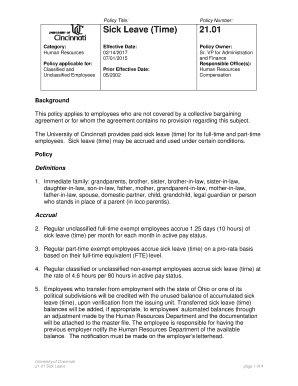
Unclassified Employees Form


Understanding Unclassified Employees
Unclassified employees are typically those who do not fall under the traditional classifications of employment, such as classified or unionized positions. These roles may exist in various sectors, including government and private organizations, and often have different hiring practices and benefits compared to classified employees. Unclassified employees may hold positions that are exempt from certain regulations or collective bargaining agreements, which can affect their job security and benefits.
How to Use the Unclassified Employees Form
The Unclassified Employees form is essential for documenting the employment status, responsibilities, and compensation of individuals in unclassified roles. To use this form effectively, ensure that all required fields are completed accurately. This includes personal information, job title, and specific duties associated with the position. Proper use of the form helps maintain compliance with employment regulations and ensures that employees receive appropriate benefits.
Steps to Complete the Unclassified Employees Form
Completing the Unclassified Employees form involves several key steps:
- Gather necessary personal and job-related information.
- Fill out the form, ensuring all sections are completed.
- Review the form for accuracy and completeness.
- Submit the form to the appropriate department for processing.
Following these steps can help streamline the process and reduce the likelihood of errors that may delay employment verification or benefits enrollment.
Legal Use of the Unclassified Employees Form
It is crucial to understand the legal implications of using the Unclassified Employees form. This form must comply with federal and state employment laws, which govern issues such as discrimination, wage standards, and employee rights. Employers should ensure that the form is used consistently and fairly to avoid potential legal challenges. Proper documentation can also protect both the employer and employee in case of disputes.
Required Documents for Unclassified Employees
When submitting the Unclassified Employees form, certain documents may be required to support the application. Commonly required documents include:
- Proof of identity (e.g., driver's license, passport)
- Social Security number
- Educational credentials
- Previous employment records
Having these documents ready can expedite the processing of the form and ensure that all necessary information is provided.
Examples of Using the Unclassified Employees Form
There are various scenarios in which the Unclassified Employees form may be utilized. For instance:
- A government agency may use the form to hire a consultant for a specific project.
- A private company might employ an unclassified employee for a temporary role without the benefits associated with classified positions.
These examples illustrate the flexibility of unclassified employment and the importance of proper documentation.
Quick guide on how to complete unclassified employees
Complete [SKS] seamlessly on any device
Digital document management has become increasingly popular among businesses and individuals alike. It offers an ideal environmentally friendly alternative to conventional printed and signed documents, allowing you to access the required form and securely save it online. airSlate SignNow equips you with all the necessary resources to create, alter, and eSign your documents promptly without interruptions. Handle [SKS] on any device using airSlate SignNow's Android or iOS applications and simplify your document-related tasks today.
How to modify and eSign [SKS] with ease
- Find [SKS] and then click Get Form to begin.
- Utilize the tools at your disposal to complete your document.
- Select important sections of the documents or redact sensitive information using tools that airSlate SignNow specifically offers for that purpose.
- Generate your signature with the Sign tool, which takes mere seconds and carries the same legal validity as a traditional wet ink signature.
- Review the information and then click on the Done button to save your changes.
- Choose how you would like to send your form, via email, SMS, invitation link, or download it to your computer.
Say goodbye to lost or misplaced files, tedious form searching, or mistakes that necessitate reprinting document copies. airSlate SignNow fulfills all your document management needs in just a few clicks from any device you prefer. Modify and eSign [SKS] to ensure exceptional communication throughout your form preparation process with airSlate SignNow.
Create this form in 5 minutes or less
Related searches to Unclassified Employees
Create this form in 5 minutes!
How to create an eSignature for the unclassified employees
How to create an electronic signature for a PDF online
How to create an electronic signature for a PDF in Google Chrome
How to create an e-signature for signing PDFs in Gmail
How to create an e-signature right from your smartphone
How to create an e-signature for a PDF on iOS
How to create an e-signature for a PDF on Android
People also ask
-
What are Unclassified Employees and how can airSlate SignNow help them?
Unclassified Employees are those who do not fall under a specific job classification within an organization. airSlate SignNow provides these employees with a streamlined solution for sending and eSigning documents, ensuring they can manage their paperwork efficiently and effectively.
-
What features does airSlate SignNow offer for Unclassified Employees?
airSlate SignNow offers a variety of features tailored for Unclassified Employees, including customizable templates, secure eSigning, and document tracking. These features help simplify the document management process, allowing Unclassified Employees to focus on their core responsibilities.
-
Is airSlate SignNow cost-effective for organizations with Unclassified Employees?
Yes, airSlate SignNow is designed to be a cost-effective solution for organizations employing Unclassified Employees. With flexible pricing plans, businesses can choose the option that best fits their needs while ensuring that all employees have access to essential document management tools.
-
How does airSlate SignNow enhance collaboration for Unclassified Employees?
airSlate SignNow enhances collaboration for Unclassified Employees by allowing multiple users to access and edit documents in real-time. This feature ensures that all team members can contribute to the document process, improving efficiency and reducing turnaround times.
-
Can airSlate SignNow integrate with other tools used by Unclassified Employees?
Absolutely! airSlate SignNow offers seamless integrations with various tools and platforms commonly used by Unclassified Employees, such as Google Drive, Salesforce, and Microsoft Office. This interoperability helps streamline workflows and enhances productivity.
-
What benefits do Unclassified Employees gain from using airSlate SignNow?
Unclassified Employees benefit from increased efficiency, reduced paperwork, and improved document security when using airSlate SignNow. The platform's user-friendly interface allows them to manage their documents effortlessly, saving time and minimizing errors.
-
How secure is airSlate SignNow for Unclassified Employees?
airSlate SignNow prioritizes security, ensuring that all documents signed by Unclassified Employees are protected with advanced encryption and compliance with industry standards. This commitment to security helps organizations maintain confidentiality and trust in their document processes.
Get more for Unclassified Employees
Find out other Unclassified Employees
- eSignature South Dakota Education Confidentiality Agreement Later
- eSignature South Carolina Education Executive Summary Template Easy
- eSignature Michigan Doctors Living Will Simple
- How Do I eSignature Michigan Doctors LLC Operating Agreement
- How To eSignature Vermont Education Residential Lease Agreement
- eSignature Alabama Finance & Tax Accounting Quitclaim Deed Easy
- eSignature West Virginia Education Quitclaim Deed Fast
- eSignature Washington Education Lease Agreement Form Later
- eSignature Missouri Doctors Residential Lease Agreement Fast
- eSignature Wyoming Education Quitclaim Deed Easy
- eSignature Alaska Government Agreement Fast
- How Can I eSignature Arizona Government POA
- How Do I eSignature Nevada Doctors Lease Agreement Template
- Help Me With eSignature Nevada Doctors Lease Agreement Template
- How Can I eSignature Nevada Doctors Lease Agreement Template
- eSignature Finance & Tax Accounting Presentation Arkansas Secure
- eSignature Arkansas Government Affidavit Of Heirship Online
- eSignature New Jersey Doctors Permission Slip Mobile
- eSignature Colorado Government Residential Lease Agreement Free
- Help Me With eSignature Colorado Government Medical History