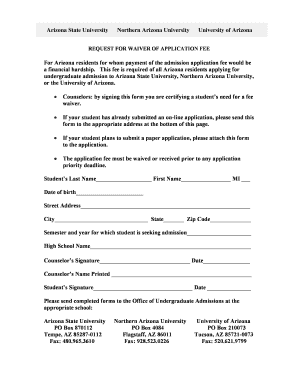
Asu Application Fee Waiver Form


What is the ASU Application Fee Waiver
The ASU application fee waiver is a provision that allows eligible students to apply to Arizona State University without paying the standard application fee. This waiver is designed to support students who may face financial challenges, ensuring that the cost of applying does not hinder their educational opportunities. The fee waiver applies to both undergraduate and graduate applications, making it accessible to a wide range of prospective students.
Eligibility Criteria for the ASU Application Fee Waiver
To qualify for the ASU application fee waiver, applicants must meet specific criteria. Generally, eligibility is determined based on financial need, which may include factors such as household income, participation in federal or state assistance programs, or being a first-generation college student. It is essential for applicants to review the requirements thoroughly to ensure they meet the necessary conditions for the waiver.
Steps to Complete the ASU Application Fee Waiver
Completing the ASU application fee waiver involves several straightforward steps:
- Visit the ASU admissions website to find the application fee waiver section.
- Fill out the required application form, providing personal and financial information as needed.
- Submit any necessary documentation that supports your eligibility, such as proof of income or assistance program participation.
- Review your application to ensure all information is accurate before submitting.
How to Obtain the ASU Application Fee Waiver
Obtaining the ASU application fee waiver is a straightforward process. Applicants can typically access the fee waiver application through the ASU admissions portal. It is recommended to gather all required documents beforehand to streamline the process. Once the application is submitted, applicants will receive notification regarding the approval status of their fee waiver.
Legal Use of the ASU Application Fee Waiver
The ASU application fee waiver is legally binding once it is approved by the university. It is crucial for applicants to provide accurate and truthful information during the application process, as any discrepancies may lead to the denial of the waiver or other penalties. Understanding the legal implications ensures that students can confidently navigate the application process without concerns about compliance.
Examples of Using the ASU Application Fee Waiver
Students can utilize the ASU application fee waiver in various scenarios, such as:
- Applying for undergraduate programs as a first-time college student.
- Seeking admission to graduate programs while demonstrating financial need.
- Participating in outreach programs aimed at increasing access to higher education.
Quick guide on how to complete asu application fee waiver
Handle Asu Application Fee Waiver easily on any gadget
Digital document management has gained traction among businesses and individuals alike. It serves as an ideal environmentally-friendly alternative to conventional printed and signed documents, allowing you to obtain the correct form and securely retain it online. airSlate SignNow equips you with all the tools necessary to generate, modify, and eSign your documents promptly without holdups. Manage Asu Application Fee Waiver on any gadget with airSlate SignNow Android or iOS applications and simplify any document-related task today.
The simplest method to modify and eSign Asu Application Fee Waiver with ease
- Locate Asu Application Fee Waiver and click on Get Form to commence.
- Utilize the tools we provide to complete your document.
- Highlight pertinent sections of the documents or black out sensitive details with tools that airSlate SignNow offers specifically for that purpose.
- Create your eSignature using the Sign feature, which takes just seconds and carries the same legal validity as a standard wet ink signature.
- Review all the details and click on the Done button to save your changes.
- Select how you wish to send your form, whether by email, text message (SMS), invite link, or download it to your computer.
Eliminate concerns about lost or misplaced files, tedious form searches, or errors that require printing new document copies. airSlate SignNow meets your document management needs in just a few clicks from your chosen device. Modify and eSign Asu Application Fee Waiver and ensure outstanding communication at any phase of the document preparation process with airSlate SignNow.
Create this form in 5 minutes or less
Create this form in 5 minutes!
How to create an eSignature for the asu application fee waiver
How to create an electronic signature for a PDF online
How to create an electronic signature for a PDF in Google Chrome
How to create an e-signature for signing PDFs in Gmail
How to create an e-signature right from your smartphone
How to create an e-signature for a PDF on iOS
How to create an e-signature for a PDF on Android
People also ask
-
What is the ASU application fee waiver code and how do I use it?
The ASU application fee waiver code is a special code that allows you to submit your application to Arizona State University without paying the standard fee. To use the code, simply enter it during the online application process when prompted. Make sure to check the eligibility criteria for using the ASU application fee waiver code to ensure your application is processed without any charges.
-
Who is eligible for an ASU application fee waiver code?
Eligibility for the ASU application fee waiver code typically includes students who demonstrate financial need or meet certain criteria specified by the university. High school counselors and educational organizations can assist you in finding if you qualify for the waiver. Always refer to the official ASU website for the most accurate and up-to-date information regarding eligibility.
-
Are there any other benefits to using the ASU application fee waiver code?
Yes, besides waiving the application fee, using the ASU application fee waiver code can streamline your application process. It allows you to focus more on showcasing your qualifications rather than worrying about the fees. Additionally, it can make the application experience more accessible for many prospective students.
-
How can I find the latest ASU application fee waiver codes?
The latest ASU application fee waiver codes can often be found on the official Arizona State University website or through educational forums and outsignNow programs. It's advisable to keep an eye on announcements from ASU regarding any promotions or changes to their application fee waiver policies. You may also contact the admissions office directly for up-to-date information.
-
Can international students use the ASU application fee waiver code?
Yes, international students may also be eligible to use the ASU application fee waiver code, depending on their situation. It’s important for international applicants to review the specific guidelines provided by ASU for their application process. Always check with the admissions office for detailed eligibility information tailored to international students.
-
How does the ASU application fee waiver code affect my admission chances?
Using the ASU application fee waiver code does not impact your chances of admission at Arizona State University. The admissions committee evaluates applications based on academic performance, recommendations, and personal statements, not application fees. Therefore, the waiver is simply a tool to support students financially without affecting their application evaluation.
-
What happens if I forget to use the ASU application fee waiver code?
If you forget to use the ASU application fee waiver code during your application process, you may need to contact the admissions office for guidance. They may allow you to submit the waiver after your application submission, but it's best to inquire directly. Always double-check your application before submission to ensure you’ve entered any necessary codes.
Get more for Asu Application Fee Waiver
Find out other Asu Application Fee Waiver
- How To eSignature Vermont Education Residential Lease Agreement
- eSignature Alabama Finance & Tax Accounting Quitclaim Deed Easy
- eSignature West Virginia Education Quitclaim Deed Fast
- eSignature Washington Education Lease Agreement Form Later
- eSignature Missouri Doctors Residential Lease Agreement Fast
- eSignature Wyoming Education Quitclaim Deed Easy
- eSignature Alaska Government Agreement Fast
- How Can I eSignature Arizona Government POA
- How Do I eSignature Nevada Doctors Lease Agreement Template
- Help Me With eSignature Nevada Doctors Lease Agreement Template
- How Can I eSignature Nevada Doctors Lease Agreement Template
- eSignature Finance & Tax Accounting Presentation Arkansas Secure
- eSignature Arkansas Government Affidavit Of Heirship Online
- eSignature New Jersey Doctors Permission Slip Mobile
- eSignature Colorado Government Residential Lease Agreement Free
- Help Me With eSignature Colorado Government Medical History
- eSignature New Mexico Doctors Lease Termination Letter Fast
- eSignature New Mexico Doctors Business Associate Agreement Later
- eSignature North Carolina Doctors Executive Summary Template Free
- eSignature North Dakota Doctors Bill Of Lading Online