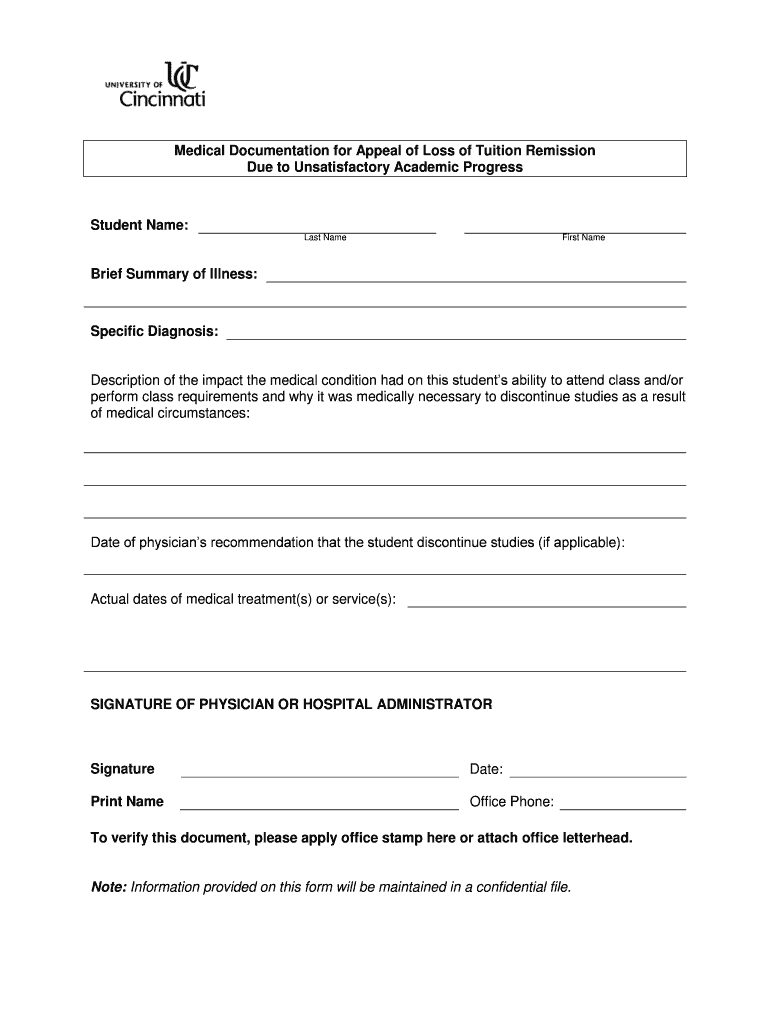
SEPARATION CLEARANCE FORM University of Cincinnati


What is the SEPARATION CLEARANCE FORM University Of Cincinnati
The SEPARATION CLEARANCE FORM at the University of Cincinnati is a vital document required for students and employees who are transitioning from the university. This form serves to ensure that all necessary steps are completed before a student or staff member officially separates from the institution. It collects information regarding outstanding obligations, such as library materials, financial commitments, and other responsibilities that need to be settled prior to departure.
How to use the SEPARATION CLEARANCE FORM University Of Cincinnati
Using the SEPARATION CLEARANCE FORM involves several straightforward steps. First, individuals must obtain the form, which is typically available through the university’s official website or administrative offices. After filling out the required information, including personal details and a list of outstanding obligations, the form must be submitted to the appropriate department for processing. It is important to follow any specific instructions provided by the university to ensure a smooth clearance process.
Steps to complete the SEPARATION CLEARANCE FORM University Of Cincinnati
Completing the SEPARATION CLEARANCE FORM involves a series of steps:
- Obtain the form from the university’s website or administrative office.
- Fill in personal information, including name, student or employee ID, and contact details.
- List any outstanding obligations, such as library books, equipment, or financial balances.
- Sign and date the form to confirm accuracy and completeness.
- Submit the completed form to the designated department, either online or in person.
Required Documents
When completing the SEPARATION CLEARANCE FORM, individuals may need to provide additional documentation to support their submission. Commonly required documents include:
- Identification, such as a student or employee ID.
- Proof of settlement of any outstanding debts or obligations.
- Any relevant correspondence related to the separation process.
Form Submission Methods
The SEPARATION CLEARANCE FORM can typically be submitted through various methods, depending on the university's policies. Common submission methods include:
- Online submission via the university’s portal.
- Mailing the completed form to the appropriate administrative office.
- In-person submission at designated locations on campus.
Eligibility Criteria
Eligibility to use the SEPARATION CLEARANCE FORM is generally determined by one’s status at the university. This includes:
- Current students who are graduating or withdrawing.
- Employees who are resigning or retiring from their positions.
- Individuals who have completed their academic programs and are no longer enrolled.
Quick guide on how to complete separation clearance form university of cincinnati
Effortlessly prepare [SKS] on any device
Digital document management has become increasingly popular among businesses and individuals. It offers an ideal eco-friendly substitute for traditional printed and signed papers, as you can easily locate the necessary form and securely save it online. airSlate SignNow provides all the tools you need to create, modify, and eSign your documents swiftly without any delays. Manage [SKS] on any device using airSlate SignNow's Android or iOS applications and enhance any document-related process today.
The easiest way to edit and eSign [SKS] with no hassle
- Obtain [SKS] and click on Get Form to begin.
- Utilize the tools we offer to fill out your form.
- Mark important sections of the documents or obscure sensitive information using tools that airSlate SignNow provides specifically for this purpose.
- Create your signature with the Sign feature, which takes moments and carries the same legal validity as a conventional wet ink signature.
- Review the details and click on the Done button to keep your adjustments.
- Select how you wish to share your form, via email, SMS, or an invitation link, or download it to your computer.
Forget about lost or misplaced files, cumbersome form searching, or mistakes that require printing new document copies. airSlate SignNow manages your document management needs in just a few clicks from any device of your selection. Edit and eSign [SKS] and ensure excellent communication at any stage of the form preparation process with airSlate SignNow.
Create this form in 5 minutes or less
Related searches to SEPARATION CLEARANCE FORM University Of Cincinnati
Create this form in 5 minutes!
How to create an eSignature for the separation clearance form university of cincinnati
How to create an electronic signature for a PDF online
How to create an electronic signature for a PDF in Google Chrome
How to create an e-signature for signing PDFs in Gmail
How to create an e-signature right from your smartphone
How to create an e-signature for a PDF on iOS
How to create an e-signature for a PDF on Android
People also ask
-
What is the SEPARATION CLEARANCE FORM University Of Cincinnati?
The SEPARATION CLEARANCE FORM University Of Cincinnati is a document required for students and employees to officially complete their separation from the university. This form ensures that all necessary departments have cleared the individual, allowing for a smooth transition. Utilizing airSlate SignNow can streamline the signing process for this important document.
-
How can airSlate SignNow help with the SEPARATION CLEARANCE FORM University Of Cincinnati?
airSlate SignNow simplifies the process of completing the SEPARATION CLEARANCE FORM University Of Cincinnati by allowing users to eSign documents securely and efficiently. With its user-friendly interface, you can easily send, sign, and manage your clearance forms online. This saves time and reduces the hassle of paper-based processes.
-
Is there a cost associated with using airSlate SignNow for the SEPARATION CLEARANCE FORM University Of Cincinnati?
Yes, airSlate SignNow offers various pricing plans to accommodate different needs, including options for individuals and businesses. The cost is competitive and reflects the value of a streamlined eSigning solution for documents like the SEPARATION CLEARANCE FORM University Of Cincinnati. You can choose a plan that best fits your requirements.
-
What features does airSlate SignNow offer for the SEPARATION CLEARANCE FORM University Of Cincinnati?
airSlate SignNow provides features such as customizable templates, secure eSigning, and document tracking for the SEPARATION CLEARANCE FORM University Of Cincinnati. These features enhance the efficiency of the signing process and ensure that all parties are kept informed. Additionally, you can integrate with other tools to further streamline your workflow.
-
Can I track the status of my SEPARATION CLEARANCE FORM University Of Cincinnati with airSlate SignNow?
Absolutely! airSlate SignNow allows you to track the status of your SEPARATION CLEARANCE FORM University Of Cincinnati in real-time. You will receive notifications when the document is viewed, signed, or completed, ensuring you stay updated throughout the process. This feature adds an extra layer of transparency and accountability.
-
Is airSlate SignNow secure for handling the SEPARATION CLEARANCE FORM University Of Cincinnati?
Yes, airSlate SignNow prioritizes security and compliance, making it a safe choice for handling the SEPARATION CLEARANCE FORM University Of Cincinnati. The platform uses advanced encryption and follows industry standards to protect your sensitive information. You can confidently manage your documents knowing they are secure.
-
What integrations does airSlate SignNow offer for the SEPARATION CLEARANCE FORM University Of Cincinnati?
airSlate SignNow integrates seamlessly with various applications and platforms, enhancing the process for the SEPARATION CLEARANCE FORM University Of Cincinnati. You can connect it with tools like Google Drive, Dropbox, and CRM systems to streamline your document management. These integrations help create a more efficient workflow.
Get more for SEPARATION CLEARANCE FORM University Of Cincinnati
Find out other SEPARATION CLEARANCE FORM University Of Cincinnati
- Help Me With eSignature Michigan High Tech Emergency Contact Form
- eSignature Louisiana Insurance Rental Application Later
- eSignature Maryland Insurance Contract Safe
- eSignature Massachusetts Insurance Lease Termination Letter Free
- eSignature Nebraska High Tech Rental Application Now
- How Do I eSignature Mississippi Insurance Separation Agreement
- Help Me With eSignature Missouri Insurance Profit And Loss Statement
- eSignature New Hampshire High Tech Lease Agreement Template Mobile
- eSignature Montana Insurance Lease Agreement Template Online
- eSignature New Hampshire High Tech Lease Agreement Template Free
- How To eSignature Montana Insurance Emergency Contact Form
- eSignature New Jersey High Tech Executive Summary Template Free
- eSignature Oklahoma Insurance Warranty Deed Safe
- eSignature Pennsylvania High Tech Bill Of Lading Safe
- eSignature Washington Insurance Work Order Fast
- eSignature Utah High Tech Warranty Deed Free
- How Do I eSignature Utah High Tech Warranty Deed
- eSignature Arkansas Legal Affidavit Of Heirship Fast
- Help Me With eSignature Colorado Legal Cease And Desist Letter
- How To eSignature Connecticut Legal LLC Operating Agreement