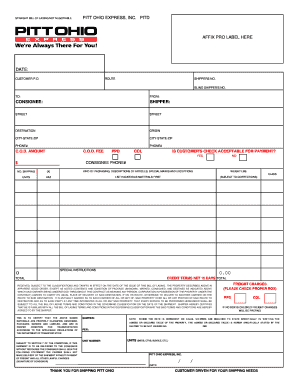
Pitt Ohio Bill of Lading PDF Form


What is the Pitt Ohio Bill of Lading PDF?
The Pitt Ohio Bill of Lading (BOL) PDF is a crucial document used in the transportation of goods. It serves as a receipt for the cargo and outlines the terms under which the goods are being transported. This document includes essential details such as the shipper's and receiver's information, a description of the goods, and the terms of the shipment. The BOL is legally binding and plays a significant role in the logistics and shipping industry, ensuring that all parties are aware of their rights and responsibilities during the transportation process.
Key Elements of the Pitt Ohio Bill of Lading PDF
Understanding the key elements of the Pitt Ohio Bill of Lading PDF is vital for effective shipping and logistics management. Important components include:
- Shipper Information: Details about the sender, including name, address, and contact information.
- Consignee Information: Information about the recipient of the goods.
- Description of Goods: A detailed description of the items being shipped, including quantity, weight, and dimensions.
- Terms and Conditions: The legal terms governing the shipment, including liability and payment terms.
- Signature Section: Spaces for the shipper and carrier to sign, confirming the agreement.
Steps to Complete the Pitt Ohio Bill of Lading PDF
Completing the Pitt Ohio Bill of Lading PDF involves several steps to ensure accuracy and compliance. Here’s a straightforward process:
- Download the PDF: Obtain the latest version of the Pitt Ohio BOL from a reliable source.
- Fill in Shipper and Consignee Details: Enter the names and addresses of both the shipper and the consignee.
- Describe the Goods: Provide a detailed description of the items being transported, including any special handling requirements.
- Review Terms and Conditions: Ensure that you understand and agree to the terms outlined in the document.
- Sign the Document: Both the shipper and carrier should sign the BOL to validate the agreement.
Legal Use of the Pitt Ohio Bill of Lading PDF
The Pitt Ohio Bill of Lading PDF is recognized as a legal document in the United States, provided it meets certain requirements. It must include accurate information, be signed by the relevant parties, and comply with federal and state regulations governing the transportation of goods. This legal standing ensures that the BOL can be used in disputes or claims regarding the shipment, making it essential for businesses to handle it properly.
How to Obtain the Pitt Ohio Bill of Lading PDF
Obtaining the Pitt Ohio Bill of Lading PDF is straightforward. Businesses can typically access the form through the Pitt Ohio website or request it directly from their customer service. Some logistics software also includes templates for the BOL, allowing for easy generation and completion. Ensure that you are using the most current version to comply with legal and industry standards.
Examples of Using the Pitt Ohio Bill of Lading PDF
There are various scenarios in which the Pitt Ohio Bill of Lading PDF is utilized. For instance:
- Freight Shipping: When a company ships products to a retailer, the BOL serves as proof of the shipment.
- Returns: If goods are returned, the BOL can help track the shipment back to the supplier.
- Claims Processing: In the event of lost or damaged goods, the BOL is crucial for filing insurance claims.
Quick guide on how to complete pitt ohio bill of lading pdf
Complete Pitt Ohio Bill Of Lading Pdf effortlessly on any device
Digital document management has become increasingly popular among businesses and individuals. It serves as an ideal eco-friendly alternative to traditional printed and signed documents, allowing you to obtain the necessary form and securely save it online. airSlate SignNow equips you with all the tools required to create, modify, and eSign your documents swiftly without delays. Handle Pitt Ohio Bill Of Lading Pdf on any device using airSlate SignNow's Android or iOS applications and streamline your document-related tasks today.
The easiest method to modify and eSign Pitt Ohio Bill Of Lading Pdf with minimal effort
- Find Pitt Ohio Bill Of Lading Pdf and click on Get Form to begin.
- Utilize the tools we offer to fill out your form.
- Highlight important sections of the documents or redact sensitive information with tools that airSlate SignNow offers specifically for this purpose.
- Create your eSignature using the Sign tool, which takes just seconds and holds the same legal validity as a conventional wet ink signature.
- Review the details and click on the Done button to save your changes.
- Select your preferred method of sending your form, whether by email, SMS, or invitation link, or download it to your computer.
Forget about lost or misplaced documents, cumbersome form searches, or mistakes that require reprinting new document copies. airSlate SignNow addresses all your document management requirements in just a few clicks from your chosen device. Edit and eSign Pitt Ohio Bill Of Lading Pdf and ensure excellent communication throughout your form preparation process with airSlate SignNow.
Create this form in 5 minutes or less
Create this form in 5 minutes!
How to create an eSignature for the pitt ohio bill of lading pdf
How to create an electronic signature for a PDF online
How to create an electronic signature for a PDF in Google Chrome
How to create an e-signature for signing PDFs in Gmail
How to create an e-signature right from your smartphone
How to create an e-signature for a PDF on iOS
How to create an e-signature for a PDF on Android
People also ask
-
What is pitt ohio bol and how does it work with airSlate SignNow?
Pitt Ohio bol refers to the Bill of Lading provided by Pitt Ohio for shipping and logistics. With airSlate SignNow, users can easily create, sign, and send pitt ohio bol documents electronically, streamlining the shipping process. The platform ensures that all necessary data is accurately captured and securely transmitted.
-
How can airSlate SignNow benefit my business with pitt ohio bol?
Using airSlate SignNow to manage your pitt ohio bol documents can enhance efficiency by reducing paper usage and expediting the signing process. This digital solution minimizes errors and eliminates delays, allowing businesses to focus more on their core operations. Plus, with real-time tracking, you can stay updated on the status of your shipments.
-
What features does airSlate SignNow offer for managing pitt ohio bol documents?
airSlate SignNow offers features such as customizable templates for pitt ohio bol documents, eSignature capabilities, and secure cloud storage. These tools simplify document management by allowing for convenient access and editing from anywhere. Additionally, the platform supports automated workflows, further enhancing operational efficiency.
-
Is there a cost associated with using airSlate SignNow for pitt ohio bol?
Yes, there is a subscription cost to use airSlate SignNow, but it is an affordable solution compared to traditional methods. Pricing plans vary based on the features selected, making it scalable for businesses of all sizes. Investing in airSlate SignNow for managing pitt ohio bol can save money in the long run by improving efficiency.
-
Can I integrate airSlate SignNow with other tools I use for pitt ohio bol?
Absolutely! airSlate SignNow offers integrations with various applications that businesses commonly use. This capability allows you to seamlessly connect your existing tools with airSlate SignNow, enhancing your workflow management for pitt ohio bol documents. Popular integrations include CRM systems, cloud storage services, and project management tools.
-
How secure is airSlate SignNow for handling sensitive pitt ohio bol data?
airSlate SignNow prioritizes the security of your documents, including pitt ohio bol files, with advanced encryption methods. The platform complies with international standards and ensures that all transactions are conducted securely. Users can have peace of mind knowing that their sensitive data is protected at all times.
-
What types of businesses can benefit from using airSlate SignNow for pitt ohio bol?
Any business that engages in shipping or logistics can benefit from using airSlate SignNow for pitt ohio bol. Whether you are a small business, a large corporation, or a freight forwarder, this solution provides customizable features that cater to diverse needs. By streamlining the document signing process, all businesses can improve operational efficiency.
Get more for Pitt Ohio Bill Of Lading Pdf
Find out other Pitt Ohio Bill Of Lading Pdf
- Electronic signature Alabama Real Estate Quitclaim Deed Free
- Electronic signature Alabama Real Estate Quitclaim Deed Safe
- Electronic signature Colorado Plumbing Business Plan Template Secure
- Electronic signature Alaska Real Estate Lease Agreement Template Now
- Electronic signature Colorado Plumbing LLC Operating Agreement Simple
- Electronic signature Arizona Real Estate Business Plan Template Free
- Electronic signature Washington Legal Contract Safe
- How To Electronic signature Arkansas Real Estate Contract
- Electronic signature Idaho Plumbing Claim Myself
- Electronic signature Kansas Plumbing Business Plan Template Secure
- Electronic signature Louisiana Plumbing Purchase Order Template Simple
- Can I Electronic signature Wyoming Legal Limited Power Of Attorney
- How Do I Electronic signature Wyoming Legal POA
- How To Electronic signature Florida Real Estate Contract
- Electronic signature Florida Real Estate NDA Secure
- Can I Electronic signature Florida Real Estate Cease And Desist Letter
- How Can I Electronic signature Hawaii Real Estate LLC Operating Agreement
- Electronic signature Georgia Real Estate Letter Of Intent Myself
- Can I Electronic signature Nevada Plumbing Agreement
- Electronic signature Illinois Real Estate Affidavit Of Heirship Easy