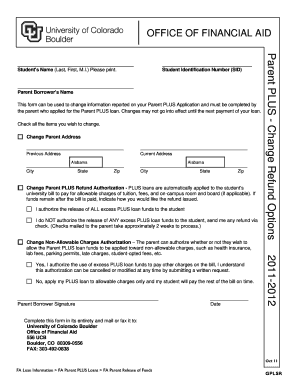
Parent PLUS Change Refund Options University of Form


What is the Parent PLUS Change Refund Options University Of
The Parent PLUS Change Refund Options University Of refers to the procedures and guidelines established for parents who have taken out PLUS loans for their children's education. This option allows parents to modify their refund preferences in case they need to adjust their repayment plans or seek a refund for any overpayments made. Understanding these options is crucial for managing finances effectively while supporting a child's higher education.
How to use the Parent PLUS Change Refund Options University Of
To utilize the Parent PLUS Change Refund Options University Of, parents must first access their loan account through the university's financial aid portal. After logging in, they can navigate to the refund section where they will find options to change their refund preferences. This may include selecting direct deposit for refunds or opting for a check to be mailed. It is important to follow the on-screen instructions carefully to ensure that changes are processed correctly.
Steps to complete the Parent PLUS Change Refund Options University Of
Completing the Parent PLUS Change Refund Options involves several key steps:
- Log in to the university's financial aid portal using your credentials.
- Locate the section for loan management or refund options.
- Select the Parent PLUS loan for which you wish to change the refund options.
- Choose your preferred refund method, such as direct deposit or check.
- Review your selections and confirm the changes.
- Save any confirmation details provided for your records.
Required Documents
When changing refund options for the Parent PLUS loan, certain documents may be required to verify identity and loan details. Typically, these documents include:
- Government-issued identification (e.g., driver's license or passport).
- Loan account number or relevant financial aid documentation.
- Any prior correspondence regarding the loan or refund preferences.
Eligibility Criteria
To be eligible for the Parent PLUS Change Refund Options, parents must have an active PLUS loan under their name for a dependent student enrolled at the university. Additionally, the loan must be in good standing, meaning that there are no outstanding payments or defaults. It is advisable to check with the university’s financial aid office for specific eligibility requirements that may apply.
Form Submission Methods
Parents can submit their changes to the Parent PLUS Change Refund Options through various methods, including:
- Online submission via the university's financial aid portal.
- Mailing a completed form to the financial aid office.
- In-person submission at the financial aid office during business hours.
Key elements of the Parent PLUS Change Refund Options University Of
Key elements of the Parent PLUS Change Refund Options include understanding the types of refunds available, the timeframes for processing changes, and the implications of selecting different refund methods. Parents should also be aware of any potential fees associated with refunds and the importance of keeping their contact information updated to avoid delays in receiving funds.
Quick guide on how to complete parent plus change refund options university of
Complete [SKS] seamlessly on any device
Digital document management has gained popularity among businesses and individuals alike. It serves as an ideal environmentally-friendly alternative to traditional printed and signed documents, allowing you to locate the necessary form and securely store it online. airSlate SignNow provides you with all the tools required to create, edit, and eSign your documents rapidly without delays. Manage [SKS] on any platform using airSlate SignNow's Android or iOS applications and enhance any document-related task today.
How to edit and eSign [SKS] effortlessly
- Locate [SKS] and click Get Form to begin.
- Use the tools we offer to complete your form.
- Emphasize pertinent sections of the documents or obscure sensitive information with tools specifically designed by airSlate SignNow for that purpose.
- Create your signature with the Sign feature, which takes mere seconds and carries the same legal validity as a conventional wet ink signature.
- Review the details and click on the Done button to save your modifications.
- Choose your preferred method to send your form, whether by email, text message (SMS), invitation link, or download it to your computer.
Eliminate concerns about lost or misplaced files, cumbersome form searches, or errors that require reprinting new document copies. airSlate SignNow meets your document management needs in just a few clicks from any device you choose. Edit and eSign [SKS] and ensure effective communication throughout the form preparation process with airSlate SignNow.
Create this form in 5 minutes or less
Related searches to Parent PLUS Change Refund Options University Of
Create this form in 5 minutes!
How to create an eSignature for the parent plus change refund options university of
How to create an electronic signature for a PDF online
How to create an electronic signature for a PDF in Google Chrome
How to create an e-signature for signing PDFs in Gmail
How to create an e-signature right from your smartphone
How to create an e-signature for a PDF on iOS
How to create an e-signature for a PDF on Android
People also ask
-
What are the Parent PLUS Change Refund Options University Of available through airSlate SignNow?
The Parent PLUS Change Refund Options University Of allows parents to modify their refund preferences easily. With airSlate SignNow, you can quickly update your refund options through a secure electronic signature process. This ensures that your preferences are accurately reflected and processed without delays.
-
How does airSlate SignNow simplify the Parent PLUS Change Refund Options University Of process?
airSlate SignNow streamlines the Parent PLUS Change Refund Options University Of by providing a user-friendly interface for document management. Parents can fill out and sign necessary forms online, reducing the need for physical paperwork. This not only saves time but also enhances the overall experience.
-
Are there any costs associated with using airSlate SignNow for Parent PLUS Change Refund Options University Of?
Using airSlate SignNow for Parent PLUS Change Refund Options University Of is cost-effective, with various pricing plans to suit different needs. You can choose a plan that fits your budget while still accessing all the essential features. This ensures that you get the best value for your investment.
-
What features does airSlate SignNow offer for managing Parent PLUS Change Refund Options University Of?
airSlate SignNow offers features such as customizable templates, real-time tracking, and secure cloud storage for managing Parent PLUS Change Refund Options University Of. These tools help ensure that all documents are organized and easily accessible. Additionally, the platform supports multiple file formats for added convenience.
-
Can I integrate airSlate SignNow with other systems for Parent PLUS Change Refund Options University Of?
Yes, airSlate SignNow can be integrated with various systems to enhance the Parent PLUS Change Refund Options University Of process. This includes integration with popular CRM and document management systems. Such integrations help streamline workflows and improve efficiency.
-
What benefits does airSlate SignNow provide for Parent PLUS Change Refund Options University Of?
The primary benefits of using airSlate SignNow for Parent PLUS Change Refund Options University Of include increased efficiency, reduced paperwork, and enhanced security. By digitizing the process, parents can manage their refund options quickly and securely. This leads to a smoother experience overall.
-
Is airSlate SignNow secure for handling Parent PLUS Change Refund Options University Of?
Absolutely, airSlate SignNow prioritizes security for all transactions, including Parent PLUS Change Refund Options University Of. The platform uses advanced encryption and complies with industry standards to protect sensitive information. This ensures that your data remains safe throughout the process.
Get more for Parent PLUS Change Refund Options University Of
- Net metering application 080112 doc form
- What is mega cornell cooperative extension cce cornell form
- To renewable form
- Schedule a 1 investments stocks bonds and other interests california form 700 fair political practices commission amendment
- Filtration amp separation technology form
- Mileage reimbursement agreement template form
- Minute agreement template form
- Minority shareholder agreement template form
Find out other Parent PLUS Change Refund Options University Of
- How To eSignature Connecticut Living Will
- eSign Alaska Web Hosting Agreement Computer
- eSign Alaska Web Hosting Agreement Now
- eSign Colorado Web Hosting Agreement Simple
- How Do I eSign Colorado Joint Venture Agreement Template
- How To eSign Louisiana Joint Venture Agreement Template
- eSign Hawaii Web Hosting Agreement Now
- eSign New Jersey Joint Venture Agreement Template Online
- eSign Missouri Web Hosting Agreement Now
- eSign New Jersey Web Hosting Agreement Now
- eSign Texas Deposit Receipt Template Online
- Help Me With eSign Nebraska Budget Proposal Template
- eSign New Mexico Budget Proposal Template Now
- eSign New York Budget Proposal Template Easy
- eSign Indiana Debt Settlement Agreement Template Later
- eSign New York Financial Funding Proposal Template Now
- eSign Maine Debt Settlement Agreement Template Computer
- eSign Mississippi Debt Settlement Agreement Template Free
- eSign Missouri Debt Settlement Agreement Template Online
- How Do I eSign Montana Debt Settlement Agreement Template