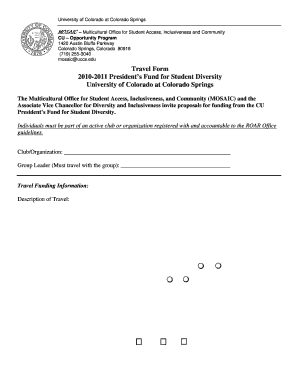
Travel Form President's Fund for Student Diversity


What is the Travel Form President's Fund For Student Diversity
The Travel Form President's Fund For Student Diversity is a document specifically designed to support students from diverse backgrounds who wish to participate in travel opportunities related to their educational pursuits. This form enables students to apply for funding that can assist with travel expenses, thereby promoting inclusivity and diversity within educational programs. It is an essential tool for students seeking financial assistance for travel that enriches their academic experience.
How to use the Travel Form President's Fund For Student Diversity
Using the Travel Form President's Fund For Student Diversity involves several straightforward steps. First, students must obtain the form from their institution or the designated funding office. After acquiring the form, students should carefully read the instructions provided to ensure they understand the requirements. Next, they should fill out the necessary information, including personal details, travel itinerary, and the purpose of the trip. Once completed, the form must be submitted according to the guidelines specified, which may include electronic submission or mailing it to a designated office.
Steps to complete the Travel Form President's Fund For Student Diversity
Completing the Travel Form President's Fund For Student Diversity requires attention to detail. The following steps outline the process:
- Obtain the form from the appropriate source, such as the student affairs office.
- Read all instructions carefully to understand the eligibility criteria and required information.
- Fill in personal information, including your name, student ID, and contact details.
- Provide details about the travel, including dates, destination, and purpose.
- Attach any required documentation, such as a letter of support from a faculty member.
- Review the completed form for accuracy before submission.
- Submit the form as directed, ensuring it is sent to the correct office.
Eligibility Criteria
To qualify for funding through the Travel Form President's Fund For Student Diversity, applicants must meet specific eligibility criteria. Typically, students must be enrolled in an accredited educational institution and demonstrate a commitment to promoting diversity within their academic community. Additionally, applicants may need to provide evidence of financial need or a clear purpose for their travel, such as attending a conference or participating in a cultural exchange program. Each institution may have its own set of criteria, so it is essential to check the guidelines specific to your school.
Required Documents
When submitting the Travel Form President's Fund For Student Diversity, students must include several key documents to support their application. Commonly required documents include:
- A completed Travel Form with all necessary information filled out.
- A personal statement outlining the purpose of the travel and its relevance to educational goals.
- Letters of recommendation or support from faculty members or advisors.
- Proof of enrollment in an educational program, such as a student ID or enrollment verification.
- Any additional documentation specified by the funding office.
Form Submission Methods
The Travel Form President's Fund For Student Diversity can typically be submitted through various methods, depending on the institution's policies. Common submission methods include:
- Online submission via the institution's designated portal.
- Mailing a physical copy of the form to the appropriate office.
- In-person submission at the student affairs office or relevant department.
Students should ensure they follow the submission guidelines carefully to avoid delays in processing their applications.
Quick guide on how to complete travel form president39s fund for student diversity
Effortlessly Prepare [SKS] on Any Device
Managing documents online has gained popularity among businesses and individuals alike. It offers an ideal environmentally friendly alternative to traditional printed and signed documents, allowing you to access the necessary form and securely store it online. airSlate SignNow equips you with all the tools required to create, modify, and electronically sign your documents swiftly without delays. Handle [SKS] on any device with airSlate SignNow's Android or iOS applications and simplify any document-driven task today.
The Easiest Way to Modify and Electronically Sign [SKS] with Ease
- Find [SKS] and click Get Form to begin.
- Utilize the resources we offer to complete your form.
- Emphasize important sections of the documents or redact sensitive information with tools specifically provided by airSlate SignNow for that purpose.
- Create your electronic signature using the Sign feature, which takes seconds and holds the same legal validity as a conventional ink signature.
- Review all the details and then click the Done button to save your modifications.
- Select how you wish to share your form, via email, text message (SMS), invite link, or download it to your computer.
Eliminate the hassle of lost or mislaid documents, tedious form searching, or mistakes that necessitate the printing of new document copies. airSlate SignNow fulfills all your document management needs in just a few clicks from any device of your preference. Alter and electronically sign [SKS] to ensure excellent communication at any stage of the form preparation process with airSlate SignNow.
Create this form in 5 minutes or less
Related searches to Travel Form President's Fund For Student Diversity
Create this form in 5 minutes!
How to create an eSignature for the travel form president39s fund for student diversity
How to create an electronic signature for a PDF online
How to create an electronic signature for a PDF in Google Chrome
How to create an e-signature for signing PDFs in Gmail
How to create an e-signature right from your smartphone
How to create an e-signature for a PDF on iOS
How to create an e-signature for a PDF on Android
People also ask
-
What is the Travel Form President's Fund For Student Diversity?
The Travel Form President's Fund For Student Diversity is a specialized document designed to facilitate funding requests for student diversity initiatives. This form ensures that students can access financial support for travel related to diversity programs. By using airSlate SignNow, you can easily fill out and eSign this form, streamlining the application process.
-
How can I access the Travel Form President's Fund For Student Diversity?
You can access the Travel Form President's Fund For Student Diversity directly through the airSlate SignNow platform. Simply log in to your account, navigate to the forms section, and search for the Travel Form. This user-friendly interface makes it easy to find and complete the necessary documentation.
-
What are the benefits of using airSlate SignNow for the Travel Form President's Fund For Student Diversity?
Using airSlate SignNow for the Travel Form President's Fund For Student Diversity offers numerous benefits, including ease of use, quick eSigning, and secure document storage. The platform allows you to manage your forms efficiently, ensuring that your requests are submitted promptly. Additionally, it enhances collaboration among students and administrators.
-
Is there a cost associated with using the Travel Form President's Fund For Student Diversity?
While the Travel Form President's Fund For Student Diversity itself is free to access, using airSlate SignNow may involve subscription fees depending on the features you choose. However, the platform is designed to be cost-effective, providing excellent value for the services offered. You can explore different pricing plans to find one that suits your needs.
-
Can I integrate the Travel Form President's Fund For Student Diversity with other applications?
Yes, airSlate SignNow allows for seamless integration with various applications, enhancing the functionality of the Travel Form President's Fund For Student Diversity. You can connect it with tools like Google Drive, Dropbox, and more, making it easier to manage your documents. This integration helps streamline your workflow and improve efficiency.
-
What features does airSlate SignNow offer for the Travel Form President's Fund For Student Diversity?
airSlate SignNow provides a range of features for the Travel Form President's Fund For Student Diversity, including customizable templates, eSignature capabilities, and real-time tracking. These features ensure that you can complete your forms quickly and monitor their status throughout the approval process. The platform is designed to enhance user experience and simplify document management.
-
How secure is the Travel Form President's Fund For Student Diversity on airSlate SignNow?
Security is a top priority for airSlate SignNow, especially for sensitive documents like the Travel Form President's Fund For Student Diversity. The platform employs advanced encryption and security protocols to protect your information. You can trust that your data is safe while using airSlate SignNow for your travel funding requests.
Get more for Travel Form President's Fund For Student Diversity
Find out other Travel Form President's Fund For Student Diversity
- Can I Electronic signature North Carolina Amendment to an LLC Operating Agreement
- Electronic signature South Carolina Amendment to an LLC Operating Agreement Safe
- Can I Electronic signature Delaware Stock Certificate
- Electronic signature Massachusetts Stock Certificate Simple
- eSignature West Virginia Sale of Shares Agreement Later
- Electronic signature Kentucky Affidavit of Service Mobile
- How To Electronic signature Connecticut Affidavit of Identity
- Can I Electronic signature Florida Affidavit of Title
- How Can I Electronic signature Ohio Affidavit of Service
- Can I Electronic signature New Jersey Affidavit of Identity
- How Can I Electronic signature Rhode Island Affidavit of Service
- Electronic signature Tennessee Affidavit of Service Myself
- Electronic signature Indiana Cease and Desist Letter Free
- Electronic signature Arkansas Hold Harmless (Indemnity) Agreement Fast
- Electronic signature Kentucky Hold Harmless (Indemnity) Agreement Online
- How To Electronic signature Arkansas End User License Agreement (EULA)
- Help Me With Electronic signature Connecticut End User License Agreement (EULA)
- Electronic signature Massachusetts Hold Harmless (Indemnity) Agreement Myself
- Electronic signature Oklahoma Hold Harmless (Indemnity) Agreement Free
- Electronic signature Rhode Island Hold Harmless (Indemnity) Agreement Myself