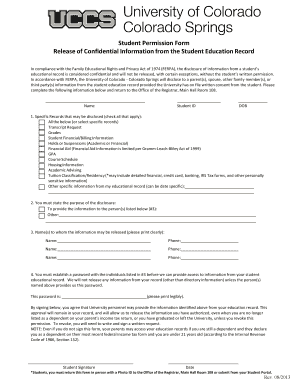
FERPA Disclosure Form University of Colorado Colorado Springs


What is the FERPA Disclosure Form University Of Colorado Colorado Springs
The FERPA Disclosure Form at the University of Colorado Colorado Springs is a legal document that allows students to authorize the release of their educational records to designated individuals or entities. This form is essential for maintaining compliance with the Family Educational Rights and Privacy Act (FERPA), which protects the privacy of student education records. By completing this form, students can grant permission for their academic information to be shared, ensuring that their rights are respected while facilitating communication with family members, employers, or other relevant parties.
How to obtain the FERPA Disclosure Form University Of Colorado Colorado Springs
Students can obtain the FERPA Disclosure Form through the University of Colorado Colorado Springs' official website or by visiting the Registrar's Office. The form is typically available in a downloadable PDF format, making it easy to access and complete. Additionally, students may inquire directly with university staff for assistance in acquiring the form, ensuring they have the most current version and any necessary instructions for submission.
Steps to complete the FERPA Disclosure Form University Of Colorado Colorado Springs
Completing the FERPA Disclosure Form involves several straightforward steps:
- Download the form from the university's website or obtain a physical copy from the Registrar's Office.
- Fill in the required personal information, including your name, student ID, and contact details.
- Specify the individuals or entities to whom you are granting access to your educational records.
- Indicate the specific records you wish to disclose, such as grades, transcripts, or other academic information.
- Sign and date the form to validate your consent.
- Submit the completed form to the Registrar's Office, either in person or via the specified submission method.
Key elements of the FERPA Disclosure Form University Of Colorado Colorado Springs
The key elements of the FERPA Disclosure Form include:
- Student Information: Personal details such as name, student ID, and contact information.
- Authorized Recipients: Names and contact information of individuals or entities authorized to receive educational records.
- Records to be Disclosed: Specific types of records the student is allowing to be shared.
- Duration of Consent: The time period for which the authorization is valid, if applicable.
- Signature: The student's signature and date, confirming their consent.
Legal use of the FERPA Disclosure Form University Of Colorado Colorado Springs
The FERPA Disclosure Form is legally binding under the Family Educational Rights and Privacy Act. It ensures that educational institutions comply with federal regulations regarding the privacy of student records. By using this form, students can legally authorize the release of their information, protecting their rights while allowing necessary access to their educational data. Institutions must adhere to the guidelines set forth by FERPA when processing these requests, ensuring that disclosures are made only to authorized individuals.
Examples of using the FERPA Disclosure Form University Of Colorado Colorado Springs
There are various scenarios in which students might utilize the FERPA Disclosure Form:
- A student may wish to share their academic records with a parent or guardian for financial aid applications.
- Employers may require access to a student’s transcripts as part of the hiring process.
- A student may authorize a third-party organization to verify their enrollment status for scholarship eligibility.
Quick guide on how to complete ferpa disclosure form university of colorado colorado springs
Effortlessly Prepare [SKS] on Any Device
Digital document management has gained traction among businesses and individuals alike. It offers an ideal environmentally friendly substitute to conventional printed and signed documents, enabling you to access the necessary format and securely store it online. airSlate SignNow provides all the tools you require to create, edit, and electronically sign your documents promptly without any delays. Manage [SKS] from any device using the airSlate SignNow Android or iOS applications and streamline your document-related tasks today.
The Easiest Method to Edit and eSign [SKS] Seamlessly
- Locate [SKS] and click Get Form to begin.
- Utilize the tools we've made available to complete your document.
- Emphasize important sections of your documents or obscure sensitive data using the tools that airSlate SignNow specifically provides for that purpose.
- Generate your eSignature with the Sign feature, which takes only seconds and carries the same legal validity as a traditional handwritten signature.
- Review all information and click the Done button to save your changes.
- Select your preferred method for sending your form, whether by email, SMS, invitation link, or download it to your PC.
Eliminate concerns about lost or misfiled documents, tedious form searches, or mistakes that necessitate printing new copies. airSlate SignNow caters to your document management needs in just a few clicks from any device you prefer. Edit and eSign [SKS] to ensure excellent communication at every phase of the document preparation process with airSlate SignNow.
Create this form in 5 minutes or less
Related searches to FERPA Disclosure Form University Of Colorado Colorado Springs
Create this form in 5 minutes!
How to create an eSignature for the ferpa disclosure form university of colorado colorado springs
How to create an electronic signature for a PDF online
How to create an electronic signature for a PDF in Google Chrome
How to create an e-signature for signing PDFs in Gmail
How to create an e-signature right from your smartphone
How to create an e-signature for a PDF on iOS
How to create an e-signature for a PDF on Android
People also ask
-
What is the FERPA Disclosure Form for the University of Colorado Colorado Springs?
The FERPA Disclosure Form for the University of Colorado Colorado Springs is a document that allows students to authorize the release of their educational records to designated individuals. This form ensures compliance with the Family Educational Rights and Privacy Act (FERPA), protecting student privacy while allowing for necessary information sharing.
-
How can I complete the FERPA Disclosure Form for the University of Colorado Colorado Springs using airSlate SignNow?
You can easily complete the FERPA Disclosure Form for the University of Colorado Colorado Springs by using airSlate SignNow's intuitive eSigning platform. Simply upload the form, fill in the required fields, and send it for signatures. The process is streamlined and user-friendly, ensuring a quick turnaround.
-
What are the benefits of using airSlate SignNow for the FERPA Disclosure Form at the University of Colorado Colorado Springs?
Using airSlate SignNow for the FERPA Disclosure Form at the University of Colorado Colorado Springs offers numerous benefits, including enhanced security, ease of use, and faster processing times. The platform allows for secure document storage and tracking, ensuring that your sensitive information remains protected while facilitating efficient communication.
-
Is there a cost associated with using airSlate SignNow for the FERPA Disclosure Form?
Yes, there is a cost associated with using airSlate SignNow, but it is designed to be a cost-effective solution for managing documents like the FERPA Disclosure Form for the University of Colorado Colorado Springs. Pricing plans are flexible and cater to various needs, making it accessible for both individuals and institutions.
-
Can I integrate airSlate SignNow with other applications for the FERPA Disclosure Form?
Absolutely! airSlate SignNow offers seamless integrations with various applications, allowing you to manage the FERPA Disclosure Form for the University of Colorado Colorado Springs alongside your existing tools. This integration capability enhances workflow efficiency and ensures that all your documents are easily accessible.
-
What features does airSlate SignNow offer for managing the FERPA Disclosure Form?
airSlate SignNow provides a range of features for managing the FERPA Disclosure Form for the University of Colorado Colorado Springs, including customizable templates, automated reminders, and real-time tracking of document status. These features help streamline the signing process and ensure that all parties are informed and engaged.
-
How secure is the FERPA Disclosure Form when using airSlate SignNow?
The security of the FERPA Disclosure Form for the University of Colorado Colorado Springs is a top priority for airSlate SignNow. The platform employs advanced encryption and security protocols to protect sensitive information, ensuring that your documents are safe from unauthorized access and bsignNowes.
Get more for FERPA Disclosure Form University Of Colorado Colorado Springs
Find out other FERPA Disclosure Form University Of Colorado Colorado Springs
- eSignature Michigan Escrow Agreement Simple
- How Do I Electronic signature Alabama Non-Compete Agreement
- How To eSignature North Carolina Sales Receipt Template
- Can I Electronic signature Arizona LLC Operating Agreement
- Electronic signature Louisiana LLC Operating Agreement Myself
- Can I Electronic signature Michigan LLC Operating Agreement
- How Can I Electronic signature Nevada LLC Operating Agreement
- Electronic signature Ohio LLC Operating Agreement Now
- Electronic signature Ohio LLC Operating Agreement Myself
- How Do I Electronic signature Tennessee LLC Operating Agreement
- Help Me With Electronic signature Utah LLC Operating Agreement
- Can I Electronic signature Virginia LLC Operating Agreement
- Electronic signature Wyoming LLC Operating Agreement Mobile
- Electronic signature New Jersey Rental Invoice Template Computer
- Electronic signature Utah Rental Invoice Template Online
- Electronic signature Louisiana Commercial Lease Agreement Template Free
- eSignature Delaware Sales Invoice Template Free
- Help Me With eSignature Oregon Sales Invoice Template
- How Can I eSignature Oregon Sales Invoice Template
- eSignature Pennsylvania Sales Invoice Template Online