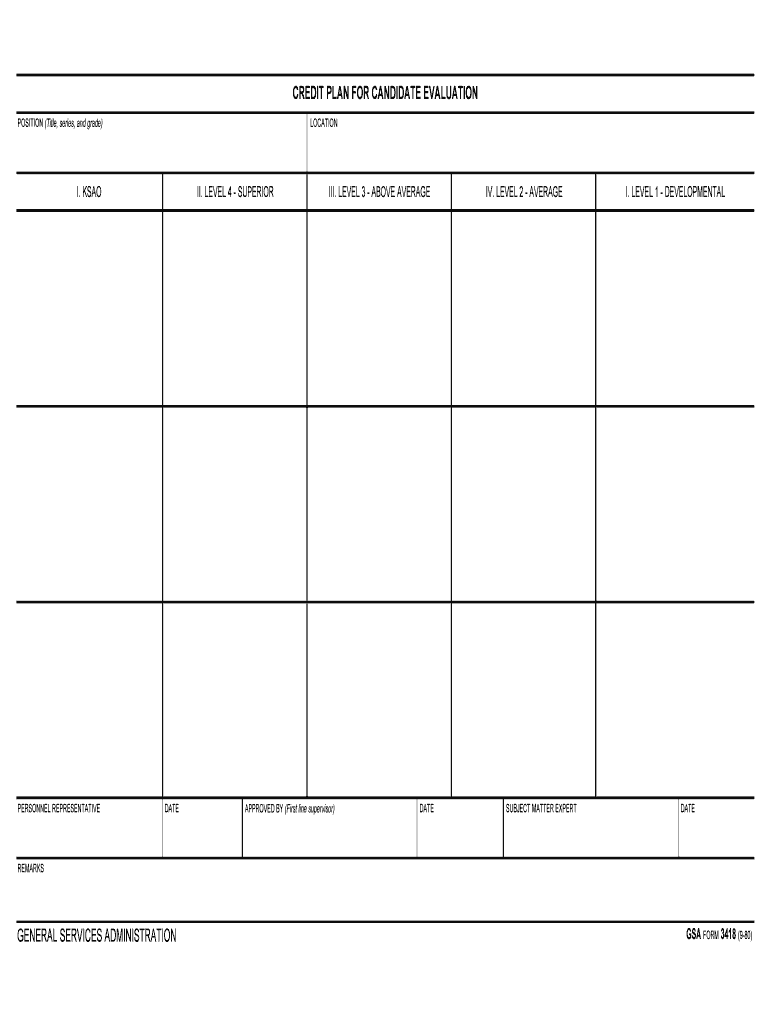
CREDIT PLAN for CANDIDATE EVALUATION Form


Understanding the candidate evaluation template
A candidate evaluation template is a structured document designed to assist organizations in assessing potential employees during the hiring process. This template typically includes sections for evaluating various competencies, skills, and experiences relevant to the position. By standardizing the evaluation criteria, organizations can ensure a fair and consistent assessment of all candidates. The template may include categories such as technical skills, cultural fit, communication abilities, and overall impression, allowing hiring teams to make informed decisions based on objective data.
How to effectively use the candidate evaluation template
Using the candidate evaluation template involves several key steps to ensure comprehensive assessments. First, hiring managers should familiarize themselves with the template's structure and criteria. Next, during interviews, evaluators should take detailed notes based on the predefined categories. After the interviews, scores or ratings can be assigned to each candidate based on the observations recorded in the template. This systematic approach helps in comparing candidates objectively and facilitates discussions among the hiring team.
Key elements of the candidate evaluation template
The candidate evaluation template should include several essential elements to enhance its effectiveness. Key components often found in the template are:
- Candidate Information: Basic details such as name, position applied for, and date of the interview.
- Evaluation Criteria: Specific skills and competencies relevant to the job, often categorized for clarity.
- Scoring System: A clear method for rating candidates, which may include numerical scores or descriptive ratings.
- Comments Section: Space for evaluators to provide qualitative feedback and observations.
- Overall Recommendation: A summary section for the evaluator to indicate whether the candidate is recommended for hire.
Steps to complete the candidate evaluation template
Completing the candidate evaluation template involves a step-by-step process that ensures thorough assessments. Follow these steps:
- Prepare the Template: Ensure the template is ready before the interview, with all necessary sections included.
- Conduct the Interview: Engage with the candidate and take notes based on the evaluation criteria.
- Fill Out the Template: After the interview, complete the template by scoring each criterion and adding comments.
- Review with the Team: Discuss the completed evaluations with the hiring team to reach a consensus on the candidate's suitability.
Legal considerations for the candidate evaluation template
When using a candidate evaluation template, it is important to adhere to legal guidelines to prevent discrimination and ensure compliance with employment laws. Organizations should ensure that the evaluation criteria are job-related and consistently applied to all candidates. Additionally, maintaining confidentiality of candidate information is crucial to comply with privacy regulations. Documenting the evaluation process can also provide protection against potential claims of unfair hiring practices.
Examples of effective candidate evaluation templates
Effective candidate evaluation templates can vary based on the specific needs of the organization and the roles being filled. Here are a few examples:
- Technical Roles: A template focusing on specific technical skills, project experience, and problem-solving abilities.
- Management Positions: A template that emphasizes leadership qualities, team management skills, and strategic thinking.
- Customer Service Roles: A template highlighting communication skills, empathy, and conflict resolution abilities.
Quick guide on how to complete credit plan for candidate evaluation
Complete CREDIT PLAN FOR CANDIDATE EVALUATION effortlessly on any device
Online document management has become increasingly favored by businesses and individuals. It offers a perfect eco-friendly alternative to traditional printed and signed documents, as you can obtain the correct form and securely store it online. airSlate SignNow provides all the tools you require to create, modify, and eSign your documents quickly without delays. Manage CREDIT PLAN FOR CANDIDATE EVALUATION on any platform using the airSlate SignNow Android or iOS applications and simplify any document-related task today.
The easiest way to modify and eSign CREDIT PLAN FOR CANDIDATE EVALUATION effortlessly
- Locate CREDIT PLAN FOR CANDIDATE EVALUATION and click Get Form to begin.
- Utilize the tools we offer to fill out your form.
- Mark important sections of your documents or obscure sensitive information using tools that airSlate SignNow offers specifically for that purpose.
- Create your signature with the Sign tool, which takes seconds and carries the same legal validity as a traditional handwritten signature.
- Review all the details and then click the Done button to save your modifications.
- Select how you wish to send your form, via email, text message (SMS), invitation link, or download it to your computer.
Put an end to lost or misplaced documents, annoying form searches, or mistakes that require printing new document copies. airSlate SignNow meets your document management needs with just a few clicks from any device you prefer. Modify and eSign CREDIT PLAN FOR CANDIDATE EVALUATION to ensure excellent communication at every stage of your form preparation process with airSlate SignNow.
Create this form in 5 minutes or less
Create this form in 5 minutes!
How to create an eSignature for the credit plan for candidate evaluation
How to make an electronic signature for the Credit Plan For Candidate Evaluation in the online mode
How to make an electronic signature for your Credit Plan For Candidate Evaluation in Google Chrome
How to generate an eSignature for signing the Credit Plan For Candidate Evaluation in Gmail
How to create an eSignature for the Credit Plan For Candidate Evaluation from your smartphone
How to create an electronic signature for the Credit Plan For Candidate Evaluation on iOS devices
How to make an eSignature for the Credit Plan For Candidate Evaluation on Android
People also ask
-
What is a candidate evaluation template and how can it benefit my hiring process?
A candidate evaluation template is a structured document that helps streamline the assessment of job candidates during the hiring process. By using a candidate evaluation template, employers can ensure consistency in evaluating skills and qualifications, making it easier to compare candidates objectively and make informed hiring decisions.
-
How does airSlate SignNow support the use of candidate evaluation templates?
airSlate SignNow allows users to create, send, and manage candidate evaluation templates seamlessly online. You can customize templates to fit specific roles and easily collect feedback from various stakeholders, ensuring that every evaluation is thorough and standardized.
-
Are there any costs associated with using candidate evaluation templates in airSlate SignNow?
airSlate SignNow offers competitive pricing plans that include access to customizable candidate evaluation templates. This cost-effective solution provides businesses with the necessary tools to enhance their hiring processes without incurring high expenses.
-
What features can I expect in the candidate evaluation template offered by airSlate SignNow?
The candidate evaluation template in airSlate SignNow includes customizable fields, rating scales, and the ability to attach documents. These features ensure that you can capture comprehensive insights about each candidate and facilitate collaboration among evaluators.
-
Can I integrate airSlate SignNow's candidate evaluation template with existing HR software?
Yes, airSlate SignNow offers integrations with various HR software solutions that enhance the use of candidate evaluation templates. This allows for seamless data transfer and efficient management of candidate information, improving overall workflow.
-
How does a candidate evaluation template improve collaboration among hiring team members?
A candidate evaluation template fosters collaboration by enabling multiple team members to input their assessments in a centralized document. This not only ensures that all voices are heard but also leads to a more balanced decision-making process regarding potential hires.
-
Is it easy to modify a candidate evaluation template in airSlate SignNow?
Absolutely! airSlate SignNow offers an intuitive interface that makes it easy to modify your candidate evaluation template. You can quickly adjust criteria, scoring systems, and any additional fields to fit the specific requirements of each role.
Get more for CREDIT PLAN FOR CANDIDATE EVALUATION
- Glossary of termsdistrict of minnesota form
- Download notary application form
- Defense finance and accounting service8899 east 5 form
- Summer session catalog am7 regis university regis form
- 8 sickle cell waiver cal state stanislaus warriors form
- Sq4r template form
- Law student cpt packet barry university barry form
- Fort valley immunization form
Find out other CREDIT PLAN FOR CANDIDATE EVALUATION
- How To Integrate Sign in Banking
- How To Use Sign in Banking
- Help Me With Use Sign in Banking
- Can I Use Sign in Banking
- How Do I Install Sign in Banking
- How To Add Sign in Banking
- How Do I Add Sign in Banking
- How Can I Add Sign in Banking
- Can I Add Sign in Banking
- Help Me With Set Up Sign in Government
- How To Integrate eSign in Banking
- How To Use eSign in Banking
- How To Install eSign in Banking
- How To Add eSign in Banking
- How To Set Up eSign in Banking
- How To Save eSign in Banking
- How To Implement eSign in Banking
- How To Set Up eSign in Construction
- How To Integrate eSign in Doctors
- How To Use eSign in Doctors