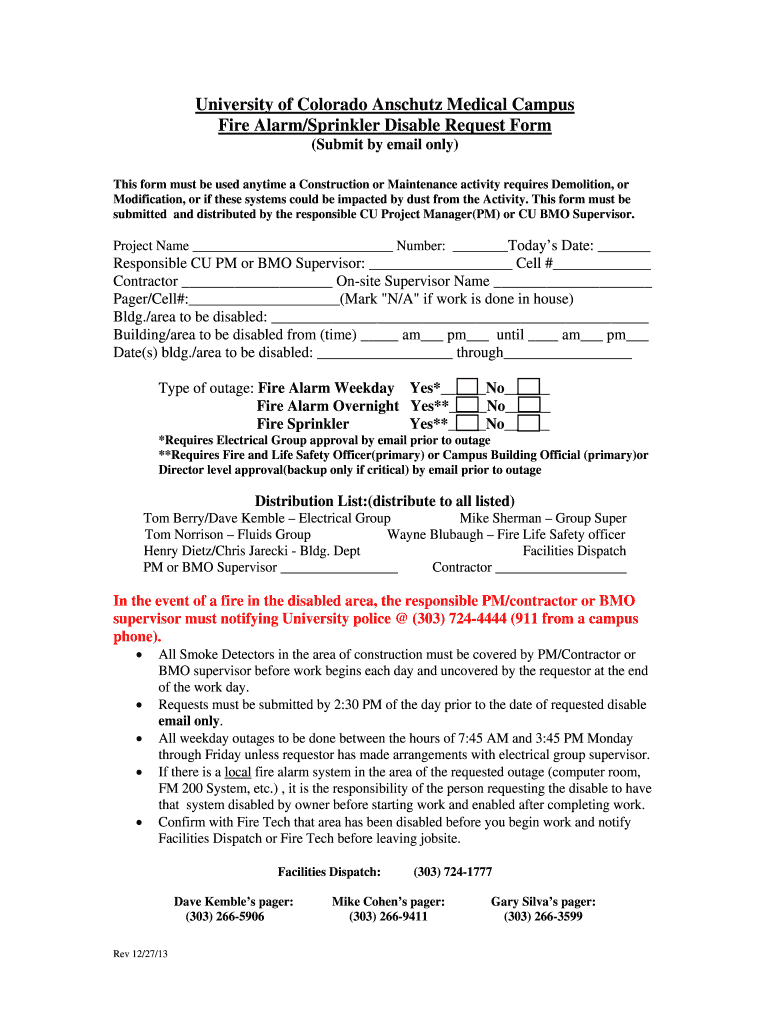
UC Denver Fire AlarmSprinkler Disable Request Form


What is the UC Denver Fire Alarm Sprinkler Disable Request Form
The UC Denver Fire Alarm Sprinkler Disable Request Form is a specialized document designed for individuals or entities wishing to temporarily disable fire alarm or sprinkler systems at the University of Colorado Denver. This form is essential for ensuring that any modifications to fire safety systems are documented and approved by the relevant authorities. Proper use of this form helps maintain safety standards while allowing for necessary maintenance or construction activities.
How to use the UC Denver Fire Alarm Sprinkler Disable Request Form
To effectively use the UC Denver Fire Alarm Sprinkler Disable Request Form, follow these steps:
- Obtain the form from the designated university department or website.
- Fill in the required fields, including your contact information and the specific details regarding the disablement request.
- Provide a clear justification for disabling the fire alarm or sprinkler system, including dates and times.
- Submit the completed form to the appropriate authority for review and approval.
Steps to complete the UC Denver Fire Alarm Sprinkler Disable Request Form
Completing the UC Denver Fire Alarm Sprinkler Disable Request Form involves several key steps:
- Download or access the form through the official university channels.
- Enter your name, contact information, and the location of the fire alarm or sprinkler system.
- Specify the duration for which the system will be disabled.
- Include any necessary documentation or additional information that supports your request.
- Review the form for accuracy before submitting it to the designated office.
Legal use of the UC Denver Fire Alarm Sprinkler Disable Request Form
The legal use of the UC Denver Fire Alarm Sprinkler Disable Request Form is critical for compliance with fire safety regulations. By submitting this form, individuals ensure that they are adhering to university policies and local fire codes. It is important to understand that unauthorized disablement of fire safety systems can lead to legal repercussions, including fines or disciplinary actions.
Key elements of the UC Denver Fire Alarm Sprinkler Disable Request Form
The key elements of the UC Denver Fire Alarm Sprinkler Disable Request Form include:
- Applicant's contact information
- Location of the fire alarm or sprinkler system
- Reason for the disablement
- Proposed dates and times for the disablement
- Signature of the applicant and any required approvals
Form Submission Methods
The UC Denver Fire Alarm Sprinkler Disable Request Form can typically be submitted through various methods, including:
- Online submission via the university's designated portal.
- Mailing the completed form to the appropriate department.
- Delivering the form in person to the relevant office.
Quick guide on how to complete uc denver fire alarmsprinkler disable request form
Complete [SKS] easily on any device
Managing documents online has gained popularity among businesses and individuals. It offers an ideal eco-friendly substitute to traditional printed and signed papers, allowing you to find the right form and safely store it online. airSlate SignNow provides all the tools you need to create, edit, and eSign your documents quickly without delays. Handle [SKS] on any platform using the airSlate SignNow Android or iOS applications and simplify any document-related process today.
How to edit and eSign [SKS] effortlessly
- Find [SKS] and click Get Form to begin.
- Utilize the tools we offer to complete your form.
- Highlight pertinent sections of the documents or redact sensitive details using tools that airSlate SignNow provides specifically for this purpose.
- Create your signature with the Sign tool, which takes just seconds and has the same legal validity as a conventional wet ink signature.
- Review all the information and then click the Done button to save your changes.
- Choose how you want to send your form: via email, SMS, invitation link, or download it to your computer.
Eliminate worries about lost or misplaced files, tedious form navigation, or errors that necessitate printing new document copies. airSlate SignNow meets all your document management needs in just a few clicks from any device of your choice. Modify and eSign [SKS] and ensure clear communication at any stage of your form preparation process with airSlate SignNow.
Create this form in 5 minutes or less
Create this form in 5 minutes!
How to create an eSignature for the uc denver fire alarmsprinkler disable request form
How to create an electronic signature for a PDF online
How to create an electronic signature for a PDF in Google Chrome
How to create an e-signature for signing PDFs in Gmail
How to create an e-signature right from your smartphone
How to create an e-signature for a PDF on iOS
How to create an e-signature for a PDF on Android
People also ask
-
What is the UC Denver Fire AlarmSprinkler Disable Request Form?
The UC Denver Fire AlarmSprinkler Disable Request Form is a document designed to streamline the process of requesting the temporary disablement of fire alarms and sprinklers on the UC Denver campus. This form ensures that all requests are documented and processed efficiently, enhancing safety and compliance.
-
How can I access the UC Denver Fire AlarmSprinkler Disable Request Form?
You can easily access the UC Denver Fire AlarmSprinkler Disable Request Form through the airSlate SignNow platform. Simply log in to your account, navigate to the forms section, and search for the specific request form to begin the process.
-
Is there a cost associated with using the UC Denver Fire AlarmSprinkler Disable Request Form?
Using the UC Denver Fire AlarmSprinkler Disable Request Form through airSlate SignNow is part of our cost-effective solution for document management. Pricing may vary based on your subscription plan, but we offer competitive rates to ensure accessibility for all users.
-
What features does the UC Denver Fire AlarmSprinkler Disable Request Form offer?
The UC Denver Fire AlarmSprinkler Disable Request Form includes features such as electronic signatures, real-time tracking, and automated notifications. These features enhance the efficiency of the request process and ensure that all stakeholders are informed promptly.
-
How does the UC Denver Fire AlarmSprinkler Disable Request Form benefit users?
The UC Denver Fire AlarmSprinkler Disable Request Form benefits users by simplifying the request process, reducing paperwork, and ensuring compliance with safety regulations. This streamlined approach saves time and minimizes the risk of errors in documentation.
-
Can the UC Denver Fire AlarmSprinkler Disable Request Form be integrated with other tools?
Yes, the UC Denver Fire AlarmSprinkler Disable Request Form can be integrated with various tools and applications through airSlate SignNow's API. This allows for seamless data transfer and enhances the overall workflow for users.
-
What support is available for users of the UC Denver Fire AlarmSprinkler Disable Request Form?
Users of the UC Denver Fire AlarmSprinkler Disable Request Form can access comprehensive support through airSlate SignNow's customer service. Our team is available to assist with any questions or issues you may encounter while using the form.
Get more for UC Denver Fire AlarmSprinkler Disable Request Form
- Occupational exposure to bloodborne pathogens lni wa form
- Assessment of the impact of hivaids on the education unicef form
- Block nation chase amp smolen family medicine form
- Selenio installation and operation manual form
- Model 6176 channel strip universal audio form
- Lloyds loan agreement template form
- Loan amendment agreement template form
- Loan assignment agreement template form
Find out other UC Denver Fire AlarmSprinkler Disable Request Form
- How Can I Sign Florida Independent Contractor Agreement Template
- Sign Georgia Independent Contractor Agreement Template Fast
- Help Me With Sign Nevada Termination Letter Template
- How Can I Sign Michigan Independent Contractor Agreement Template
- Sign Montana Independent Contractor Agreement Template Simple
- Sign Vermont Independent Contractor Agreement Template Free
- Sign Wisconsin Termination Letter Template Free
- How To Sign Rhode Island Emergency Contact Form
- Can I Sign Utah Executive Summary Template
- Sign Washington Executive Summary Template Free
- Sign Connecticut New Hire Onboarding Mobile
- Help Me With Sign Wyoming CV Form Template
- Sign Mississippi New Hire Onboarding Simple
- Sign Indiana Software Development Proposal Template Easy
- Sign South Dakota Working Time Control Form Now
- Sign Hawaii IT Project Proposal Template Online
- Sign Nebraska Operating Agreement Now
- Can I Sign Montana IT Project Proposal Template
- Sign Delaware Software Development Agreement Template Now
- How To Sign Delaware Software Development Agreement Template