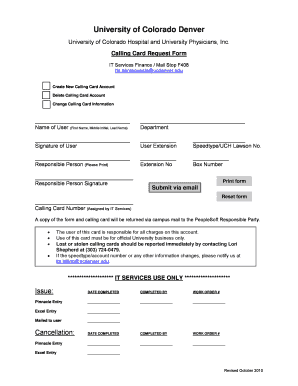
Calling Card Request Form PDF University of Colorado Denver


What is the Calling Card Request Form pdf University Of Colorado Denver
The Calling Card Request Form pdf from the University of Colorado Denver is a document designed for students, faculty, and staff who need to request a calling card for university-related communications. This form facilitates the process of obtaining a calling card, which is essential for making long-distance calls for academic and administrative purposes. The calling card provides a convenient and cost-effective way to manage communication needs while ensuring that users can stay connected with colleagues and resources, both locally and nationally.
How to use the Calling Card Request Form pdf University Of Colorado Denver
Using the Calling Card Request Form pdf involves several straightforward steps. First, download the form from the university's official website. Once you have the form, fill in the required personal information, including your name, department, and contact details. Ensure that all information is accurate to avoid processing delays. After completing the form, submit it according to the specified instructions, which may include emailing it to the designated office or delivering it in person. Following these steps will help ensure that your request is processed efficiently.
Steps to complete the Calling Card Request Form pdf University Of Colorado Denver
To complete the Calling Card Request Form pdf, follow these steps:
- Download the form from the University of Colorado Denver's website.
- Open the form and carefully read the instructions provided.
- Fill in your personal details, including your name, department, and university email address.
- Specify the type of calling card you are requesting and any additional information required.
- Review the completed form for accuracy and completeness.
- Submit the form as directed, either via email or in person.
Key elements of the Calling Card Request Form pdf University Of Colorado Denver
The Calling Card Request Form pdf contains several key elements that ensure the request is processed correctly. Essential fields include:
- Name: The full name of the requester.
- Department: The department or unit within the university.
- Contact Information: Email and phone number for follow-up.
- Type of Calling Card: Options may vary based on the user's needs.
- Signature: Required for verification of the request.
Form Submission Methods
The Calling Card Request Form pdf can be submitted through various methods to accommodate different preferences. Users may choose to:
- Email the completed form to the designated university office.
- Submit the form in person at the appropriate administrative office.
- Mail the form to the specified address if remote submission is necessary.
Eligibility Criteria
Eligibility for requesting a calling card through the Calling Card Request Form pdf typically includes students, faculty, and staff of the University of Colorado Denver. Individuals must be affiliated with the university and require a calling card for official university business. It is important to check any specific eligibility requirements outlined in the form or on the university's website to ensure compliance.
Quick guide on how to complete calling card request form pdf university of colorado denver
Complete [SKS] effortlessly on any device
Digital document management has gained traction among businesses and individuals. It serves as an ideal eco-friendly alternative to traditional printed and signed documents, allowing you to locate the necessary form and securely store it online. airSlate SignNow equips you with all the tools required to create, modify, and eSign your documents swiftly without delays. Handle [SKS] on any platform using airSlate SignNow's Android or iOS applications and enhance any document-related process today.
How to adjust and eSign [SKS] with ease
- Find [SKS] and click on Get Form to begin.
- Make use of the tools we provide to fill out your document.
- Emphasize signNow sections of the documents or redact sensitive information using tools that airSlate SignNow specifically offers for that purpose.
- Generate your signature with the Sign feature, which takes mere seconds and possesses the same legal validity as a conventional wet ink signature.
- Review the details and then click on the Done button to save your modifications.
- Select how you wish to send your form, via email, SMS, or invitation link, or download it to your computer.
Eliminate concerns about lost or misplaced documents, tedious form hunts, or mistakes that necessitate printing new document copies. airSlate SignNow addresses your document management needs in just a few clicks from any device of your choice. Edit and eSign [SKS] and ensure excellent communication at every stage of your form preparation process with airSlate SignNow.
Create this form in 5 minutes or less
Related searches to Calling Card Request Form pdf University Of Colorado Denver
Create this form in 5 minutes!
How to create an eSignature for the calling card request form pdf university of colorado denver
How to create an electronic signature for a PDF online
How to create an electronic signature for a PDF in Google Chrome
How to create an e-signature for signing PDFs in Gmail
How to create an e-signature right from your smartphone
How to create an e-signature for a PDF on iOS
How to create an e-signature for a PDF on Android
People also ask
-
What is the Calling Card Request Form pdf University Of Colorado Denver?
The Calling Card Request Form pdf University Of Colorado Denver is a document that allows students and staff to request a calling card for university-related communications. This form is essential for ensuring that all necessary information is submitted for processing. By using this form, users can streamline their request and avoid delays.
-
How can I access the Calling Card Request Form pdf University Of Colorado Denver?
You can easily access the Calling Card Request Form pdf University Of Colorado Denver through the University of Colorado Denver's official website. The form is typically available in the student services or IT department sections. Make sure to download the PDF version for a complete and accurate submission.
-
Is there a fee associated with the Calling Card Request Form pdf University Of Colorado Denver?
There may be a nominal fee associated with processing the Calling Card Request Form pdf University Of Colorado Denver, depending on the university's policies. It's best to check the official website or contact the university's administration for the most accurate and up-to-date information regarding any fees.
-
What features does the Calling Card Request Form pdf University Of Colorado Denver include?
The Calling Card Request Form pdf University Of Colorado Denver includes fields for personal information, contact details, and specific requests related to the calling card. This structured format ensures that all necessary information is captured efficiently, making the process smoother for both the requester and the university staff.
-
What are the benefits of using the Calling Card Request Form pdf University Of Colorado Denver?
Using the Calling Card Request Form pdf University Of Colorado Denver simplifies the process of obtaining a calling card. It ensures that all required information is submitted in a clear format, reducing the chances of errors. Additionally, it helps the university manage requests more effectively, leading to quicker processing times.
-
Can I submit the Calling Card Request Form pdf University Of Colorado Denver online?
Currently, the Calling Card Request Form pdf University Of Colorado Denver may need to be printed and submitted in person or via email, depending on the university's submission guidelines. Always check the latest instructions on the university's website to ensure you follow the correct submission process.
-
How long does it take to process the Calling Card Request Form pdf University Of Colorado Denver?
The processing time for the Calling Card Request Form pdf University Of Colorado Denver can vary based on the volume of requests received. Typically, you can expect a response within a few business days. For urgent requests, it's advisable to contact the university directly for expedited processing options.
Get more for Calling Card Request Form pdf University Of Colorado Denver
Find out other Calling Card Request Form pdf University Of Colorado Denver
- eSign Alabama Real Estate Quitclaim Deed Mobile
- eSign Alabama Real Estate Affidavit Of Heirship Simple
- eSign California Real Estate Business Plan Template Free
- How Can I eSign Arkansas Real Estate Promissory Note Template
- eSign Connecticut Real Estate LLC Operating Agreement Later
- eSign Connecticut Real Estate LLC Operating Agreement Free
- eSign Real Estate Document Florida Online
- eSign Delaware Real Estate Quitclaim Deed Easy
- eSign Hawaii Real Estate Agreement Online
- Help Me With eSign Hawaii Real Estate Letter Of Intent
- eSign Florida Real Estate Residential Lease Agreement Simple
- eSign Florida Real Estate Limited Power Of Attorney Online
- eSign Hawaii Sports RFP Safe
- eSign Hawaii Sports Warranty Deed Myself
- eSign Louisiana Real Estate Last Will And Testament Easy
- eSign Louisiana Real Estate Work Order Now
- eSign Maine Real Estate LLC Operating Agreement Simple
- eSign Maine Real Estate Memorandum Of Understanding Mobile
- How To eSign Michigan Real Estate Business Plan Template
- eSign Minnesota Real Estate Living Will Free