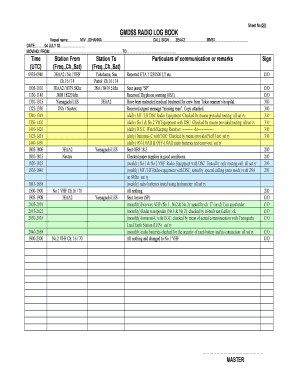
Gmdss Log Book Entries Form


What is the GMDSS Log Book Entries
The GMDSS (Global Maritime Distress and Safety System) log book entries serve as a crucial record for vessels equipped with GMDSS communication systems. These entries document all communications related to distress, safety, and operational messages. The log book is essential for compliance with international maritime regulations and ensures that all safety communications are properly recorded. It is a legal requirement for vessels operating in international waters, and maintaining accurate entries can significantly impact safety and operational efficiency.
How to Use the GMDSS Log Book Entries
Using the GMDSS log book entries involves systematically recording all relevant communications. Each entry should include the date and time of the communication, the type of message (distress, safety, or routine), and the details of the message itself. It is important to ensure that entries are made promptly and accurately to reflect the actual events. This practice not only aids in compliance but also serves as a reference for future communications and audits.
Steps to Complete the GMDSS Log Book Entries
Completing the GMDSS log book entries requires a structured approach:
- Record the date and time: Ensure that each entry begins with the exact date and time of the communication.
- Identify the type of message: Clearly state whether the communication is distress, safety, or routine.
- Detail the message: Provide a concise summary of the communication, including the sender and recipient details.
- Sign the entry: Ensure that the entry is signed by the responsible officer to validate its authenticity.
Legal Use of the GMDSS Log Book Entries
The GMDSS log book entries are legally binding documents that must adhere to specific regulations. Compliance with the International Maritime Organization (IMO) guidelines is essential. These entries may be subject to inspection by maritime authorities, and discrepancies can lead to penalties. Therefore, it is vital to maintain accurate and complete records to avoid legal complications and ensure safety at sea.
Key Elements of the GMDSS Log Book Entries
Key elements of GMDSS log book entries include:
- Date and time: Accurate timestamps for each entry.
- Type of communication: Classification of messages as distress, safety, or routine.
- Message content: Clear and detailed description of the communication.
- Signatures: Required signatures from the officer in charge to validate entries.
Examples of Using the GMDSS Log Book Entries
Examples of GMDSS log book entries can include:
- A distress call made to the coast guard, including time, location, and nature of the distress.
- A safety announcement regarding weather conditions affecting navigation.
- Routine checks of communication equipment, noting any issues or maintenance performed.
Quick guide on how to complete gmdss log book entries
Complete Gmdss Log Book Entries effortlessly on any device
Online document management has become popular among businesses and individuals. It offers an ideal eco-friendly substitute for conventional printed and signed paperwork, as you can access the necessary form and securely save it online. airSlate SignNow equips you with all the tools needed to create, modify, and eSign your documents promptly without delays. Manage Gmdss Log Book Entries on any device using airSlate SignNow's Android or iOS applications and streamline any document-based process today.
The simplest way to modify and eSign Gmdss Log Book Entries with ease
- Find Gmdss Log Book Entries and click Get Form to begin.
- Utilize the tools we provide to complete your document.
- Mark relevant sections of the document or obscure sensitive information with tools specifically designed for that purpose by airSlate SignNow.
- Create your signature using the Sign tool, which takes mere seconds and holds the same legal validity as a traditional wet ink signature.
- Verify all the details and click on the Done button to save your changes.
- Choose your preferred method to send your form: via email, text message (SMS), or invitation link, or download it to your computer.
Eliminate worries about lost or misplaced documents, tedious form searches, or mistakes requiring new printed copies. airSlate SignNow addresses all your document management needs in just a few clicks from any device you prefer. Edit and eSign Gmdss Log Book Entries to ensure effective communication at every stage of the form preparation process with airSlate SignNow.
Create this form in 5 minutes or less
Create this form in 5 minutes!
How to create an eSignature for the gmdss log book entries
How to create an electronic signature for a PDF online
How to create an electronic signature for a PDF in Google Chrome
How to create an e-signature for signing PDFs in Gmail
How to create an e-signature right from your smartphone
How to create an e-signature for a PDF on iOS
How to create an e-signature for a PDF on Android
People also ask
-
What are 'gmdss log book entries example' and why are they important?
GMDSS log book entries example are critical documents that help ensure compliance with maritime regulations. They record essential aspects of communication and operations in the Global Maritime Distress and Safety System, making them vital for safety and legal awareness.
-
How does airSlate SignNow help with managing gmdss log book entries?
airSlate SignNow offers a streamlined platform for creating, signing, and managing gmdss log book entries example. With automation tools, you can easily update entries, ensuring compliance and reducing administrative burden while maintaining accuracy.
-
Is there a cost associated with using airSlate SignNow for gmdss log book entries?
Yes, airSlate SignNow provides various pricing plans that are cost-effective, accommodating businesses of all sizes. You can choose a plan that best fits your needs for managing gmdss log book entries example efficiently.
-
What features does airSlate SignNow offer for creating gmdss log book entries?
airSlate SignNow includes features such as easy document creation, templates for gmdss log book entries example, electronic signatures, and real-time tracking. These features work together to create a robust system for managing maritime documentation.
-
Can airSlate SignNow integrate with other software for gmdss log book entries?
Yes, airSlate SignNow integrates with a variety of other software solutions. This enables seamless management of gmdss log book entries example alongside your existing workflows, enhancing productivity and data consistency.
-
How can businesses benefit from using airSlate SignNow for gmdss log book entries?
Businesses can benefit signNowly from airSlate SignNow by ensuring that gmdss log book entries example are accurate, secure, and easily accessible. The platform enhances compliance, streamlines processes, and saves valuable time.
-
Is airSlate SignNow user-friendly for creating gmdss log book entries?
Absolutely! airSlate SignNow is designed with user experience in mind, making it easy for anyone to create gmdss log book entries example. Even those with minimal technical skills can navigate the platform effortlessly.
Get more for Gmdss Log Book Entries
Find out other Gmdss Log Book Entries
- eSign Florida Plumbing Business Plan Template Now
- How To eSign Georgia Plumbing Cease And Desist Letter
- eSign Florida Plumbing Credit Memo Now
- eSign Hawaii Plumbing Contract Mobile
- eSign Florida Plumbing Credit Memo Fast
- eSign Hawaii Plumbing Claim Fast
- eSign Hawaii Plumbing Letter Of Intent Myself
- eSign Hawaii Plumbing Letter Of Intent Fast
- Help Me With eSign Idaho Plumbing Profit And Loss Statement
- eSign Illinois Plumbing Letter Of Intent Now
- eSign Massachusetts Orthodontists Last Will And Testament Now
- eSign Illinois Plumbing Permission Slip Free
- eSign Kansas Plumbing LLC Operating Agreement Secure
- eSign Kentucky Plumbing Quitclaim Deed Free
- eSign Legal Word West Virginia Online
- Can I eSign Wisconsin Legal Warranty Deed
- eSign New Hampshire Orthodontists Medical History Online
- eSign Massachusetts Plumbing Job Offer Mobile
- How To eSign Pennsylvania Orthodontists Letter Of Intent
- eSign Rhode Island Orthodontists Last Will And Testament Secure