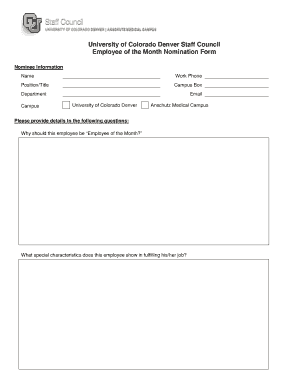
Employee of the Month Nomination Form University of Colorado


What is the Employee Of The Month Nomination Form University Of Colorado
The Employee Of The Month Nomination Form at the University of Colorado is a formal document designed to recognize and celebrate outstanding employees within the university community. This nomination form allows colleagues, supervisors, and staff members to submit nominations for individuals who have demonstrated exceptional performance, dedication, and contributions to the workplace. The form captures essential details about the nominee, including their achievements, work ethic, and impact on the team or organization.
How to use the Employee Of The Month Nomination Form University Of Colorado
Using the Employee Of The Month Nomination Form is straightforward. First, access the form through the university's official website or internal portal. After obtaining the form, fill in the required fields, which typically include the nominee's name, department, and specific examples of their contributions. Once completed, the form can be submitted electronically or printed for manual submission, depending on the university's guidelines. It is important to ensure that all information is accurate and compelling to enhance the nominee's chances of being selected.
Steps to complete the Employee Of The Month Nomination Form University Of Colorado
Completing the Employee Of The Month Nomination Form involves several key steps:
- Access the form from the designated university website or internal resource.
- Provide the nominee's full name and department to identify them accurately.
- Detail the reasons for the nomination, including specific examples of their contributions and achievements.
- Include your contact information as the nominator, which may be required for follow-up.
- Review the completed form for accuracy and clarity.
- Submit the form according to the university's specified submission methods.
Key elements of the Employee Of The Month Nomination Form University Of Colorado
The key elements of the Employee Of The Month Nomination Form include:
- Nominee Information: Full name, department, and position of the employee being nominated.
- Nominator Information: Name and contact details of the individual submitting the nomination.
- Reasons for Nomination: A section where nominators can provide detailed examples of the nominee's contributions and impact.
- Submission Date: The date when the nomination is submitted, which may be relevant for tracking purposes.
Eligibility Criteria
To be eligible for nomination using the Employee Of The Month Nomination Form, candidates typically must be current employees of the University of Colorado. They should demonstrate consistent performance that exceeds expectations, contribute positively to their team, and embody the university's values. Specific eligibility requirements may vary, so it is advisable to review any guidelines provided by the university regarding the nomination process.
Form Submission Methods
The Employee Of The Month Nomination Form can be submitted through various methods, depending on the university's policies. Common submission methods include:
- Online Submission: Nominators can fill out and submit the form electronically through the university's online portal.
- Email Submission: The completed form may be sent via email to the designated department or committee responsible for processing nominations.
- In-Person Submission: Nominators can print the form and submit it directly to the appropriate office within the university.
Quick guide on how to complete employee of the month nomination form university of colorado
Effortlessly prepare [SKS] on any device
Digital document management has gained traction among businesses and individuals. It serves as an ideal eco-friendly alternative to traditional printed and signed papers, allowing you to locate the right form and securely store it online. airSlate SignNow provides all the tools you need to create, modify, and electronically sign your documents swiftly without delays. Manage [SKS] on any device using the airSlate SignNow Android or iOS applications and simplify any document-related task today.
The easiest way to modify and eSign [SKS] effortlessly
- Find [SKS] and click Get Form to begin.
- Utilize the tools we offer to fill out your document.
- Mark important sections of your documents or obscure confidential details with tools that airSlate SignNow specifically provides for that purpose.
- Create your eSignature using the Sign tool, which takes just moments and holds the same legal validity as a traditional handwritten signature.
- Review the information and click on the Done button to save your updates.
- Choose your preferred method to send your form, whether through email, text message (SMS), or invitation link, or download it to your computer.
Say goodbye to lost or mislaid documents, tedious form searches, or mistakes that necessitate printing new copies. airSlate SignNow meets your document management needs in just a few clicks from any device of your choosing. Edit and eSign [SKS] and ensure excellent communication at every stage of the form preparation process with airSlate SignNow.
Create this form in 5 minutes or less
Related searches to Employee Of The Month Nomination Form University Of Colorado
Create this form in 5 minutes!
How to create an eSignature for the employee of the month nomination form university of colorado
How to create an electronic signature for a PDF online
How to create an electronic signature for a PDF in Google Chrome
How to create an e-signature for signing PDFs in Gmail
How to create an e-signature right from your smartphone
How to create an e-signature for a PDF on iOS
How to create an e-signature for a PDF on Android
People also ask
-
What is the Employee Of The Month Nomination Form University Of Colorado?
The Employee Of The Month Nomination Form University Of Colorado is a customizable digital form designed to streamline the nomination process for outstanding employees. This form allows staff to submit nominations easily, ensuring that deserving individuals are recognized for their hard work and contributions.
-
How can I access the Employee Of The Month Nomination Form University Of Colorado?
You can access the Employee Of The Month Nomination Form University Of Colorado through the airSlate SignNow platform. Simply sign up for an account, and you can create or customize the form to fit your university's specific needs.
-
What features does the Employee Of The Month Nomination Form University Of Colorado offer?
The Employee Of The Month Nomination Form University Of Colorado includes features such as customizable fields, electronic signatures, and automated notifications. These features enhance the nomination process, making it more efficient and user-friendly.
-
Is the Employee Of The Month Nomination Form University Of Colorado cost-effective?
Yes, the Employee Of The Month Nomination Form University Of Colorado is part of airSlate SignNow's cost-effective solutions. With flexible pricing plans, you can choose the option that best fits your budget while still benefiting from powerful features.
-
Can the Employee Of The Month Nomination Form University Of Colorado be integrated with other tools?
Absolutely! The Employee Of The Month Nomination Form University Of Colorado can be integrated with various applications and tools, enhancing your workflow. This integration allows for seamless data transfer and improved efficiency in managing nominations.
-
What are the benefits of using the Employee Of The Month Nomination Form University Of Colorado?
Using the Employee Of The Month Nomination Form University Of Colorado helps streamline the nomination process, encourages employee recognition, and boosts morale. It also saves time and resources by automating the submission and approval processes.
-
How secure is the Employee Of The Month Nomination Form University Of Colorado?
The Employee Of The Month Nomination Form University Of Colorado is built with security in mind. airSlate SignNow employs advanced encryption and security protocols to ensure that all submitted data is protected and confidential.
Get more for Employee Of The Month Nomination Form University Of Colorado
- Complete these sixteen sentences to score your knowledge of relative clauses form
- Sample resolution for school project form
- Tire tread depth chart mm form
- Kharedikhat format in marathi pdf
- State form 43709 5476796
- Mobile home inspection checklist pdf form
- Concealed carry permit erie pa form
- Target publications std 11 biology pdf all chapter form
Find out other Employee Of The Month Nomination Form University Of Colorado
- Can I Electronic signature Kentucky Car Dealer Document
- Can I Electronic signature Louisiana Car Dealer Form
- How Do I Electronic signature Oklahoma Banking Document
- How To Electronic signature Oklahoma Banking Word
- How Can I Electronic signature Massachusetts Car Dealer PDF
- How Can I Electronic signature Michigan Car Dealer Document
- How Do I Electronic signature Minnesota Car Dealer Form
- Can I Electronic signature Missouri Car Dealer Document
- How Do I Electronic signature Nevada Car Dealer PDF
- How To Electronic signature South Carolina Banking Document
- Can I Electronic signature New York Car Dealer Document
- How To Electronic signature North Carolina Car Dealer Word
- How Do I Electronic signature North Carolina Car Dealer Document
- Can I Electronic signature Ohio Car Dealer PPT
- How Can I Electronic signature Texas Banking Form
- How Do I Electronic signature Pennsylvania Car Dealer Document
- How To Electronic signature South Carolina Car Dealer Document
- Can I Electronic signature South Carolina Car Dealer Document
- How Can I Electronic signature Texas Car Dealer Document
- How Do I Electronic signature West Virginia Banking Document