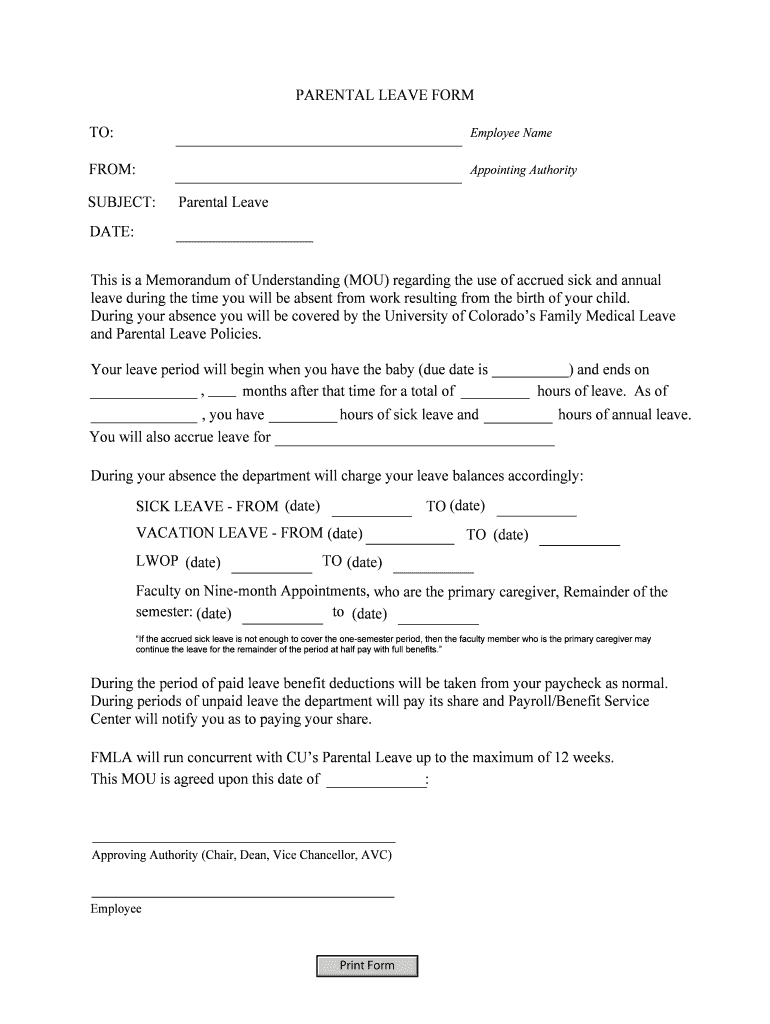
Parental Leave Form University of Colorado Denver


What is the Parental Leave Form University Of Colorado Denver
The Parental Leave Form from the University of Colorado Denver is a crucial document designed for employees seeking parental leave benefits. This form allows eligible staff to formally request time off for the birth or adoption of a child. It outlines the rights and responsibilities of both the employee and the university, ensuring compliance with applicable laws and university policies. Understanding this form is essential for employees to navigate the parental leave process effectively.
How to obtain the Parental Leave Form University Of Colorado Denver
To obtain the Parental Leave Form, employees can visit the Human Resources section of the University of Colorado Denver's official website. The form is typically available for download in PDF format, allowing for easy access and printing. Additionally, employees may contact the Human Resources office directly for assistance in obtaining the form or for any related inquiries.
Steps to complete the Parental Leave Form University Of Colorado Denver
Completing the Parental Leave Form involves several key steps:
- Begin by filling in your personal information, including your name, employee ID, and department.
- Indicate the type of leave you are requesting, specifying whether it is for the birth or adoption of a child.
- Provide the expected start and end dates for your leave, ensuring they align with university policies.
- Sign and date the form to certify that the information provided is accurate.
- Submit the completed form to your supervisor or the designated HR representative as per university guidelines.
Eligibility Criteria
Eligibility for parental leave at the University of Colorado Denver typically requires employees to meet certain criteria. Generally, employees must have been employed for a specified period, often at least twelve months, and must work a minimum number of hours per week. Additionally, the leave is available to both biological and adoptive parents. It is advisable for employees to review the specific eligibility requirements outlined in the university's parental leave policy.
Legal use of the Parental Leave Form University Of Colorado Denver
The Parental Leave Form is designed to comply with federal and state laws regarding family leave, including the Family and Medical Leave Act (FMLA). This legal framework ensures that eligible employees can take time off without fear of losing their job or facing retaliation. Proper use of the form is essential for safeguarding these rights and ensuring that all necessary documentation is submitted in accordance with legal requirements.
Form Submission Methods
Employees can submit the completed Parental Leave Form through various methods, depending on their preference and university guidelines. Common submission methods include:
- Online submission via the university's HR portal, if available.
- Mailing the form directly to the Human Resources department.
- In-person submission to your supervisor or HR representative during regular business hours.
Quick guide on how to complete parental leave form university of colorado denver
Complete [SKS] effortlessly on any device
Digital document handling has gained traction among businesses and individuals alike. It serves as an excellent eco-friendly alternative to traditional printed and signed documents, allowing you to access the necessary form and securely store it online. airSlate SignNow provides you with all the resources needed to create, adjust, and eSign your documents rapidly without any delays. Manage [SKS] on any platform using airSlate SignNow apps for Android or iOS and streamline any document-related procedure today.
How to alter and eSign [SKS] with ease
- Obtain [SKS] and then click Get Form to begin.
- Use the tools we offer to fill out your form.
- Emphasize important sections of your documents or redact sensitive information with tools that airSlate SignNow offers specifically for this purpose.
- Create your eSignature using the Sign tool, which takes mere seconds and holds the same legal validity as a conventional wet ink signature.
- Verify all the details and then click the Done button to save your changes.
- Choose your preferred method to send your form, whether by email, SMS, invite link, or download it to your computer.
Eliminate worries about lost or misplaced documents, tedious form searches, or errors that require new document copies. airSlate SignNow manages all your document handling needs with just a few clicks from any device you choose. Modify and eSign [SKS] to ensure outstanding communication at every stage of the form preparation process with airSlate SignNow.
Create this form in 5 minutes or less
Related searches to Parental Leave Form University Of Colorado Denver
Create this form in 5 minutes!
How to create an eSignature for the parental leave form university of colorado denver
How to create an electronic signature for a PDF online
How to create an electronic signature for a PDF in Google Chrome
How to create an e-signature for signing PDFs in Gmail
How to create an e-signature right from your smartphone
How to create an e-signature for a PDF on iOS
How to create an e-signature for a PDF on Android
People also ask
-
What is the Parental Leave Form University Of Colorado Denver?
The Parental Leave Form University Of Colorado Denver is a document that allows eligible employees to request parental leave for the birth or adoption of a child. This form ensures that employees can take the necessary time off while maintaining job security. It is essential for employees to understand the requirements and process involved in submitting this form.
-
How can I access the Parental Leave Form University Of Colorado Denver?
You can access the Parental Leave Form University Of Colorado Denver through the University of Colorado Denver's official HR website. The form is typically available in a downloadable PDF format, making it easy to fill out and submit. Ensure you have the latest version to avoid any issues during the submission process.
-
What are the benefits of using airSlate SignNow for the Parental Leave Form University Of Colorado Denver?
Using airSlate SignNow for the Parental Leave Form University Of Colorado Denver streamlines the signing and submission process. It allows for electronic signatures, which can save time and reduce paperwork. Additionally, airSlate SignNow provides a secure platform for managing sensitive documents, ensuring your information is protected.
-
Is there a cost associated with using airSlate SignNow for the Parental Leave Form University Of Colorado Denver?
airSlate SignNow offers various pricing plans, including a free trial, which can be beneficial for those looking to submit the Parental Leave Form University Of Colorado Denver. The cost-effective solutions provided by airSlate SignNow make it accessible for all employees. You can choose a plan that fits your needs based on the volume of documents you need to manage.
-
Can I integrate airSlate SignNow with other tools for the Parental Leave Form University Of Colorado Denver?
Yes, airSlate SignNow offers integrations with various tools and platforms, enhancing the workflow for the Parental Leave Form University Of Colorado Denver. You can connect it with HR software, cloud storage services, and more to streamline the document management process. This integration capability makes it easier to keep all your documents organized and accessible.
-
What features does airSlate SignNow provide for managing the Parental Leave Form University Of Colorado Denver?
airSlate SignNow provides features such as electronic signatures, document templates, and real-time tracking for the Parental Leave Form University Of Colorado Denver. These features help ensure that the form is completed accurately and submitted on time. Additionally, the platform allows for easy collaboration among team members involved in the approval process.
-
How secure is the Parental Leave Form University Of Colorado Denver when using airSlate SignNow?
The Parental Leave Form University Of Colorado Denver is secure when processed through airSlate SignNow, which employs advanced encryption and security protocols. Your personal information is protected throughout the signing and submission process. airSlate SignNow is compliant with industry standards, ensuring that your data remains confidential.
Get more for Parental Leave Form University Of Colorado Denver
Find out other Parental Leave Form University Of Colorado Denver
- How Can I Electronic signature North Carolina Landlord tenant lease agreement
- Can I Electronic signature Vermont lease agreement
- Can I Electronic signature Michigan Lease agreement for house
- How To Electronic signature Wisconsin Landlord tenant lease agreement
- Can I Electronic signature Nebraska Lease agreement for house
- eSignature Nebraska Limited Power of Attorney Free
- eSignature Indiana Unlimited Power of Attorney Safe
- Electronic signature Maine Lease agreement template Later
- Electronic signature Arizona Month to month lease agreement Easy
- Can I Electronic signature Hawaii Loan agreement
- Electronic signature Idaho Loan agreement Now
- Electronic signature South Carolina Loan agreement Online
- Electronic signature Colorado Non disclosure agreement sample Computer
- Can I Electronic signature Illinois Non disclosure agreement sample
- Electronic signature Kentucky Non disclosure agreement sample Myself
- Help Me With Electronic signature Louisiana Non disclosure agreement sample
- How To Electronic signature North Carolina Non disclosure agreement sample
- Electronic signature Ohio Non disclosure agreement sample Online
- How Can I Electronic signature Oklahoma Non disclosure agreement sample
- How To Electronic signature Tennessee Non disclosure agreement sample