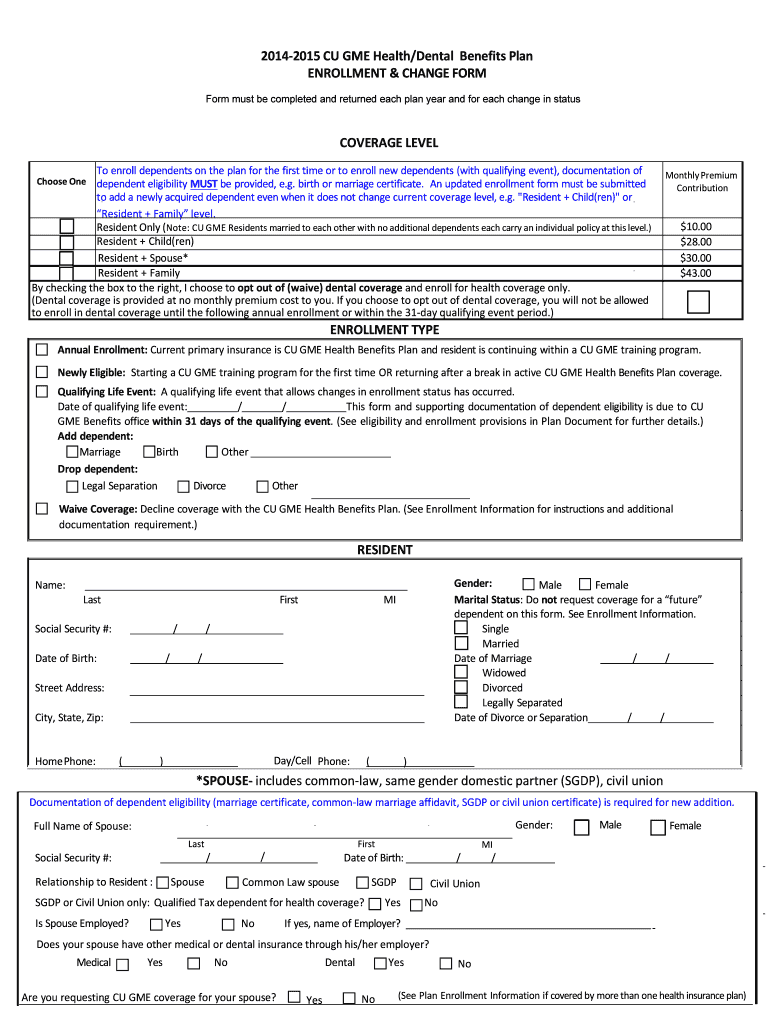
Enrollment and Change Form University of Colorado Denver Ucdenver


What is the Enrollment and Change Form University of Colorado Denver Ucdenver
The Enrollment and Change Form from the University of Colorado Denver (UCD) is a crucial document designed for students and staff to manage their enrollment status and make necessary changes to their academic records. This form allows individuals to update personal information, change their enrollment status, or modify their course selections. It ensures that the university maintains accurate records and helps streamline administrative processes.
How to use the Enrollment and Change Form University of Colorado Denver Ucdenver
To effectively use the Enrollment and Change Form, individuals should first download the form from the university's official website or obtain a physical copy from the registrar's office. After filling out the required fields, including personal details and the specific changes requested, the form must be submitted according to the guidelines provided. It is essential to review the form for accuracy before submission to avoid delays in processing.
Steps to complete the Enrollment and Change Form University of Colorado Denver Ucdenver
Completing the Enrollment and Change Form involves several key steps:
- Download or collect the form from the appropriate source.
- Fill in your personal information, including your student ID number and contact details.
- Clearly indicate the changes you wish to make, such as adding or dropping courses.
- Sign and date the form to certify the accuracy of the information provided.
- Submit the completed form to the designated office, either online or in person, as specified by the university.
Required Documents
When submitting the Enrollment and Change Form, you may need to provide supporting documents, depending on the nature of your request. Commonly required documents include identification proof, previous enrollment records, and any relevant academic transcripts. It is advisable to check with the registrar's office for specific requirements related to your situation.
Form Submission Methods
The Enrollment and Change Form can typically be submitted through various methods to accommodate different preferences:
- Online Submission: Many universities offer a secure online portal for submitting forms electronically.
- Mail: You can send the completed form via postal service to the registrar's office.
- In-Person: Delivering the form directly to the registrar's office allows for immediate processing and confirmation.
Eligibility Criteria
Eligibility to use the Enrollment and Change Form generally applies to all current students at the University of Colorado Denver. This includes undergraduate and graduate students who wish to make changes to their enrollment status. It is important to ensure that you are in good academic standing and meet any specific criteria outlined by the university before submitting the form.
Quick guide on how to complete enrollment and change form university of colorado denver ucdenver
Complete [SKS] effortlessly on any device
Digital document management has gained traction among businesses and individuals alike. It offers an ideal eco-friendly substitute for conventional printed and signed documents, allowing you to access the necessary forms and securely store them online. airSlate SignNow provides you with all the tools required to create, modify, and electronically sign your documents swiftly and without delays. Manage [SKS] on any device with the airSlate SignNow Android or iOS applications and simplify any document-centric process today.
The optimal approach to modify and eSign [SKS] with ease
- Locate [SKS] and then click Get Form to begin.
- Use the tools we offer to complete your document.
- Highlight important sections of the documents or obscure sensitive information with tools that airSlate SignNow provides specifically for that purpose.
- Generate your signature using the Sign tool, which takes seconds and holds the same legal validity as a traditional wet ink signature.
- Review all the details and then click the Done button to save your modifications.
- Select your preferred method to send your form: via email, SMS, invitation link, or download it to your computer.
Say goodbye to lost or misplaced files, tedious form searching, or mistakes that require reprinting new copies of documents. airSlate SignNow fulfills all your document management needs in just a few clicks from any preferred device. Edit and eSign [SKS] and ensure effective communication at every stage of the form preparation process with airSlate SignNow.
Create this form in 5 minutes or less
Related searches to Enrollment And Change Form University Of Colorado Denver Ucdenver
Create this form in 5 minutes!
How to create an eSignature for the enrollment and change form university of colorado denver ucdenver
How to create an electronic signature for a PDF online
How to create an electronic signature for a PDF in Google Chrome
How to create an e-signature for signing PDFs in Gmail
How to create an e-signature right from your smartphone
How to create an e-signature for a PDF on iOS
How to create an e-signature for a PDF on Android
People also ask
-
What is the Enrollment And Change Form University Of Colorado Denver Ucdenver?
The Enrollment And Change Form University Of Colorado Denver Ucdenver is a document that allows students to enroll in courses or make changes to their enrollment status. This form is essential for managing your academic journey at UC Denver and ensures that your enrollment details are accurately recorded.
-
How can I access the Enrollment And Change Form University Of Colorado Denver Ucdenver?
You can access the Enrollment And Change Form University Of Colorado Denver Ucdenver through the official UC Denver website or by visiting the registrar's office. The form is typically available in a downloadable PDF format for your convenience.
-
What are the benefits of using the Enrollment And Change Form University Of Colorado Denver Ucdenver?
Using the Enrollment And Change Form University Of Colorado Denver Ucdenver streamlines the process of managing your course enrollments. It helps ensure that you are registered for the correct classes and can make necessary changes efficiently, which is crucial for your academic success.
-
Is there a fee associated with the Enrollment And Change Form University Of Colorado Denver Ucdenver?
There is typically no fee for submitting the Enrollment And Change Form University Of Colorado Denver Ucdenver. However, it's advisable to check with the registrar's office for any specific fees related to course changes or late submissions.
-
Can I submit the Enrollment And Change Form University Of Colorado Denver Ucdenver online?
Yes, the Enrollment And Change Form University Of Colorado Denver Ucdenver can often be submitted online through the university's student portal. This feature makes it easier for students to manage their enrollments without needing to visit the office in person.
-
What information do I need to complete the Enrollment And Change Form University Of Colorado Denver Ucdenver?
To complete the Enrollment And Change Form University Of Colorado Denver Ucdenver, you will need your student ID, course details, and any relevant personal information. Having this information ready will help expedite the process.
-
How long does it take to process the Enrollment And Change Form University Of Colorado Denver Ucdenver?
Processing times for the Enrollment And Change Form University Of Colorado Denver Ucdenver can vary, but it typically takes a few business days. It's recommended to submit your form as early as possible to avoid any delays in your enrollment status.
Get more for Enrollment And Change Form University Of Colorado Denver Ucdenver
Find out other Enrollment And Change Form University Of Colorado Denver Ucdenver
- eSignature Montana Real Estate Quitclaim Deed Mobile
- eSignature Montana Real Estate Quitclaim Deed Fast
- eSignature Montana Real Estate Cease And Desist Letter Easy
- How Do I eSignature Nebraska Real Estate Lease Agreement
- eSignature Nebraska Real Estate Living Will Now
- Can I eSignature Michigan Police Credit Memo
- eSignature Kentucky Sports Lease Agreement Template Easy
- eSignature Minnesota Police Purchase Order Template Free
- eSignature Louisiana Sports Rental Application Free
- Help Me With eSignature Nevada Real Estate Business Associate Agreement
- How To eSignature Montana Police Last Will And Testament
- eSignature Maine Sports Contract Safe
- eSignature New York Police NDA Now
- eSignature North Carolina Police Claim Secure
- eSignature New York Police Notice To Quit Free
- eSignature North Dakota Real Estate Quitclaim Deed Later
- eSignature Minnesota Sports Rental Lease Agreement Free
- eSignature Minnesota Sports Promissory Note Template Fast
- eSignature Minnesota Sports Forbearance Agreement Online
- eSignature Oklahoma Real Estate Business Plan Template Free