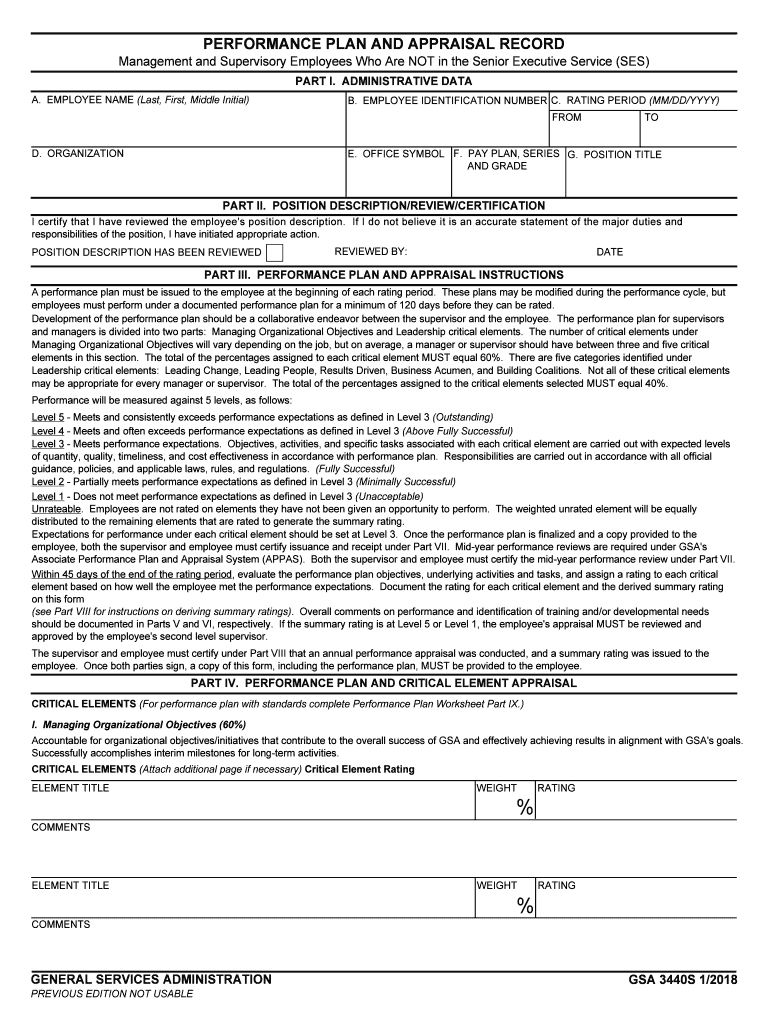
Senator Richard Burr DOI Gov Form


What is the Senator Richard Burr DOI gov
The Senator Richard Burr DOI gov refers to a specific form associated with the office of Senator Richard Burr, who has served North Carolina in the U.S. Senate. This form is often utilized for various purposes, including requests for information, constituent services, or other official communications. It is important for users to understand the context and requirements of this form to ensure proper completion and submission.
How to use the Senator Richard Burr DOI gov
To effectively use the Senator Richard Burr DOI gov form, individuals should first identify the purpose of the form. This may involve gathering necessary information and documentation related to the request. Users can fill out the form electronically or by hand, ensuring that all required fields are completed accurately. Once filled out, the form can be submitted through the appropriate channels, whether online, by mail, or in person, depending on the specific instructions provided with the form.
Steps to complete the Senator Richard Burr DOI gov
Completing the Senator Richard Burr DOI gov form involves several key steps:
- Gather necessary information, including personal details and any relevant documentation.
- Access the form through the official website or designated platform.
- Fill out the form, ensuring all required fields are completed accurately.
- Review the form for any errors or omissions before submission.
- Submit the form according to the specified method, whether online, by mail, or in person.
Legal use of the Senator Richard Burr DOI gov
The legal use of the Senator Richard Burr DOI gov form is governed by specific regulations and guidelines. It is essential that users adhere to these requirements to ensure that their submissions are valid and recognized. This includes understanding the legal implications of the information provided and ensuring compliance with any relevant laws or regulations that may apply to the form's purpose.
Key elements of the Senator Richard Burr DOI gov
Key elements of the Senator Richard Burr DOI gov form include:
- Identification of the requester, including name and contact information.
- Purpose of the request, clearly stated to facilitate processing.
- Any required supporting documentation that may be necessary for the request.
- Signature of the requester, which may be required to validate the submission.
Form Submission Methods (Online / Mail / In-Person)
The Senator Richard Burr DOI gov form can be submitted through various methods, depending on the specific instructions provided. Users may have the option to submit the form online via the official website, send it by mail to the designated address, or deliver it in person at the senator's office. Each method has its own processing times and requirements, so it is important to choose the most appropriate option for your needs.
Quick guide on how to complete senator richard burr doigov
Effortlessly Prepare Senator Richard Burr DOI gov on Any Device
Digital document management has gained increased popularity among businesses and individuals alike. It offers an ideal eco-friendly alternative to conventional printed and signed paperwork, as you can access the necessary forms and securely store them online. airSlate SignNow provides all the tools required to swiftly create, edit, and eSign your documents without delays. Manage Senator Richard Burr DOI gov across any platform with the airSlate SignNow applications for Android or iOS and enhance your document-centric processes today.
How to Modify and eSign Senator Richard Burr DOI gov Without Hassle
- Obtain Senator Richard Burr DOI gov and select Get Form to begin.
- Utilize the tools available to complete your document.
- Emphasize important sections of your documents or redact sensitive information using tools specifically designed for that purpose by airSlate SignNow.
- Create your eSignature using the Sign tool, which takes only seconds and holds the same legal significance as a traditional handwritten signature.
- Review the details and click on the Done button to save your modifications.
- Select your preferred method to share your form, whether by email, SMS, an invitation link, or download it to your computer.
Eliminate concerns over lost or misplaced files, tedious form searches, or errors that necessitate reprinting new document copies. airSlate SignNow meets your document management needs in just a few clicks from any device you choose. Modify and eSign Senator Richard Burr DOI gov to guarantee effective communication at every stage of your form preparation with airSlate SignNow.
Create this form in 5 minutes or less
Create this form in 5 minutes!
How to create an eSignature for the senator richard burr doigov
How to create an eSignature for your Senator Richard Burr Doigov in the online mode
How to make an eSignature for your Senator Richard Burr Doigov in Chrome
How to create an eSignature for signing the Senator Richard Burr Doigov in Gmail
How to generate an eSignature for the Senator Richard Burr Doigov right from your smart phone
How to make an eSignature for the Senator Richard Burr Doigov on iOS
How to make an electronic signature for the Senator Richard Burr Doigov on Android OS
People also ask
-
Is Richard Burr related to Aaron Burr?
No, Richard Burr is not related to Aaron Burr. Richard Burr is a contemporary U.S. Senator, while Aaron Burr was a historical figure, serving as Vice President in the early 19th century. Their only connection is their shared last name, and there is no known familial relation between the two.
-
What features does airSlate SignNow offer?
airSlate SignNow provides a variety of features including eSignature capabilities, document templates, workflow automation, and team collaboration tools. These capabilities help businesses streamline their document processes, ensuring efficient and professional handling of paperwork. By leveraging airSlate SignNow, companies can simplify their operations and enhance productivity.
-
How does pricing work for airSlate SignNow?
airSlate SignNow offers flexible pricing plans to suit various business needs, including options for individuals, small teams, and enterprises. Users can choose from monthly or annual subscriptions, and plans include features that scale with your requirements. This ensures that businesses only pay for the functionalities they truly need.
-
Can I integrate airSlate SignNow with other applications?
Yes, airSlate SignNow seamlessly integrates with numerous applications such as Google Drive, Salesforce, and Zapier. These integrations allow businesses to enhance their workflows and connect various systems for a more streamlined experience. By combining these tools, your team can improve efficiency and achieve better document management.
-
What are the benefits of using airSlate SignNow?
Using airSlate SignNow provides numerous benefits including increased efficiency, cost savings, and improved accessibility. The platform allows businesses to send and eSign documents from anywhere, reducing the need for physical paperwork. This not only saves time but also creates a more eco-friendly approach to business operations.
-
Is airSlate SignNow secure for sensitive documents?
Absolutely, airSlate SignNow prioritizes security with advanced encryption protocols and compliance with industry standards. This ensures that all signed documents and sensitive information are protected from unauthorized access. Businesses can confidently use the platform for important documents without compromising security.
-
How user-friendly is airSlate SignNow for new users?
airSlate SignNow is designed with user-friendliness in mind, featuring an intuitive interface that makes it easy for new users to navigate. The platform provides helpful guided tutorials and support resources to assist users in getting started quickly. Businesses can minimize training time and maximize productivity from day one.
Get more for Senator Richard Burr DOI gov
- Hampton university application 64209695 form
- Card credit refund form
- Application for graduation form gogebic community college gogebic
- Postgraduate training request form ncseaa ncseaa
- Laser hazard evaluation form ehs
- Beneficiary change form ct teachers retirement
- Notice to file social security numbers divorce papers and divorce bb form
- Deposits authorization form
Find out other Senator Richard Burr DOI gov
- Help Me With Sign Minnesota Education Residential Lease Agreement
- Sign Nevada Education LLC Operating Agreement Now
- Sign New York Education Business Plan Template Free
- Sign Education Form North Carolina Safe
- Sign North Carolina Education Purchase Order Template Safe
- Sign North Dakota Education Promissory Note Template Now
- Help Me With Sign North Carolina Education Lease Template
- Sign Oregon Education Living Will Easy
- How To Sign Texas Education Profit And Loss Statement
- Sign Vermont Education Residential Lease Agreement Secure
- How Can I Sign Washington Education NDA
- Sign Wisconsin Education LLC Operating Agreement Computer
- Sign Alaska Finance & Tax Accounting Purchase Order Template Computer
- Sign Alaska Finance & Tax Accounting Lease Termination Letter Free
- Can I Sign California Finance & Tax Accounting Profit And Loss Statement
- Sign Indiana Finance & Tax Accounting Confidentiality Agreement Later
- Sign Iowa Finance & Tax Accounting Last Will And Testament Mobile
- Sign Maine Finance & Tax Accounting Living Will Computer
- Sign Montana Finance & Tax Accounting LLC Operating Agreement Computer
- How Can I Sign Montana Finance & Tax Accounting Residential Lease Agreement