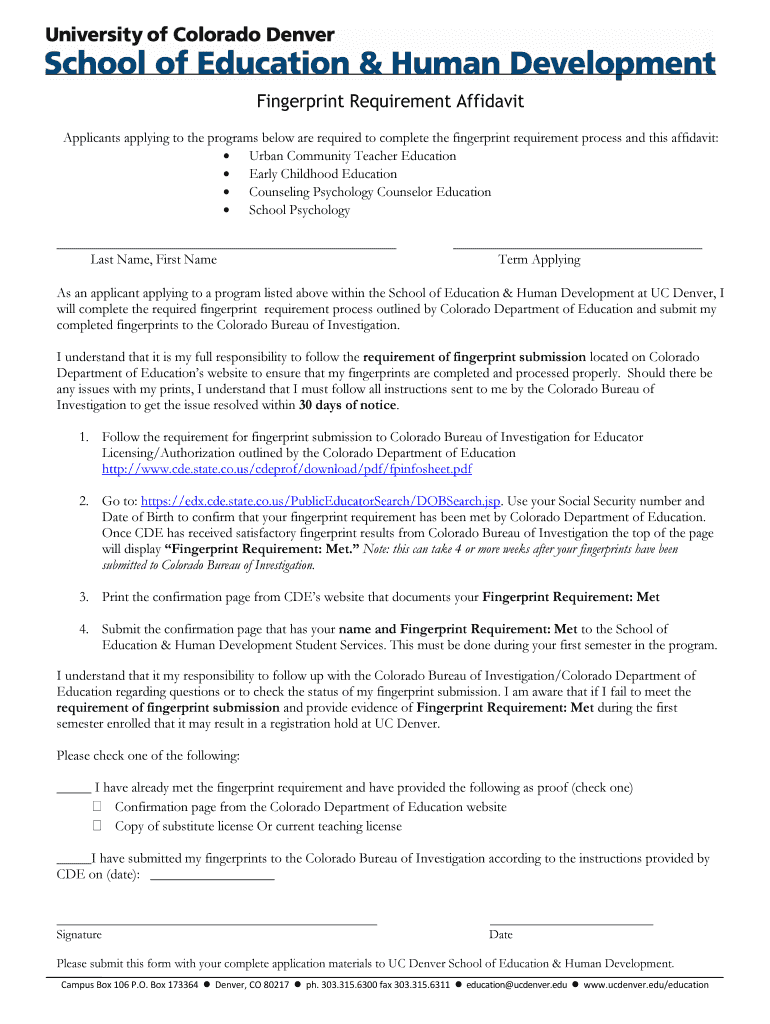
Fingerprint Requirement Affidavit University of Colorado Denver Ucdenver Form


What is the Fingerprint Requirement Affidavit University Of Colorado Denver Ucdenver
The Fingerprint Requirement Affidavit for the University of Colorado Denver (UCDenver) is a legal document required for individuals seeking to participate in specific programs or positions that necessitate background checks. This affidavit serves to affirm that the individual has undergone fingerprinting as part of the screening process. It is primarily used in educational settings where safety and compliance with state regulations are paramount.
How to obtain the Fingerprint Requirement Affidavit University Of Colorado Denver Ucdenver
To obtain the Fingerprint Requirement Affidavit, individuals must first visit the official UCDenver website or contact the admissions office directly. The application process typically involves filling out an online form or downloading a physical copy. Once completed, the affidavit must be submitted along with any required documentation, such as proof of identity and evidence of completed fingerprinting.
Steps to complete the Fingerprint Requirement Affidavit University Of Colorado Denver Ucdenver
Completing the Fingerprint Requirement Affidavit involves several key steps:
- Access the affidavit form from the UCDenver website or the admissions office.
- Fill in personal details, including your name, address, and program of study.
- Provide information regarding your fingerprinting appointment, including the date and location.
- Sign and date the affidavit to confirm the accuracy of the information provided.
- Submit the completed affidavit along with any required supporting documents.
Key elements of the Fingerprint Requirement Affidavit University Of Colorado Denver Ucdenver
The key elements of the Fingerprint Requirement Affidavit include:
- Personal Information: Full name, address, and contact details.
- Fingerprinting Details: Date and location of fingerprinting.
- Signature: A declaration that the information provided is true and accurate.
- Submission Instructions: Guidelines on how and where to submit the affidavit.
Legal use of the Fingerprint Requirement Affidavit University Of Colorado Denver Ucdenver
The legal use of the Fingerprint Requirement Affidavit is to ensure compliance with state and federal laws regarding background checks for individuals in sensitive positions. This affidavit acts as a formal declaration that the individual has completed the necessary fingerprinting, which is often a prerequisite for employment or enrollment in specific programs. It helps protect the university and its stakeholders by ensuring that individuals with criminal backgrounds do not pose a risk in educational environments.
Eligibility Criteria for the Fingerprint Requirement Affidavit University Of Colorado Denver Ucdenver
Eligibility for the Fingerprint Requirement Affidavit typically includes:
- Enrollment in a program that requires background checks.
- Completion of fingerprinting at an authorized location.
- Submission of all required documentation as specified by UCDenver.
Quick guide on how to complete fingerprint requirement affidavit university of colorado denver ucdenver
Complete [SKS] seamlessly on any device
Digital document management has become a favorite among companies and individuals. It offers an excellent eco-friendly alternative to conventional printed and signed documents, allowing you to access the correct form and securely store it online. airSlate SignNow provides you with all the tools needed to create, modify, and eSign your documents quickly without delays. Manage [SKS] on any device using airSlate SignNow's Android or iOS applications and enhance any document-centric process today.
The easiest way to modify and eSign [SKS] effortlessly
- Find [SKS] and click Get Form to begin.
- Use the tools we offer to complete your document.
- Highlight important sections of the documents or obscure sensitive information with tools specifically designed by airSlate SignNow for this purpose.
- Generate your signature using the Sign feature, which takes seconds and carries the same legal validity as a conventional wet ink signature.
- Review the information and click the Done button to save your changes.
- Choose your preferred method of delivering your form—via email, text message (SMS), invite link, or download it to your PC.
Eliminate the hassle of lost or misplaced files, tedious form searching, or errors that necessitate printing new document copies. airSlate SignNow addresses all your document management needs in just a few clicks from any device you choose. Modify and eSign [SKS] and ensure outstanding communication at every step of the form preparation process with airSlate SignNow.
Create this form in 5 minutes or less
Related searches to Fingerprint Requirement Affidavit University Of Colorado Denver Ucdenver
Create this form in 5 minutes!
How to create an eSignature for the fingerprint requirement affidavit university of colorado denver ucdenver
How to create an electronic signature for a PDF online
How to create an electronic signature for a PDF in Google Chrome
How to create an e-signature for signing PDFs in Gmail
How to create an e-signature right from your smartphone
How to create an e-signature for a PDF on iOS
How to create an e-signature for a PDF on Android
People also ask
-
What is the Fingerprint Requirement Affidavit for University Of Colorado Denver (Ucdenver)?
The Fingerprint Requirement Affidavit for University Of Colorado Denver (Ucdenver) is a document that verifies an individual's compliance with fingerprinting requirements for certain programs. This affidavit is essential for students and staff involved in sensitive roles, ensuring safety and security within the university community.
-
How can I submit the Fingerprint Requirement Affidavit for University Of Colorado Denver (Ucdenver)?
You can submit the Fingerprint Requirement Affidavit for University Of Colorado Denver (Ucdenver) through the university's online portal or by mailing a physical copy to the designated office. Ensure that all required information is accurately filled out to avoid delays in processing.
-
What are the costs associated with the Fingerprint Requirement Affidavit for University Of Colorado Denver (Ucdenver)?
The costs associated with the Fingerprint Requirement Affidavit for University Of Colorado Denver (Ucdenver) may vary depending on the specific program requirements. Typically, there may be fees for fingerprinting services, which can be confirmed through the university's official website or admissions office.
-
What features does airSlate SignNow offer for managing the Fingerprint Requirement Affidavit for University Of Colorado Denver (Ucdenver)?
airSlate SignNow offers features such as eSigning, document tracking, and secure storage, making it easy to manage the Fingerprint Requirement Affidavit for University Of Colorado Denver (Ucdenver). These features streamline the submission process and ensure that your documents are handled securely and efficiently.
-
What are the benefits of using airSlate SignNow for the Fingerprint Requirement Affidavit for University Of Colorado Denver (Ucdenver)?
Using airSlate SignNow for the Fingerprint Requirement Affidavit for University Of Colorado Denver (Ucdenver) provides a user-friendly interface and cost-effective solutions for document management. It enhances the efficiency of the submission process, allowing you to focus on your academic or professional responsibilities.
-
Can I integrate airSlate SignNow with other tools for the Fingerprint Requirement Affidavit for University Of Colorado Denver (Ucdenver)?
Yes, airSlate SignNow can be integrated with various tools and platforms to facilitate the management of the Fingerprint Requirement Affidavit for University Of Colorado Denver (Ucdenver). This integration allows for seamless workflows and improved collaboration across different departments.
-
How does airSlate SignNow ensure the security of the Fingerprint Requirement Affidavit for University Of Colorado Denver (Ucdenver)?
airSlate SignNow prioritizes security by employing advanced encryption and compliance measures to protect the Fingerprint Requirement Affidavit for University Of Colorado Denver (Ucdenver). Your documents are stored securely, ensuring that sensitive information remains confidential and protected from unauthorized access.
Get more for Fingerprint Requirement Affidavit University Of Colorado Denver Ucdenver
Find out other Fingerprint Requirement Affidavit University Of Colorado Denver Ucdenver
- eSignature Georgia Business Operations Limited Power Of Attorney Online
- Help Me With eSignature South Carolina Banking Job Offer
- eSignature Tennessee Banking Affidavit Of Heirship Online
- eSignature Florida Car Dealer Business Plan Template Myself
- Can I eSignature Vermont Banking Rental Application
- eSignature West Virginia Banking Limited Power Of Attorney Fast
- eSignature West Virginia Banking Limited Power Of Attorney Easy
- Can I eSignature Wisconsin Banking Limited Power Of Attorney
- eSignature Kansas Business Operations Promissory Note Template Now
- eSignature Kansas Car Dealer Contract Now
- eSignature Iowa Car Dealer Limited Power Of Attorney Easy
- How Do I eSignature Iowa Car Dealer Limited Power Of Attorney
- eSignature Maine Business Operations Living Will Online
- eSignature Louisiana Car Dealer Profit And Loss Statement Easy
- How To eSignature Maryland Business Operations Business Letter Template
- How Do I eSignature Arizona Charity Rental Application
- How To eSignature Minnesota Car Dealer Bill Of Lading
- eSignature Delaware Charity Quitclaim Deed Computer
- eSignature Colorado Charity LLC Operating Agreement Now
- eSignature Missouri Car Dealer Purchase Order Template Easy