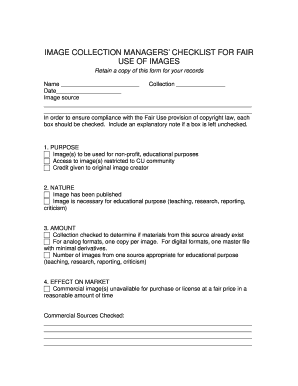
Image Collection Managers' Checklist for Fair Use of Images Cu Form


Understanding the Image Collection Managers' Checklist for Fair Use of Images
The Image Collection Managers' Checklist for Fair Use of Images serves as a vital resource for individuals and organizations managing collections of images. This checklist outlines the essential criteria and considerations for using images in a manner that complies with fair use principles. It helps image managers navigate the complexities of copyright law, ensuring that they respect the rights of creators while maximizing the use of visual content.
How to Utilize the Image Collection Managers' Checklist for Fair Use of Images
To effectively use the checklist, image managers should first familiarize themselves with the key components of fair use. This includes understanding the purpose of the use, the nature of the copyrighted work, the amount used, and the effect on the market value of the original work. By systematically reviewing each item on the checklist, managers can assess whether their intended use qualifies as fair use, thereby reducing the risk of copyright infringement.
Key Elements of the Image Collection Managers' Checklist for Fair Use of Images
The checklist comprises several critical elements that guide users in evaluating fair use. Key components include:
- Purpose of Use: Consider whether the use is for educational, commercial, or transformative purposes.
- Nature of the Work: Analyze whether the work is published or unpublished, and its artistic or factual nature.
- Amount Used: Assess how much of the image is being used in relation to the whole work.
- Market Impact: Evaluate whether the use negatively affects the market for the original work.
Steps to Complete the Image Collection Managers' Checklist for Fair Use of Images
Completing the checklist involves a series of methodical steps:
- Review the purpose of your image use and determine if it aligns with fair use criteria.
- Examine the nature of the image and its original context.
- Evaluate the portion of the image you plan to use.
- Consider the potential market impact of your use on the original work.
- Document your findings and rationale for using the image under fair use.
Legal Considerations for the Image Collection Managers' Checklist for Fair Use of Images
Understanding the legal implications of using images is crucial for compliance. Fair use is a legal doctrine that allows limited use of copyrighted material without permission. However, it is essential to recognize that fair use is not a blanket exemption; each use must be evaluated on a case-by-case basis. Legal advice may be beneficial when uncertain about specific uses.
Examples of Using the Image Collection Managers' Checklist for Fair Use of Images
Practical examples can illustrate how to apply the checklist effectively:
- Educational Use: A teacher incorporates an image from a book into a presentation for a classroom setting, focusing on educational purposes.
- Transformative Use: An artist creates a new work by altering a copyrighted image significantly, adding new expression or meaning.
- Criticism or Commentary: A reviewer uses a small portion of an image in a critique, which qualifies under fair use due to its commentary nature.
Quick guide on how to complete image collection managers39 checklist for fair use of images cu
Effortlessly prepare [SKS] on any device
Managing documents online has become increasingly favored by businesses and individuals alike. It offers an excellent eco-friendly substitute for traditional printed and signed documents, as you can easily find the needed form and securely store it online. airSlate SignNow equips you with all the tools necessary to create, edit, and electronically sign your documents swiftly without delays. Handle [SKS] on any device using the airSlate SignNow Android or iOS applications and enhance any document-centered workflow today.
How to edit and electronically sign [SKS] with ease
- Locate [SKS] and click on Get Form to begin.
- Utilize the tools we provide to complete your form.
- Emphasize pertinent sections of your documents or conceal sensitive information with tools specifically offered by airSlate SignNow for that purpose.
- Create your signature with the Sign tool, which takes mere seconds and carries the same legal validity as a conventional wet signature.
- Review all the details carefully and click on the Done button to save your updates.
- Select your preferred method for sharing your form, whether by email, text message (SMS), invitation link, or download it to your computer.
Eliminate concerns about lost or misplaced documents, tiring form searches, or errors requiring new copies. airSlate SignNow addresses all your document management needs in just a few clicks from any device of your choosing. Edit and electronically sign [SKS] to ensure exceptional communication throughout your form preparation process with airSlate SignNow.
Create this form in 5 minutes or less
Related searches to Image Collection Managers' Checklist For Fair Use Of Images Cu
Create this form in 5 minutes!
How to create an eSignature for the image collection managers39 checklist for fair use of images cu
How to create an electronic signature for a PDF online
How to create an electronic signature for a PDF in Google Chrome
How to create an e-signature for signing PDFs in Gmail
How to create an e-signature right from your smartphone
How to create an e-signature for a PDF on iOS
How to create an e-signature for a PDF on Android
People also ask
-
What is the Image Collection Managers' Checklist For Fair Use Of Images Cu?
The Image Collection Managers' Checklist For Fair Use Of Images Cu is a comprehensive guide designed to help professionals ensure they are using images legally and ethically. It outlines key considerations and best practices for fair use, making it an essential resource for anyone managing image collections.
-
How can the Image Collection Managers' Checklist For Fair Use Of Images Cu benefit my organization?
By utilizing the Image Collection Managers' Checklist For Fair Use Of Images Cu, your organization can minimize legal risks associated with image usage. This checklist helps streamline the process of evaluating image rights, ensuring compliance with copyright laws while enhancing your team's efficiency.
-
Is the Image Collection Managers' Checklist For Fair Use Of Images Cu easy to implement?
Yes, the Image Collection Managers' Checklist For Fair Use Of Images Cu is designed for easy implementation. It provides clear steps and guidelines that can be integrated into your existing workflows, making it accessible for teams of all sizes.
-
What features are included in the Image Collection Managers' Checklist For Fair Use Of Images Cu?
The checklist includes features such as a step-by-step evaluation process, tips for identifying fair use, and resources for obtaining permissions. These features are tailored to support image collection managers in making informed decisions about image usage.
-
Are there any integrations available with the Image Collection Managers' Checklist For Fair Use Of Images Cu?
The Image Collection Managers' Checklist For Fair Use Of Images Cu can be integrated with various document management systems and e-signature solutions, including airSlate SignNow. This allows for seamless workflows and enhanced collaboration among team members.
-
What is the pricing structure for the Image Collection Managers' Checklist For Fair Use Of Images Cu?
Pricing for the Image Collection Managers' Checklist For Fair Use Of Images Cu varies based on the size of your organization and specific needs. We offer flexible plans to accommodate different budgets, ensuring that you receive the best value for your investment.
-
Can the Image Collection Managers' Checklist For Fair Use Of Images Cu help with digital content management?
Absolutely! The Image Collection Managers' Checklist For Fair Use Of Images Cu is an invaluable tool for digital content management. It assists in organizing and evaluating image rights, which is crucial for maintaining a compliant and efficient digital library.
Get more for Image Collection Managers' Checklist For Fair Use Of Images Cu
- Application for the scrapie flock aphis us department of form
- Insurance agreement template form
- Insurance agency purchase agreement template form
- Instrument loan agreement template form
- Insurance agent agreement template form
- Insurance broker fee agreement template form
- Insurance broker agreement template form
- Insurance hold harmless agreement template form
Find out other Image Collection Managers' Checklist For Fair Use Of Images Cu
- eSignature Missouri Banking IOU Simple
- eSignature Banking PDF New Hampshire Secure
- How Do I eSignature Alabama Car Dealer Quitclaim Deed
- eSignature Delaware Business Operations Forbearance Agreement Fast
- How To eSignature Ohio Banking Business Plan Template
- eSignature Georgia Business Operations Limited Power Of Attorney Online
- Help Me With eSignature South Carolina Banking Job Offer
- eSignature Tennessee Banking Affidavit Of Heirship Online
- eSignature Florida Car Dealer Business Plan Template Myself
- Can I eSignature Vermont Banking Rental Application
- eSignature West Virginia Banking Limited Power Of Attorney Fast
- eSignature West Virginia Banking Limited Power Of Attorney Easy
- Can I eSignature Wisconsin Banking Limited Power Of Attorney
- eSignature Kansas Business Operations Promissory Note Template Now
- eSignature Kansas Car Dealer Contract Now
- eSignature Iowa Car Dealer Limited Power Of Attorney Easy
- How Do I eSignature Iowa Car Dealer Limited Power Of Attorney
- eSignature Maine Business Operations Living Will Online
- eSignature Louisiana Car Dealer Profit And Loss Statement Easy
- How To eSignature Maryland Business Operations Business Letter Template