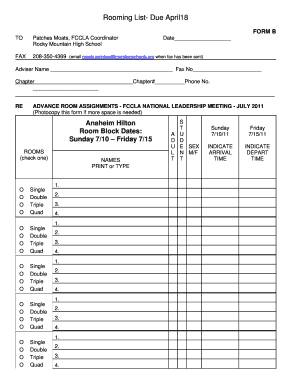
Hotel Rooming List Template Excel Form


What is the hotel rooming list template excel?
The hotel rooming list template excel is a structured document designed to organize guest information for hotel accommodations. It typically includes details such as guest names, arrival and departure dates, room assignments, and special requests. This template helps hotel staff manage reservations efficiently and ensures a smooth check-in process for guests. By utilizing an excel format, users can easily manipulate data, perform calculations, and customize the list to meet specific needs.
How to use the hotel rooming list template excel
To effectively use the hotel rooming list template excel, follow these steps:
- Download or create a rooming list template in excel format.
- Input guest names along with their corresponding details, such as check-in and check-out dates.
- Assign rooms based on availability and any special requests noted.
- Utilize excel functions to sort or filter data for better organization.
- Save and share the completed list with relevant staff members for coordination.
Key elements of the hotel rooming list template excel
The key elements of a hotel rooming list template excel include:
- Guest Information: Names, contact details, and any relevant identification numbers.
- Reservation Details: Dates of stay, room types, and rates.
- Room Assignments: Specific room numbers allocated to each guest.
- Special Requests: Any additional needs or preferences indicated by guests.
- Status Updates: Check-in and check-out status to track guest arrivals and departures.
Steps to complete the hotel rooming list template excel
Completing the hotel rooming list template excel involves several straightforward steps:
- Open the excel template and familiarize yourself with its layout.
- Enter the names of all guests in the designated columns.
- Fill in the check-in and check-out dates for each guest.
- Allocate rooms based on the hotel’s availability and guest preferences.
- Review the information for accuracy before finalizing the document.
Legal use of the hotel rooming list template excel
Using the hotel rooming list template excel legally requires adherence to privacy regulations. Ensure that all guest information is handled in compliance with laws such as the General Data Protection Regulation (GDPR) and the California Consumer Privacy Act (CCPA). It is crucial to obtain consent from guests before collecting their personal data and to securely store this information to prevent unauthorized access.
Examples of using the hotel rooming list template excel
Examples of utilizing the hotel rooming list template excel include:
- Managing group bookings for weddings or conferences, ensuring all guests are accounted for.
- Tracking special requests for guests with disabilities or dietary restrictions.
- Organizing room assignments for large events, such as family reunions or corporate retreats.
- Facilitating communication between front desk staff and housekeeping regarding guest needs and room readiness.
Quick guide on how to complete hotel rooming list template excel
Prepare Hotel Rooming List Template Excel effortlessly on any device
Online document management has become a preferred choice for companies and individuals alike. It offers an ideal eco-friendly substitute for traditional printed and signed documents, allowing you to obtain the necessary form and store it securely online. airSlate SignNow equips you with all the resources required to create, edit, and eSign your documents quickly and without interruptions. Manage Hotel Rooming List Template Excel on any device using the airSlate SignNow Android or iOS applications and streamline your document-related processes today.
The easiest way to edit and eSign Hotel Rooming List Template Excel with minimal effort
- Locate Hotel Rooming List Template Excel and click on Get Form to begin.
- Utilize the functionality we provide to fill out your document.
- Emphasize key sections of the documents or obscure sensitive information with tools that airSlate SignNow offers specifically for that purpose.
- Create your signature using the Sign tool, which takes seconds and carries the same legal validity as a conventional wet ink signature.
- Review the information and click on the Done button to preserve your changes.
- Choose your preferred method to send your form, via email, SMS, an invitation link, or download it to your PC.
Say goodbye to lost or mislaid documents, cumbersome form searching, or mistakes that necessitate reprinting new document copies. airSlate SignNow fulfills all your document management needs with just a few clicks from your chosen device. Edit and eSign Hotel Rooming List Template Excel and ensure effective communication throughout your form preparation process with airSlate SignNow.
Create this form in 5 minutes or less
Create this form in 5 minutes!
How to create an eSignature for the hotel rooming list template excel
How to create an electronic signature for a PDF online
How to create an electronic signature for a PDF in Google Chrome
How to create an e-signature for signing PDFs in Gmail
How to create an e-signature right from your smartphone
How to create an e-signature for a PDF on iOS
How to create an e-signature for a PDF on Android
People also ask
-
What is a rooming list template and how can it help my business?
A rooming list template is a structured document that organizes guest information for events or accommodations. By using this template, businesses can streamline their check-in processes and ensure accurate room assignments. This ultimately improves guest satisfaction and operational efficiency.
-
Is the rooming list template customizable?
Yes, the rooming list template offered by airSlate SignNow is fully customizable to meet your specific needs. You can easily edit fields, add branding elements, and modify layouts to fit your event or accommodation style. This flexibility ensures that your rooming lists are always aligned with your branding.
-
How can I integrate the rooming list template with other tools?
The rooming list template can seamlessly integrate with popular applications such as Google Sheets, Excel, and CRM systems. This allows users to easily import and export guest data, ensuring a smooth workflow across different platforms. By facilitating these integrations, airSlate SignNow maximizes the utility of your rooming list template.
-
What features are included with the rooming list template?
The rooming list template includes features such as drag-and-drop editing, real-time collaboration, and automated notifications for changes. These features help you manage guest information efficiently and keep everyone involved up-to-date. With airSlate SignNow, you can enhance the overall experience of managing your rooming lists.
-
Is there a cost associated with using the rooming list template?
AirSlate SignNow offers competitive pricing options for accessing the rooming list template. Users can choose from various plans that fit their budget while still gaining access to essential features. This ensures that businesses of all sizes can utilize an effective rooming list template without overspending.
-
Can I share the rooming list template with team members?
Absolutely! The rooming list template can be easily shared with team members through airSlate SignNow's collaborative platform. This functionality enables your team to work together in real-time, making it easier to track changes and updates to guest information as needed.
-
What are the benefits of using a rooming list template over traditional methods?
Using a rooming list template streamlines operations and reduces errors associated with manual entry. Unlike traditional methods, this template allows for quick access to updated guest information, which improves communication between event planners and staff. Overall, this results in a more efficient and organized event management process.
Get more for Hotel Rooming List Template Excel
Find out other Hotel Rooming List Template Excel
- Sign Rhode Island Finance & Tax Accounting Cease And Desist Letter Computer
- Sign Vermont Finance & Tax Accounting RFP Later
- Can I Sign Wyoming Finance & Tax Accounting Cease And Desist Letter
- Sign California Government Job Offer Now
- How Do I Sign Colorado Government Cease And Desist Letter
- How To Sign Connecticut Government LLC Operating Agreement
- How Can I Sign Delaware Government Residential Lease Agreement
- Sign Florida Government Cease And Desist Letter Online
- Sign Georgia Government Separation Agreement Simple
- Sign Kansas Government LLC Operating Agreement Secure
- How Can I Sign Indiana Government POA
- Sign Maryland Government Quitclaim Deed Safe
- Sign Louisiana Government Warranty Deed Easy
- Sign Government Presentation Massachusetts Secure
- How Can I Sign Louisiana Government Quitclaim Deed
- Help Me With Sign Michigan Government LLC Operating Agreement
- How Do I Sign Minnesota Government Quitclaim Deed
- Sign Minnesota Government Affidavit Of Heirship Simple
- Sign Missouri Government Promissory Note Template Fast
- Can I Sign Missouri Government Promissory Note Template