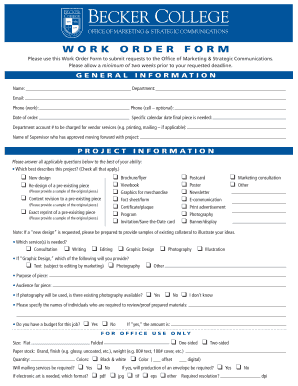
Graphic Design Work Order Template Form


What is the graphic design work order template
The graphic design work order template serves as a formal document that outlines the specifics of a graphic design project. It includes essential details such as project scope, deliverables, timelines, and payment terms. This template is crucial for both designers and clients, ensuring clarity and mutual understanding of the project requirements. By using a standardized template, businesses can streamline their workflow and maintain consistency in their design projects.
Key elements of the graphic design work order template
A comprehensive graphic design work order template typically includes the following key elements:
- Client Information: Name, contact details, and company information.
- Project Description: A detailed overview of the design work required.
- Deliverables: Specific items the designer will provide, such as logos, brochures, or digital assets.
- Timeline: Important deadlines for project milestones and final delivery.
- Payment Terms: Details regarding pricing, payment methods, and due dates.
- Revisions: Information on how many revisions are included and the process for requesting changes.
- Signatures: Spaces for both the client and designer to sign, confirming agreement to the terms.
How to use the graphic design work order template
Using the graphic design work order template involves several straightforward steps. First, download or access the template from a reliable source. Next, fill in the necessary client and project details, ensuring accuracy and completeness. Once the template is completed, review it with the client to confirm all aspects are correct. After mutual agreement, both parties should sign the document to make it legally binding. Finally, keep a copy for your records and provide one to the client for their reference.
Steps to complete the graphic design work order template
Completing the graphic design work order template can be done effectively by following these steps:
- Download the template from a trusted source.
- Fill in the client information, including name and contact details.
- Describe the project in detail, outlining specific requirements.
- List the deliverables clearly, specifying what the client can expect.
- Set a timeline for project completion and key milestones.
- Define payment terms, including total cost and payment schedule.
- Include a section for revisions, detailing the process for changes.
- Have both parties review the completed document.
- Obtain signatures from both the client and designer.
Legal use of the graphic design work order template
The graphic design work order template can be considered legally binding when it meets certain criteria. It must clearly outline the terms of the agreement, including project details, payment terms, and signatures from both parties. Utilizing a reliable electronic signature platform, such as airSlate SignNow, enhances the document's legal standing by providing a digital certificate and ensuring compliance with relevant eSignature laws like ESIGN and UETA. This legal framework supports the enforceability of the agreement in a court of law, safeguarding both the designer and the client.
Examples of using the graphic design work order template
There are various scenarios where the graphic design work order template can be effectively utilized:
- Freelance Designers: Independent graphic designers can use the template to formalize agreements with clients, ensuring clear expectations.
- Design Agencies: Agencies can implement the template for multiple projects, maintaining consistency across client contracts.
- Corporate Clients: Businesses can utilize the template to outline design projects with external vendors, ensuring all parties are aligned.
- Non-Profit Organizations: Non-profits can use the template to secure design services while clearly defining their budget and project goals.
Quick guide on how to complete graphic design work order template 12842655
Prepare Graphic Design Work Order Template effortlessly on any device
Digital document management has gained traction among businesses and individuals alike. It offers an ideal environmentally friendly substitute for traditional printed and signed documents, allowing you to access the right form and securely store it online. airSlate SignNow equips you with all the necessary tools to create, amend, and eSign your documents swiftly without delays. Manage Graphic Design Work Order Template using airSlate SignNow's Android or iOS applications and enhance any document-related process today.
How to modify and eSign Graphic Design Work Order Template with ease
- Find Graphic Design Work Order Template and select Get Form to begin.
- Utilize the tools we provide to fill out your document.
- Emphasize essential sections of your documents or redact sensitive details using tools specifically designed for that purpose by airSlate SignNow.
- Generate your signature with the Sign feature, which takes seconds and carries the same legal validity as a conventional wet ink signature.
- Review all the details and click on the Done button to finalize your changes.
- Choose your preferred method to send your form: through email, SMS, an invitation link, or download it directly to your computer.
Say goodbye to lost or misplaced files, tedious document searching, and mistakes that require printing new document copies. airSlate SignNow meets your document management needs in just a few clicks from any device you choose. Edit and eSign Graphic Design Work Order Template to ensure clear communication at any stage of the form preparation process with airSlate SignNow.
Create this form in 5 minutes or less
Create this form in 5 minutes!
How to create an eSignature for the graphic design work order template 12842655
How to create an electronic signature for a PDF online
How to create an electronic signature for a PDF in Google Chrome
How to create an e-signature for signing PDFs in Gmail
How to create an e-signature right from your smartphone
How to create an e-signature for a PDF on iOS
How to create an e-signature for a PDF on Android
People also ask
-
What is a graphic design work order template?
A graphic design work order template is a structured document that outlines the specifics of design projects, including objectives, timelines, and costs. It helps streamline communication between clients and designers, ensuring that all parties are on the same page. Using a graphic design work order template can enhance clarity and productivity throughout the design process.
-
How does airSlate SignNow support the graphic design work order template?
airSlate SignNow provides an easy-to-use platform that allows teams to create, send, and eSign graphic design work order templates seamlessly. This digitization eliminates the need for paper-based processes, making it more efficient to manage design projects. With airSlate SignNow, you can quickly get approvals and feedback, expediting your workflow.
-
What are the key features of the graphic design work order template offered by airSlate SignNow?
The graphic design work order template available through airSlate SignNow includes customizable fields, electronic signatures, and integration with cloud storage services. These features allow you to tailor the template to fit your specific needs and ensure that all necessary details are included. The template also facilitates real-time collaboration among team members.
-
Is there a cost associated with using the graphic design work order template on airSlate SignNow?
Yes, using airSlate SignNow comes with subscription plans that vary based on features and usage. The pricing is designed to be cost-effective, ensuring that businesses of all sizes can handle their graphic design work order templates efficiently. You can explore different plans to find one that fits your budget and needs.
-
Can I customize the graphic design work order template?
Absolutely! The graphic design work order template on airSlate SignNow is fully customizable. You can easily modify the template to reflect your brand's style, include additional fields, or adjust the layout to better suit your projects. This flexibility ensures that the template meets all your specific requirements.
-
What benefits can I expect from using a graphic design work order template?
Using a graphic design work order template offers numerous benefits including improved organization, better project tracking, and enhanced client communication. It ensures that all relevant details are documented and easily accessible, which can lead to increased client satisfaction and quicker project turnaround. This structured approach also minimizes misunderstandings.
-
Does airSlate SignNow integrate with other tools for graphic design work order management?
Yes, airSlate SignNow offers integrations with various tools, allowing you to enhance your workflow for managing graphic design work order templates. You can connect with project management software, communication platforms, and cloud storage options to ensure all parts of your design process work together seamlessly. This integration helps improve efficiency and productivity.
Get more for Graphic Design Work Order Template
- Bpsc police verification form
- Student exploration covalent bonds form
- City of scottdale tpt refund form
- Ga 41 form rajasthan government pdf
- Texas renewal application for coin operated machines form
- Printable log sheet for fire departments form
- Usda ree reasonable accommodation 172 form
- Writ of possession form
Find out other Graphic Design Work Order Template
- Sign Nevada Government Promissory Note Template Simple
- How To Sign New Mexico Government Warranty Deed
- Help Me With Sign North Dakota Government Quitclaim Deed
- Sign Oregon Government Last Will And Testament Mobile
- Sign South Carolina Government Purchase Order Template Simple
- Help Me With Sign Pennsylvania Government Notice To Quit
- Sign Tennessee Government Residential Lease Agreement Fast
- Sign Texas Government Job Offer Free
- Sign Alabama Healthcare / Medical LLC Operating Agreement Online
- Sign Alabama Healthcare / Medical Quitclaim Deed Mobile
- Can I Sign Alabama Healthcare / Medical Quitclaim Deed
- Sign Utah Government Month To Month Lease Myself
- Can I Sign Texas Government Limited Power Of Attorney
- Sign Arkansas Healthcare / Medical Living Will Free
- Sign Arkansas Healthcare / Medical Bill Of Lading Later
- Sign California Healthcare / Medical Arbitration Agreement Free
- Help Me With Sign California Healthcare / Medical Lease Agreement Form
- Sign Connecticut Healthcare / Medical Business Plan Template Free
- Sign Indiana Healthcare / Medical Moving Checklist Safe
- Sign Wisconsin Government Cease And Desist Letter Online