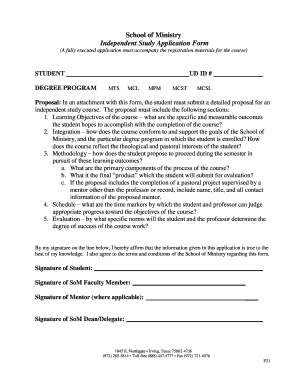
Independent Study Form University of Dallas


What is the Independent Study Form University Of Dallas
The Independent Study Form University Of Dallas is a document that allows students to propose and undertake independent study projects under the supervision of faculty members. This form is essential for students seeking to explore topics not covered in the standard curriculum or to conduct research that aligns with their academic interests. It facilitates a structured approach to independent learning, ensuring that students receive the necessary guidance and support throughout their study.
How to use the Independent Study Form University Of Dallas
To effectively use the Independent Study Form University Of Dallas, students must first identify a faculty member willing to supervise their independent study. After securing a supervisor, students should complete the form by detailing their proposed study topic, objectives, and the methodology they plan to use. It is important to outline the expected outcomes and how the study will contribute to their academic growth. Once completed, the form should be submitted to the appropriate department for approval.
Steps to complete the Independent Study Form University Of Dallas
Completing the Independent Study Form University Of Dallas involves several key steps:
- Identify a faculty supervisor who is knowledgeable in the proposed study area.
- Draft a clear and concise proposal that includes the study topic, objectives, and methodology.
- Fill out the Independent Study Form with all required information, ensuring accuracy and completeness.
- Submit the form to the designated department for review and approval.
- Await feedback or approval from the department before commencing the study.
Legal use of the Independent Study Form University Of Dallas
The Independent Study Form University Of Dallas is designed to comply with the academic regulations and policies of the university. It is important for students to understand that using this form legally entails adhering to the guidelines set forth by the institution. This includes obtaining necessary approvals and ensuring that the study aligns with the university’s academic standards and ethical considerations.
Key elements of the Independent Study Form University Of Dallas
Key elements of the Independent Study Form University Of Dallas include:
- Student information: Name, student ID, and contact details.
- Proposed study title and description: A clear outline of the study's focus.
- Objectives: Specific goals the student aims to achieve through the independent study.
- Methodology: The approach and techniques to be used for the study.
- Timeline: A proposed schedule for completing the study.
- Faculty supervisor's signature: Confirmation of faculty support and oversight.
Form Submission Methods
The Independent Study Form University Of Dallas can typically be submitted through various methods, depending on the university's guidelines. Students may have the option to submit the form online through the university's portal, via email to the appropriate department, or in person at the designated office. It is essential to check the specific submission requirements to ensure compliance with university policies.
Quick guide on how to complete independent study form university of dallas
Effortlessly Prepare [SKS] on Any Gadget
Digital document management has become increasingly favored by businesses and individuals alike. It serves as an ideal environmentally friendly alternative to conventional printed and signed documents, enabling you to locate the appropriate form and securely save it online. airSlate SignNow equips you with all the tools necessary to create, edit, and electronically sign your documents quickly and without complications. Manage [SKS] on any device using airSlate SignNow’s Android or iOS applications and simplify your document-based processes today.
How to Modify and eSign [SKS] with Ease
- Obtain [SKS] and click on Get Form to begin.
- Use the tools we provide to fill out your form.
- Highlight important sections of the documents or redact sensitive information with the tools airSlate SignNow specifically provides for that purpose.
- Create your eSignature with the Sign function, which takes mere seconds and carries the same legal validity as a conventional handwritten signature.
- Review all the details and then click the Done button to save your modifications.
- Select your preferred method for delivering your form, whether by email, SMS, or an invitation link, or download it to your computer.
Eliminate concerns about lost or misplaced documents, tedious form searches, or mistakes that necessitate printing out new copies. airSlate SignNow meets all your document management needs within a few clicks from any device you choose. Alter and eSign [SKS] while ensuring excellent communication at any stage of your form preparation journey with airSlate SignNow.
Create this form in 5 minutes or less
Related searches to Independent Study Form University Of Dallas
Create this form in 5 minutes!
How to create an eSignature for the independent study form university of dallas
How to create an electronic signature for a PDF online
How to create an electronic signature for a PDF in Google Chrome
How to create an e-signature for signing PDFs in Gmail
How to create an e-signature right from your smartphone
How to create an e-signature for a PDF on iOS
How to create an e-signature for a PDF on Android
People also ask
-
What is the Independent Study Form University Of Dallas?
The Independent Study Form University Of Dallas is a document that allows students to propose and undertake independent study projects under faculty supervision. This form is essential for students seeking to explore topics not covered in the standard curriculum, providing them with the flexibility to tailor their educational experience.
-
How can I access the Independent Study Form University Of Dallas?
You can easily access the Independent Study Form University Of Dallas through the University of Dallas website or by contacting the academic affairs office. Additionally, using airSlate SignNow, you can fill out and eSign the form digitally, streamlining the submission process.
-
What are the benefits of using airSlate SignNow for the Independent Study Form University Of Dallas?
Using airSlate SignNow for the Independent Study Form University Of Dallas offers numerous benefits, including a user-friendly interface and secure eSigning capabilities. This solution ensures that your documents are processed quickly and efficiently, allowing you to focus on your studies rather than paperwork.
-
Is there a cost associated with the Independent Study Form University Of Dallas?
There is typically no direct cost for submitting the Independent Study Form University Of Dallas itself; however, students should check with the university for any associated fees related to independent study courses. Utilizing airSlate SignNow can help minimize costs by reducing the need for physical paperwork and postage.
-
Can I track the status of my Independent Study Form University Of Dallas submission?
Yes, when you use airSlate SignNow to submit your Independent Study Form University Of Dallas, you can easily track the status of your submission. The platform provides notifications and updates, ensuring you are informed every step of the way.
-
What features does airSlate SignNow offer for the Independent Study Form University Of Dallas?
airSlate SignNow offers features such as customizable templates, secure eSigning, and document storage for the Independent Study Form University Of Dallas. These tools enhance your experience by making it easier to manage and submit your forms efficiently.
-
How does airSlate SignNow integrate with other university systems for the Independent Study Form University Of Dallas?
airSlate SignNow can seamlessly integrate with various university systems, allowing for a smooth workflow when submitting the Independent Study Form University Of Dallas. This integration helps ensure that your form is processed in conjunction with other academic records and systems.
Get more for Independent Study Form University Of Dallas
Find out other Independent Study Form University Of Dallas
- Can I Sign Illinois Lawers Form
- How To Sign Indiana Lawers Document
- How To Sign Michigan Lawers Document
- How To Sign New Jersey Lawers PPT
- How Do I Sign Arkansas Legal Document
- How Can I Sign Connecticut Legal Document
- How Can I Sign Indiana Legal Form
- Can I Sign Iowa Legal Document
- How Can I Sign Nebraska Legal Document
- How To Sign Nevada Legal Document
- Can I Sign Nevada Legal Form
- How Do I Sign New Jersey Legal Word
- Help Me With Sign New York Legal Document
- How Do I Sign Texas Insurance Document
- How Do I Sign Oregon Legal PDF
- How To Sign Pennsylvania Legal Word
- How Do I Sign Wisconsin Legal Form
- Help Me With Sign Massachusetts Life Sciences Presentation
- How To Sign Georgia Non-Profit Presentation
- Can I Sign Nevada Life Sciences PPT