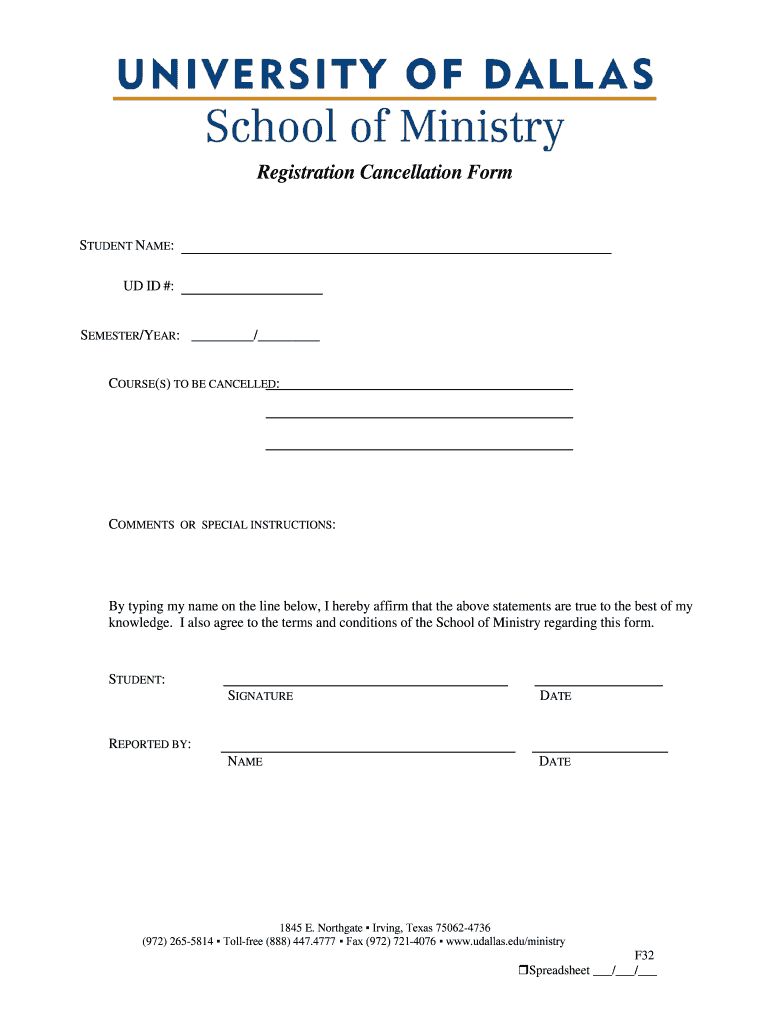
Registration Cancellation Form University of Dallas


What is the Registration Cancellation Form University Of Dallas
The Registration Cancellation Form for the University of Dallas is an official document used by students who wish to cancel their registration for courses. This form serves to formally notify the university of the student's intent to withdraw from their enrolled classes for a specific semester. It is essential for maintaining accurate academic records and ensuring that the student's financial obligations are appropriately managed. By submitting this form, students can avoid potential penalties related to tuition and fees.
How to use the Registration Cancellation Form University Of Dallas
To effectively use the Registration Cancellation Form, students should first download the form from the university's official website or obtain a physical copy from the registrar's office. After filling out the required information, including personal details and the reason for cancellation, students should review the form for accuracy. Once completed, the form can be submitted either online through the university's portal or delivered in person to the registrar's office. It is advisable to keep a copy of the submitted form for personal records.
Steps to complete the Registration Cancellation Form University Of Dallas
Completing the Registration Cancellation Form involves several straightforward steps:
- Download or obtain the form from the university's registrar's office.
- Fill in your personal information, including your name, student ID, and contact details.
- Indicate the semester for which you are canceling registration.
- Provide a reason for your cancellation, if applicable.
- Review the form to ensure all information is accurate and complete.
- Submit the form via the designated method, either online or in person.
Key elements of the Registration Cancellation Form University Of Dallas
The key elements of the Registration Cancellation Form include:
- Student Information: This section requires the student's full name, ID number, and contact information.
- Course Information: Students must specify the courses they are canceling.
- Cancellation Reason: While optional, providing a reason can help the university understand student needs.
- Signature: The form must be signed and dated by the student to validate the cancellation request.
Form Submission Methods
Students have multiple options for submitting the Registration Cancellation Form. The primary methods include:
- Online Submission: Many universities allow students to submit forms through their online portals, ensuring a quick and efficient process.
- In-Person Submission: Students can deliver the completed form directly to the registrar's office for immediate processing.
- Mail Submission: If necessary, students may also choose to mail the form to the registrar's office, although this method may delay processing times.
Eligibility Criteria
To be eligible to use the Registration Cancellation Form, students must be currently enrolled at the University of Dallas and seeking to cancel their registration for a specific semester. It is important for students to be aware of any deadlines associated with cancellation to avoid financial penalties or academic repercussions. Additionally, students should ensure they meet any specific requirements set forth by the university regarding the cancellation process.
Quick guide on how to complete registration cancellation form university of dallas
Effortlessly Prepare [SKS] on Any Device
Managing documents online has become increasingly favored among businesses and individuals. It serves as an ideal eco-friendly alternative to traditional printed and signed documents, allowing you to access the required forms and securely store them online. airSlate SignNow provides all the tools necessary to create, edit, and electronically sign your documents swiftly without any delays. Handle [SKS] on any platform using airSlate SignNow’s Android or iOS applications and enhance your document-based processes today.
The Simplest Way to Edit and Electronically Sign [SKS] with Ease
- Locate [SKS] and click on Get Form to initiate the process.
- Utilize the tools available to fill out your document.
- Emphasize key sections of your documents or redact sensitive information with specific tools provided by airSlate SignNow for that purpose.
- Create your electronic signature using the Sign tool, which takes only seconds and holds the same legal validity as a conventional handwritten signature.
- Verify the information and click on the Done button to preserve your changes.
- Choose how you prefer to send your form: via email, SMS, or invitation link, or download it to your computer.
Eliminate worries about lost or misfiled documents, the hassle of searching for forms, or errors necessitating the reprinting of new copies. airSlate SignNow addresses all your document management requirements with just a few clicks from any device you prefer. Edit and electronically sign [SKS] to ensure outstanding communication at every stage of the form preparation process with airSlate SignNow.
Create this form in 5 minutes or less
Related searches to Registration Cancellation Form University Of Dallas
Create this form in 5 minutes!
How to create an eSignature for the registration cancellation form university of dallas
How to create an electronic signature for a PDF online
How to create an electronic signature for a PDF in Google Chrome
How to create an e-signature for signing PDFs in Gmail
How to create an e-signature right from your smartphone
How to create an e-signature for a PDF on iOS
How to create an e-signature for a PDF on Android
People also ask
-
What is the Registration Cancellation Form University Of Dallas?
The Registration Cancellation Form University Of Dallas is a document that allows students to officially cancel their registration for courses. This form ensures that the cancellation is processed correctly and helps avoid any potential academic penalties.
-
How can I obtain the Registration Cancellation Form University Of Dallas?
You can obtain the Registration Cancellation Form University Of Dallas from the university's official website or the registrar's office. It is typically available in PDF format for easy download and completion.
-
What are the benefits of using the Registration Cancellation Form University Of Dallas?
Using the Registration Cancellation Form University Of Dallas helps streamline the cancellation process, ensuring that all necessary information is submitted correctly. This can prevent delays and complications regarding your academic record and financial obligations.
-
Is there a fee associated with submitting the Registration Cancellation Form University Of Dallas?
There is generally no fee for submitting the Registration Cancellation Form University Of Dallas. However, it is advisable to check with the university's policies regarding any potential financial implications related to course cancellations.
-
What information do I need to fill out the Registration Cancellation Form University Of Dallas?
To complete the Registration Cancellation Form University Of Dallas, you will need to provide your personal details, course information, and the reason for cancellation. Ensure that all information is accurate to avoid processing delays.
-
Can I submit the Registration Cancellation Form University Of Dallas online?
Yes, many universities, including the University Of Dallas, offer online submission options for the Registration Cancellation Form. Check the university's website for specific instructions on how to submit the form electronically.
-
What happens after I submit the Registration Cancellation Form University Of Dallas?
After submitting the Registration Cancellation Form University Of Dallas, you will receive a confirmation of your cancellation. It is important to follow up with the registrar's office to ensure that your request has been processed successfully.
Get more for Registration Cancellation Form University Of Dallas
Find out other Registration Cancellation Form University Of Dallas
- How To eSignature Oklahoma Finance & Tax Accounting PPT
- Help Me With eSignature Connecticut High Tech Presentation
- How To eSignature Georgia High Tech Document
- How Can I eSignature Rhode Island Finance & Tax Accounting Word
- How Can I eSignature Colorado Insurance Presentation
- Help Me With eSignature Georgia Insurance Form
- How Do I eSignature Kansas Insurance Word
- How Do I eSignature Washington Insurance Form
- How Do I eSignature Alaska Life Sciences Presentation
- Help Me With eSignature Iowa Life Sciences Presentation
- How Can I eSignature Michigan Life Sciences Word
- Can I eSignature New Jersey Life Sciences Presentation
- How Can I eSignature Louisiana Non-Profit PDF
- Can I eSignature Alaska Orthodontists PDF
- How Do I eSignature New York Non-Profit Form
- How To eSignature Iowa Orthodontists Presentation
- Can I eSignature South Dakota Lawers Document
- Can I eSignature Oklahoma Orthodontists Document
- Can I eSignature Oklahoma Orthodontists Word
- How Can I eSignature Wisconsin Orthodontists Word