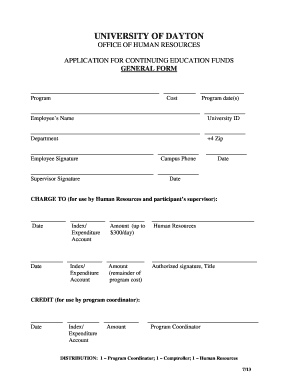
Continuing Education Funds General Form University of Dayton


What is the Continuing Education Funds General Form University Of Dayton
The Continuing Education Funds General Form from the University of Dayton is a document designed for individuals seeking financial assistance for educational pursuits. This form allows eligible employees to apply for funding to support their continuing education efforts, which may include courses, workshops, or other educational programs. It is essential for applicants to understand the purpose of this form as it facilitates access to resources that enhance professional development and skill acquisition.
How to use the Continuing Education Funds General Form University Of Dayton
Using the Continuing Education Funds General Form involves several straightforward steps. First, applicants should carefully read the instructions provided with the form to ensure they meet eligibility criteria. Next, complete the form by providing accurate personal information, details about the educational program, and any required documentation. Once completed, the form can be submitted according to the guidelines specified by the University of Dayton, ensuring all necessary signatures and approvals are obtained.
Steps to complete the Continuing Education Funds General Form University Of Dayton
Completing the Continuing Education Funds General Form requires attention to detail. Begin by gathering all required information, including your employee ID and the specifics of the educational program you wish to pursue. Fill out each section of the form methodically, ensuring clarity and accuracy in your responses. After completing the form, review it for any errors or omissions. Finally, submit the form through the designated method, whether online or by mail, as outlined in the submission guidelines.
Eligibility Criteria
To qualify for funding through the Continuing Education Funds General Form, applicants must meet specific eligibility criteria set by the University of Dayton. Typically, this includes being a current employee of the university and demonstrating a commitment to furthering one's education in a field relevant to their professional responsibilities. Additionally, applicants may need to show proof of enrollment in an approved program and provide a rationale for how the education will benefit their career development.
Required Documents
When submitting the Continuing Education Funds General Form, applicants must include several supporting documents. These may include proof of enrollment in the educational program, a detailed course description, and any previous educational transcripts if applicable. Additionally, a personal statement outlining the goals of the educational pursuit and its relevance to the applicant's job may be required. Ensuring that all necessary documents are included will facilitate a smoother approval process.
Form Submission Methods
The Continuing Education Funds General Form can be submitted through various methods as specified by the University of Dayton. Applicants may have the option to submit the form online via a designated portal, by mail to the appropriate department, or in person at the university's administrative office. It is important to follow the specified submission method to ensure timely processing of the application.
Key elements of the Continuing Education Funds General Form University Of Dayton
The key elements of the Continuing Education Funds General Form include sections for personal information, details of the educational program, and a budget outline for the requested funding. Additionally, the form often contains a section for signatures, which may require approval from a supervisor or department head. Understanding these elements is crucial for successfully completing the form and ensuring all necessary information is provided for review.
Quick guide on how to complete continuing education funds general form university of dayton
Effortlessly Prepare [SKS] on Any Device
Digital document management has gained traction among businesses and individuals. It offers an excellent eco-friendly alternative to traditional printed and signed documents, allowing you to obtain the necessary forms and securely store them online. airSlate SignNow equips you with all the tools needed to create, edit, and electronically sign your documents swiftly without delays. Handle [SKS] on any device with the airSlate SignNow Android or iOS applications and simplify any document-related process today.
The simplest way to edit and electronically sign [SKS] effortlessly
- Locate [SKS] and click Get Form to initiate the process.
- Utilize the tools we provide to complete your form.
- Emphasize critical sections of the documents or redact sensitive information using tools that airSlate SignNow offers specifically for that purpose.
- Generate your signature with the Sign tool, which takes just seconds and carries the same legal validity as a conventional wet ink signature.
- Verify the information and then click on the Done button to save your modifications.
- Choose how you wish to share your form, whether by email, SMS, or invitation link, or download it to your computer.
Eliminate concerns about lost or misplaced files, tedious document searches, or mistakes that require printing new copies. airSlate SignNow addresses your document management needs in just a few clicks from any device you prefer. Edit and electronically sign [SKS] and ensure outstanding communication at every stage of the document preparation process with airSlate SignNow.
Create this form in 5 minutes or less
Create this form in 5 minutes!
How to create an eSignature for the continuing education funds general form university of dayton
How to create an electronic signature for a PDF online
How to create an electronic signature for a PDF in Google Chrome
How to create an e-signature for signing PDFs in Gmail
How to create an e-signature right from your smartphone
How to create an e-signature for a PDF on iOS
How to create an e-signature for a PDF on Android
People also ask
-
What are Continuing Education Funds and how can I access the General Form for the University of Dayton?
Continuing Education Funds are financial resources allocated for educational purposes, and the General Form for the University of Dayton is essential for applying for these funds. You can access the form through the University of Dayton's official website or by contacting their continuing education department directly.
-
How does airSlate SignNow facilitate the submission of the Continuing Education Funds General Form for the University of Dayton?
airSlate SignNow streamlines the submission process for the Continuing Education Funds General Form for the University of Dayton by allowing users to eSign documents securely and efficiently. This eliminates the need for printing and mailing, making it easier to submit your application on time.
-
What are the pricing options for using airSlate SignNow for the Continuing Education Funds General Form?
airSlate SignNow offers various pricing plans to suit different needs, including options for individuals and organizations. For those looking to submit the Continuing Education Funds General Form for the University of Dayton, the cost-effective plans ensure that you can manage your documents without breaking the bank.
-
What features does airSlate SignNow provide for managing the Continuing Education Funds General Form?
airSlate SignNow includes features such as customizable templates, real-time tracking, and secure cloud storage, which are particularly useful for managing the Continuing Education Funds General Form for the University of Dayton. These features enhance the user experience and ensure that your documents are organized and accessible.
-
Can I integrate airSlate SignNow with other tools for managing my Continuing Education Funds General Form?
Yes, airSlate SignNow offers integrations with various applications, allowing you to streamline your workflow when managing the Continuing Education Funds General Form for the University of Dayton. This means you can connect with tools you already use, enhancing productivity and efficiency.
-
What are the benefits of using airSlate SignNow for the Continuing Education Funds General Form?
Using airSlate SignNow for the Continuing Education Funds General Form for the University of Dayton provides numerous benefits, including faster processing times and enhanced security. The platform's user-friendly interface makes it easy for anyone to navigate the application process without hassle.
-
Is airSlate SignNow secure for submitting the Continuing Education Funds General Form?
Absolutely! airSlate SignNow employs advanced security measures to protect your data when submitting the Continuing Education Funds General Form for the University of Dayton. This includes encryption and secure access protocols, ensuring that your information remains confidential.
Get more for Continuing Education Funds General Form University Of Dayton
Find out other Continuing Education Funds General Form University Of Dayton
- eSignature North Carolina Legal Cease And Desist Letter Safe
- How Can I eSignature Ohio Legal Stock Certificate
- How To eSignature Pennsylvania Legal Cease And Desist Letter
- eSignature Oregon Legal Lease Agreement Template Later
- Can I eSignature Oregon Legal Limited Power Of Attorney
- eSignature South Dakota Legal Limited Power Of Attorney Now
- eSignature Texas Legal Affidavit Of Heirship Easy
- eSignature Utah Legal Promissory Note Template Free
- eSignature Louisiana Lawers Living Will Free
- eSignature Louisiana Lawers Last Will And Testament Now
- How To eSignature West Virginia Legal Quitclaim Deed
- eSignature West Virginia Legal Lease Agreement Template Online
- eSignature West Virginia Legal Medical History Online
- eSignature Maine Lawers Last Will And Testament Free
- eSignature Alabama Non-Profit Living Will Free
- eSignature Wyoming Legal Executive Summary Template Myself
- eSignature Alabama Non-Profit Lease Agreement Template Computer
- eSignature Arkansas Life Sciences LLC Operating Agreement Mobile
- eSignature California Life Sciences Contract Safe
- eSignature California Non-Profit LLC Operating Agreement Fast