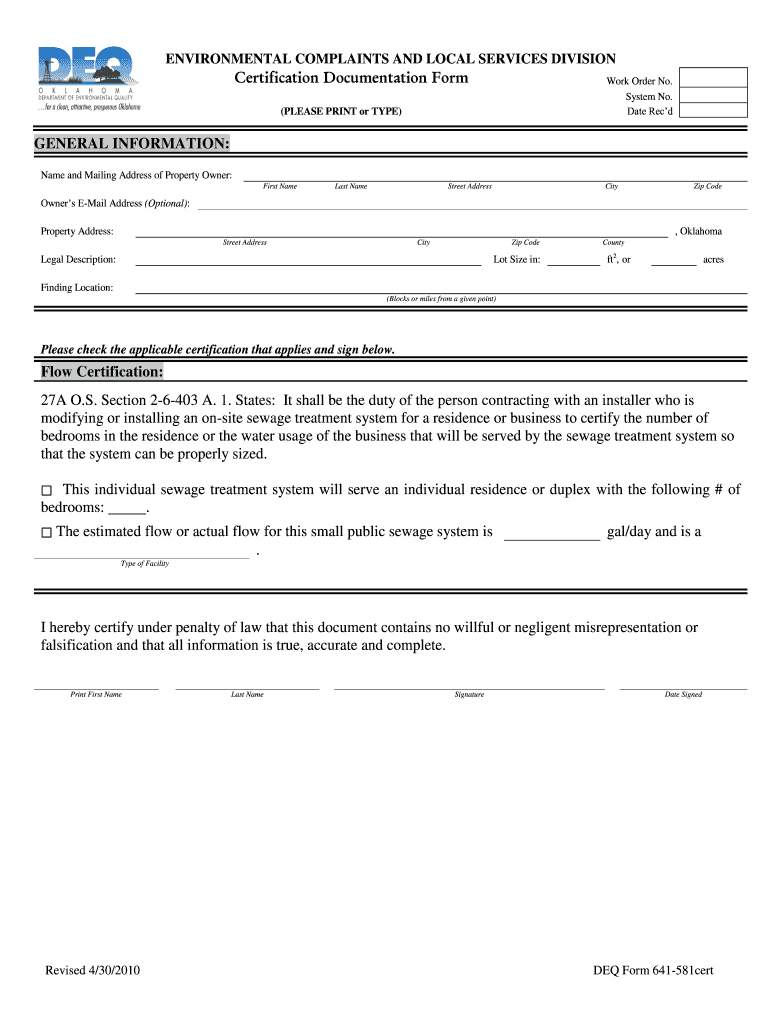
Oklahoma Deq 641 Form


What is the Oklahoma DEQ 641?
The Oklahoma DEQ 641 is a form used by the Oklahoma Department of Environmental Quality. It serves as a certification document that ensures compliance with state environmental regulations. This form is essential for various environmental assessments and permits, making it a critical component for businesses and individuals involved in activities that may impact the environment. Understanding the purpose and requirements of the DEQ 641 is vital for those seeking to navigate the regulatory landscape in Oklahoma.
How to use the Oklahoma DEQ 641
Using the Oklahoma DEQ 641 involves several steps to ensure proper completion and submission. First, identify the specific requirements related to your project or activity. Next, gather all necessary information and documentation required for the form. Once you have the information, fill out the DEQ 641 accurately, ensuring that all sections are complete. After completing the form, review it for any errors before submission. This careful approach helps avoid delays and ensures compliance with state regulations.
Steps to complete the Oklahoma DEQ 641
Completing the Oklahoma DEQ 641 requires attention to detail. Follow these steps:
- Gather Information: Collect all relevant data needed for the form, including project details and environmental impact assessments.
- Fill Out the Form: Carefully enter the required information in each section of the DEQ 641.
- Review for Accuracy: Check the completed form for any mistakes or omissions.
- Submit the Form: Choose your submission method, whether online or by mail, and ensure it is sent to the appropriate department.
Legal use of the Oklahoma DEQ 641
The legal use of the Oklahoma DEQ 641 is governed by state environmental laws and regulations. To ensure that the form is legally binding, it must be completed accurately and submitted in accordance with the guidelines set forth by the Oklahoma Department of Environmental Quality. Compliance with these regulations not only protects the environment but also safeguards individuals and businesses from potential legal issues related to non-compliance.
Key elements of the Oklahoma DEQ 641
Several key elements are essential for the Oklahoma DEQ 641 to be valid:
- Identification Information: This includes the name and contact details of the applicant.
- Project Description: A clear outline of the project or activity requiring certification.
- Environmental Impact Assessment: Documentation that assesses the potential environmental effects of the project.
- Signatures: Required signatures from authorized individuals, confirming the accuracy of the information provided.
Form Submission Methods
The Oklahoma DEQ 641 can be submitted through various methods, ensuring flexibility for users. The primary submission methods include:
- Online Submission: Completing and submitting the form electronically through the Oklahoma DEQ website.
- Mail Submission: Printing the completed form and sending it to the designated address via postal mail.
- In-Person Submission: Delivering the form directly to the local DEQ office for processing.
Quick guide on how to complete oklahoma deq 641
Effortlessly Prepare Oklahoma Deq 641 on Any Device
Digital document management has become increasingly popular among organizations and individuals. It offers an excellent environmentally friendly substitute for traditional printed and signed documents, as you can access the correct form and securely store it online. airSlate SignNow provides you with all the necessary tools to create, modify, and electronically sign your documents swiftly and without complications. Manage Oklahoma Deq 641 on any device using airSlate SignNow's Android or iOS applications and simplify any document-related processes today.
The easiest way to modify and eSign Oklahoma Deq 641 without hassle
- Obtain Oklahoma Deq 641 and click on Get Form to begin.
- Utilize the resources we offer to complete your form.
- Emphasize important sections of the documents or redact sensitive information with tools that airSlate SignNow specifically provides for that purpose.
- Generate your signature with the Sign tool, which takes mere seconds and holds the same legal validity as a traditional ink signature.
- Review all the details and click on the Done button to save your changes.
- Select your preferred method of sending your form: via email, SMS, invitation link, or download it to your computer.
Eliminate the worry of lost or misplaced documents, tedious form searches, or errors that require printing new copies. airSlate SignNow meets all your document management needs in just a few clicks from a device of your choice. Modify and eSign Oklahoma Deq 641 and ensure seamless communication throughout the entire form preparation process with airSlate SignNow.
Create this form in 5 minutes or less
Create this form in 5 minutes!
How to create an eSignature for the oklahoma deq 641
How to create an electronic signature for a PDF online
How to create an electronic signature for a PDF in Google Chrome
How to create an e-signature for signing PDFs in Gmail
How to create an e-signature right from your smartphone
How to create an e-signature for a PDF on iOS
How to create an e-signature for a PDF on Android
People also ask
-
What is the deq form 641 581 used for?
The deq form 641 581 is utilized for environmental quality assessments by various regulatory agencies. It serves as a key document in documenting compliance with environmental standards. Understanding how to properly fill out and submit the deq form 641 581 is crucial for businesses involved in environmental operations.
-
How can airSlate SignNow help with the deq form 641 581?
AirSlate SignNow streamlines the process of completing and signing the deq form 641 581, allowing for efficient electronic signatures and document management. With its user-friendly interface, users can easily upload and share the form, ensuring timely submissions. This efficiency can save time and reduce errors during the completion of the deq form 641 581.
-
Is there a cost associated with using airSlate SignNow for the deq form 641 581?
Yes, there is a cost associated with using airSlate SignNow, but it is designed to be a cost-effective solution for businesses of all sizes. The pricing plans are structured to provide flexibility based on features needed, ensuring you can manage your documents, including the deq form 641 581, without breaking the bank. It’s advisable to visit the pricing page for detailed information.
-
What features does airSlate SignNow offer for managing the deq form 641 581?
AirSlate SignNow offers robust features such as electronic signatures, document templates, and secure cloud storage specifically useful for the deq form 641 581. These features make it easy to track document status, manage workflows, and ensure compliance. Additionally, the platform provides customizable templates to simplify the form-filling process.
-
Can I integrate airSlate SignNow with other applications for the deq form 641 581?
Absolutely! AirSlate SignNow integrates seamlessly with various applications, enhancing the management of the deq form 641 581. Popular integrations include Google Workspace, Microsoft Office, and CRMs, providing a holistic approach to document management and eSigning.
-
What are the benefits of using airSlate SignNow for the deq form 641 581?
Using airSlate SignNow for the deq form 641 581 offers numerous benefits including faster turnaround times, improved accuracy, and enhanced compliance tracking. The electronic signature functionality expedites the approval process while reducing paper clutter. Overall, it optimizes workflow efficiency for teams handling environmental assessments.
-
How secure is airSlate SignNow when handling the deq form 641 581?
AirSlate SignNow prioritizes security, employing industry-standard encryption and compliance measures to protect sensitive documents like the deq form 641 581. Secure cloud storage ensures that your documents are safeguarded against unauthorized access. This commitment to security helps maintain confidentiality throughout the signing process.
Get more for Oklahoma Deq 641
Find out other Oklahoma Deq 641
- Electronic signature Nebraska Finance & Tax Accounting Business Plan Template Online
- Electronic signature Utah Government Resignation Letter Online
- Electronic signature Nebraska Finance & Tax Accounting Promissory Note Template Online
- Electronic signature Utah Government Quitclaim Deed Online
- Electronic signature Utah Government POA Online
- How To Electronic signature New Jersey Education Permission Slip
- Can I Electronic signature New York Education Medical History
- Electronic signature Oklahoma Finance & Tax Accounting Quitclaim Deed Later
- How To Electronic signature Oklahoma Finance & Tax Accounting Operating Agreement
- Electronic signature Arizona Healthcare / Medical NDA Mobile
- How To Electronic signature Arizona Healthcare / Medical Warranty Deed
- Electronic signature Oregon Finance & Tax Accounting Lease Agreement Online
- Electronic signature Delaware Healthcare / Medical Limited Power Of Attorney Free
- Electronic signature Finance & Tax Accounting Word South Carolina Later
- How Do I Electronic signature Illinois Healthcare / Medical Purchase Order Template
- Electronic signature Louisiana Healthcare / Medical Quitclaim Deed Online
- Electronic signature Louisiana Healthcare / Medical Quitclaim Deed Computer
- How Do I Electronic signature Louisiana Healthcare / Medical Limited Power Of Attorney
- Electronic signature Maine Healthcare / Medical Letter Of Intent Fast
- How To Electronic signature Mississippi Healthcare / Medical Month To Month Lease