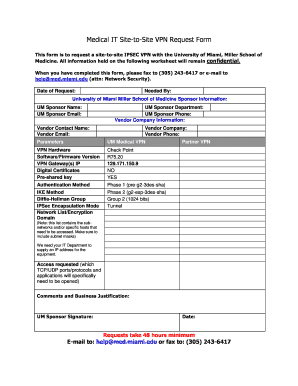
Site to Site Vpn Request Form Template


What is the Site To Site Vpn Request Form Template
The site to site VPN request form template is a standardized document used to request the establishment of a secure virtual private network connection between two distinct locations. This form facilitates the secure transfer of data over the internet, ensuring that sensitive information remains protected during transmission. Organizations utilize this template to streamline the process of connecting their networks, allowing for efficient communication and data sharing between remote sites.
How to Use the Site To Site Vpn Request Form Template
To effectively use the site to site VPN request form template, begin by gathering essential information about both locations that will be connected. This includes the IP addresses, network configurations, and any specific security requirements. Once the necessary details are collected, fill out the template accurately, ensuring that all fields are completed. After filling out the form, submit it to the appropriate department or IT personnel for review and approval. This process helps in establishing a secure connection in a timely manner.
Key Elements of the Site To Site Vpn Request Form Template
Several key elements are integral to the site to site VPN request form template. These include:
- Requester Information: Name, title, and contact details of the individual submitting the request.
- Site Information: Details about both locations, including IP addresses and network specifications.
- Security Requirements: Any specific encryption or authentication protocols needed for the VPN.
- Approval Signatures: Spaces for necessary approvals from IT and management.
Steps to Complete the Site To Site Vpn Request Form Template
Completing the site to site VPN request form template involves several straightforward steps:
- Gather all relevant information about the sites involved.
- Access the VPN request form template and begin filling it out.
- Ensure all fields are accurately completed, including security requirements.
- Review the form for any errors or omissions.
- Submit the completed form to the designated personnel for processing.
Legal Use of the Site To Site Vpn Request Form Template
The legal use of the site to site VPN request form template is crucial for compliance with data protection regulations. Organizations must ensure that the form is used to establish connections that adhere to legal standards, such as the ESIGN Act and UETA. Proper documentation of the request process helps protect the organization from potential legal issues related to data breaches or unauthorized access.
Examples of Using the Site To Site Vpn Request Form Template
Examples of using the site to site VPN request form template can vary across industries. For instance, a financial institution may use the form to connect its headquarters with a branch office, ensuring secure transactions. Similarly, a healthcare provider might utilize the template to link multiple facilities, safeguarding patient data during transfers. These examples illustrate the versatility and importance of the template in maintaining secure communications.
Quick guide on how to complete site to site vpn request form template
Effortlessly Prepare Site To Site Vpn Request Form Template on Any Device
Managing documents online has become increasingly popular among businesses and individuals. It offers an excellent environmentally friendly alternative to traditional printed and signed documents, as you can easily locate the required form and securely keep it online. airSlate SignNow equips you with all the necessary tools to design, modify, and eSign your papers quickly without any delays. Handle Site To Site Vpn Request Form Template on any device using airSlate SignNow's Android or iOS applications and streamline your document-related operations today.
How to Alter and eSign Site To Site Vpn Request Form Template with Ease
- Obtain Site To Site Vpn Request Form Template and click Get Form to begin.
- Utilize the tools we provide to finalize your document.
- Emphasize pertinent sections of your documents or conceal sensitive information with features that airSlate SignNow offers specifically for that purpose.
- Generate your eSignature using the Sign feature, which takes mere seconds and carries the same legal validity as a conventional handwritten signature.
- Review all the details and then click on the Done button to save your modifications.
- Decide how you wish to send your form—via email, text message (SMS), or invitation link, or download it to your computer.
Say goodbye to lost or misplaced documents, tedious form searching, or errors that necessitate printing new document copies. airSlate SignNow meets all your document management needs in just a few clicks from any device you prefer. Modify and eSign Site To Site Vpn Request Form Template and ensure excellent communication throughout the form preparation process with airSlate SignNow.
Create this form in 5 minutes or less
Create this form in 5 minutes!
How to create an eSignature for the site to site vpn request form template
How to create an electronic signature for a PDF online
How to create an electronic signature for a PDF in Google Chrome
How to create an e-signature for signing PDFs in Gmail
How to create an e-signature right from your smartphone
How to create an e-signature for a PDF on iOS
How to create an e-signature for a PDF on Android
People also ask
-
What is a VPN template in the context of airSlate SignNow?
A VPN template in airSlate SignNow refers to a pre-designed document format that integrates virtual private network policies and guidelines. This template allows businesses to tailor their VPN agreements efficiently, ensuring compliance with internal and regulatory standards. By using a VPN template, organizations can streamline the process of drafting and managing VPN-related documents.
-
How can a VPN template benefit my business?
Utilizing a VPN template can signNowly reduce the time and effort spent on document creation and approval. This streamlined process not only saves resources but also enhances security by ensuring legally compliant document standards. By implementing airSlate SignNow’s VPN template, businesses can focus more on their core activities while maintaining robust policy management.
-
Is there a cost associated with using VPN templates in airSlate SignNow?
airSlate SignNow offers various pricing plans that include access to customizable VPN templates. The cost is competitive and reflects the value of a comprehensive eSigning solution with document management features. By investing in the right plan, your organization can gain access to pre-designed templates, including VPN templates, enabling efficient document workflows.
-
Can I customize a VPN template in airSlate SignNow?
Yes, airSlate SignNow allows users to fully customize their VPN templates to fit specific business needs. This flexibility means you can add your company branding, adjust language, and modify relevant policies within the template. Customizable VPN templates help businesses ensure that the documents reflect their unique practices and regulatory requirements.
-
What integrations are available for VPN templates in airSlate SignNow?
airSlate SignNow supports various integrations that enhance the functionality of your VPN templates. Users can connect to popular CRMs, cloud storage services, and collaboration tools, ensuring seamless document management. These integrations simplify the process of using VPN templates, making it easier to access and distribute them within your organization.
-
How secure are the VPN templates in airSlate SignNow?
Security is a top priority for airSlate SignNow, especially when dealing with sensitive documents like VPN templates. The platform employs advanced encryption protocols and complies with industry standards to ensure that your documents are protected throughout the signing process. With a VPN template, businesses can confidently manage their sensitive information.
-
Can I track the status of documents created using a VPN template?
Absolutely! airSlate SignNow provides comprehensive tracking features for documents created with VPN templates. This allows you to monitor who has viewed or signed documents, ensuring all parties stay informed throughout the workflow. Tracking enhances accountability and helps maintain an organized process.
Get more for Site To Site Vpn Request Form Template
Find out other Site To Site Vpn Request Form Template
- How To eSign Wisconsin Real Estate Contract
- How To eSign West Virginia Real Estate Quitclaim Deed
- eSign Hawaii Police Permission Slip Online
- eSign New Hampshire Sports IOU Safe
- eSign Delaware Courts Operating Agreement Easy
- eSign Georgia Courts Bill Of Lading Online
- eSign Hawaii Courts Contract Mobile
- eSign Hawaii Courts RFP Online
- How To eSign Hawaii Courts RFP
- eSign Hawaii Courts Letter Of Intent Later
- eSign Hawaii Courts IOU Myself
- eSign Hawaii Courts IOU Safe
- Help Me With eSign Hawaii Courts Cease And Desist Letter
- How To eSign Massachusetts Police Letter Of Intent
- eSign Police Document Michigan Secure
- eSign Iowa Courts Emergency Contact Form Online
- eSign Kentucky Courts Quitclaim Deed Easy
- How To eSign Maryland Courts Medical History
- eSign Michigan Courts Lease Agreement Template Online
- eSign Minnesota Courts Cease And Desist Letter Free