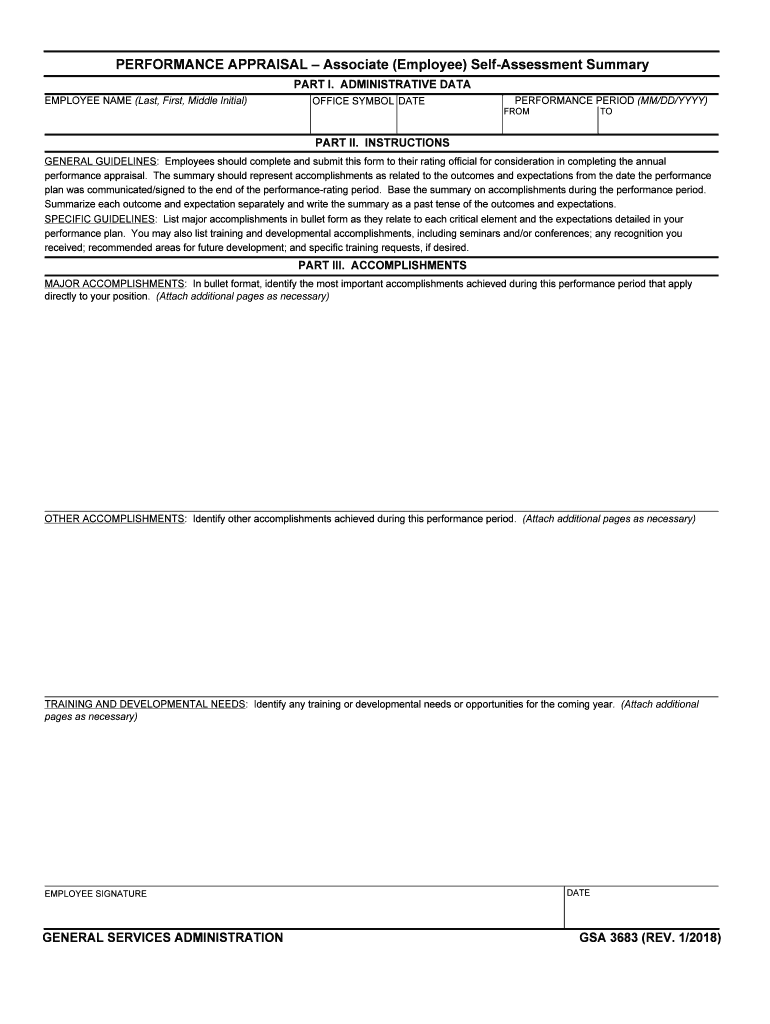
Performance Appraisal Plan Examples USDADepartmental


Key elements of the performance appraisal plan examples
The performance appraisal plan is essential for evaluating employee performance and aligning it with organizational goals. Key elements include:
- Performance standards: Clear criteria that define what successful performance looks like in specific roles.
- Employee input: Opportunities for employees to provide feedback on their performance, fostering a two-way communication channel.
- Rating system: A structured method for assessing performance, which may include numerical ratings or qualitative descriptions.
- Goal setting: Establishing measurable objectives that employees aim to achieve within the appraisal period.
- Documentation: Maintaining records of performance discussions, evaluations, and outcomes to ensure transparency and accountability.
Steps to complete the performance appraisal plan examples
Completing a performance appraisal plan involves several structured steps to ensure thorough evaluation and feedback. These steps include:
- Preparation: Gather relevant data, including past performance reviews, employee self-assessments, and feedback from peers.
- Setting objectives: Define clear, achievable goals for the appraisal period that align with organizational objectives.
- Conducting the appraisal: Schedule a meeting with the employee to discuss performance, provide feedback, and review accomplishments.
- Documenting outcomes: Record the discussion, ratings, and any agreed-upon goals for future performance.
- Follow-up: Plan regular check-ins to monitor progress on goals and provide ongoing support and feedback.
Legal use of the performance appraisal plan examples
Understanding the legal implications of performance appraisals is crucial for compliance and fairness. Key legal considerations include:
- Equal Employment Opportunity (EEO) compliance: Ensure that appraisal processes do not discriminate based on race, gender, age, or other protected characteristics.
- Documentation: Maintain accurate records of performance appraisals to defend against potential claims of unfair treatment or discrimination.
- Confidentiality: Protect sensitive employee information and ensure that appraisal results are shared only with authorized personnel.
- Consistency: Apply performance standards uniformly across all employees to avoid claims of bias or favoritism.
Examples of using the performance appraisal plan examples
Utilizing performance appraisal plans effectively can enhance employee development and organizational performance. Examples include:
- Annual reviews: Conducting comprehensive evaluations at the end of the year to assess overall performance and set new goals.
- Mid-year check-ins: Implementing interim reviews to provide feedback and adjust goals as necessary.
- Peer reviews: Incorporating feedback from colleagues to provide a well-rounded view of an employee's performance.
- Self-assessments: Encouraging employees to evaluate their performance, fostering self-reflection and accountability.
How to use the performance appraisal plan examples
Effectively using a performance appraisal plan requires a strategic approach. Consider the following methods:
- Training managers: Equip supervisors with the skills to conduct fair and constructive appraisals.
- Integrating technology: Utilize digital tools to streamline the appraisal process, making it easier to collect and analyze data.
- Encouraging feedback: Create a culture where feedback is welcomed and viewed as an opportunity for growth.
- Aligning with development plans: Ensure that appraisal outcomes are linked to employee development programs for continuous improvement.
Who issues the performance appraisal plan examples
The issuance of performance appraisal plans typically falls under the purview of human resources or management. Responsibilities include:
- Human Resources: Develops and maintains the appraisal framework, ensuring compliance with legal standards.
- Department Managers: Implement the appraisal process within their teams, conducting evaluations and providing feedback.
- Senior Leadership: Sets the overall performance expectations and strategic goals that guide the appraisal process.
Quick guide on how to complete performance appraisal plan examples usdadepartmental
Complete Performance Appraisal Plan Examples USDADepartmental effortlessly on any device
Web-based document handling has become increasingly favored by businesses and individuals alike. It offers an ideal eco-friendly alternative to conventional printed and signed documents, allowing you to obtain the necessary form and securely store it online. airSlate SignNow equips you with all the tools required to create, edit, and electronically sign your documents swiftly and without delays. Manage Performance Appraisal Plan Examples USDADepartmental on any device utilizing the airSlate SignNow applications for Android or iOS, and simplify any document-related task today.
The simplest way to modify and eSign Performance Appraisal Plan Examples USDADepartmental with ease
- Locate Performance Appraisal Plan Examples USDADepartmental and then click Get Form to initiate.
- Utilize the tools we offer to finalize your document.
- Emphasize signNow portions of the documents or redact sensitive information with tools that airSlate SignNow provides specifically for this purpose.
- Create your signature using the Sign tool, which takes mere seconds and holds the same legal validity as a conventional wet ink signature.
- Review all the information and then click on the Done button to save your changes.
- Choose how you wish to send your form, via email, SMS, or invitation link, or download it to your computer.
Eliminate worries about lost or misplaced files, tedious form searching, or mistakes that require printing new document copies. airSlate SignNow meets your document management needs in just a few clicks from whichever device you prefer. Modify and eSign Performance Appraisal Plan Examples USDADepartmental and ensure excellent communication at every stage of the form preparation process with airSlate SignNow.
Create this form in 5 minutes or less
Create this form in 5 minutes!
How to create an eSignature for the performance appraisal plan examples usdadepartmental
How to create an electronic signature for your Performance Appraisal Plan Examples Usdadepartmental online
How to generate an electronic signature for your Performance Appraisal Plan Examples Usdadepartmental in Google Chrome
How to make an eSignature for putting it on the Performance Appraisal Plan Examples Usdadepartmental in Gmail
How to make an eSignature for the Performance Appraisal Plan Examples Usdadepartmental from your mobile device
How to make an electronic signature for the Performance Appraisal Plan Examples Usdadepartmental on iOS
How to create an electronic signature for the Performance Appraisal Plan Examples Usdadepartmental on Android
People also ask
-
What are performance appraisal DPMap employee input examples?
Performance appraisal DPMap employee input examples refer to specific instances of employee feedback and assessments tailored for performance reviews. These examples can guide organizations in collecting meaningful employee insights that enhance the evaluation process. By using effective examples, companies can better understand employee performance and foster improved communication.
-
How can airSlate SignNow help in organizing performance appraisal DPMap employee input?
airSlate SignNow facilitates the organization of performance appraisal DPMap employee input by providing a structured platform for document management. Users can easily create, send, and eSign performance appraisal forms, ensuring that all employee feedback is consolidated and accessible. This streamlines the evaluation process and aids in maintaining accurate records.
-
What key features does airSlate SignNow offer for performance appraisal processes?
AirSlate SignNow offers features such as customizable templates, cloud storage, and real-time collaboration to enhance the performance appraisal process. These features allow managers and employees to engage effectively in providing and collecting feedback. The platform's eSignature functionality ensures that all documents are legally binding and securely stored.
-
Is airSlate SignNow cost-effective for performance appraisals?
Yes, airSlate SignNow is designed to be a cost-effective solution for businesses managing performance appraisals. With various pricing plans available, organizations can choose one that aligns with their needs without compromising on features. This affordability makes it accessible for businesses of all sizes to implement effective performance appraisal DPMap employee input processes.
-
Can airSlate SignNow integrate with other HR tools for performance appraisals?
Absolutely, airSlate SignNow offers seamless integration with numerous HR tools, enabling a cohesive performance appraisal experience. Integrating results in improved data flow and enhances the ability to track performance appraisal DPMap employee input more effectively. This connectivity allows organizations to align their performance management systems for better outcomes.
-
What benefits do businesses gain from using performance appraisal DPMap employee input examples?
Using performance appraisal DPMap employee input examples enables businesses to gather strategic insights that drive employee engagement and development. These examples provide a framework for meaningful dialogue between employees and managers, fostering a culture of continuous feedback. Ultimately, this can lead to improved performance, morale, and retention rates.
-
How can we ensure the confidentiality of performance appraisal DPMap employee input?
To ensure confidentiality in performance appraisal DPMap employee input, airSlate SignNow employs robust encryption and secure access controls. Only authorized personnel can view and manage sensitive inputs, so employee feedback remains private. This security builds trust and encourages openness during the appraisal process.
Get more for Performance Appraisal Plan Examples USDADepartmental
- Form applicant
- Poverty guidelines form
- Essay student form
- Download anthem blue cross blue shield insurance claim form
- The city of san luis obispo human relations commission hrc grants in aid program provides financial slocity form
- Contact form complaint
- Dd form 2655
- Wohnungsgeberbescheinigung zum ausdrucken form
Find out other Performance Appraisal Plan Examples USDADepartmental
- eSign Indiana New Hire Onboarding Online
- eSign Delaware Software Development Proposal Template Free
- eSign Nevada Software Development Proposal Template Mobile
- Can I eSign Colorado Mobile App Design Proposal Template
- How Can I eSignature California Cohabitation Agreement
- How Do I eSignature Colorado Cohabitation Agreement
- How Do I eSignature New Jersey Cohabitation Agreement
- Can I eSign Utah Mobile App Design Proposal Template
- eSign Arkansas IT Project Proposal Template Online
- eSign North Dakota IT Project Proposal Template Online
- eSignature New Jersey Last Will and Testament Online
- eSignature Pennsylvania Last Will and Testament Now
- eSign Arkansas Software Development Agreement Template Easy
- eSign Michigan Operating Agreement Free
- Help Me With eSign Nevada Software Development Agreement Template
- eSign Arkansas IT Consulting Agreement Computer
- How To eSignature Connecticut Living Will
- eSign Alaska Web Hosting Agreement Computer
- eSign Alaska Web Hosting Agreement Now
- eSign Colorado Web Hosting Agreement Simple