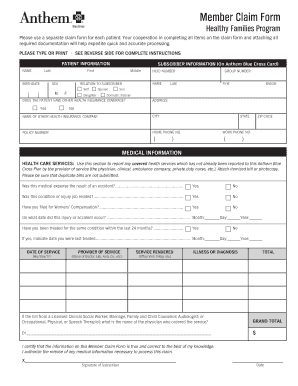
Download Anthem Blue Cross Blue Shield Insurance Claim Form


What is the Download Anthem Blue Cross Blue Shield Insurance Claim Form
The Download Anthem Blue Cross Blue Shield Insurance Claim Form is a crucial document used by policyholders to request reimbursement for medical expenses covered under their insurance plan. This form serves as an official record of the services received, ensuring that claims are processed efficiently and accurately. By providing detailed information about the medical services rendered, the form allows Anthem Blue Cross Blue Shield to evaluate and approve claims based on the terms of the policy.
How to use the Download Anthem Blue Cross Blue Shield Insurance Claim Form
Using the Download Anthem Blue Cross Blue Shield Insurance Claim Form involves several steps to ensure proper completion and submission. First, gather all necessary information, including personal details, policy number, and specifics about the medical services received. Next, accurately fill out the form, ensuring all sections are completed to avoid delays. After completing the form, submit it according to the guidelines provided by Anthem Blue Cross Blue Shield, which may include online submission, mail, or in-person delivery.
Steps to complete the Download Anthem Blue Cross Blue Shield Insurance Claim Form
Completing the Download Anthem Blue Cross Blue Shield Insurance Claim Form requires careful attention to detail. Follow these steps for successful completion:
- Obtain the form from the Anthem Blue Cross Blue Shield website or your insurance provider.
- Fill in your personal information, including name, address, and policy number.
- Provide details about the medical services received, including dates, provider information, and costs.
- Attach any required documentation, such as receipts or medical records, to support your claim.
- Review the form for accuracy before submission.
Legal use of the Download Anthem Blue Cross Blue Shield Insurance Claim Form
The Download Anthem Blue Cross Blue Shield Insurance Claim Form is legally recognized when filled out correctly and submitted according to the insurer's guidelines. To ensure its legal validity, all information provided must be truthful and complete. Additionally, the form must be signed by the policyholder or their authorized representative, affirming that the information is accurate and that the services claimed were received. Compliance with these legal requirements helps protect against potential fraud and ensures that claims are processed smoothly.
Key elements of the Download Anthem Blue Cross Blue Shield Insurance Claim Form
Several key elements are essential for the Download Anthem Blue Cross Blue Shield Insurance Claim Form to be processed effectively. These include:
- Policy Information: Accurate policy number and personal identification details.
- Service Details: Comprehensive information about the medical services, including dates and providers.
- Cost Breakdown: Clear documentation of the costs associated with the services rendered.
- Signature: Required signature of the policyholder or authorized person to validate the claim.
Form Submission Methods (Online / Mail / In-Person)
The Download Anthem Blue Cross Blue Shield Insurance Claim Form can be submitted through various methods, providing flexibility for policyholders. Options include:
- Online Submission: Many users prefer to submit their claims electronically through the Anthem Blue Cross Blue Shield website, which may expedite the processing time.
- Mail: Claims can be sent via postal service to the address specified on the form or provided by the insurance company.
- In-Person: For those who prefer face-to-face interaction, submitting the form at a local Anthem Blue Cross Blue Shield office is an option.
Quick guide on how to complete download anthem blue cross blue shield insurance claim form
Complete Download Anthem Blue Cross Blue Shield Insurance Claim Form effortlessly on any gadget
Digital document management has gained traction among businesses and individuals alike. It serves as a superb eco-friendly alternative to conventional printed and signed documentation, enabling you to obtain the right form and securely keep it online. airSlate SignNow equips you with all the necessary tools to create, modify, and electronically sign your documents promptly without setbacks. Manage Download Anthem Blue Cross Blue Shield Insurance Claim Form on any gadget using airSlate SignNow apps for Android or iOS and streamline any document-related task today.
How to modify and eSign Download Anthem Blue Cross Blue Shield Insurance Claim Form with ease
- Locate Download Anthem Blue Cross Blue Shield Insurance Claim Form and click on Get Form to begin.
- Utilize the tools we offer to submit your document.
- Emphasize pertinent sections of your documents or obscure sensitive data with tools that airSlate SignNow provides for that purpose.
- Generate your signature using the Sign feature, which takes mere seconds and holds the same legal authority as a conventional wet ink signature.
- Review the details and click on the Done button to store your modifications.
- Choose your preferred method for sending your document, whether by email, SMS, or invitation link, or download it to your computer.
Eliminate worries about missing or misplaced documents, tedious form searching, or errors that require printing new document copies. airSlate SignNow addresses your document management needs in just a few clicks from a device of your preference. Edit and eSign Download Anthem Blue Cross Blue Shield Insurance Claim Form and guarantee effective communication at any point in your form preparation journey with airSlate SignNow.
Create this form in 5 minutes or less
Create this form in 5 minutes!
How to create an eSignature for the download anthem blue cross blue shield insurance claim form
How to create an electronic signature for a PDF online
How to create an electronic signature for a PDF in Google Chrome
How to create an e-signature for signing PDFs in Gmail
How to create an e-signature right from your smartphone
How to create an e-signature for a PDF on iOS
How to create an e-signature for a PDF on Android
People also ask
-
How can I download the Anthem Blue Cross Blue Shield Insurance Claim Form?
To download the Anthem Blue Cross Blue Shield Insurance Claim Form, simply visit the official Anthem website or access your account online. Look for the forms section where you can easily locate and download the form. This makes it quick and straightforward to get started on your insurance claims.
-
What features does the airSlate SignNow service offer for managing insurance claim forms?
airSlate SignNow allows users to upload, fill out, and eSign the Anthem Blue Cross Blue Shield Insurance Claim Form digitally. This streamlines the process, reducing paper usage and increasing efficiency. You can also track submissions and keep a record of completed forms in one convenient location.
-
Is there a cost associated with downloading the Anthem Blue Cross Blue Shield Insurance Claim Form?
Downloading the Anthem Blue Cross Blue Shield Insurance Claim Form is generally free of charge. However, using services like airSlate SignNow to eSign and manage these documents may involve a subscription fee, depending on the features you choose. Always check for specific terms and conditions from your insurance provider.
-
Can I fill out the Anthem Blue Cross Blue Shield Insurance Claim Form online?
Yes, you can fill out the Anthem Blue Cross Blue Shield Insurance Claim Form online using airSlate SignNow. The platform allows for easy form input and provides a user-friendly interface that simplifies the process. Once completed, you can eSign and submit your claim without the hassle of printing.
-
What are the benefits of using airSlate SignNow for insurance claim forms?
Using airSlate SignNow provides several benefits, including faster processing times for your Anthem Blue Cross Blue Shield Insurance Claim Form. The ability to eSign securely eliminates the need for physical documentation, ensuring your claims are handled quickly and efficiently. Additionally, it enhances organization by storing all documents electronically.
-
Does airSlate SignNow integrate with other software for handling insurance claims?
Yes, airSlate SignNow integrates seamlessly with various business and productivity software, making it easier to manage your Anthem Blue Cross Blue Shield Insurance Claim Form alongside other processes. Integration with customer relationship management (CRM) and project management tools enhances workflow efficiency. This allows teams to collaborate effectively on claims processing.
-
How secure is the process of submitting the Anthem Blue Cross Blue Shield Insurance Claim Form through airSlate SignNow?
Security is a top priority for airSlate SignNow, ensuring that your submission of the Anthem Blue Cross Blue Shield Insurance Claim Form is protected through encryption and secure access measures. Your private information is treated with confidentiality while adhering to data protection regulations. Rest assured that your sensitive data is safe and secure during the eSigning process.
Get more for Download Anthem Blue Cross Blue Shield Insurance Claim Form
- Change of subcontractor brevard county form
- St jacobs farmers market form
- Importantdomiciliary medical oxygen therapy andor form
- Animals noongar boodjar language centre form
- Dva d804 application for home medical oxygen therapy dva gov form
- D0804 domiciliary medical oxygen therapy andor other respiratory aids and appliances d0804 domiciliary medical oxygen therapy form
- Residential appraisal request form
- To discuss how wigan council can support you please form
Find out other Download Anthem Blue Cross Blue Shield Insurance Claim Form
- Can I Electronic signature Vermont Bulk Sale Agreement
- Electronic signature Alaska Medical Records Release Mobile
- Electronic signature California Medical Records Release Myself
- Can I Electronic signature Massachusetts Medical Records Release
- How Do I Electronic signature Michigan Medical Records Release
- Electronic signature Indiana Membership Agreement Easy
- How Can I Electronic signature New Jersey Medical Records Release
- Electronic signature New Mexico Medical Records Release Easy
- How Can I Electronic signature Alabama Advance Healthcare Directive
- How Do I Electronic signature South Carolina Advance Healthcare Directive
- eSignature Kentucky Applicant Appraisal Form Evaluation Later
- Electronic signature Colorado Client and Developer Agreement Later
- Electronic signature Nevada Affiliate Program Agreement Secure
- Can I Electronic signature Pennsylvania Co-Branding Agreement
- Can I Electronic signature South Dakota Engineering Proposal Template
- How Do I Electronic signature Arizona Proforma Invoice Template
- Electronic signature California Proforma Invoice Template Now
- Electronic signature New York Equipment Purchase Proposal Now
- How Do I Electronic signature New York Proforma Invoice Template
- How Can I Electronic signature Oklahoma Equipment Purchase Proposal