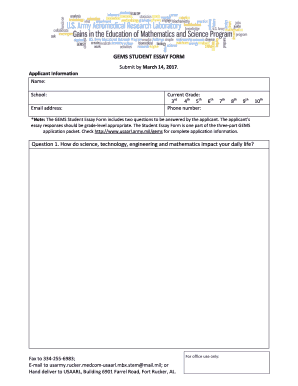
Essay Student Form


What is the Essay Student
The essay student form is a document designed for students to provide detailed information about their academic experiences, achievements, and aspirations. This form is often utilized by educational institutions and government organizations to assess student applications for various programs, scholarships, or grants. It typically requires personal information, educational background, and a narrative that reflects the student’s goals and motivations.
Steps to complete the Essay Student
Completing the essay student form involves several key steps to ensure that all necessary information is accurately provided. First, gather all required personal and academic details, including your name, contact information, and educational history. Next, carefully read the instructions included with the form to understand the specific requirements and any prompts that need to be addressed in your essay. Then, draft your essay, focusing on clarity and coherence while addressing the questions posed. Once your essay is written, review it for any grammatical errors and ensure that it meets the word count requirements. Finally, submit the completed form as instructed, whether online or through traditional mail.
Legal use of the Essay Student
The essay student form must be completed in compliance with relevant legal standards to ensure its validity. This includes adhering to privacy regulations such as FERPA, which protects student education records. Additionally, when submitting the form electronically, it is essential to use a platform that complies with eSignature laws, such as the ESIGN Act and UETA, to ensure that the submission is legally binding. Understanding these legal frameworks helps safeguard the information provided and ensures that the form is accepted by educational institutions and government organizations.
Key elements of the Essay Student
Several key elements are crucial to the successful completion of the essay student form. These include:
- Personal Information: Basic details such as name, address, and contact information.
- Academic Background: Information about previous schools attended, grades, and any relevant coursework.
- Essay Content: A well-structured narrative that reflects your experiences, goals, and motivations.
- Signature: A declaration of authenticity, often required for submission.
Examples of using the Essay Student
The essay student form can be used in various contexts. For instance, students applying for college scholarships may be required to submit this form as part of their application package. Additionally, educational programs that seek to understand student backgrounds and aspirations often request this form to evaluate candidates. Furthermore, government organizations may use the information provided in the essay student form to assess eligibility for grants or financial aid.
Eligibility Criteria
Eligibility for submitting the essay student form typically depends on the specific requirements set by the institution or organization requesting it. Generally, applicants must be enrolled in an educational program or institution. Some forms may have additional criteria, such as minimum academic performance or specific demographic requirements. It is essential to review these criteria carefully before completing the form to ensure compliance.
Quick guide on how to complete essay student
Complete Essay Student effortlessly on any device
Online document management has become increasingly popular among organizations and individuals. It serves as an ideal eco-friendly alternative to conventional printed and signed paperwork, allowing you to access the necessary form and securely save it online. airSlate SignNow provides you with all the tools needed to create, modify, and eSign your documents swiftly without delays. Manage Essay Student on any device using airSlate SignNow's Android or iOS applications and simplify any document-related process today.
The easiest way to modify and eSign Essay Student with ease
- Obtain Essay Student and then click Get Form to begin.
- Utilize the tools we offer to finalize your document.
- Highlight pertinent sections of the documents or redact sensitive information with tools that airSlate SignNow supplies specifically for that purpose.
- Create your signature using the Sign tool, which takes mere seconds and holds the same legal validity as a conventional wet ink signature.
- Review all the details and then click on the Done button to save your changes.
- Choose your preferred delivery method for your form, whether by email, text message (SMS), or invitation link, or download it to your computer.
Eliminate the stress of lost or misplaced documents, tedious form searching, or mistakes that necessitate printing new document copies. airSlate SignNow meets all your document management needs in just a few clicks from any device of your preference. Modify and eSign Essay Student and ensure excellent communication at any stage of your form preparation process with airSlate SignNow.
Create this form in 5 minutes or less
Create this form in 5 minutes!
How to create an eSignature for the essay student
How to create an electronic signature for a PDF online
How to create an electronic signature for a PDF in Google Chrome
How to create an e-signature for signing PDFs in Gmail
How to create an e-signature right from your smartphone
How to create an e-signature for a PDF on iOS
How to create an e-signature for a PDF on Android
People also ask
-
How can airSlate SignNow benefit me as an essay student?
As an essay student, airSlate SignNow offers a streamlined way to sign and send your documents electronically. This can save you time by allowing you to manage all your important essay submissions efficiently, ensuring that you never miss a deadline. The user-friendly interface is ideal for students who want to focus on their writing rather than on paperwork.
-
What features does airSlate SignNow offer for essay students?
airSlate SignNow equips essay students with features like customizable templates, in-app signing, and document tracking. These tools help you streamline your submission process and keep you organized. Additionally, the ability to collaborate with peers and educators directly within the platform can enhance your academic performance.
-
Is airSlate SignNow affordable for essay students?
Yes, airSlate SignNow is a cost-effective solution for essay students looking to manage their documents efficiently. With various pricing plans available, students can choose an option that fits their budget. Many offer valuable features without the need for expensive subscriptions, making it accessible for all students.
-
Can I integrate airSlate SignNow with other tools as an essay student?
Absolutely! airSlate SignNow integrates seamlessly with various educational tools and platforms that essay students often use, such as Google Drive and Microsoft Office. This integration makes it easy to access and manage your documents in one place, enhancing your workflow and collaboration with others.
-
What types of documents can I send as an essay student using airSlate SignNow?
As an essay student, you can send a variety of documents through airSlate SignNow, including essays, research papers, and permission slips. The platform supports multiple file formats, enabling you to upload and send any necessary documentation quickly. This is crucial for ensuring that your submissions are delivered on time.
-
How secure is airSlate SignNow for an essay student?
Security is a top priority for airSlate SignNow, especially for sensitive documents like those related to your essays. The platform uses advanced encryption and complies with industry-leading security standards, ensuring that your documents remain confidential and protected. This peace of mind allows you to focus on your studies without worrying about data bsignNowes.
-
Can airSlate SignNow help improve my productivity as an essay student?
Yes, airSlate SignNow can signNowly enhance your productivity as an essay student. By simplifying the process of signing and sending documents, you can dedicate more time to your actual writing and research. The efficient workflow not only saves time but also reduces stress related to paperwork.
Get more for Essay Student
Find out other Essay Student
- Can I Sign California Finance & Tax Accounting Profit And Loss Statement
- Sign Indiana Finance & Tax Accounting Confidentiality Agreement Later
- Sign Iowa Finance & Tax Accounting Last Will And Testament Mobile
- Sign Maine Finance & Tax Accounting Living Will Computer
- Sign Montana Finance & Tax Accounting LLC Operating Agreement Computer
- How Can I Sign Montana Finance & Tax Accounting Residential Lease Agreement
- Sign Montana Finance & Tax Accounting Residential Lease Agreement Safe
- How To Sign Nebraska Finance & Tax Accounting Letter Of Intent
- Help Me With Sign Nebraska Finance & Tax Accounting Letter Of Intent
- Sign Nebraska Finance & Tax Accounting Business Letter Template Online
- Sign Rhode Island Finance & Tax Accounting Cease And Desist Letter Computer
- Sign Vermont Finance & Tax Accounting RFP Later
- Can I Sign Wyoming Finance & Tax Accounting Cease And Desist Letter
- Sign California Government Job Offer Now
- How Do I Sign Colorado Government Cease And Desist Letter
- How To Sign Connecticut Government LLC Operating Agreement
- How Can I Sign Delaware Government Residential Lease Agreement
- Sign Florida Government Cease And Desist Letter Online
- Sign Georgia Government Separation Agreement Simple
- Sign Kansas Government LLC Operating Agreement Secure