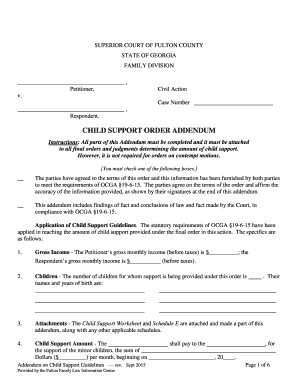
CHILD SUPPORT ORDER ADDENDUM Fulton County Courthouse Form


Understanding the Child Support Addendum
The child support addendum is a legal document that modifies or supplements an existing child support order. It is essential for parents who need to adjust the terms of their child support obligations due to changes in circumstances such as income, employment status, or the needs of the child. This addendum ensures that the child support arrangement remains fair and relevant to the current situation.
How to Complete the Child Support Addendum
To fill out the child support addendum, begin by gathering all necessary information, including the existing child support order, financial documents, and any relevant changes in circumstances. The form typically requires details about income, expenses, and the child's needs. Carefully follow the instructions provided on the addendum, ensuring that all sections are completed accurately. After filling out the form, review it for any errors before submission.
Key Elements of the Child Support Addendum
Several critical components must be included in a child support addendum. These include:
- Identification of Parties: Names and contact information of both parents.
- Details of the Existing Order: Reference to the original child support order.
- Changes in Circumstances: Explanation of why the adjustments are necessary.
- Proposed Modifications: Specific changes to the child support amount or terms.
- Signatures: Both parents must sign the addendum to validate it.
Legal Use of the Child Support Addendum
The child support addendum is legally binding once filed and approved by the court. It serves to formalize any changes to the child support agreement, ensuring that both parents adhere to the new terms. It is crucial for parents to understand that any modifications made through the addendum must comply with state laws and guidelines regarding child support.
Filing the Child Support Addendum
Once completed, the child support addendum must be filed with the appropriate court, usually the family court where the original child support order was issued. Parents can typically submit the form either in person or by mail. It is advisable to keep copies of all submitted documents for personal records. After filing, the court will review the addendum and may schedule a hearing if necessary.
Examples of Situations Requiring a Child Support Addendum
There are various scenarios in which a child support addendum may be necessary, including:
- A significant change in one parent's income, such as job loss or a raise.
- Changes in the child's needs, like medical expenses or educational costs.
- Relocation of one parent affecting custody arrangements.
- Changes in the number of children requiring support.
Eligibility Criteria for Modifying Child Support
To be eligible for modifications through a child support addendum, parents must demonstrate a substantial change in circumstances. This can include changes in income, employment status, or the financial needs of the child. Courts typically require documentation to support claims of changed circumstances, ensuring that modifications are justified and in the best interest of the child.
Quick guide on how to complete child support order addendum fulton county courthouse
Complete CHILD SUPPORT ORDER ADDENDUM Fulton County Courthouse seamlessly on any device
Managing documents online has gained popularity among businesses and individuals alike. It offers an ideal environmentally friendly substitute for conventional printed and signed documents, allowing you to locate the appropriate form and securely keep it online. airSlate SignNow equips you with all the necessary tools to create, modify, and electronically sign your documents swiftly without interruptions. Manage CHILD SUPPORT ORDER ADDENDUM Fulton County Courthouse on any device using the airSlate SignNow Android or iOS applications and enhance any document-centric process today.
The easiest way to modify and electronically sign CHILD SUPPORT ORDER ADDENDUM Fulton County Courthouse effortlessly
- Obtain CHILD SUPPORT ORDER ADDENDUM Fulton County Courthouse and then click Get Form to begin.
- Utilize the features we provide to fill out your document.
- Emphasize important sections of the documents or obscure sensitive information with tools that airSlate SignNow offers specifically for that purpose.
- Create your signature using the Sign tool, which takes seconds and holds the same legal significance as a conventional wet ink signature.
- Verify the details and then click on the Done button to save your modifications.
- Choose how you wish to send your form, via email, SMS, or invitation link, or download it to your computer.
Say goodbye to lost or misplaced documents, tedious form searches, or errors that require printing new copies. airSlate SignNow addresses all your document management requirements in just a few clicks from any device you prefer. Modify and electronically sign CHILD SUPPORT ORDER ADDENDUM Fulton County Courthouse and ensure excellent communication at every stage of your form preparation process with airSlate SignNow.
Create this form in 5 minutes or less
Create this form in 5 minutes!
How to create an eSignature for the child support order addendum fulton county courthouse
How to create an electronic signature for a PDF online
How to create an electronic signature for a PDF in Google Chrome
How to create an e-signature for signing PDFs in Gmail
How to create an e-signature right from your smartphone
How to create an e-signature for a PDF on iOS
How to create an e-signature for a PDF on Android
People also ask
-
What is a child support addendum?
A child support addendum is a legal document that modifies or adds to an existing child support agreement. It outlines any changes in financial circumstances or responsibilities that affect child support payments. Using airSlate SignNow, you can easily create and eSign a child support addendum to ensure all parties are in agreement.
-
How can airSlate SignNow help with creating a child support addendum?
airSlate SignNow provides a user-friendly platform to create, edit, and eSign a child support addendum. With customizable templates and an intuitive interface, you can quickly draft a legally binding document that meets your specific needs. This streamlines the process and saves you time and effort.
-
Is there a cost associated with using airSlate SignNow for a child support addendum?
Yes, airSlate SignNow offers various pricing plans that cater to different needs, including options for individuals and businesses. The cost is competitive and provides access to features that simplify the creation and signing of a child support addendum. You can choose a plan that fits your budget and requirements.
-
What features does airSlate SignNow offer for managing a child support addendum?
airSlate SignNow includes features such as document templates, real-time collaboration, and secure eSigning for your child support addendum. You can track the status of your document and receive notifications when it is signed. These features enhance efficiency and ensure that your agreements are handled professionally.
-
Can I integrate airSlate SignNow with other applications for my child support addendum?
Yes, airSlate SignNow offers integrations with various applications, allowing you to streamline your workflow when creating a child support addendum. You can connect it with tools like Google Drive, Dropbox, and CRM systems to manage your documents seamlessly. This enhances productivity and keeps all your files organized.
-
What are the benefits of using airSlate SignNow for a child support addendum?
Using airSlate SignNow for a child support addendum provides numerous benefits, including ease of use, cost-effectiveness, and enhanced security. The platform ensures that your documents are legally binding and securely stored. Additionally, the ability to eSign documents remotely saves time and simplifies the process for all parties involved.
-
How secure is my child support addendum when using airSlate SignNow?
airSlate SignNow prioritizes the security of your documents, including child support addendums. The platform employs advanced encryption and security protocols to protect your sensitive information. You can trust that your documents are safe and accessible only to authorized users.
Get more for CHILD SUPPORT ORDER ADDENDUM Fulton County Courthouse
Find out other CHILD SUPPORT ORDER ADDENDUM Fulton County Courthouse
- eSign West Virginia Construction Lease Agreement Online
- How To eSign West Virginia Construction Job Offer
- eSign West Virginia Construction Letter Of Intent Online
- eSign West Virginia Construction Arbitration Agreement Myself
- eSign West Virginia Education Resignation Letter Secure
- eSign Education PDF Wyoming Mobile
- Can I eSign Nebraska Finance & Tax Accounting Business Plan Template
- eSign Nebraska Finance & Tax Accounting Business Letter Template Online
- eSign Nevada Finance & Tax Accounting Resignation Letter Simple
- eSign Arkansas Government Affidavit Of Heirship Easy
- eSign California Government LLC Operating Agreement Computer
- eSign Oklahoma Finance & Tax Accounting Executive Summary Template Computer
- eSign Tennessee Finance & Tax Accounting Cease And Desist Letter Myself
- eSign Finance & Tax Accounting Form Texas Now
- eSign Vermont Finance & Tax Accounting Emergency Contact Form Simple
- eSign Delaware Government Stock Certificate Secure
- Can I eSign Vermont Finance & Tax Accounting Emergency Contact Form
- eSign Washington Finance & Tax Accounting Emergency Contact Form Safe
- How To eSign Georgia Government Claim
- How Do I eSign Hawaii Government Contract