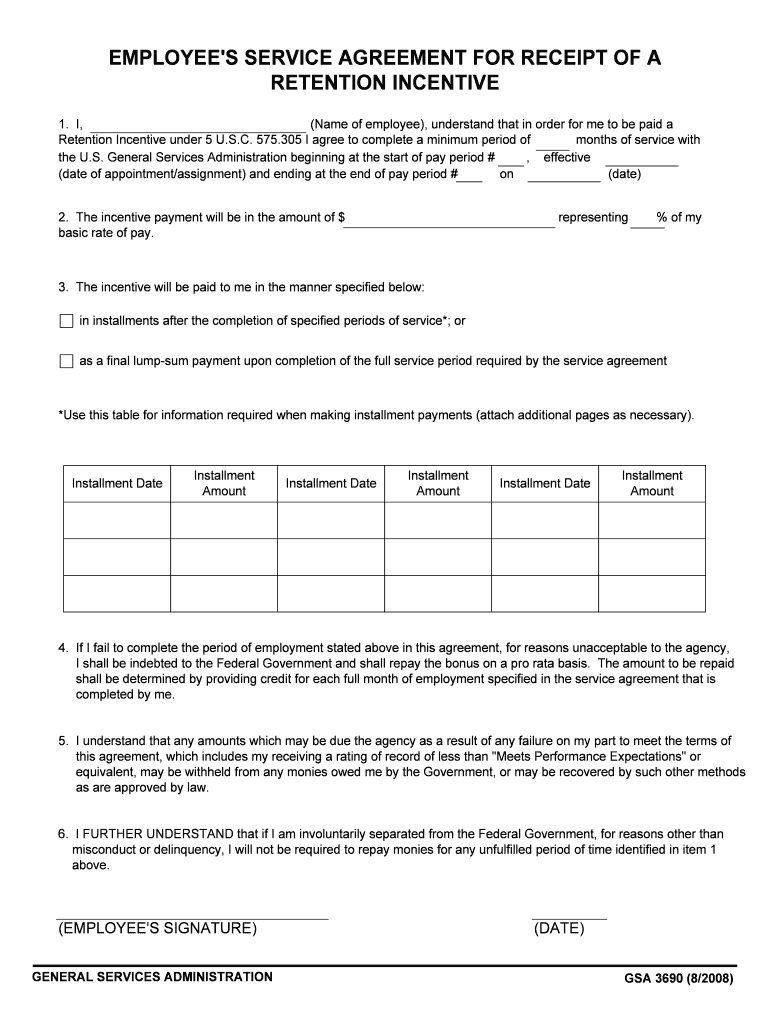
Employee's Service Agreement for Receipt of a Retention Incentive Form


What is the Employee's Service Agreement For Receipt Of A Retention Incentive
The Employee's Service Agreement for Receipt of a Retention Incentive, commonly referred to as VA Form 10017, is a crucial document designed for employees within the U.S. Department of Veterans Affairs. This form outlines the terms and conditions under which an employee agrees to remain in their position in exchange for a retention incentive. The purpose of this agreement is to ensure that the agency retains skilled personnel in critical roles, especially during times of workforce shortages or high turnover rates. The agreement includes details such as the duration of the retention incentive, the amount being offered, and the specific obligations the employee must fulfill to receive the incentive.
How to use the Employee's Service Agreement For Receipt Of A Retention Incentive
Using the Employee's Service Agreement for Receipt of a Retention Incentive involves several steps. First, the employee must receive the form from their supervisor or human resources department. Once obtained, the employee should carefully read through the terms outlined in the agreement. It is important to understand the obligations and duration of the agreement before signing. After reviewing, the employee can fill out the required sections, which may include personal information, position details, and acknowledgment of the terms. Once completed, the form should be submitted to the appropriate department for processing. This ensures that the retention incentive is officially recorded and that the employee is eligible for the benefits outlined in the agreement.
Steps to complete the Employee's Service Agreement For Receipt Of A Retention Incentive
Completing the Employee's Service Agreement for Receipt of a Retention Incentive involves a systematic approach. Follow these steps:
- Obtain the VA Form 10017 from your supervisor or HR.
- Read the agreement thoroughly to understand the terms and conditions.
- Fill in your personal details, including your name, position, and department.
- Review the obligations you must meet to qualify for the retention incentive.
- Sign and date the form to indicate your acceptance of the terms.
- Submit the completed form to your HR department or designated supervisor.
Key elements of the Employee's Service Agreement For Receipt Of A Retention Incentive
The key elements of the Employee's Service Agreement for Receipt of a Retention Incentive include several critical components. These elements typically consist of:
- Employee Information: Personal details such as name, position, and department.
- Incentive Amount: The specific amount of the retention incentive being offered.
- Duration: The length of time the employee is required to remain in their position to receive the incentive.
- Obligations: The responsibilities the employee must fulfill during the retention period.
- Consequences of Non-Compliance: Information on what happens if the employee does not meet the terms of the agreement.
Eligibility Criteria
Eligibility for the Employee's Service Agreement for Receipt of a Retention Incentive is determined by several factors. Generally, employees must be in critical positions that are difficult to fill or retain. Additionally, they should have a satisfactory performance record and meet any specific qualifications outlined by the Department of Veterans Affairs. The agency evaluates the need for retention incentives based on workforce analysis and turnover rates in specific roles. Employees should consult with their HR department to confirm their eligibility and understand any additional requirements that may apply.
Legal use of the Employee's Service Agreement For Receipt Of A Retention Incentive
The legal use of the Employee's Service Agreement for Receipt of a Retention Incentive is governed by federal regulations and policies set forth by the Department of Veterans Affairs. The agreement must comply with applicable laws regarding employment contracts and retention incentives. It is essential that both the employee and employer understand the legal implications of the agreement, including the binding nature of the terms outlined within. Proper execution of the form ensures that the retention incentive is legally enforceable, protecting both the employee's rights and the agency's interests.
Quick guide on how to complete employees service agreement for receipt of a retention incentive
Prepare Employee's Service Agreement For Receipt Of A Retention Incentive effortlessly on any device
Digital document management has become favored by organizations and individuals alike. It serves as an excellent eco-friendly alternative to traditional printed and signed documents, allowing you to access the appropriate format and securely store it online. airSlate SignNow provides you with all the resources required to create, modify, and eSign your documents quickly and without interruptions. Manage Employee's Service Agreement For Receipt Of A Retention Incentive on any device using airSlate SignNow's Android or iOS applications and streamline any document-oriented procedure today.
The easiest way to modify and eSign Employee's Service Agreement For Receipt Of A Retention Incentive with ease
- Locate Employee's Service Agreement For Receipt Of A Retention Incentive and then click Get Form to begin.
- Utilize the tools provided to complete your form.
- Emphasize key sections of the documents or obscure sensitive information with tools specifically designed for that purpose by airSlate SignNow.
- Create your signature using the Sign tool, which takes mere seconds and holds the same legal validity as a conventional wet ink signature.
- Review all the details and then click the Done button to save your modifications.
- Choose how you would like to send your form: via email, text message (SMS), invitation link, or download it to your computer.
Eliminate concerns about lost or misfiled documents, tedious form searches, or errors that require reprinting new copies. airSlate SignNow meets your document management needs with just a few clicks from any device you prefer. Alter and eSign Employee's Service Agreement For Receipt Of A Retention Incentive to ensure clear communication at every stage of the form preparation process with airSlate SignNow.
Create this form in 5 minutes or less
Create this form in 5 minutes!
How to create an eSignature for the employees service agreement for receipt of a retention incentive
How to make an eSignature for your Employees Service Agreement For Receipt Of A Retention Incentive in the online mode
How to make an electronic signature for the Employees Service Agreement For Receipt Of A Retention Incentive in Google Chrome
How to generate an eSignature for signing the Employees Service Agreement For Receipt Of A Retention Incentive in Gmail
How to generate an electronic signature for the Employees Service Agreement For Receipt Of A Retention Incentive right from your smart phone
How to create an electronic signature for the Employees Service Agreement For Receipt Of A Retention Incentive on iOS
How to make an electronic signature for the Employees Service Agreement For Receipt Of A Retention Incentive on Android
People also ask
-
What is a VA Form 10017?
The VA Form 10017 is a document used by veterans to request information regarding their benefits and claims. Understanding the details of the VA Form 10017 is essential for veterans navigating the claims process. airSlate SignNow offers an intuitive platform for electronically signing this form, making the process more efficient.
-
How can I fill out the VA Form 10017 using airSlate SignNow?
You can easily fill out the VA Form 10017 using airSlate SignNow's user-friendly editing tools. Simply upload the document, fill in the required fields, and save your changes. Our platform ensures that your completed VA Form 10017 is secure and ready for submission.
-
Is there a cost associated with using airSlate SignNow for VA Form 10017?
airSlate SignNow offers competitive pricing plans tailored to accommodate various business needs, including those requiring the VA Form 10017. You can choose from several subscription options, ensuring you have access to the necessary features without overspending. Additionally, a free trial is available for new users to explore our services.
-
What are the benefits of using airSlate SignNow for VA Form 10017?
Using airSlate SignNow for the VA Form 10017 provides several benefits, including seamless electronic signing, document tracking, and collaboration features. These tools simplify the submission process, reduce paperwork, and enhance communication between parties involved in the claims process. Choose airSlate SignNow for a more streamlined experience.
-
Can I integrate airSlate SignNow with other applications when handling VA Form 10017?
Yes, airSlate SignNow offers integrations with various applications and services to streamline your workflow when dealing with VA Form 10017. This allows you to connect with CRM systems, cloud storage providers, and other tools you already use. Our integrations enhance the overall efficiency of managing your documents.
-
Is airSlate SignNow secure for submitting VA Form 10017?
Absolutely! airSlate SignNow prioritizes security with bank-level encryption and compliance with data protection regulations. When you use our platform to submit the VA Form 10017, you can trust that your information is safe and protected from unauthorized access.
-
How does airSlate SignNow improve the signing process for VA Form 10017?
airSlate SignNow improves the signing process for the VA Form 10017 by offering easy-to-use tools that allow signers to complete the document quickly. Users can sign from anywhere using their computers or mobile devices, eliminating the need for printing and scanning. This convenience saves time and enhances the overall user experience.
Get more for Employee's Service Agreement For Receipt Of A Retention Incentive
Find out other Employee's Service Agreement For Receipt Of A Retention Incentive
- How To Sign Ohio Government Form
- Help Me With Sign Washington Government Presentation
- How To Sign Maine Healthcare / Medical PPT
- How Do I Sign Nebraska Healthcare / Medical Word
- How Do I Sign Washington Healthcare / Medical Word
- How Can I Sign Indiana High Tech PDF
- How To Sign Oregon High Tech Document
- How Do I Sign California Insurance PDF
- Help Me With Sign Wyoming High Tech Presentation
- How Do I Sign Florida Insurance PPT
- How To Sign Indiana Insurance Document
- Can I Sign Illinois Lawers Form
- How To Sign Indiana Lawers Document
- How To Sign Michigan Lawers Document
- How To Sign New Jersey Lawers PPT
- How Do I Sign Arkansas Legal Document
- How Can I Sign Connecticut Legal Document
- How Can I Sign Indiana Legal Form
- Can I Sign Iowa Legal Document
- How Can I Sign Nebraska Legal Document