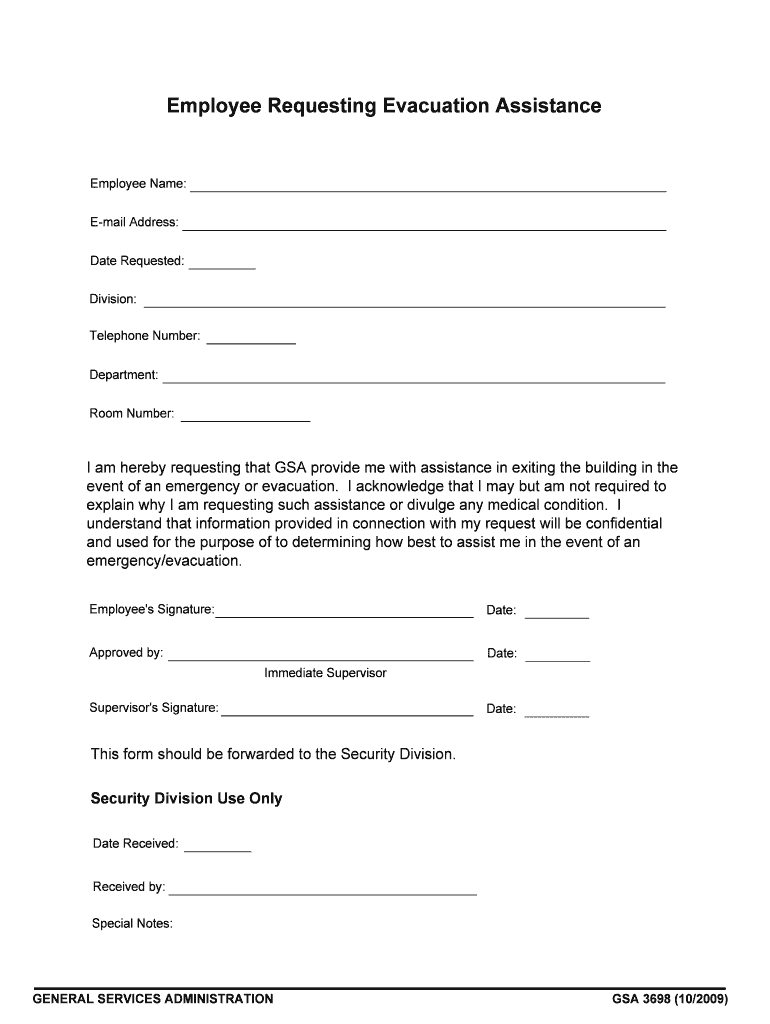
GSA 3698 Employee Requesting Evacuation Assistance Form


What is the GSA 3698 Employee Requesting Evacuation Assistance
The GSA 3698 Employee Requesting Evacuation Assistance form is a document used by federal employees to request assistance during emergency evacuation situations. This form is essential for ensuring that employees receive the necessary support and resources during emergencies, such as natural disasters or other critical incidents. It outlines the specific needs of the employee, enabling agencies to provide tailored assistance effectively.
How to use the GSA 3698 Employee Requesting Evacuation Assistance
Using the GSA 3698 form involves several straightforward steps. First, employees must accurately fill out their personal information, including name, position, and contact details. Next, they should specify the nature of the evacuation assistance required, detailing any special needs or considerations. Once completed, the form can be submitted electronically or in paper format, depending on agency protocols. Utilizing electronic submission can expedite the process, ensuring timely assistance.
Steps to complete the GSA 3698 Employee Requesting Evacuation Assistance
Completing the GSA 3698 form requires careful attention to detail. Follow these steps for accurate completion:
- Gather necessary personal information, including your employee ID and contact details.
- Clearly state the reason for the evacuation request.
- Detail any specific assistance needed, such as transportation or medical support.
- Review the form for accuracy before submission.
- Submit the form according to your agency's guidelines, either electronically or by mail.
Legal use of the GSA 3698 Employee Requesting Evacuation Assistance
The GSA 3698 form is legally recognized as a valid request for assistance under federal regulations. It is essential for agencies to process these requests in compliance with relevant laws and guidelines. Proper completion and submission of the form ensure that employees' rights to assistance during emergencies are upheld, providing a legal framework for the support rendered.
Key elements of the GSA 3698 Employee Requesting Evacuation Assistance
Key elements of the GSA 3698 form include:
- Employee identification information, such as name and department.
- Specific details regarding the evacuation situation.
- A description of the required assistance, including any special needs.
- Signature and date to validate the request.
Eligibility Criteria
Eligibility to use the GSA 3698 form typically includes all federal employees who may require assistance during an evacuation. This includes full-time, part-time, and temporary employees. Specific agency policies may further define eligibility, so it is advisable for employees to consult their HR department for detailed guidance.
Quick guide on how to complete gsa 3698 employee requesting evacuation assistance
Effortlessly Complete GSA 3698 Employee Requesting Evacuation Assistance on Any Device
Online document management has gained popularity among organizations and individuals alike. It offers an ideal environmentally-friendly substitute for traditional printed and signed documents, allowing you to access the correct form and securely store it online. airSlate SignNow supplies you with all the tools necessary to create, modify, and eSign your documents quickly and without delays. Manage GSA 3698 Employee Requesting Evacuation Assistance on any device using airSlate SignNow's Android or iOS applications and enhance any document-centric process today.
The Easiest Way to Alter and eSign GSA 3698 Employee Requesting Evacuation Assistance with Ease
- Find GSA 3698 Employee Requesting Evacuation Assistance and click on Get Form to begin.
- Utilize the tools we offer to fill out your document.
- Emphasize important sections of your documents or obscure sensitive details with tools that airSlate SignNow provides specifically for that purpose.
- Create your signature using the Sign feature, which only takes seconds and carries the same legal validity as a conventional wet ink signature.
- Verify the information and click on the Done button to save your changes.
- Select how you wish to distribute your form, via email, text message (SMS), invitation link, or download it to your computer.
Say goodbye to lost or misplaced documents, tedious form hunting, or mistakes that require reprinting new document copies. airSlate SignNow addresses your document management needs in just a few clicks from your chosen device. Modify and eSign GSA 3698 Employee Requesting Evacuation Assistance and ensure optimal communication at any stage of your form preparation process with airSlate SignNow.
Create this form in 5 minutes or less
Create this form in 5 minutes!
How to create an eSignature for the gsa 3698 employee requesting evacuation assistance
How to make an eSignature for the Gsa 3698 Employee Requesting Evacuation Assistance online
How to make an electronic signature for the Gsa 3698 Employee Requesting Evacuation Assistance in Chrome
How to create an electronic signature for putting it on the Gsa 3698 Employee Requesting Evacuation Assistance in Gmail
How to make an electronic signature for the Gsa 3698 Employee Requesting Evacuation Assistance right from your smart phone
How to make an eSignature for the Gsa 3698 Employee Requesting Evacuation Assistance on iOS
How to generate an electronic signature for the Gsa 3698 Employee Requesting Evacuation Assistance on Android OS
People also ask
-
What is the purpose of the GSA 3698 Employee Requesting Evacuation Assistance form?
The GSA 3698 Employee Requesting Evacuation Assistance form is designed to help employees formally request evacuation assistance during emergencies. Using airSlate SignNow, this process can be streamlined, ensuring your requests are handled promptly and efficiently.
-
How can airSlate SignNow help with the GSA 3698 form?
airSlate SignNow simplifies the completion and submission of the GSA 3698 form by providing electronic signatures and secure document management. This ensures that your evacuation assistance requests are processed quickly, without unnecessary delays.
-
What features does airSlate SignNow offer for GSA 3698 forms?
With airSlate SignNow, features such as document templates, real-time collaboration, and tracking are available for GSA 3698 Employee Requesting Evacuation Assistance forms. These tools help ensure all stakeholders remain informed and can act swiftly in emergencies.
-
What are the pricing options for using airSlate SignNow?
airSlate SignNow offers several pricing tiers that are designed to meet various business needs when managing GSA 3698 Employee Requesting Evacuation Assistance forms. Plans are affordable and tailored to scale with your organization as needed.
-
Are there any integrations available for airSlate SignNow?
Yes, airSlate SignNow seamlessly integrates with various applications and systems to enhance the processing of the GSA 3698 form. These integrations enable businesses to streamline workflows and improve overall efficiency.
-
How secure is the information submitted through the GSA 3698 form on airSlate SignNow?
Security is a top priority at airSlate SignNow; all data submitted via the GSA 3698 Employee Requesting Evacuation Assistance form is encrypted and stored securely. This ensures sensitive information remains protected throughout the entire document lifecycle.
-
Can I customize the GSA 3698 form on airSlate SignNow?
Absolutely! airSlate SignNow allows you to customize the GSA 3698 Employee Requesting Evacuation Assistance form to fit your organization's specific needs. Customization options can include branding, fields, and workflows to cater to various scenarios.
Get more for GSA 3698 Employee Requesting Evacuation Assistance
- Bt 136 permit application wisconsin department of revenue dor state wi form
- Pacific home care timesheet form
- Property lien form
- Board directors appointment form
- Stipulation and order form
- Sexual assault evidence certification form
- Zahlungsauftrag im auslandsverkehr netbank ag form
- Land division application latah county latah id form
Find out other GSA 3698 Employee Requesting Evacuation Assistance
- Electronic signature Louisiana Real Estate Quitclaim Deed Now
- Electronic signature Louisiana Real Estate Quitclaim Deed Secure
- How Can I Electronic signature South Dakota Plumbing Emergency Contact Form
- Electronic signature South Dakota Plumbing Emergency Contact Form Myself
- Electronic signature Maryland Real Estate LLC Operating Agreement Free
- Electronic signature Texas Plumbing Quitclaim Deed Secure
- Electronic signature Utah Plumbing Last Will And Testament Free
- Electronic signature Washington Plumbing Business Plan Template Safe
- Can I Electronic signature Vermont Plumbing Affidavit Of Heirship
- Electronic signature Michigan Real Estate LLC Operating Agreement Easy
- Electronic signature West Virginia Plumbing Memorandum Of Understanding Simple
- Electronic signature Sports PDF Alaska Fast
- Electronic signature Mississippi Real Estate Contract Online
- Can I Electronic signature Missouri Real Estate Quitclaim Deed
- Electronic signature Arkansas Sports LLC Operating Agreement Myself
- How Do I Electronic signature Nevada Real Estate Quitclaim Deed
- How Can I Electronic signature New Jersey Real Estate Stock Certificate
- Electronic signature Colorado Sports RFP Safe
- Can I Electronic signature Connecticut Sports LLC Operating Agreement
- How Can I Electronic signature New York Real Estate Warranty Deed