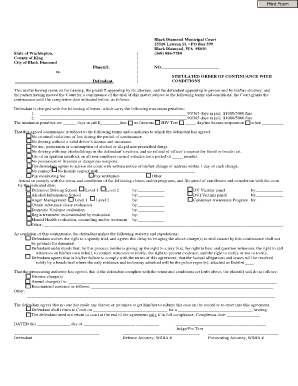
Stipulation and Order Form


What is the stipulation and order?
A stipulation and order is a legal document that outlines an agreement between parties involved in a legal proceeding. This document is often used in family law, civil cases, and other legal matters to formalize the terms agreed upon by both parties. It serves as a binding agreement that the court can enforce, ensuring that all parties adhere to the stipulated terms. The stipulation may cover various aspects, such as custody arrangements, financial obligations, or procedural agreements, and is typically signed by both parties and submitted to the court for approval.
Key elements of the stipulation and order
Understanding the key elements of a stipulation and order is essential for its effective use. These elements typically include:
- Identification of parties: Clearly stating the names and roles of each party involved.
- Terms of the agreement: Detailed descriptions of the obligations and rights of each party.
- Effective date: The date when the stipulation becomes effective.
- Signatures: Signatures of all parties involved, indicating their consent to the terms.
- Court approval: A section for the judge's signature, validating the stipulation as an official court order.
Steps to complete the stipulation and order
Completing a stipulation and order involves several steps to ensure that it is legally binding and properly submitted. Here are the steps to follow:
- Draft the document: Begin by drafting the stipulation, clearly outlining the terms agreed upon by both parties.
- Review the terms: Both parties should review the stipulation to ensure that all terms are accurate and acceptable.
- Sign the document: Each party must sign the stipulation to indicate their agreement to the terms.
- File with the court: Submit the signed stipulation and order to the appropriate court for approval.
- Obtain a court order: After the court reviews and approves the stipulation, obtain a copy of the signed court order for your records.
Legal use of the stipulation and order
The legal use of a stipulation and order is crucial for ensuring that agreements made outside of court are enforceable. When properly executed, a stipulation and order can prevent disputes by clearly defining the responsibilities of each party. It is important to ensure compliance with relevant laws and regulations, as failure to adhere to the terms can result in legal consequences. Courts typically enforce these agreements as long as they do not violate public policy or existing laws.
State-specific rules for the stipulation and order
Each state may have specific rules and requirements regarding stipulations and orders. It is essential to familiarize yourself with the local court rules to ensure compliance. This may include requirements for formatting, specific language to be used, or particular forms that need to be included. Understanding these state-specific rules can help streamline the process and avoid potential delays or rejections.
Examples of using the stipulation and order
Stipulation and order forms can be used in various legal contexts. Common examples include:
- Child custody agreements: Outlining arrangements for custody and visitation between parents.
- Financial settlements: Documenting agreements related to alimony or child support payments.
- Procedural agreements: Establishing timelines and procedures for legal proceedings.
These examples illustrate how a stipulation and order can facilitate cooperation between parties and provide clarity in legal matters.
Quick guide on how to complete stipulation and order
Effortlessly Prepare Stipulation And Order on Any Device
The management of documents online has gained signNow traction among businesses and individuals. It offers a fantastic eco-conscious substitute for conventional printed and signed documentation, allowing you to locate the correct form and securely keep it online. airSlate SignNow provides all the tools necessary to create, modify, and electronically sign your documents swiftly without any delays. Handle Stipulation And Order on any platform using airSlate SignNow's Android or iOS applications and enhance any document-driven process today.
The easiest method to modify and eSign Stipulation And Order effortlessly
- Find Stipulation And Order and then click Get Form to begin.
- Make use of the tools we provide to complete your form.
- Emphasize pertinent sections of your documents or conceal sensitive information with tools specifically offered by airSlate SignNow for this purpose.
- Create your signature using the Sign tool, which takes just moments and holds the same legal validity as a conventional wet ink signature.
- Review the details and then click on the Done button to record your changes.
- Select your preferred method of sending your form, whether by email, SMS, or invitation link, or download it to your computer.
Eliminate concerns about lost or mislaid documents, exhausting form searches, or errors necessitating new printed copies. airSlate SignNow addresses your document management needs in just a few clicks from any chosen device. Modify and eSign Stipulation And Order and guarantee outstanding communication throughout your form preparation process with airSlate SignNow.
Create this form in 5 minutes or less
Create this form in 5 minutes!
How to create an eSignature for the stipulation and order
How to create an electronic signature for a PDF online
How to create an electronic signature for a PDF in Google Chrome
How to create an e-signature for signing PDFs in Gmail
How to create an e-signature right from your smartphone
How to create an e-signature for a PDF on iOS
How to create an e-signature for a PDF on Android
People also ask
-
What is a stipulation and order form?
A stipulation and order form is a legal document that outlines an agreement between parties in a non-contested matter. This form helps streamline the process of formalizing agreements and can be easily created, sent, and signed using airSlate SignNow's eSignature solution.
-
How can airSlate SignNow help with stipulation and order forms?
airSlate SignNow simplifies the creation and management of stipulation and order forms. Our platform allows users to design, send, and eSign these forms electronically, ensuring a faster turnaround time and reducing the need for physical paperwork.
-
What features does airSlate SignNow offer for managing stipulation and order forms?
With airSlate SignNow, you can create customizable templates for your stipulation and order forms, track the signing process in real time, and securely store signed documents in the cloud. These features enhance efficiency and organization when handling legal agreements.
-
Is there a free trial available for airSlate SignNow?
Yes, airSlate SignNow offers a free trial that allows prospective customers to explore our features, including those related to stipulation and order forms. This trial gives you the opportunity to experience our user-friendly platform before making a commitment.
-
Can I integrate airSlate SignNow with other software for managing stipulation and order forms?
Absolutely! airSlate SignNow integrates seamlessly with various software solutions such as CRM and document management systems. This allows you to streamline your workflow for stipulation and order forms alongside other business processes.
-
What are the pricing options for airSlate SignNow?
airSlate SignNow offers flexible pricing plans that cater to businesses of all sizes. Each plan includes access to robust features for creating and managing stipulation and order forms, with options for monthly or annual billing to fit your budget.
-
How secure is airSlate SignNow for handling stipulation and order forms?
Security is a top priority at airSlate SignNow. Our platform employs advanced encryption and compliance with industry standards to protect your stipulation and order forms and any sensitive information contained within them.
Get more for Stipulation And Order
- Uob approved signatory update form
- Student enrollment form charlotte mecklenburg schools schools cms k12 nc
- Sova and soca level 3 answers form
- Ausbildungsvertrag pdf form
- Rbs account closure form
- Notebook case file form
- 25 model release form page 2
- Modelo 030 declaracin censal de alta en el censo de obligados tributarios cambio de domicilio yo de variacin de datos form
Find out other Stipulation And Order
- How To eSignature Alabama Education POA
- How To eSignature California Education Separation Agreement
- eSignature Arizona Education POA Simple
- eSignature Idaho Education Lease Termination Letter Secure
- eSignature Colorado Doctors Business Letter Template Now
- eSignature Iowa Education Last Will And Testament Computer
- How To eSignature Iowa Doctors Business Letter Template
- Help Me With eSignature Indiana Doctors Notice To Quit
- eSignature Ohio Education Purchase Order Template Easy
- eSignature South Dakota Education Confidentiality Agreement Later
- eSignature South Carolina Education Executive Summary Template Easy
- eSignature Michigan Doctors Living Will Simple
- How Do I eSignature Michigan Doctors LLC Operating Agreement
- How To eSignature Vermont Education Residential Lease Agreement
- eSignature Alabama Finance & Tax Accounting Quitclaim Deed Easy
- eSignature West Virginia Education Quitclaim Deed Fast
- eSignature Washington Education Lease Agreement Form Later
- eSignature Missouri Doctors Residential Lease Agreement Fast
- eSignature Wyoming Education Quitclaim Deed Easy
- eSignature Alaska Government Agreement Fast