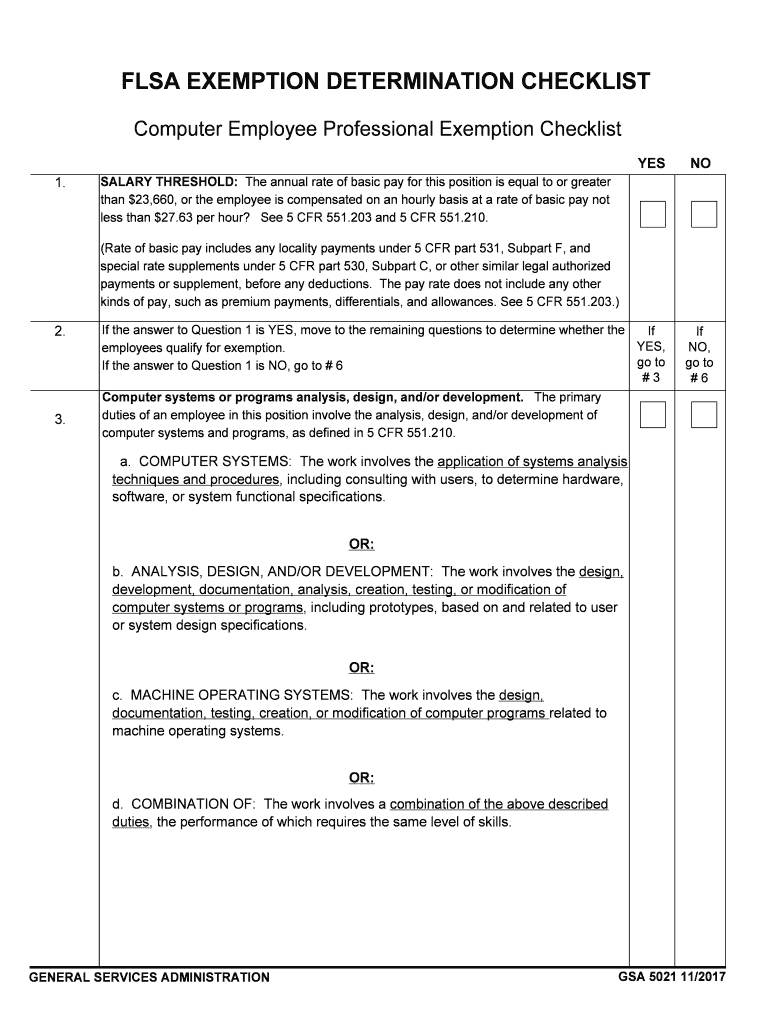
Computer Employee Professional Exemption Checklist Form


What is the Computer Employee Professional Exemption Checklist
The Computer Employee Professional Exemption Checklist is a crucial document used to determine whether an employee qualifies for the professional exemption under the Fair Labor Standards Act (FLSA). This exemption is applicable to computer professionals who perform specific duties related to computer systems, software development, and programming. The checklist helps employers assess eligibility based on criteria such as job duties, salary thresholds, and educational requirements.
How to use the Computer Employee Professional Exemption Checklist
Using the Computer Employee Professional Exemption Checklist involves several steps. First, employers should review the job description of the employee in question to ensure it aligns with the exemption criteria. Next, the checklist should be filled out, detailing the employee's responsibilities, salary, and educational background. Once completed, it serves as a record to support the classification of the employee as exempt or non-exempt from overtime pay.
Key elements of the Computer Employee Professional Exemption Checklist
The Computer Employee Professional Exemption Checklist includes several key elements that must be evaluated. These elements typically cover:
- Job Duties: Analysis of the specific tasks performed by the employee, ensuring they meet the criteria for professional exemption.
- Salary Basis: Verification that the employee's salary meets or exceeds the minimum threshold set by the FLSA.
- Educational Background: Assessment of the employee's qualifications, such as degrees or certifications relevant to computer work.
- Industry Standards: Consideration of whether the employee's role aligns with common practices in the technology sector.
Steps to complete the Computer Employee Professional Exemption Checklist
Completing the Computer Employee Professional Exemption Checklist involves a systematic approach. Follow these steps:
- Gather the employee's job description and any relevant documentation.
- Review the FLSA criteria for computer professional exemptions.
- Fill out the checklist, providing detailed information about job duties, salary, and education.
- Consult with legal or HR professionals if necessary to ensure compliance.
- Keep the completed checklist on file for future reference and audits.
Legal use of the Computer Employee Professional Exemption Checklist
The Computer Employee Professional Exemption Checklist must be used in accordance with federal and state labor laws. Proper use ensures that employers remain compliant with the FLSA and avoid potential legal issues. Employers should regularly review and update the checklist to reflect any changes in job roles or regulations, ensuring that all employees are classified correctly and fairly.
Eligibility Criteria
To qualify for the professional exemption under the Computer Employee Professional Exemption Checklist, employees must meet specific eligibility criteria. These criteria generally include:
- Performing primarily intellectual or creative work that requires advanced knowledge in a field of science or learning.
- Working in a role that involves the application of specialized skills in computer systems analysis, programming, or software development.
- Receiving a salary that meets or exceeds the established minimum salary threshold.
Quick guide on how to complete computer employee professional exemption checklist
Complete Computer Employee Professional Exemption Checklist seamlessly on any device
Online document management has gained popularity among businesses and individuals alike. It offers an ideal eco-friendly substitute for conventional printed and signed documents, allowing you to obtain the necessary form and securely store it online. airSlate SignNow equips you with all the tools you need to create, edit, and eSign your documents quickly without delays. Handle Computer Employee Professional Exemption Checklist on any platform with airSlate SignNow Android or iOS applications and enhance any document-based process today.
How to modify and eSign Computer Employee Professional Exemption Checklist with ease
- Locate Computer Employee Professional Exemption Checklist and then click Get Form to begin.
- Utilize the tools we provide to complete your form.
- Select relevant parts of your documents or redact sensitive information with tools that airSlate SignNow offers specifically for that purpose.
- Generate your eSignature using the Sign feature, which takes seconds and carries the same legal significance as a traditional ink signature.
- Review the information and then click on the Done button to save your modifications.
- Choose how you would like to submit your form, via email, SMS, or invitation link, or download it to your PC.
Eliminate concerns about lost or misplaced files, tedious form searching, or mistakes that necessitate printing new document copies. airSlate SignNow fulfills all your document management requirements in just a few clicks from any device you choose. Modify and eSign Computer Employee Professional Exemption Checklist and ensure excellent communication at every stage of your form preparation process with airSlate SignNow.
Create this form in 5 minutes or less
Create this form in 5 minutes!
How to create an eSignature for the computer employee professional exemption checklist
How to create an electronic signature for the Computer Employee Professional Exemption Checklist in the online mode
How to create an electronic signature for your Computer Employee Professional Exemption Checklist in Google Chrome
How to make an electronic signature for putting it on the Computer Employee Professional Exemption Checklist in Gmail
How to generate an electronic signature for the Computer Employee Professional Exemption Checklist right from your mobile device
How to create an electronic signature for the Computer Employee Professional Exemption Checklist on iOS
How to make an eSignature for the Computer Employee Professional Exemption Checklist on Android
People also ask
-
What is a Computer Employee Professional Exemption Checklist?
The Computer Employee Professional Exemption Checklist is a vital tool for businesses to determine if employees qualify for professional exemptions under the Fair Labor Standards Act. This checklist ensures compliance and helps in identifying roles that fulfill the criteria for exemptions, providing clarity in employee classification.
-
How can airSlate SignNow assist with the Computer Employee Professional Exemption Checklist?
airSlate SignNow provides an easy-to-use platform to manage the documentation associated with the Computer Employee Professional Exemption Checklist. By using our solution, businesses can send, eSign, and store essential documents securely and efficiently, ensuring compliance and streamlining the process.
-
Is there a cost associated with using airSlate SignNow for the Computer Employee Professional Exemption Checklist?
Yes, airSlate SignNow offers several pricing plans to cater to different business needs, all cost-effective for utilizing the Computer Employee Professional Exemption Checklist. Our tiers are designed to provide various features, ensuring that businesses can choose the best option that fits their budget and requirements.
-
What features does airSlate SignNow offer to enhance the Computer Employee Professional Exemption Checklist process?
Our platform includes features like customizable templates, automated workflows, and secure storage that enhance the efficiency of using the Computer Employee Professional Exemption Checklist. Users can collaborate on documents in real-time, track changes, and maintain compliance with ease.
-
Can airSlate SignNow integrate with other tools to facilitate the Computer Employee Professional Exemption Checklist?
Absolutely! airSlate SignNow seamlessly integrates with various popular tools and software, making it easier to manage your Computer Employee Professional Exemption Checklist. Integrations with HR systems or document management tools allow for a streamlined workflow, enhancing productivity.
-
What are the benefits of using airSlate SignNow for my Computer Employee Professional Exemption Checklist?
Using airSlate SignNow for your Computer Employee Professional Exemption Checklist provides advantages such as improved compliance, faster document turnaround, and enhanced organization. Our solution reduces the risk of errors and helps businesses stay up-to-date with labor laws, ultimately saving time and resources.
-
How secure is the information stored in airSlate SignNow when using the Computer Employee Professional Exemption Checklist?
Security is a top priority at airSlate SignNow. We utilize advanced encryption protocols and secure cloud storage to protect all information related to your Computer Employee Professional Exemption Checklist, ensuring that sensitive data remains confidential and safeguarded against unauthorized access.
Get more for Computer Employee Professional Exemption Checklist
- Landlord utility form sep11 pdf city of cape coral capecoral
- City of north lauderdale application for utility account form
- Grand oaks master qualified property management as form
- Clientapplicant update form the lee county housing
- Get waterfront property addendum to lease form
- Amenity release form amenity release form
- Disbursement authorization 12323 sw 55 st suite 1002 cooper city fl 33330 closing date title company title company email form
- Energy solutions weatherizationcommunity housing partners form
Find out other Computer Employee Professional Exemption Checklist
- eSign Maine Doctors Promissory Note Template Easy
- eSign Kentucky Construction Claim Online
- How Can I eSign Maine Construction Quitclaim Deed
- eSign Colorado Education Promissory Note Template Easy
- eSign North Dakota Doctors Affidavit Of Heirship Now
- eSign Oklahoma Doctors Arbitration Agreement Online
- eSign Oklahoma Doctors Forbearance Agreement Online
- eSign Oregon Doctors LLC Operating Agreement Mobile
- eSign Hawaii Education Claim Myself
- eSign Hawaii Education Claim Simple
- eSign Hawaii Education Contract Simple
- eSign Hawaii Education NDA Later
- How To eSign Hawaii Education NDA
- How Do I eSign Hawaii Education NDA
- eSign Hawaii Education Arbitration Agreement Fast
- eSign Minnesota Construction Purchase Order Template Safe
- Can I eSign South Dakota Doctors Contract
- eSign Mississippi Construction Rental Application Mobile
- How To eSign Missouri Construction Contract
- eSign Missouri Construction Rental Lease Agreement Easy