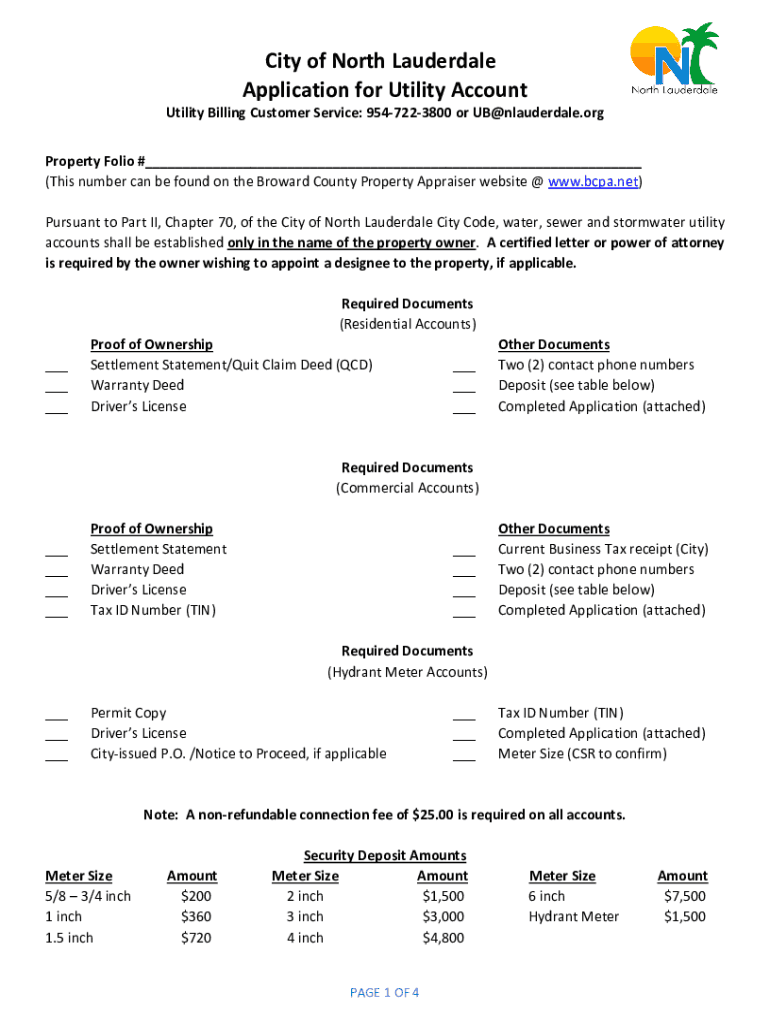
City of North Lauderdale Application for Utility Account Form


What is the City Of North Lauderdale Application For Utility Account
The City of North Lauderdale Application for Utility Account is a formal request that residents must complete to establish utility services, such as water and electricity, in their homes or businesses. This application collects essential information, including the applicant's name, address, and contact details, as well as specific service requirements. Completing this application is a crucial step for residents to ensure they have access to necessary utilities.
Steps to complete the City Of North Lauderdale Application For Utility Account
To successfully complete the City of North Lauderdale Application for Utility Account, follow these steps:
- Gather necessary personal information, including your full name, address, and contact details.
- Identify the type of utility services required, such as water, electricity, or both.
- Complete the application form with accurate information, ensuring all required fields are filled.
- Review the application for any errors or omissions before submission.
- Submit the application either online, by mail, or in person, depending on the available options.
Legal use of the City Of North Lauderdale Application For Utility Account
When submitting the City of North Lauderdale Application for Utility Account, it is important to understand the legal implications. The application serves as a binding document that establishes the terms of service between the city and the applicant. By signing the application, the applicant agrees to comply with the city's utility regulations and policies. Ensuring that the application is filled out accurately and honestly is crucial, as any false information may lead to penalties or service denial.
Required Documents
When applying for a utility account in North Lauderdale, certain documents may be required to verify your identity and residency. Commonly required documents include:
- Proof of identity, such as a driver's license or state ID.
- Proof of residency, such as a utility bill or lease agreement.
- Social Security number or tax identification number, if applicable.
Form Submission Methods
The City of North Lauderdale Application for Utility Account can typically be submitted through several methods, making it convenient for applicants. The available submission methods include:
- Online submission via the city's official utility services website.
- Mailing the completed application to the designated utility department address.
- In-person submission at the city’s utility services office during business hours.
Eligibility Criteria
To be eligible for a utility account in North Lauderdale, applicants must meet specific criteria. Generally, these criteria include:
- Being a resident or business owner within the city limits.
- Providing valid identification and proof of residency.
- Agreeing to the terms and conditions set forth by the city for utility services.
Quick guide on how to complete city of north lauderdale application for utility account
Manage City Of North Lauderdale Application For Utility Account effortlessly on any device
Web-based document management has become increasingly prevalent among businesses and individuals. It offers an ideal eco-friendly substitute to traditional printed and signed materials, as you can easily access the necessary form and securely keep it online. airSlate SignNow equips you with all the tools required to create, edit, and eSign your documents promptly without any holdups. Handle City Of North Lauderdale Application For Utility Account on any device using the airSlate SignNow Android or iOS applications and streamline any document-related procedure today.
How to edit and eSign City Of North Lauderdale Application For Utility Account effortlessly
- Find City Of North Lauderdale Application For Utility Account and click on Get Form to begin.
- Use the tools we provide to complete your document.
- Emphasize important sections of your documents or conceal sensitive information with tools that airSlate SignNow offers specifically for that purpose.
- Generate your eSignature using the Sign tool, which takes just a few seconds and holds the same legal validity as a traditional handwritten signature.
- Review the details and click on the Done button to save your changes.
- Select your preferred method for sharing your form, via email, text message (SMS), invitation link, or download it to your computer.
Say goodbye to lost or misplaced documents, tedious searches for forms, or mistakes that require reprinting new copies. airSlate SignNow fulfills all your document management needs in just a few clicks on any device you choose. Modify and eSign City Of North Lauderdale Application For Utility Account and ensure excellent communication at every step of the document preparation process with airSlate SignNow.
Create this form in 5 minutes or less
Create this form in 5 minutes!
How to create an eSignature for the city of north lauderdale application for utility account
How to create an electronic signature for a PDF online
How to create an electronic signature for a PDF in Google Chrome
How to create an e-signature for signing PDFs in Gmail
How to create an e-signature right from your smartphone
How to create an e-signature for a PDF on iOS
How to create an e-signature for a PDF on Android
People also ask
-
What is the City Of North Lauderdale Application For Utility Account?
The City Of North Lauderdale Application For Utility Account is a streamlined process that allows residents to easily set up utility services such as water, sewer, and trash collection. By using this application, customers can manage their utility accounts efficiently online without the hassle of paper forms.
-
How can I access the City Of North Lauderdale Application For Utility Account?
You can access the City Of North Lauderdale Application For Utility Account through the official City of North Lauderdale website. Simply navigate to the utility services section and you'll find the application available for download or online submission.
-
What information is required for the City Of North Lauderdale Application For Utility Account?
To complete the City Of North Lauderdale Application For Utility Account, you will need to provide personal information such as your name, address, and identification, along with any required documentation. Be sure to have a valid form of ID and proof of residency handy to expedite the process.
-
Are there any fees associated with the City Of North Lauderdale Application For Utility Account?
Yes, there may be initial setup fees associated with the City Of North Lauderdale Application For Utility Account. These fees typically cover account processing and may vary based on the type of utility services requested. Check the city’s website for detailed information on current fees.
-
What features does the City Of North Lauderdale Application For Utility Account include?
The City Of North Lauderdale Application For Utility Account includes features such as online bill payment, account management, and service requests. This user-friendly interface makes it simple for residents to track their utility consumption and manage their accounts effectively.
-
Can I manage multiple accounts with the City Of North Lauderdale Application For Utility Account?
Yes, the City Of North Lauderdale Application For Utility Account allows you to manage multiple utility accounts under one login. This is especially beneficial for property owners or those who manage multiple residences within the city, providing convenience and efficiency.
-
What are the benefits of using the City Of North Lauderdale Application For Utility Account?
Using the City Of North Lauderdale Application For Utility Account offers numerous benefits, including time savings, easy access to account information, and the ability to pay bills online. This digital approach enhances customer experience by eliminating the need for in-person visits and paperwork.
Get more for City Of North Lauderdale Application For Utility Account
Find out other City Of North Lauderdale Application For Utility Account
- Can I eSign Nebraska Police Form
- Can I eSign Nebraska Courts PDF
- How Can I eSign North Carolina Courts Presentation
- How Can I eSign Washington Police Form
- Help Me With eSignature Tennessee Banking PDF
- How Can I eSignature Virginia Banking PPT
- How Can I eSignature Virginia Banking PPT
- Can I eSignature Washington Banking Word
- Can I eSignature Mississippi Business Operations Document
- How To eSignature Missouri Car Dealer Document
- How Can I eSignature Missouri Business Operations PPT
- How Can I eSignature Montana Car Dealer Document
- Help Me With eSignature Kentucky Charity Form
- How Do I eSignature Michigan Charity Presentation
- How Do I eSignature Pennsylvania Car Dealer Document
- How To eSignature Pennsylvania Charity Presentation
- Can I eSignature Utah Charity Document
- How Do I eSignature Utah Car Dealer Presentation
- Help Me With eSignature Wyoming Charity Presentation
- How To eSignature Wyoming Car Dealer PPT