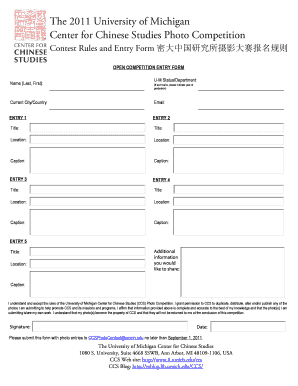
The University of Michigan Center for Chinese Studies Photo Competition Contest Rules and Entry Form Theme for the Contest Netwo


Overview of the Photo Competition
The University of Michigan Center for Chinese Studies is hosting a photo competition themed "Networking from the Natural to the Virtual: What is the Face of Networking Today." This contest invites participants to explore and visually represent the evolving nature of networking in contemporary society. Entrants can submit photographs that reflect their interpretation of this theme, showcasing both traditional and modern aspects of networking.
Eligibility Criteria
Participation in the competition is open to individuals who meet specific eligibility requirements. Contestants must be at least eighteen years old and can be students, professionals, or hobbyists. All submissions must be original works, and participants may enter a maximum of three photographs. Each entry should align with the contest theme and adhere to the submission guidelines outlined in the official rules.
Steps to Complete the Entry Form
To enter the photo competition, follow these steps:
- Review the contest rules and theme to ensure your submission aligns with the requirements.
- Prepare your photographs, ensuring they meet the specified format and quality standards.
- Fill out the entry form, providing necessary details such as your name, contact information, and a brief description of your work.
- Submit your photographs along with the completed entry form by the deadline.
Submission Methods
Entrants can submit their entries digitally. The preferred method is through the designated online platform, which allows for easy uploading of photographs and forms. Ensure that all files are in the correct format as specified in the contest rules. If you prefer to submit by mail, check the guidelines for acceptable formats and mailing addresses.
Important Dates
Be mindful of the key dates associated with the competition:
- Submission Start Date: [Insert Start Date]
- Submission Deadline: [Insert Deadline]
- Winners Announcement: [Insert Announcement Date]
Key Elements of the Contest Rules
The contest rules outline essential elements that participants must adhere to. These include:
- Photographs must be original and not previously submitted to other competitions.
- Entries must reflect the contest theme clearly.
- All submissions must be accompanied by a completed entry form.
- Judging criteria will focus on creativity, relevance to the theme, and overall visual impact.
Examples of Successful Entries
To inspire potential participants, consider examples from previous competitions. Successful entries often feature a strong narrative that connects the visual elements to the theme. They may include images depicting community gatherings, digital interactions, or contrasts between natural and virtual networking. Reviewing past winners can provide insight into what resonates with judges.
Quick guide on how to complete the university of michigan center for chinese studies photo competition contest rules and entry form theme for the contest
Prepare [SKS] easily on any device
Web-based document management has gained popularity among organizations and individuals. It offers an excellent eco-friendly alternative to traditional printed and signed documents, allowing you to locate the right form and securely store it online. airSlate SignNow equips you with all the tools necessary to create, modify, and eSign your documents quickly without delays. Manage [SKS] from any device with airSlate SignNow Android or iOS applications and streamline your document-related processes today.
How to modify and eSign [SKS] effortlessly
- Locate [SKS] and click Get Form to begin.
- Utilize the tools we provide to fill out your form.
- Mark relevant parts of the documents or obscure sensitive information with tools specifically designed for that purpose by airSlate SignNow.
- Create your eSignature using the Sign tool, which takes mere moments and holds the same legal validity as a traditional wet ink signature.
- Review the information and click on the Done button to save your modifications.
- Choose how you wish to deliver your form, whether by email, text message (SMS), or invite link, or download it to your computer.
Eliminate concerns about lost or misplaced documents, tedious form searches, or errors that necessitate printing additional copies. airSlate SignNow fulfills all your document management requirements in just a few clicks from any device you prefer. Modify and eSign [SKS] and ensure exceptional communication at any point in your form preparation journey with airSlate SignNow.
Create this form in 5 minutes or less
Create this form in 5 minutes!
How to create an eSignature for the the university of michigan center for chinese studies photo competition contest rules and entry form theme for the contest
How to create an electronic signature for a PDF online
How to create an electronic signature for a PDF in Google Chrome
How to create an e-signature for signing PDFs in Gmail
How to create an e-signature right from your smartphone
How to create an e-signature for a PDF on iOS
How to create an e-signature for a PDF on Android
People also ask
-
What are the main themes of The University Of Michigan Center For Chinese Studies Photo Competition?
The University Of Michigan Center For Chinese Studies Photo Competition Contest Rules And Entry Form Theme For The Contest Networking From The Natural To The Virtual What Is The Face Of Networking Today focuses on exploring the intersection of nature and technology. Participants are encouraged to capture images that reflect this theme, showcasing how networking has evolved in today's digital age.
-
How can I submit my entry for the photo competition?
To submit your entry for The University Of Michigan Center For Chinese Studies Photo Competition Contest Rules And Entry Form Theme For The Contest Networking From The Natural To The Virtual What Is The Face Of Networking Today, you need to fill out the entry form available on the official website. Ensure that your submission adheres to the specified guidelines and is submitted before the deadline.
-
Is there an entry fee for the photo competition?
No, there is no entry fee for The University Of Michigan Center For Chinese Studies Photo Competition Contest Rules And Entry Form Theme For The Contest Networking From The Natural To The Virtual What Is The Face Of Networking Today. This allows all interested participants to showcase their creativity without financial barriers.
-
What are the judging criteria for the photo competition?
The judging criteria for The University Of Michigan Center For Chinese Studies Photo Competition Contest Rules And Entry Form Theme For The Contest Networking From The Natural To The Virtual What Is The Face Of Networking Today include creativity, relevance to the theme, technical quality, and overall impact. Judges will evaluate each submission based on these factors to determine the winners.
-
What prizes are offered for the winners of the competition?
Winners of The University Of Michigan Center For Chinese Studies Photo Competition Contest Rules And Entry Form Theme For The Contest Networking From The Natural To The Virtual What Is The Face Of Networking Today will receive various prizes, including cash awards, certificates, and opportunities for their work to be featured in exhibitions. This recognition can signNowly enhance the visibility of the winners' artistic talents.
-
Can I enter multiple photos in the competition?
Yes, participants are allowed to submit multiple entries for The University Of Michigan Center For Chinese Studies Photo Competition Contest Rules And Entry Form Theme For The Contest Networking From The Natural To The Virtual What Is The Face Of Networking Today. However, each submission must be accompanied by a separate entry form to ensure proper evaluation.
-
When will the winners be announced?
The winners of The University Of Michigan Center For Chinese Studies Photo Competition Contest Rules And Entry Form Theme For The Contest Networking From The Natural To The Virtual What Is The Face Of Networking Today will be announced shortly after the submission deadline. Participants can check the official website for updates regarding the announcement date.
Get more for The University Of Michigan Center For Chinese Studies Photo Competition Contest Rules And Entry Form Theme For The Contest Netwo
Find out other The University Of Michigan Center For Chinese Studies Photo Competition Contest Rules And Entry Form Theme For The Contest Netwo
- eSignature Courts Word Oregon Secure
- Electronic signature Indiana Banking Contract Safe
- Electronic signature Banking Document Iowa Online
- Can I eSignature West Virginia Sports Warranty Deed
- eSignature Utah Courts Contract Safe
- Electronic signature Maine Banking Permission Slip Fast
- eSignature Wyoming Sports LLC Operating Agreement Later
- Electronic signature Banking Word Massachusetts Free
- eSignature Wyoming Courts Quitclaim Deed Later
- Electronic signature Michigan Banking Lease Agreement Computer
- Electronic signature Michigan Banking Affidavit Of Heirship Fast
- Electronic signature Arizona Business Operations Job Offer Free
- Electronic signature Nevada Banking NDA Online
- Electronic signature Nebraska Banking Confidentiality Agreement Myself
- Electronic signature Alaska Car Dealer Resignation Letter Myself
- Electronic signature Alaska Car Dealer NDA Mobile
- How Can I Electronic signature Arizona Car Dealer Agreement
- Electronic signature California Business Operations Promissory Note Template Fast
- How Do I Electronic signature Arkansas Car Dealer Claim
- Electronic signature Colorado Car Dealer Arbitration Agreement Mobile