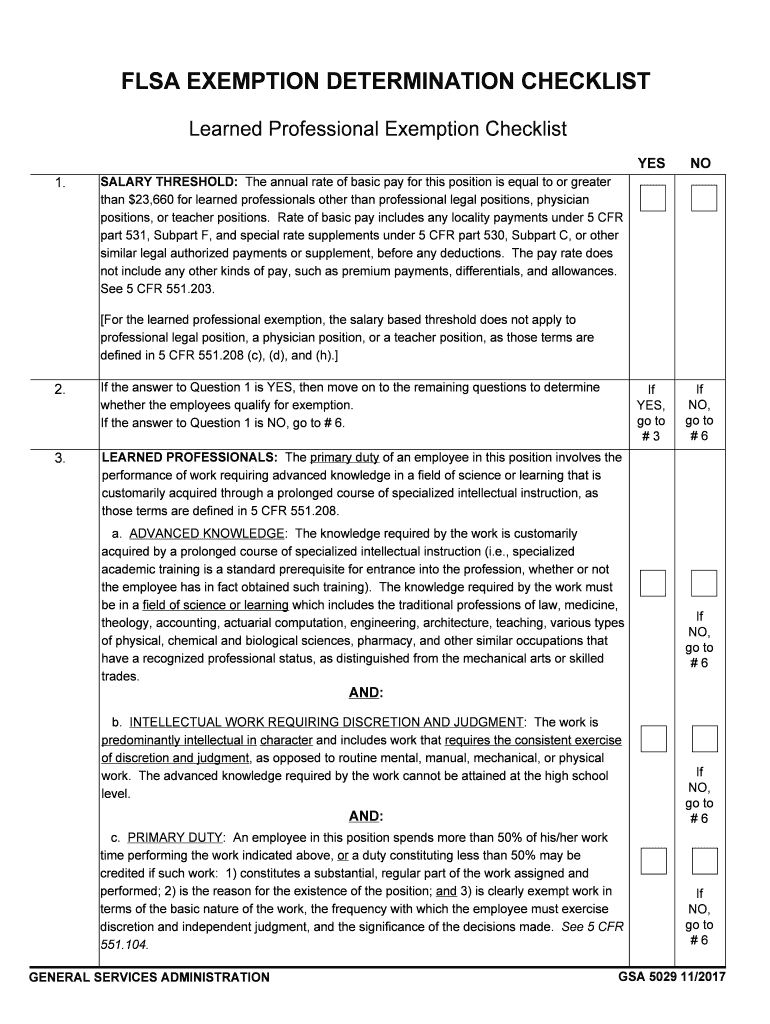
Learned Professional Exemption Checklist Form


What is the Learned Professional Exemption Checklist
The Learned Professional Exemption Checklist is a vital document used primarily in the context of employment and taxation. This checklist helps employers and employees determine eligibility for the learned professional exemption under the Fair Labor Standards Act (FLSA). It outlines specific criteria that must be met for an employee to qualify for this exemption, which typically applies to individuals in professional roles requiring advanced knowledge in a field of science or learning, often acquired through a prolonged course of specialized intellectual instruction.
How to use the Learned Professional Exemption Checklist
Using the Learned Professional Exemption Checklist involves several key steps. First, review the criteria outlined in the checklist to ensure that the employee's role aligns with the requirements for the exemption. This includes verifying that the employee holds a relevant degree and performs tasks that require advanced knowledge. Next, gather supporting documentation, such as transcripts or job descriptions, to substantiate the exemption claim. Finally, complete the checklist by confirming that all criteria are met and retain it for your records, as it may be required for audits or compliance checks.
Steps to complete the Learned Professional Exemption Checklist
Completing the Learned Professional Exemption Checklist involves a systematic approach:
- Identify the employee's job title and responsibilities.
- Confirm the educational qualifications required for the exemption.
- Gather necessary documentation, including diplomas and job descriptions.
- Review the checklist criteria to ensure all conditions are satisfied.
- Document the findings and keep the checklist for future reference.
Legal use of the Learned Professional Exemption Checklist
The legal use of the Learned Professional Exemption Checklist is crucial for compliance with federal and state labor laws. Employers must ensure that the checklist is completed accurately to avoid misclassification of employees, which can lead to legal repercussions. By adhering to the guidelines set forth in the checklist, employers can protect themselves from potential lawsuits and penalties related to wage and hour violations. It is advisable to consult legal counsel if there are any uncertainties regarding the exemption criteria.
Eligibility Criteria
Eligibility for the learned professional exemption is based on specific criteria established by the FLSA. To qualify, an employee must:
- Hold a professional degree or its equivalent in a field of study.
- Perform work that is predominantly intellectual and requires advanced knowledge.
- Exercise discretion and independent judgment in their role.
Employers should carefully evaluate these criteria to ensure compliance and proper classification of their employees.
Required Documents
To complete the Learned Professional Exemption Checklist, several documents may be required. These typically include:
- Proof of educational qualifications, such as diplomas or transcripts.
- Job descriptions outlining the employee's responsibilities and duties.
- Any additional documentation that supports the employee's claim for exemption.
Having these documents readily available will facilitate the process and ensure that all necessary information is considered.
Quick guide on how to complete learned professional exemption checklist
Complete Learned Professional Exemption Checklist effortlessly on any device
Web-based document management has become favored by businesses and individuals alike. It offers an ideal eco-friendly substitute to traditional printed and signed paperwork, allowing you to locate the necessary form and securely store it online. airSlate SignNow equips you with all the tools required to create, edit, and eSign your documents swiftly without any delays. Manage Learned Professional Exemption Checklist on any device with the airSlate SignNow Android or iOS applications and simplify any document-related task today.
How to modify and eSign Learned Professional Exemption Checklist with ease
- Locate Learned Professional Exemption Checklist and click Get Form to begin.
- Utilize the tools we provide to fill out your document.
- Highlight important sections of the documents or redact sensitive information with tools specifically provided by airSlate SignNow for that purpose.
- Create your eSignature using the Sign feature, which takes mere seconds and carries the same legal validity as a conventional wet ink signature.
- Review all details and click on the Done button to save your changes.
- Choose how you wish to send your form, whether by email, SMS, or invitation link, or download it to your computer.
Eliminate concerns about lost or misplaced documents, tedious form searches, or errors that necessitate printing new copies. airSlate SignNow addresses all your document management needs in just a few clicks from any device of your preference. Modify and eSign Learned Professional Exemption Checklist and ensure superb communication at every stage of your form preparation process with airSlate SignNow.
Create this form in 5 minutes or less
Create this form in 5 minutes!
How to create an eSignature for the learned professional exemption checklist
How to create an electronic signature for the Learned Professional Exemption Checklist online
How to make an eSignature for the Learned Professional Exemption Checklist in Chrome
How to make an eSignature for putting it on the Learned Professional Exemption Checklist in Gmail
How to create an eSignature for the Learned Professional Exemption Checklist straight from your smart phone
How to make an electronic signature for the Learned Professional Exemption Checklist on iOS
How to generate an electronic signature for the Learned Professional Exemption Checklist on Android devices
People also ask
-
What is the Learned Professional Exemption Checklist?
The Learned Professional Exemption Checklist is a detailed guide designed to help professionals understand the criteria for qualifying for the learned professional exemption. This checklist outlines the necessary requirements and documentation needed to ensure compliance during the assessment process.
-
How can airSlate SignNow assist with the Learned Professional Exemption Checklist?
airSlate SignNow can streamline the process of completing and submitting your Learned Professional Exemption Checklist. Our platform allows you to easily manage, eSign, and send necessary documents securely, ensuring that you meet all the compliance needs effectively.
-
What features does airSlate SignNow offer for managing documents related to the Learned Professional Exemption Checklist?
airSlate SignNow provides a variety of features including customizable templates, secure eSignatures, real-time tracking, and automated reminders. These tools help you manage the documentation required for the Learned Professional Exemption Checklist efficiently and with ease.
-
Is airSlate SignNow a cost-effective solution for the Learned Professional Exemption Checklist?
Yes, airSlate SignNow offers a cost-effective solution for managing the Learned Professional Exemption Checklist. With flexible pricing plans and various features included, businesses of all sizes can find a suitable option that fits their budget while ensuring compliance.
-
Can airSlate SignNow integrate with other software to assist with the Learned Professional Exemption Checklist?
Absolutely! airSlate SignNow seamlessly integrates with various software applications, allowing you to enhance your workflow. This means you can connect platforms you already use to simplify managing your Learned Professional Exemption Checklist and related documents.
-
What are the benefits of using airSlate SignNow for the Learned Professional Exemption Checklist?
Using airSlate SignNow for your Learned Professional Exemption Checklist provides numerous benefits, including increased efficiency, reduced paperwork, and enhanced security for your documents. Our platform enables you to focus on your core tasks while ensuring that compliance is met effortlessly.
-
How does eSigning with airSlate SignNow enhance the process of the Learned Professional Exemption Checklist?
eSigning with airSlate SignNow enhances the process of your Learned Professional Exemption Checklist by making it faster and more secure. You can sign documents electronically from anywhere, eliminating delays and ensuring that all parties can sign off on required documentation promptly.
Get more for Learned Professional Exemption Checklist
- Maine building permit application form
- Www northmankato comsitesdefault2022 residential rental license renewal application form
- Simplified energy form rev 8 1 18 xlsx
- Abby39s lake house vacation rental blease agreementb page 1 of 4 bb form
- Www lebanonpa org departmentofpublicsafety documentscity of lebanon rental license application form
- Tx city contractor registration form
- Topeka housing authority se californiatopeka form
- Housing request reasonable accommodation sample form
Find out other Learned Professional Exemption Checklist
- Sign Alabama Courts Affidavit Of Heirship Simple
- How To Sign Arizona Courts Residential Lease Agreement
- How Do I Sign Arizona Courts Residential Lease Agreement
- Help Me With Sign Arizona Courts Residential Lease Agreement
- How Can I Sign Arizona Courts Residential Lease Agreement
- Sign Colorado Courts LLC Operating Agreement Mobile
- Sign Connecticut Courts Living Will Computer
- How Do I Sign Connecticut Courts Quitclaim Deed
- eSign Colorado Banking Rental Application Online
- Can I eSign Colorado Banking Medical History
- eSign Connecticut Banking Quitclaim Deed Free
- eSign Connecticut Banking Business Associate Agreement Secure
- Sign Georgia Courts Moving Checklist Simple
- Sign Georgia Courts IOU Mobile
- How Can I Sign Georgia Courts Lease Termination Letter
- eSign Hawaii Banking Agreement Simple
- eSign Hawaii Banking Rental Application Computer
- eSign Hawaii Banking Agreement Easy
- eSign Hawaii Banking LLC Operating Agreement Fast
- eSign Hawaii Banking Permission Slip Online