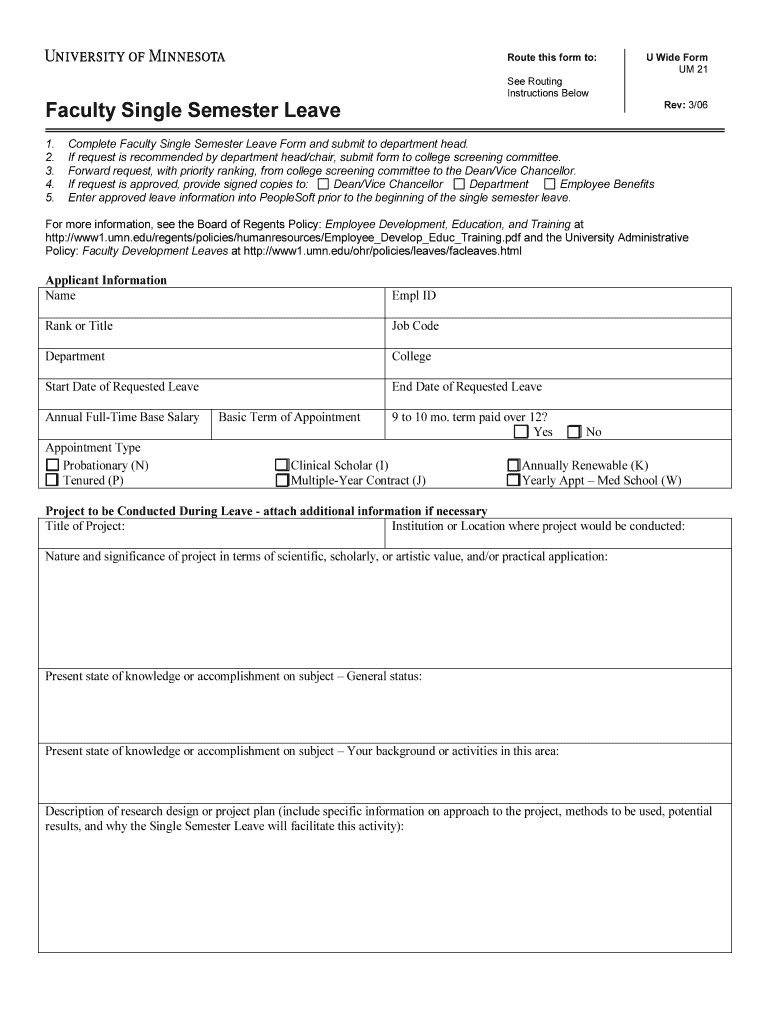
Faculty Single Semester Leave University of Minnesota, Morris Form


What is the Faculty Single Semester Leave University Of Minnesota, Morris
The Faculty Single Semester Leave at the University of Minnesota, Morris is a provision that allows faculty members to take a leave of absence for one semester. This leave is designed to support faculty in their professional development, research, or personal circumstances that require temporary relief from teaching responsibilities. It is essential for faculty to understand the terms and conditions associated with this leave, including eligibility criteria and the application process.
How to obtain the Faculty Single Semester Leave University Of Minnesota, Morris
To obtain the Faculty Single Semester Leave, faculty members must follow a structured application process. This typically involves submitting a formal request to the appropriate department head or administrative office. Faculty should prepare a detailed proposal outlining the purpose of the leave, how it will benefit their professional growth, and any plans for course coverage during their absence. It is advisable to review the university's policies and guidelines to ensure compliance with all requirements.
Steps to complete the Faculty Single Semester Leave University Of Minnesota, Morris
Completing the Faculty Single Semester Leave application involves several key steps:
- Review the eligibility criteria outlined by the university.
- Prepare a comprehensive leave proposal, including the rationale for the leave and plans for managing teaching responsibilities.
- Submit the proposal to your department head or designated administrative office by the specified deadline.
- Await feedback or approval from the relevant authorities.
- Once approved, coordinate with colleagues to ensure a smooth transition during your absence.
Eligibility Criteria
Eligibility for the Faculty Single Semester Leave is typically based on several factors, including the faculty member's length of service, performance evaluations, and the nature of the proposed leave. Faculty members should consult the university's official guidelines to confirm their eligibility and understand any specific requirements that may apply to their situation.
Required Documents
Applying for the Faculty Single Semester Leave requires specific documentation to support the application. Commonly required documents include:
- A formal leave application form.
- A detailed proposal outlining the purpose and benefits of the leave.
- Any supporting materials, such as letters of recommendation or evidence of prior achievements.
Form Submission Methods
Faculty members can submit their Faculty Single Semester Leave applications through various methods, depending on the university's policies. Common submission methods include:
- Online submission via the university's faculty portal.
- Mailing the application to the appropriate administrative office.
- In-person submission during scheduled office hours.
Quick guide on how to complete faculty single semester leave university of minnesota morris
Effortlessly Prepare [SKS] on Any Device
Digital document management has become increasingly popular among companies and individuals. It offers an excellent eco-friendly substitute for traditional printed and signed documents, allowing you to find the correct form and securely store it online. airSlate SignNow equips you with all the tools necessary to create, edit, and electronically sign your documents swiftly without any delays. Manage [SKS] on any platform using airSlate SignNow's Android or iOS applications and streamline any document-centric process today.
Edit and eSign [SKS] with Ease
- Locate [SKS] and click on Get Form to begin.
- Utilize the tools we offer to complete your form.
- Emphasize important sections of the documents or redact sensitive information with the tools that airSlate SignNow provides specifically for that purpose.
- Create your signature using the Sign tool, which takes just seconds and carries the same legal validity as a conventional wet ink signature.
- Review the details and click on the Done button to save your modifications.
- Choose your preferred method for sending your form—via email, SMS, invite link, or download it to your computer.
Eliminate the worries of lost or misplaced files, tedious form searching, or errors that necessitate printing new document copies. airSlate SignNow addresses all your document management needs in just a few clicks from any device of your choice. Edit and eSign [SKS] while ensuring smooth communication at any stage of the form preparation process with airSlate SignNow.
Create this form in 5 minutes or less
Create this form in 5 minutes!
How to create an eSignature for the faculty single semester leave university of minnesota morris
How to create an electronic signature for a PDF online
How to create an electronic signature for a PDF in Google Chrome
How to create an e-signature for signing PDFs in Gmail
How to create an e-signature right from your smartphone
How to create an e-signature for a PDF on iOS
How to create an e-signature for a PDF on Android
People also ask
-
What is the Faculty Single Semester Leave policy at the University of Minnesota, Morris?
The Faculty Single Semester Leave at the University of Minnesota, Morris allows faculty members to take a semester off for various professional development activities. This leave is designed to support faculty in enhancing their teaching and research capabilities while ensuring that their responsibilities are managed effectively during their absence.
-
How can I apply for Faculty Single Semester Leave at the University of Minnesota, Morris?
To apply for Faculty Single Semester Leave at the University of Minnesota, Morris, faculty members must submit a formal application to their department chair. The application should outline the purpose of the leave and how it will benefit both the faculty member and the university.
-
What are the benefits of taking Faculty Single Semester Leave at the University of Minnesota, Morris?
Taking Faculty Single Semester Leave at the University of Minnesota, Morris provides faculty with the opportunity to focus on research, professional development, or personal projects without the demands of teaching. This leave can lead to enhanced productivity and innovation, ultimately benefiting the university community.
-
Is Faculty Single Semester Leave at the University of Minnesota, Morris paid or unpaid?
The Faculty Single Semester Leave at the University of Minnesota, Morris can be either paid or unpaid, depending on the specific circumstances and the faculty member's contract. Faculty should consult their department's guidelines and discuss options with their department chair.
-
What documentation is required for Faculty Single Semester Leave at the University of Minnesota, Morris?
Faculty members applying for Faculty Single Semester Leave at the University of Minnesota, Morris must provide a detailed proposal outlining their plans during the leave. This may include a timeline, objectives, and any relevant supporting documents that demonstrate the purpose of the leave.
-
Can I take Faculty Single Semester Leave multiple times at the University of Minnesota, Morris?
Yes, faculty members at the University of Minnesota, Morris can apply for Faculty Single Semester Leave multiple times, provided they meet the eligibility criteria and follow the application process. Each application will be reviewed on its own merits, ensuring that the leave aligns with the faculty member's professional goals.
-
How does Faculty Single Semester Leave impact my tenure track at the University of Minnesota, Morris?
Taking Faculty Single Semester Leave at the University of Minnesota, Morris should not negatively impact your tenure track, as long as it is properly documented and approved. Faculty members are encouraged to discuss their leave plans with their department chair to ensure alignment with tenure expectations.
Get more for Faculty Single Semester Leave University Of Minnesota, Morris
Find out other Faculty Single Semester Leave University Of Minnesota, Morris
- How To eSign Delaware Courts Form
- Can I eSign Hawaii Courts Document
- Can I eSign Nebraska Police Form
- Can I eSign Nebraska Courts PDF
- How Can I eSign North Carolina Courts Presentation
- How Can I eSign Washington Police Form
- Help Me With eSignature Tennessee Banking PDF
- How Can I eSignature Virginia Banking PPT
- How Can I eSignature Virginia Banking PPT
- Can I eSignature Washington Banking Word
- Can I eSignature Mississippi Business Operations Document
- How To eSignature Missouri Car Dealer Document
- How Can I eSignature Missouri Business Operations PPT
- How Can I eSignature Montana Car Dealer Document
- Help Me With eSignature Kentucky Charity Form
- How Do I eSignature Michigan Charity Presentation
- How Do I eSignature Pennsylvania Car Dealer Document
- How To eSignature Pennsylvania Charity Presentation
- Can I eSignature Utah Charity Document
- How Do I eSignature Utah Car Dealer Presentation