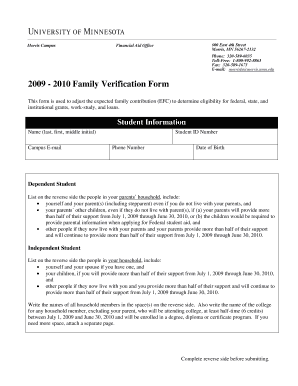
Edu Family Verification Form This Form is Used to Adjust the Expected Family Contribution EFC to Determine Eligibility for Feder


Understanding the Edu Family Verification Form
The Edu Family Verification Form is essential for adjusting the Expected Family Contribution (EFC). This adjustment is crucial in determining eligibility for various types of financial aid, including federal, state, and institutional grants, work-study opportunities, and loans. By accurately completing this form, families can ensure that their financial situation is reflected correctly, which can lead to increased aid eligibility.
How to Use the Edu Family Verification Form
Using the Edu Family Verification Form involves several steps to ensure that all necessary information is accurately reported. Families must gather relevant financial documents, such as tax returns and income statements, to provide a comprehensive overview of their financial situation. Once the form is filled out, it should be submitted to the appropriate financial aid office for review.
Steps to Complete the Edu Family Verification Form
Completing the Edu Family Verification Form requires careful attention to detail. Here are the steps to follow:
- Gather all necessary financial documents, including tax returns and income verification.
- Fill out the form with accurate information regarding family income and assets.
- Double-check all entries for accuracy and completeness.
- Submit the form to the designated financial aid office by the specified deadline.
Key Elements of the Edu Family Verification Form
Several key elements must be included in the Edu Family Verification Form to ensure its effectiveness:
- Personal information of the student and family members.
- Details about income sources, including wages, benefits, and other earnings.
- Information about assets, such as bank accounts and investments.
- Any special circumstances that may affect the family's financial situation.
Eligibility Criteria for Financial Aid
Eligibility for financial aid based on the Edu Family Verification Form is determined by several factors. These include the family's total income, the number of family members enrolled in college, and the overall financial need as assessed by the EFC. Understanding these criteria can help families prepare their financial information accurately.
Form Submission Methods
The Edu Family Verification Form can typically be submitted through various methods. These methods may include:
- Online submission through the financial aid office's portal.
- Mailing a hard copy of the form to the appropriate office.
- In-person submission at the financial aid office.
Required Documents for Submission
When submitting the Edu Family Verification Form, families must include specific documents to support their claims. Required documents may include:
- Most recent federal tax returns.
- W-2 forms from all employers.
- Proof of untaxed income, if applicable.
- Documentation of any special circumstances affecting financial status.
Quick guide on how to complete edu family verification form this form is used to adjust the expected family contribution efc to determine eligibility for
Complete [SKS] seamlessly on any device
Online document management has gained traction with companies and individuals. It offers an ideal eco-friendly substitute to traditional printed and signed documents, allowing you to find the correct form and securely store it online. airSlate SignNow provides you with all the resources necessary to create, modify, and eSign your documents quickly without interruptions. Manage [SKS] on any device with airSlate SignNow Android or iOS applications and simplify any document-related process today.
How to modify and eSign [SKS] with ease
- Locate [SKS] and click on Get Form to begin.
- Utilize the tools we provide to finalize your document.
- Highlight important sections of your documents or obscure sensitive information with tools that airSlate SignNow offers specifically for this purpose.
- Create your signature with the Sign feature, which takes seconds and carries the same legal validity as a conventional wet ink signature.
- Review the information and click on the Done button to save your changes.
- Select your preferred method to send your form: via email, text message (SMS), invite link, or download it to your PC.
Forget about lost or misplaced documents, tedious form searches, or mistakes that necessitate printing new copies. airSlate SignNow meets your document management needs in just a few clicks from any device you select. Edit and eSign [SKS] and ensure exceptional communication at every stage of your form preparation process with airSlate SignNow.
Create this form in 5 minutes or less
Related searches to Edu Family Verification Form This Form Is Used To Adjust The Expected Family Contribution EFC To Determine Eligibility For Feder
Create this form in 5 minutes!
How to create an eSignature for the edu family verification form this form is used to adjust the expected family contribution efc to determine eligibility for
How to create an electronic signature for a PDF online
How to create an electronic signature for a PDF in Google Chrome
How to create an e-signature for signing PDFs in Gmail
How to create an e-signature right from your smartphone
How to create an e-signature for a PDF on iOS
How to create an e-signature for a PDF on Android
People also ask
-
What is the Edu Family Verification Form?
The Edu Family Verification Form is a crucial document used to adjust the Expected Family Contribution (EFC) to determine eligibility for federal, state, and institutional grants, work-study, and loans at Morris UMN. This form helps ensure that students receive the financial support they need based on their family's financial situation.
-
How do I complete the Edu Family Verification Form?
To complete the Edu Family Verification Form, gather all necessary financial documents and follow the instructions provided by Morris UMN. The form can be filled out online using airSlate SignNow, which simplifies the process and allows for easy eSigning and submission.
-
What are the benefits of using airSlate SignNow for the Edu Family Verification Form?
Using airSlate SignNow for the Edu Family Verification Form streamlines the submission process, making it quick and efficient. The platform offers secure eSigning, document tracking, and easy access to your forms, ensuring that you can manage your financial aid documents effectively.
-
Is there a cost associated with using airSlate SignNow for the Edu Family Verification Form?
airSlate SignNow offers a cost-effective solution for managing documents, including the Edu Family Verification Form. Pricing plans are available to fit various needs, ensuring that you can access the features necessary for completing your form without breaking the bank.
-
Can I integrate airSlate SignNow with other tools for the Edu Family Verification Form?
Yes, airSlate SignNow offers integrations with various tools and platforms, enhancing your ability to manage the Edu Family Verification Form. This allows for seamless workflows and improved efficiency when handling your financial aid documentation.
-
What should I do if I encounter issues with the Edu Family Verification Form?
If you encounter issues with the Edu Family Verification Form, airSlate SignNow provides customer support to assist you. You can signNow out for help with technical difficulties or questions about the form to ensure your submission is successful.
-
How long does it take to process the Edu Family Verification Form?
The processing time for the Edu Family Verification Form can vary, but using airSlate SignNow can expedite the process. Once submitted, you can track the status of your form to stay informed about its progress and any additional steps needed.
Get more for Edu Family Verification Form This Form Is Used To Adjust The Expected Family Contribution EFC To Determine Eligibility For Feder
Find out other Edu Family Verification Form This Form Is Used To Adjust The Expected Family Contribution EFC To Determine Eligibility For Feder
- Electronic signature Maine Contract for work Secure
- Electronic signature Utah Contract Myself
- How Can I Electronic signature Texas Electronic Contract
- How Do I Electronic signature Michigan General contract template
- Electronic signature Maine Email Contracts Later
- Electronic signature New Mexico General contract template Free
- Can I Electronic signature Rhode Island Email Contracts
- How Do I Electronic signature California Personal loan contract template
- Electronic signature Hawaii Personal loan contract template Free
- How To Electronic signature Hawaii Personal loan contract template
- Electronic signature New Hampshire Managed services contract template Computer
- Electronic signature Alabama Real estate sales contract template Easy
- Electronic signature Georgia Real estate purchase contract template Secure
- Electronic signature South Carolina Real estate sales contract template Mobile
- Can I Electronic signature Kentucky Residential lease contract
- Can I Electronic signature Nebraska Residential lease contract
- Electronic signature Utah New hire forms Now
- Electronic signature Texas Tenant contract Now
- How Do I Electronic signature Florida Home rental application
- Electronic signature Illinois Rental application Myself