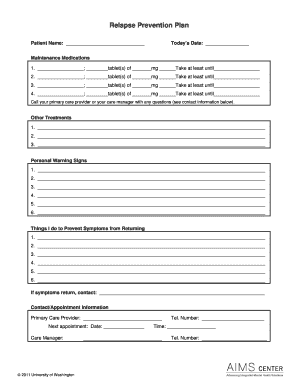
Relapse Prevention Plan Template 2011-2026


What is the relapse prevention plan template
The relapse prevention plan template is a structured document designed to help individuals manage and prevent relapse in various contexts, including substance abuse and mental health. This template serves as a guideline for creating a personalized plan that outlines strategies, coping mechanisms, and support systems. It is particularly beneficial for those recovering from addiction or dealing with mental health challenges, as it provides a clear framework to identify triggers and develop proactive responses.
Key elements of the relapse prevention plan template
A comprehensive relapse prevention plan template typically includes several key elements:
- Identification of Triggers: Recognizing personal triggers that may lead to relapse is crucial. This section helps individuals pinpoint situations, emotions, or environments that may pose a risk.
- Coping Strategies: Effective coping strategies are essential for managing cravings and stress. This part of the template encourages individuals to list techniques that have worked for them in the past, such as mindfulness, exercise, or reaching out to support networks.
- Support System: Identifying a reliable support system, including friends, family, or support groups, is vital. This section emphasizes the importance of having people to turn to during challenging times.
- Emergency Plan: An emergency plan outlines steps to take if a relapse occurs. This section should include contact information for supportive individuals and resources for immediate assistance.
- Goals and Milestones: Setting achievable goals and milestones can help individuals track their progress and stay motivated. This part of the template encourages reflection on personal growth and achievements.
Steps to complete the relapse prevention plan template
Completing a relapse prevention plan template involves several thoughtful steps:
- Self-Assessment: Begin by assessing personal experiences with relapse. Reflect on past triggers and situations that led to challenges.
- Identify Triggers: Write down specific triggers that may lead to relapse. Be as detailed as possible to enhance awareness.
- Develop Coping Strategies: List effective coping mechanisms that have been successful in the past. Consider new strategies that may be beneficial.
- Outline Support Systems: Identify individuals or groups that can provide support. Include their contact information for easy access.
- Create an Emergency Plan: Develop a clear plan of action in case of a relapse. This should include steps to take and people to contact.
- Set Goals: Establish realistic goals and milestones to monitor progress and maintain motivation.
Legal use of the relapse prevention plan template
The legal validity of a relapse prevention plan template depends on its proper completion and adherence to relevant laws. In the United States, electronic signatures are recognized under the ESIGN Act and UETA, making it possible to create legally binding documents digitally. To ensure the plan is legally sound, it is important to use a reliable electronic signature platform that complies with these laws. This includes providing a secure environment for signing and storing the document.
How to use the relapse prevention plan template
Using a relapse prevention plan template effectively involves several key steps:
- Download the Template: Obtain a printable or digital version of the relapse prevention plan template.
- Personalize the Document: Fill in the template with specific information relevant to individual experiences and needs.
- Review Regularly: Regularly revisit and update the plan to reflect changes in circumstances or insights gained from experiences.
- Share with Support Network: Consider sharing the completed plan with trusted individuals in the support system to enhance accountability and support.
Examples of using the relapse prevention plan template
Examples of how to utilize a relapse prevention plan template can provide valuable insights:
- Substance Abuse Recovery: An individual recovering from alcohol addiction may identify social situations involving alcohol as a trigger and develop strategies to avoid these scenarios.
- Mental Health Management: Someone managing anxiety might recognize that stressful work situations trigger their symptoms and outline coping strategies such as deep breathing exercises or scheduled breaks.
Quick guide on how to complete relapse prevention plan template
Effortlessly Prepare Relapse Prevention Plan Template on Any Device
Digital document management has gained traction among businesses and individuals. It offers a perfect eco-friendly substitute to conventional printed and signed documents, allowing you to obtain the necessary form and securely preserve it online. airSlate SignNow equips you with all the resources you need to design, modify, and eSign your documents swiftly without holdups. Process Relapse Prevention Plan Template on any platform using the airSlate SignNow Android or iOS applications and simplify any document-centric task today.
The easiest way to modify and eSign Relapse Prevention Plan Template with ease
- Find Relapse Prevention Plan Template and click Get Form to begin.
- Utilize the tools we provide to complete your document.
- Emphasize key sections of your documents or redact sensitive information with tools specifically offered by airSlate SignNow for that purpose.
- Create your signature using the Sign tool, which takes moments and holds the same legal validity as a conventional wet ink signature.
- Review the information and click the Done button to secure your changes.
- Choose how you want to send your form – by email, text message (SMS), invitation link, or download it to your computer.
Eliminate concerns about lost or misplaced documents, tedious form searches, or mistakes that require new document copies to be printed. airSlate SignNow addresses all your document management needs with just a few clicks from your chosen device. Modify and eSign Relapse Prevention Plan Template and ensure excellent communication at every stage of your form preparation journey with airSlate SignNow.
Create this form in 5 minutes or less
Create this form in 5 minutes!
How to create an eSignature for the relapse prevention plan template
How to create an electronic signature for a PDF online
How to create an electronic signature for a PDF in Google Chrome
How to create an e-signature for signing PDFs in Gmail
How to create an e-signature right from your smartphone
How to create an e-signature for a PDF on iOS
How to create an e-signature for a PDF on Android
People also ask
-
What is a relapse prevention plan template?
A relapse prevention plan template is a structured guide designed to help individuals identify triggers and develop coping strategies to prevent substance abuse relapse. It provides a framework for outlining personal goals and strategies, making it easier to stay on track during recovery.
-
How can I obtain a relapse prevention plan template from airSlate SignNow?
You can easily access a relapse prevention plan template by signing up for airSlate SignNow. Once you create an account, you can customize and download the template to fit your specific needs.
-
What features are included in the relapse prevention plan template?
The relapse prevention plan template includes sections for identifying triggers, creating coping strategies, and outlining personal goals. Additionally, it offers customizable fields to tailor the plan specifically to your situation, making it a valuable tool in your recovery journey.
-
Is the relapse prevention plan template suitable for professionals?
Yes, the relapse prevention plan template is suitable for professionals in the mental health field. It can be used as a resource for therapists and counselors to help clients create personalized plans, ensuring a more effective and structured approach to prevention.
-
What are the benefits of using a relapse prevention plan template?
Using a relapse prevention plan template helps individuals stay focused on their recovery goals and increases the likelihood of maintaining sobriety. It provides clarity, fosters accountability, and can be easily adjusted as circumstances change.
-
Are there any integration options available with the relapse prevention plan template?
Yes, airSlate SignNow offers integration options with various platforms to streamline your document management process. You can easily incorporate the relapse prevention plan template within your existing workflows, enhancing collaboration and efficiency.
-
What is the pricing structure for accessing the relapse prevention plan template?
The pricing for accessing the relapse prevention plan template through airSlate SignNow is competitive and offers a variety of subscription plans. You can choose a plan that best fits your needs and budget, ensuring you receive a cost-effective solution for your documentation needs.
Get more for Relapse Prevention Plan Template
- Epc form
- Imaginal exposure pdf form
- Cornerstone ged application form
- Form 1740 service backup plan
- Affidavit of sponsor northern district of illinois ilnd uscourts form
- Connecticut voter registration fillable form
- Manual check request form template
- Valley oaks elementary transportation change request valley form
Find out other Relapse Prevention Plan Template
- Sign Maine Construction Business Letter Template Secure
- Can I Sign Louisiana Construction Letter Of Intent
- How Can I Sign Maryland Construction Business Plan Template
- Can I Sign Maryland Construction Quitclaim Deed
- Sign Minnesota Construction Business Plan Template Mobile
- Sign Construction PPT Mississippi Myself
- Sign North Carolina Construction Affidavit Of Heirship Later
- Sign Oregon Construction Emergency Contact Form Easy
- Sign Rhode Island Construction Business Plan Template Myself
- Sign Vermont Construction Rental Lease Agreement Safe
- Sign Utah Construction Cease And Desist Letter Computer
- Help Me With Sign Utah Construction Cease And Desist Letter
- Sign Wisconsin Construction Purchase Order Template Simple
- Sign Arkansas Doctors LLC Operating Agreement Free
- Sign California Doctors Lease Termination Letter Online
- Sign Iowa Doctors LLC Operating Agreement Online
- Sign Illinois Doctors Affidavit Of Heirship Secure
- Sign Maryland Doctors Quitclaim Deed Later
- How Can I Sign Maryland Doctors Quitclaim Deed
- Can I Sign Missouri Doctors Last Will And Testament