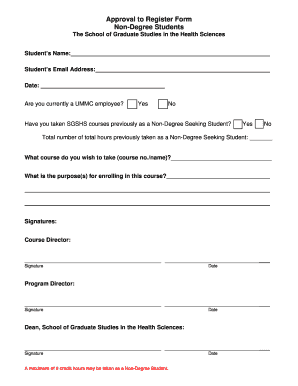
Approval to Register Form Non Degree Students Umc


What is the Approval To Register Form Non Degree Students Umc
The Approval To Register Form for Non-Degree Students at UMC is a crucial document that allows individuals to enroll in courses without pursuing a full degree program. This form is specifically designed for students who wish to take classes for personal enrichment, professional development, or transfer credits to another institution. By completing this form, students can formally request permission to register for selected courses, ensuring they meet the necessary prerequisites and institutional guidelines.
How to use the Approval To Register Form Non Degree Students Umc
Using the Approval To Register Form for Non-Degree Students at UMC involves several straightforward steps. First, students should download the form from the official UMC website or obtain a physical copy from the admissions office. Next, fill out the required personal information, including name, contact details, and any relevant academic history. After completing the form, students must submit it to the appropriate department for review. Once approved, students will receive confirmation and can proceed with course registration.
Steps to complete the Approval To Register Form Non Degree Students Umc
Completing the Approval To Register Form for Non-Degree Students at UMC requires attention to detail. Follow these steps:
- Download or obtain the form from the UMC admissions office.
- Provide your personal information, including your full name, address, and email.
- Indicate the courses you wish to register for and ensure you meet any prerequisites.
- Sign and date the form to certify that the information is accurate.
- Submit the completed form to the designated office, either in person or via email.
Eligibility Criteria
To be eligible for the Approval To Register Form for Non-Degree Students at UMC, individuals must meet specific criteria. Generally, applicants should possess a high school diploma or equivalent. Additionally, students may need to demonstrate readiness for college-level coursework, which could involve providing transcripts or test scores. It is essential to review UMC's specific requirements to ensure compliance before submitting the form.
Required Documents
When submitting the Approval To Register Form for Non-Degree Students at UMC, applicants may need to provide several supporting documents. Commonly required items include:
- A copy of the applicant's high school diploma or equivalent.
- Transcripts from any previous educational institutions attended.
- Any standardized test scores that may be relevant.
These documents help the admissions office assess the applicant's qualifications and readiness for the desired courses.
Form Submission Methods
The Approval To Register Form for Non-Degree Students at UMC can be submitted through various methods to accommodate different preferences. Students may choose to:
- Submit the form in person at the admissions office during business hours.
- Email a scanned copy of the completed form to the designated department.
- Mail the physical form to the admissions office address provided on the form.
Each method ensures that the application is received and processed efficiently.
Quick guide on how to complete approval to register form non degree students umc
Effortlessly prepare [SKS] on any device
Digital document management has become increasingly favored by businesses and individuals. It offers an ideal eco-friendly substitute for traditional printed and signed documents, allowing you to access the necessary form and securely store it online. airSlate SignNow equips you with all the tools you require to create, edit, and eSign your documents quickly and without interruptions. Manage [SKS] on any device using the airSlate SignNow apps for Android or iOS, and streamline any document-related tasks today.
How to edit and eSign [SKS] effortlessly
- Locate [SKS] and click on Get Form to begin.
- Utilize the tools we provide to complete your document.
- Select pertinent sections of your documents or obscure sensitive information with tools specifically offered by airSlate SignNow for that purpose.
- Craft your signature using the Sign feature, which takes seconds and holds the same legal validity as a conventional wet ink signature.
- Review all the information and click on the Done button to save your modifications.
- Choose how you wish to send your form via email, text message (SMS), invitation link, or download it to your computer.
Eliminate concerns about lost or misplaced documents, tiresome form searches, or errors necessitating the printing of new document copies. airSlate SignNow meets your document management requirements in just a few clicks from any device you prefer. Edit and eSign [SKS] to ensure excellent communication at every stage of your form preparation process with airSlate SignNow.
Create this form in 5 minutes or less
Create this form in 5 minutes!
How to create an eSignature for the approval to register form non degree students umc
How to create an electronic signature for a PDF online
How to create an electronic signature for a PDF in Google Chrome
How to create an e-signature for signing PDFs in Gmail
How to create an e-signature right from your smartphone
How to create an e-signature for a PDF on iOS
How to create an e-signature for a PDF on Android
People also ask
-
What is the Approval To Register Form Non Degree Students UMC?
The Approval To Register Form Non Degree Students UMC is a document that allows non-degree students to gain permission to enroll in courses at UMC. This form is essential for students who wish to take classes without pursuing a full degree. By using airSlate SignNow, you can easily eSign and submit this form online.
-
How can airSlate SignNow help with the Approval To Register Form Non Degree Students UMC?
airSlate SignNow streamlines the process of completing the Approval To Register Form Non Degree Students UMC by providing an easy-to-use platform for eSigning documents. You can fill out the form, add your signature, and send it directly to the appropriate department, saving time and reducing paperwork.
-
Is there a cost associated with using airSlate SignNow for the Approval To Register Form Non Degree Students UMC?
Yes, airSlate SignNow offers various pricing plans to suit different needs, including options for individuals and businesses. The cost is competitive and provides access to a range of features that simplify the process of managing documents like the Approval To Register Form Non Degree Students UMC.
-
What features does airSlate SignNow offer for managing the Approval To Register Form Non Degree Students UMC?
airSlate SignNow includes features such as customizable templates, secure eSigning, and document tracking, which are all beneficial for managing the Approval To Register Form Non Degree Students UMC. These features ensure that your documents are handled efficiently and securely.
-
Can I integrate airSlate SignNow with other applications for the Approval To Register Form Non Degree Students UMC?
Absolutely! airSlate SignNow offers integrations with various applications, allowing you to connect your workflow seamlessly. This means you can easily manage the Approval To Register Form Non Degree Students UMC alongside other tools you already use.
-
What are the benefits of using airSlate SignNow for the Approval To Register Form Non Degree Students UMC?
Using airSlate SignNow for the Approval To Register Form Non Degree Students UMC provides numerous benefits, including increased efficiency, reduced paperwork, and enhanced security. The platform allows for quick document turnaround, ensuring that you can register for classes without unnecessary delays.
-
Is airSlate SignNow secure for submitting the Approval To Register Form Non Degree Students UMC?
Yes, airSlate SignNow prioritizes security and compliance, ensuring that your documents, including the Approval To Register Form Non Degree Students UMC, are protected. The platform uses encryption and secure storage to keep your information safe throughout the signing process.
Get more for Approval To Register Form Non Degree Students Umc
Find out other Approval To Register Form Non Degree Students Umc
- How Can I Electronic signature West Virginia Police Letter Of Intent
- How Do I Electronic signature Washington Police Promissory Note Template
- Electronic signature Wisconsin Police Permission Slip Free
- Electronic signature Minnesota Sports Limited Power Of Attorney Fast
- Electronic signature Alabama Courts Quitclaim Deed Safe
- How To Electronic signature Alabama Courts Stock Certificate
- Can I Electronic signature Arkansas Courts Operating Agreement
- How Do I Electronic signature Georgia Courts Agreement
- Electronic signature Georgia Courts Rental Application Fast
- How Can I Electronic signature Hawaii Courts Purchase Order Template
- How To Electronic signature Indiana Courts Cease And Desist Letter
- How Can I Electronic signature New Jersey Sports Purchase Order Template
- How Can I Electronic signature Louisiana Courts LLC Operating Agreement
- How To Electronic signature Massachusetts Courts Stock Certificate
- Electronic signature Mississippi Courts Promissory Note Template Online
- Electronic signature Montana Courts Promissory Note Template Now
- Electronic signature Montana Courts Limited Power Of Attorney Safe
- Electronic signature Oklahoma Sports Contract Safe
- Electronic signature Oklahoma Sports RFP Fast
- How To Electronic signature New York Courts Stock Certificate