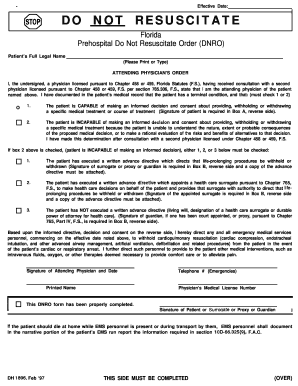
Dnr Form Pennsylvania


What is the Dnr Form Pennsylvania
The Dnr form Pennsylvania, also known as the do not resuscitate order, is a legal document that allows individuals to express their wishes regarding medical treatment in the event of a life-threatening situation. This form is particularly relevant for patients who wish to avoid resuscitation efforts, such as cardiopulmonary resuscitation (CPR) or advanced cardiac life support (ACLS), should their heart stop beating or they stop breathing. In Pennsylvania, the Dnr order is recognized by healthcare providers and must be adhered to in medical emergencies.
How to obtain the Dnr Form Pennsylvania
To obtain the Dnr form Pennsylvania, individuals can access the form through various sources, including healthcare providers, hospitals, and online platforms. It is important to ensure that the form is the most current version, as regulations may change. Patients can also request the form from their physician, who can provide guidance on completing it accurately to reflect their medical wishes.
Steps to complete the Dnr Form Pennsylvania
Completing the Dnr form Pennsylvania requires careful attention to detail to ensure that it accurately reflects the individual's wishes. Here are the steps to follow:
- Begin by filling out personal information, including the patient's name, date of birth, and address.
- Clearly indicate the desire for a do not resuscitate order by checking the appropriate box on the form.
- Include the signature of the patient or their legal representative, as well as the date of signing.
- Have the form signed by a physician, as required by Pennsylvania law.
- Keep copies of the completed form in accessible locations, such as with healthcare providers and family members.
Legal use of the Dnr Form Pennsylvania
The Dnr form Pennsylvania is legally binding when completed according to state regulations. It must be signed by a licensed physician and reflect the patient's wishes without coercion. Healthcare providers are required to honor the directives outlined in the Dnr order, ensuring that the patient’s preferences are respected in emergencies. It is essential for individuals to discuss their choices with their healthcare team to ensure clarity and understanding.
Key elements of the Dnr Form Pennsylvania
The Dnr form Pennsylvania includes several key elements that must be present for it to be valid:
- Patient's full name and identifying information.
- Clear statement of the patient's wishes regarding resuscitation.
- Signature of the patient or their legal representative.
- Signature of the attending physician.
- Date of signing to establish the timeline of the order.
State-specific rules for the Dnr Form Pennsylvania
In Pennsylvania, specific rules govern the use and acceptance of the Dnr form. The form must be signed by a physician who is familiar with the patient's medical history and wishes. Additionally, the order must be printed on a specific color paper, typically a bright yellow, to ensure it is easily identifiable in emergency situations. Familiarity with these state-specific rules is crucial for both patients and healthcare providers to guarantee compliance and proper implementation.
Quick guide on how to complete dnr form pennsylvania
Effortlessly Prepare Dnr Form Pennsylvania on Any Device
Online document management has become increasingly popular among businesses and individuals alike. It offers an ideal eco-friendly option to conventional printed and signed documents, enabling you to obtain the necessary form and securely keep it online. airSlate SignNow equips you with all the tools needed to create, edit, and electronically sign your documents swiftly and without delays. Handle Dnr Form Pennsylvania on any platform using airSlate SignNow's Android or iOS applications and enhance your document-centric workflows today.
The Easiest Way to Edit and Electronically Sign Dnr Form Pennsylvania
- Acquire Dnr Form Pennsylvania and click on Get Form to begin.
- Utilize the tools we offer to complete your document.
- Emphasize important sections of the documents or obscure sensitive information with tools specifically designed for that purpose by airSlate SignNow.
- Generate your signature using the Sign tool, which takes mere seconds and holds the same legal validity as a traditional handwritten signature.
- Review all the details and click on the Done button to save your modifications.
- Choose your preferred method of delivering your form—by email, SMS, invite link, or downloading it to your computer.
No more concerns about lost or misplaced files, tedious form searching, or mistakes that require reprinting new document copies. airSlate SignNow meets your document management needs with just a few clicks from any device you prefer. Edit and electronically sign Dnr Form Pennsylvania and ensure seamless communication at every stage of your form preparation process with airSlate SignNow.
Create this form in 5 minutes or less
Create this form in 5 minutes!
How to create an eSignature for the dnr form pennsylvania
How to create an electronic signature for a PDF online
How to create an electronic signature for a PDF in Google Chrome
How to create an e-signature for signing PDFs in Gmail
How to create an e-signature right from your smartphone
How to create an e-signature for a PDF on iOS
How to create an e-signature for a PDF on Android
People also ask
-
What is a DNR form in Pennsylvania?
A DNR form in Pennsylvania is a legal document that allows individuals to express their wishes regarding resuscitation efforts in case of a medical emergency. It stands for 'Do Not Resuscitate,' indicating that a person does not want life-saving measures performed. Understanding how to properly complete and file a DNR form in Pennsylvania is crucial for ensuring your preferences are honored.
-
How can I obtain a DNR form in Pennsylvania?
You can obtain a DNR form in Pennsylvania from your healthcare provider or through official state health department resources. Once you have the form, it's essential to fill it out accurately to reflect your wishes. airSlate SignNow makes it easy to sign and share your completed DNR form in Pennsylvania securely.
-
What are the costs associated with a DNR form in Pennsylvania?
Filling out a DNR form in Pennsylvania itself typically incurs no direct costs, as it is a medical directive provided by health authorities. However, consulting with a healthcare professional may involve fees. Using airSlate SignNow, you can efficiently manage your documents without signNow financial burden.
-
Can I edit my DNR form in Pennsylvania after it's signed?
Yes, you can edit your DNR form in Pennsylvania after it has been signed; however, it's essential to follow legal guidelines for altering such documents. You may need to complete a new DNR form and revoke the previous one. The airSlate SignNow platform allows you to easily update and manage your signed documents.
-
How does airSlate SignNow help with managing DNR forms in Pennsylvania?
airSlate SignNow provides an intuitive platform for creating, signing, and managing DNR forms in Pennsylvania. Users can easily upload their forms, send them for eSignature, and store them securely. This simplifies the process of ensuring that your DNR preferences are documented and accessible.
-
Is there a specific format for the DNR form in Pennsylvania?
Yes, Pennsylvania has a specific format for the DNR form that must be followed to ensure its validity. The form must be filled out correctly and signed by the patient or their authorized representative. airSlate SignNow offers templates to help you fill out your DNR form in Pennsylvania accurately and in compliance with state requirements.
-
What should I do after completing my DNR form in Pennsylvania?
After completing your DNR form in Pennsylvania, make copies for your healthcare provider, family members, and keep one for your personal records. It is also advisable to inform your medical team of its existence. Using airSlate SignNow, you can securely share your completed DNR form electronically with those who need it.
Get more for Dnr Form Pennsylvania
- Bicycle insurance online india form
- Ignou duplicate marksheet form pdf
- 401k contribution remittance form fidelity
- Atomic structure chapter test a form
- Personal health record template 536242863 form
- Practice what you teach travel consent form prometour
- Allied universal orientation test answers form
- Schedule i nebraska adjustments to income form
Find out other Dnr Form Pennsylvania
- Help Me With Electronic signature Oklahoma Insurance Contract
- Electronic signature Pennsylvania Insurance Letter Of Intent Later
- Electronic signature Pennsylvania Insurance Quitclaim Deed Now
- Electronic signature Maine High Tech Living Will Later
- Electronic signature Maine High Tech Quitclaim Deed Online
- Can I Electronic signature Maryland High Tech RFP
- Electronic signature Vermont Insurance Arbitration Agreement Safe
- Electronic signature Massachusetts High Tech Quitclaim Deed Fast
- Electronic signature Vermont Insurance Limited Power Of Attorney Easy
- Electronic signature Washington Insurance Last Will And Testament Later
- Electronic signature Washington Insurance Last Will And Testament Secure
- Electronic signature Wyoming Insurance LLC Operating Agreement Computer
- How To Electronic signature Missouri High Tech Lease Termination Letter
- Electronic signature Montana High Tech Warranty Deed Mobile
- Electronic signature Florida Lawers Cease And Desist Letter Fast
- Electronic signature Lawers Form Idaho Fast
- Electronic signature Georgia Lawers Rental Lease Agreement Online
- How Do I Electronic signature Indiana Lawers Quitclaim Deed
- How To Electronic signature Maryland Lawers Month To Month Lease
- Electronic signature North Carolina High Tech IOU Fast