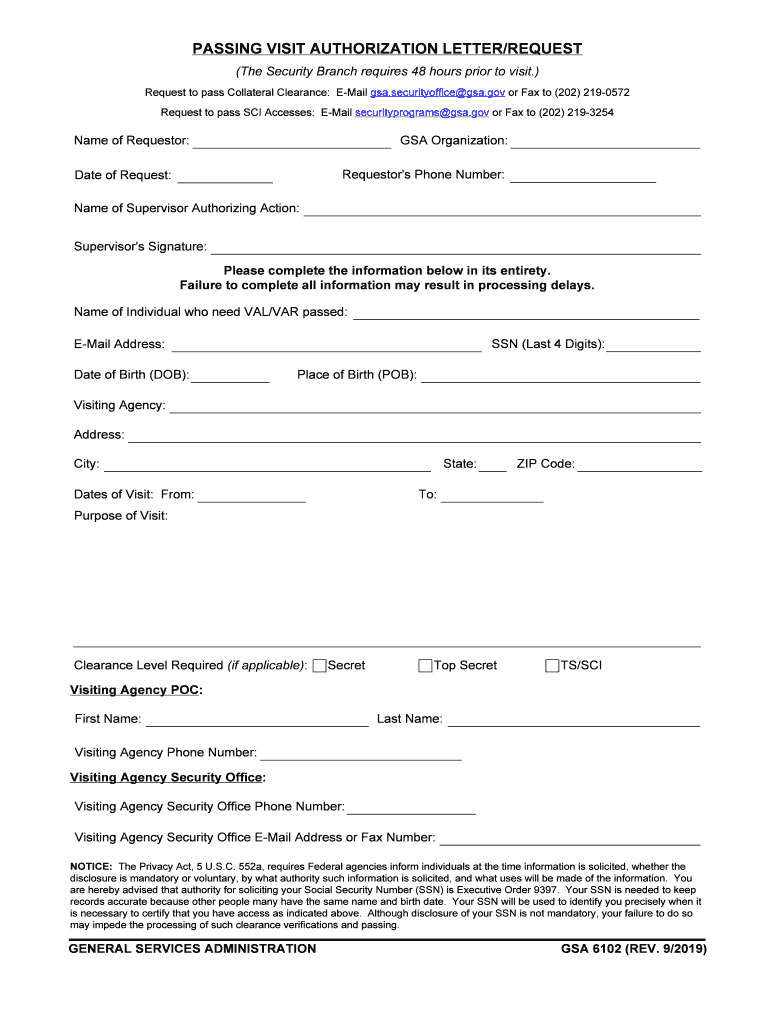
GSA 6102 Passing Visit Authorization LetterRequest Form


What is the GSA 6102 Passing Visit Authorization Letter Request
The GSA 6102 Passing Visit Authorization Letter Request is a formal document that allows individuals to gain access to government facilities for specific purposes. This request is essential for ensuring that all visitors are properly vetted and authorized to enter secure areas. The letter serves as a verification tool for both the visitor and the agency, establishing a clear record of authorization.
How to use the GSA 6102 Passing Visit Authorization Letter Request
To effectively use the GSA 6102 Passing Visit Authorization Letter Request, the requester must fill out the form accurately, providing all necessary details such as the purpose of the visit, the dates of access, and personal identification information. Once completed, the form should be submitted to the relevant government agency for approval. Upon receiving authorization, the individual can present the letter upon arrival at the facility, ensuring a smooth entry process.
Steps to complete the GSA 6102 Passing Visit Authorization Letter Request
Completing the GSA 6102 Passing Visit Authorization Letter Request involves several key steps:
- Gather necessary information, including personal identification and visit details.
- Fill out the form completely, ensuring all fields are accurate and up to date.
- Submit the completed form to the appropriate government agency for review.
- Wait for confirmation of approval, which may involve additional verification steps.
- Present the authorization letter upon arrival at the facility.
Legal use of the GSA 6102 Passing Visit Authorization Letter Request
The legal use of the GSA 6102 Passing Visit Authorization Letter Request is governed by federal regulations that ensure the security and integrity of government facilities. Proper completion and submission of this form are crucial for compliance with these regulations. Unauthorized access to government property can lead to legal consequences, making it essential to follow the established procedures for gaining access.
Key elements of the GSA 6102 Passing Visit Authorization Letter Request
Key elements of the GSA 6102 Passing Visit Authorization Letter Request include:
- Visitor's full name and contact information.
- Purpose of the visit, including specific details about the intended activities.
- Dates and times of the visit.
- Signature of the individual requesting authorization.
- Approval section for the agency to confirm authorization.
Who Issues the GSA 6102 Passing Visit Authorization Letter Request
The GSA 6102 Passing Visit Authorization Letter Request is typically issued by government agencies that require controlled access to their facilities. This includes various federal departments and offices that manage sensitive information or secure areas. Each agency may have its own process for issuing and approving these requests, ensuring that all visitors are properly vetted before entering their premises.
Quick guide on how to complete gsa 6102 passing visit authorization letterrequest
Complete GSA 6102 Passing Visit Authorization LetterRequest effortlessly on any device
Digital document management has become increasingly favored by both businesses and individuals. It offers an ideal environmentally friendly substitute for conventional printed and signed documents, allowing you to easily find the right form and securely store it online. airSlate SignNow equips you with all the necessary tools to create, modify, and electronically sign your documents swiftly without unnecessary delays. Manage GSA 6102 Passing Visit Authorization LetterRequest on any platform using airSlate SignNow's Android or iOS applications and streamline any document-related process today.
The easiest way to modify and eSign GSA 6102 Passing Visit Authorization LetterRequest without effort
- Find GSA 6102 Passing Visit Authorization LetterRequest and click Get Form to begin.
- Utilize the tools we provide to fill out your form.
- Emphasize relevant portions of your documents or obscure sensitive details with tools that airSlate SignNow specifically offers for such tasks.
- Create your signature using the Sign feature, which takes mere seconds and carries the same legal validity as a conventional wet ink signature.
- Review the information and then click the Done button to save your changes.
- Choose how you would like to send your form, via email, SMS, or invitation link, or download it to your computer.
Eliminate the worry of lost or misplaced documents, tedious form searches, or mistakes that require reprinting new document copies. airSlate SignNow fulfills all your document management needs in just a few clicks from your preferred device. Edit and eSign GSA 6102 Passing Visit Authorization LetterRequest and ensure excellent communication at every step of your form preparation process with airSlate SignNow.
Create this form in 5 minutes or less
Create this form in 5 minutes!
How to create an eSignature for the gsa 6102 passing visit authorization letterrequest
How to create an eSignature for your Gsa 6102 Passing Visit Authorization Letterrequest in the online mode
How to create an eSignature for the Gsa 6102 Passing Visit Authorization Letterrequest in Google Chrome
How to make an eSignature for putting it on the Gsa 6102 Passing Visit Authorization Letterrequest in Gmail
How to generate an electronic signature for the Gsa 6102 Passing Visit Authorization Letterrequest from your mobile device
How to make an eSignature for the Gsa 6102 Passing Visit Authorization Letterrequest on iOS
How to generate an eSignature for the Gsa 6102 Passing Visit Authorization Letterrequest on Android
People also ask
-
What is the macromolecules webquest answer key?
The macromolecules webquest answer key is a comprehensive guide designed to help educators and students better understand the concepts related to macromolecules. It provides detailed answers and explanations that can enhance learning experiences and ensure accurate comprehension of complex topics.
-
How can airSlate SignNow assist with the macromolecules webquest answer key?
airSlate SignNow enables educators to easily share the macromolecules webquest answer key with students in a streamlined manner. By utilizing our eSigning and document management features, you can securely distribute essential materials and receive confirmations of receipt without hassle.
-
Is there a cost involved in accessing the macromolecules webquest answer key through SignNow?
While the macromolecules webquest answer key itself may be free or included in educational resources, using airSlate SignNow for document management may include subscription fees. However, our pricing plans are highly competitive and designed to offer cost-effective solutions for institutions needing efficient document handling.
-
What features does airSlate SignNow offer for enhancing the use of the macromolecules webquest answer key?
airSlate SignNow offers a variety of features such as electronic signatures, document collaboration, and templates to enhance the use of the macromolecules webquest answer key. These tools help facilitate effective communication and streamline the distribution and signing processes for educational resources.
-
Can I integrate airSlate SignNow with other educational platforms for the macromolecules webquest answer key?
Yes, airSlate SignNow offers seamless integration with numerous educational platforms. This allows you to easily incorporate the macromolecules webquest answer key into your existing workflows, enhancing accessibility and enabling quicker distribution to students and staff.
-
What benefits does airSlate SignNow provide for educators using the macromolecules webquest answer key?
Using airSlate SignNow, educators can save time and improve productivity when working with the macromolecules webquest answer key. The platform simplifies document management, allows for instant feedback, and ensures that materials are securely signed and shared, enhancing the overall teaching experience.
-
How does airSlate SignNow ensure security for documents like the macromolecules webquest answer key?
Security is a top priority at airSlate SignNow. Our platform employs encryption and multi-factor authentication to protect documents, including the macromolecules webquest answer key, ensuring that sensitive educational content remains secure during transmission and storage.
Get more for GSA 6102 Passing Visit Authorization LetterRequest
- Procedures for changes to elko city business licenses revize form
- Indicate by letter and no annual disclosure report reason form
- Home improvement contractor trust fund enrollment form
- File your annual report rhode island nellie m gorbeabusiness services rhode island nellie m gorbeabusiness services rhode form
- Business tax office cityofknoxville org form
- Www hillsclerk comadditional servicesofficialofficial recordshillsborough county form
- City of east ridge tn building amp facade improvement grant form
- Application for home occupation hartsville form
Find out other GSA 6102 Passing Visit Authorization LetterRequest
- Electronic signature Texas Car Dealer Purchase Order Template Online
- Electronic signature Texas Car Dealer Purchase Order Template Fast
- Electronic signature Maryland Business Operations NDA Myself
- Electronic signature Washington Car Dealer Letter Of Intent Computer
- Electronic signature Virginia Car Dealer IOU Fast
- How To Electronic signature Virginia Car Dealer Medical History
- Electronic signature Virginia Car Dealer Separation Agreement Simple
- Electronic signature Wisconsin Car Dealer Contract Simple
- Electronic signature Wyoming Car Dealer Lease Agreement Template Computer
- How Do I Electronic signature Mississippi Business Operations Rental Application
- Electronic signature Missouri Business Operations Business Plan Template Easy
- Electronic signature Missouri Business Operations Stock Certificate Now
- Electronic signature Alabama Charity Promissory Note Template Computer
- Electronic signature Colorado Charity Promissory Note Template Simple
- Electronic signature Alabama Construction Quitclaim Deed Free
- Electronic signature Alaska Construction Lease Agreement Template Simple
- Electronic signature Construction Form Arizona Safe
- Electronic signature Kentucky Charity Living Will Safe
- Electronic signature Construction Form California Fast
- Help Me With Electronic signature Colorado Construction Rental Application