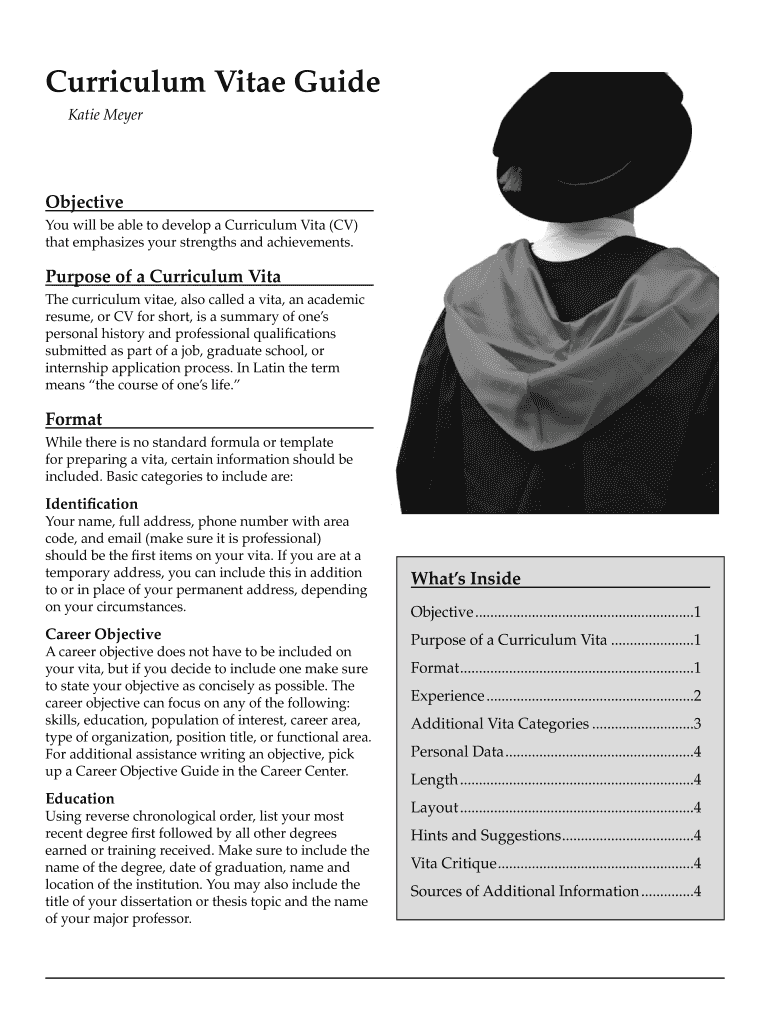
Build Your Curriculum Vitae C V Curriculum Vitae Guide Form


What is the Build Your Curriculum Vitae CV Curriculum Vitae Guide
The Build Your Curriculum Vitae CV Curriculum Vitae Guide is a comprehensive resource designed to assist individuals in creating an effective and professional curriculum vitae (CV). A CV is a crucial document that outlines your educational background, work experience, skills, and accomplishments. This guide provides valuable insights into the structure and content necessary for a compelling CV that can enhance job prospects and academic opportunities.
Key Elements of the Build Your Curriculum Vitae CV Curriculum Vitae Guide
Understanding the key elements of a CV is essential for crafting a document that stands out. The guide emphasizes several critical components:
- Contact Information: Your name, phone number, email address, and LinkedIn profile should be clearly displayed at the top.
- Professional Summary: A brief statement summarizing your qualifications and career objectives.
- Education: Details of your academic achievements, including degrees obtained and institutions attended.
- Work Experience: A chronological list of your employment history, highlighting relevant roles and responsibilities.
- Skills: A section dedicated to your technical and soft skills that are pertinent to the job you are applying for.
- Certifications and Awards: Any additional qualifications or recognitions that enhance your profile.
Steps to Complete the Build Your Curriculum Vitae CV Curriculum Vitae Guide
Following a structured approach can simplify the CV creation process. Here are the recommended steps:
- Gather your personal information, including contact details and professional links.
- Draft a professional summary that encapsulates your career goals and strengths.
- List your educational background, starting with the most recent degree.
- Outline your work experience in reverse chronological order, detailing key achievements.
- Identify and include relevant skills that align with your career objectives.
- Add any certifications or awards that support your qualifications.
- Review and edit your CV for clarity, conciseness, and formatting consistency.
How to Use the Build Your Curriculum Vitae CV Curriculum Vitae Guide
Using the guide effectively involves understanding its layout and applying the information to your unique situation. Start by familiarizing yourself with the recommended structure and content. Utilize the examples provided to inspire your own CV. Tailor each section to reflect your personal experiences and achievements, ensuring that your CV is both authentic and relevant to the positions you seek.
Legal Use of the Build Your Curriculum Vitae CV Curriculum Vitae Guide
When creating a CV, it is important to adhere to legal guidelines regarding personal information. Ensure that you do not include sensitive data, such as your Social Security number, marital status, or any information that could lead to discrimination. The guide encourages a focus on professional qualifications and experiences, which are the most relevant to potential employers.
Examples of Using the Build Your Curriculum Vitae CV Curriculum Vitae Guide
Practical examples can illustrate how to apply the information from the guide. For instance, a recent graduate might highlight internships and academic projects in their work experience section, while an experienced professional may focus on leadership roles and significant achievements. Tailoring your CV to fit your career stage and industry will enhance its effectiveness.
Quick guide on how to complete build your curriculum vitae c v curriculum vitae guide
Complete [SKS] effortlessly on any device
Digital document management has gained traction among businesses and individuals alike. It offers an ideal environmentally-friendly substitute for conventional printed and signed documents, allowing you to obtain the necessary form and securely archive it online. airSlate SignNow equips you with all the resources you need to create, modify, and eSign your documents swiftly without hindrances. Manage [SKS] on any device using airSlate SignNow's Android or iOS applications and streamline any document-related process today.
The easiest way to adjust and eSign [SKS] seamlessly
- Obtain [SKS] and click Get Form to initiate.
- Utilize the tools we offer to finalize your document.
- Indicate important sections of your documents or redact sensitive information with tools specifically provided by airSlate SignNow for this purpose.
- Generate your eSignature using the Sign feature, which takes mere seconds and holds the same legal validity as a conventional wet ink signature.
- Review all the details and click on the Done button to save your modifications.
- Choose how you wish to share your form, via email, text message (SMS), or invite link, or download it to your computer.
Eliminate concerns about lost or misplaced files, tedious form searches, or mistakes that require printing new document copies. airSlate SignNow meets all your document management needs in just a few clicks from any device you prefer. Edit and eSign [SKS] to ensure effective communication at every phase of the form preparation process with airSlate SignNow.
Create this form in 5 minutes or less
Related searches to Build Your Curriculum Vitae c v Curriculum Vitae Guide
Create this form in 5 minutes!
How to create an eSignature for the build your curriculum vitae c v curriculum vitae guide
How to create an electronic signature for a PDF online
How to create an electronic signature for a PDF in Google Chrome
How to create an e-signature for signing PDFs in Gmail
How to create an e-signature right from your smartphone
How to create an e-signature for a PDF on iOS
How to create an e-signature for a PDF on Android
People also ask
-
What is the airSlate SignNow Curriculum Vitae Guide?
The airSlate SignNow Curriculum Vitae Guide is a comprehensive resource designed to help you build your curriculum vitae (CV) effectively. It provides step-by-step instructions and tips to create a professional CV that stands out to employers. By using this guide, you can ensure that your CV highlights your skills and experiences in the best possible way.
-
How can I build my curriculum vitae using airSlate SignNow?
To build your curriculum vitae using airSlate SignNow, simply access our Curriculum Vitae Guide, which offers templates and examples. You can customize your CV with your personal information, work history, and skills. The platform also allows you to eSign your CV, making it easy to send to potential employers.
-
Is there a cost associated with using the Curriculum Vitae Guide?
Yes, there is a cost associated with using the airSlate SignNow Curriculum Vitae Guide, but it is designed to be cost-effective. We offer various pricing plans that cater to different needs, ensuring you get the best value for your investment. Check our website for detailed pricing information and choose the plan that suits you best.
-
What features does the airSlate SignNow Curriculum Vitae Guide offer?
The airSlate SignNow Curriculum Vitae Guide offers a variety of features, including customizable templates, tips for writing effective CVs, and the ability to eSign documents. Additionally, it provides guidance on formatting and content to ensure your CV meets industry standards. These features make it easier for you to build your curriculum vitae efficiently.
-
Can I integrate airSlate SignNow with other tools?
Yes, airSlate SignNow offers integrations with various tools and platforms to enhance your experience. You can connect it with popular applications like Google Drive, Dropbox, and more. This allows you to easily manage your documents and streamline the process of building your curriculum vitae.
-
What are the benefits of using the Curriculum Vitae Guide?
Using the airSlate SignNow Curriculum Vitae Guide provides numerous benefits, including saving time and ensuring your CV is professionally crafted. The guide helps you avoid common pitfalls and highlights what employers are looking for. Ultimately, it increases your chances of landing job interviews by presenting your qualifications effectively.
-
Is the Curriculum Vitae Guide suitable for all job seekers?
Absolutely! The airSlate SignNow Curriculum Vitae Guide is suitable for all job seekers, whether you are a recent graduate or an experienced professional. It caters to various industries and job levels, providing tailored advice to help you build your curriculum vitae effectively. Everyone can benefit from the insights offered in the guide.
Get more for Build Your Curriculum Vitae c v Curriculum Vitae Guide
Find out other Build Your Curriculum Vitae c v Curriculum Vitae Guide
- Sign West Virginia Orthodontists Business Associate Agreement Simple
- How To Sign Wyoming Real Estate Operating Agreement
- Sign Massachusetts Police Quitclaim Deed Online
- Sign Police Word Missouri Computer
- Sign Missouri Police Resignation Letter Fast
- Sign Ohio Police Promissory Note Template Easy
- Sign Alabama Courts Affidavit Of Heirship Simple
- How To Sign Arizona Courts Residential Lease Agreement
- How Do I Sign Arizona Courts Residential Lease Agreement
- Help Me With Sign Arizona Courts Residential Lease Agreement
- How Can I Sign Arizona Courts Residential Lease Agreement
- Sign Colorado Courts LLC Operating Agreement Mobile
- Sign Connecticut Courts Living Will Computer
- How Do I Sign Connecticut Courts Quitclaim Deed
- eSign Colorado Banking Rental Application Online
- Can I eSign Colorado Banking Medical History
- eSign Connecticut Banking Quitclaim Deed Free
- eSign Connecticut Banking Business Associate Agreement Secure
- Sign Georgia Courts Moving Checklist Simple
- Sign Georgia Courts IOU Mobile