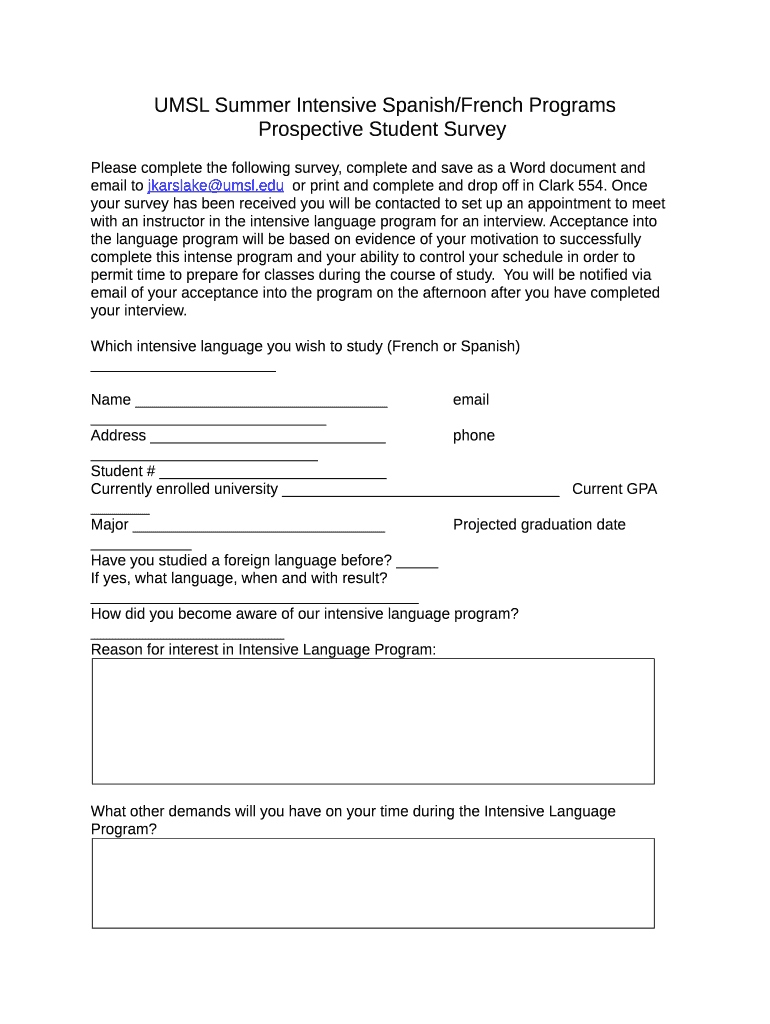
Student Survey Umsl Form


What is the Student Survey Umsl
The Student Survey Umsl is a structured tool designed to gather feedback and insights from students at the University of Missouri-St. Louis (UMSL). This survey aims to assess various aspects of the student experience, including academic satisfaction, campus facilities, and overall well-being. By collecting this information, UMSL can make informed decisions to enhance the educational environment and support services for its students.
How to use the Student Survey Umsl
To effectively use the Student Survey Umsl, students can access the survey through the university's designated online platform. It is important to follow the provided instructions carefully, ensuring that all questions are answered thoughtfully. The survey typically includes multiple-choice questions, rating scales, and open-ended responses, allowing students to express their opinions and suggestions freely.
Steps to complete the Student Survey Umsl
Completing the Student Survey Umsl involves a few straightforward steps:
- Access the survey link provided by UMSL through official communication channels.
- Read the instructions carefully to understand the purpose and importance of the survey.
- Answer all questions honestly and to the best of your ability.
- Submit the survey once all questions have been completed.
Legal use of the Student Survey Umsl
The Student Survey Umsl is compliant with applicable privacy laws and regulations, ensuring that student responses are confidential and used solely for the purpose of improving university services. Students should feel secure in providing honest feedback, knowing that their individual responses will not be disclosed without consent.
Key elements of the Student Survey Umsl
Key elements of the Student Survey Umsl include:
- Demographic information to understand the diversity of respondents.
- Questions related to academic programs and faculty performance.
- Feedback on campus facilities and resources.
- Overall satisfaction ratings and suggestions for improvement.
Form Submission Methods
The Student Survey Umsl is primarily submitted online, allowing for easy access and completion. Students can fill out the survey at their convenience, ensuring that responses are collected efficiently. In some cases, paper versions may be available for those who prefer a non-digital format, but the online method is encouraged for its convenience and speed.
Quick guide on how to complete student survey umsl
Complete [SKS] effortlessly on any device
Digital document management has gained popularity among businesses and individuals. It serves as an ideal eco-friendly alternative to traditional printed and signed documentation, allowing you to access the correct form and securely store it online. airSlate SignNow equips you with all the tools necessary to create, modify, and electronically sign your documents quickly without delays. Manage [SKS] on any device with airSlate SignNow's Android or iOS applications and streamline any document-centric process today.
The easiest way to edit and eSign [SKS] effortlessly
- Find [SKS] and click on Get Form to initiate the process.
- Utilize the tools we provide to complete your form.
- Highlight relevant sections of the documents or redact sensitive information with tools that airSlate SignNow provides specifically for this purpose.
- Create your eSignature using the Sign tool, which takes seconds and holds the same legal significance as a traditional ink signature.
- Review all the details and click on the Done button to save your changes.
- Select your preferred method of delivering your form, whether by email, SMS, or invitation link, or download it to your computer.
Eliminate concerns about lost or misplaced documents, tedious form searching, or mistakes that necessitate the printing of new document copies. airSlate SignNow meets your document management requirements in just a few clicks from any device you choose. Edit and eSign [SKS] to ensure excellent communication at any point in the document preparation process with airSlate SignNow.
Create this form in 5 minutes or less
Related searches to Student Survey Umsl
Create this form in 5 minutes!
How to create an eSignature for the student survey umsl
How to create an electronic signature for a PDF online
How to create an electronic signature for a PDF in Google Chrome
How to create an e-signature for signing PDFs in Gmail
How to create an e-signature right from your smartphone
How to create an e-signature for a PDF on iOS
How to create an e-signature for a PDF on Android
People also ask
-
What is the Student Survey UMSL and how can it benefit me?
The Student Survey UMSL is a tool designed to gather feedback from students effectively. By utilizing airSlate SignNow, you can streamline the survey process, ensuring that responses are collected quickly and securely. This not only enhances communication but also helps in making informed decisions based on student feedback.
-
How much does the Student Survey UMSL cost?
Pricing for the Student Survey UMSL varies based on the features and volume of surveys you need. airSlate SignNow offers competitive pricing plans that cater to different budgets, ensuring that you can find a solution that fits your needs without breaking the bank.
-
What features does the Student Survey UMSL offer?
The Student Survey UMSL includes features such as customizable templates, real-time analytics, and secure eSignature capabilities. These features allow you to create tailored surveys that meet your specific requirements while ensuring that the data collected is both reliable and actionable.
-
Can I integrate the Student Survey UMSL with other tools?
Yes, the Student Survey UMSL can be easily integrated with various applications and platforms. airSlate SignNow supports numerous integrations, allowing you to connect your survey data with tools you already use, enhancing your workflow and data management.
-
How does airSlate SignNow ensure the security of the Student Survey UMSL?
airSlate SignNow prioritizes security by implementing advanced encryption and compliance measures for the Student Survey UMSL. This ensures that all student responses are protected and that your data remains confidential, giving you peace of mind while collecting feedback.
-
Is the Student Survey UMSL user-friendly for both students and administrators?
Absolutely! The Student Survey UMSL is designed with user experience in mind, making it easy for both students and administrators to navigate. The intuitive interface allows users to create, distribute, and analyze surveys without any technical expertise.
-
What are the benefits of using the Student Survey UMSL for educational institutions?
Using the Student Survey UMSL provides educational institutions with valuable insights into student experiences and needs. This feedback can drive improvements in programs and services, ultimately enhancing student satisfaction and success rates.
Get more for Student Survey Umsl
Find out other Student Survey Umsl
- eSignature Louisiana Courts Cease And Desist Letter Online
- How Can I Electronic signature Arkansas Banking Lease Termination Letter
- eSignature Maryland Courts Rental Application Now
- eSignature Michigan Courts Affidavit Of Heirship Simple
- eSignature Courts Word Mississippi Later
- eSignature Tennessee Sports Last Will And Testament Mobile
- How Can I eSignature Nevada Courts Medical History
- eSignature Nebraska Courts Lease Agreement Online
- eSignature Nebraska Courts LLC Operating Agreement Easy
- Can I eSignature New Mexico Courts Business Letter Template
- eSignature New Mexico Courts Lease Agreement Template Mobile
- eSignature Courts Word Oregon Secure
- Electronic signature Indiana Banking Contract Safe
- Electronic signature Banking Document Iowa Online
- Can I eSignature West Virginia Sports Warranty Deed
- eSignature Utah Courts Contract Safe
- Electronic signature Maine Banking Permission Slip Fast
- eSignature Wyoming Sports LLC Operating Agreement Later
- Electronic signature Banking Word Massachusetts Free
- eSignature Wyoming Courts Quitclaim Deed Later