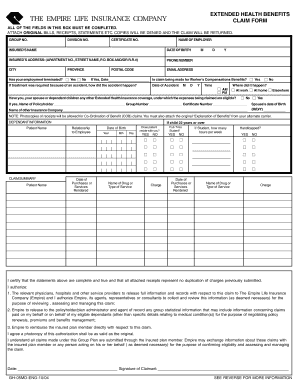
Empire Life Extended Health Claim Form


What is the Empire Life Extended Health Claim Form
The Empire Life Extended Health Claim Form is a crucial document used to submit claims for health-related expenses covered under Empire Life insurance policies. This form allows policyholders to request reimbursement for various medical services, treatments, and supplies. Understanding its purpose is essential for ensuring that you receive the benefits entitled to you under your policy.
How to use the Empire Life Extended Health Claim Form
Using the Empire Life Extended Health Claim Form involves several steps to ensure a smooth submission process. First, gather all relevant documentation, including receipts and invoices for the medical services you are claiming. Next, fill out the form accurately, providing all requested information such as your policy number, details of the services received, and the total amount claimed. After completing the form, review it for accuracy before submitting it according to the specified submission methods.
Steps to complete the Empire Life Extended Health Claim Form
Completing the Empire Life Extended Health Claim Form requires careful attention to detail. Follow these steps:
- Obtain the form from the Empire Life website or your insurance representative.
- Fill in your personal information, including your name, address, and policy number.
- Detail the services received, including dates, providers, and costs.
- Attach all necessary documentation, such as receipts and proof of payment.
- Sign and date the form to validate your claim.
Required Documents
When submitting the Empire Life Extended Health Claim Form, certain documents are required to support your claim. These typically include:
- Original receipts for all medical expenses.
- Invoices from healthcare providers.
- Any additional documentation requested by Empire Life, such as referral letters or treatment plans.
Form Submission Methods (Online / Mail / In-Person)
The Empire Life Extended Health Claim Form can be submitted through various methods to accommodate different preferences. You can submit the form online through the Empire Life portal, ensuring a quick and efficient process. Alternatively, you may choose to mail the completed form and supporting documents to the designated claims address. In some cases, in-person submissions may be accepted at local Empire Life offices, providing another option for policyholders.
Legal use of the Empire Life Extended Health Claim Form
The legal use of the Empire Life Extended Health Claim Form is governed by insurance regulations and policies. To ensure that your claim is processed legally, it is important to provide accurate information and comply with all requirements outlined by Empire Life. Misrepresentation or failure to provide necessary documentation may result in claim denial or legal repercussions.
Quick guide on how to complete empire life extended health claim form
Complete Empire Life Extended Health Claim Form effortlessly on any device
Digital document management has become increasingly favored by businesses and individuals alike. It serves as an ideal environmentally-friendly alternative to conventional printed and signed documents, allowing you to access the correct form and securely store it online. airSlate SignNow equips you with all the necessary tools to create, edit, and eSign your documents quickly and without delays. Manage Empire Life Extended Health Claim Form on any device using the airSlate SignNow Android or iOS applications and streamline any document-related task today.
The easiest way to edit and eSign Empire Life Extended Health Claim Form seamlessly
- Locate Empire Life Extended Health Claim Form and click on Get Form to begin.
- Make use of the tools we provide to complete your document.
- Highlight important sections of the documents or obscure sensitive information with tools that airSlate SignNow offers specifically for that purpose.
- Create your eSignature using the Sign tool, which takes just seconds and carries the same legal validity as a traditional handwritten signature.
- Review all the details and click on the Done button to save your updates.
- Select how you wish to send your form—via email, SMS, invite link, or download it to your computer.
Forget about lost or misfiled documents, tedious form searches, or mistakes that necessitate printing new copies. airSlate SignNow fulfills all your requirements in document management with just a few clicks from any device of your choice. Edit and eSign Empire Life Extended Health Claim Form and ensure outstanding communication at every stage of your form preparation process with airSlate SignNow.
Create this form in 5 minutes or less
Create this form in 5 minutes!
How to create an eSignature for the empire life extended health claim form
How to create an electronic signature for a PDF online
How to create an electronic signature for a PDF in Google Chrome
How to create an e-signature for signing PDFs in Gmail
How to create an e-signature right from your smartphone
How to create an e-signature for a PDF on iOS
How to create an e-signature for a PDF on Android
People also ask
-
What is the empire life claim form?
The empire life claim form is a specific document required to initiate a claim with Empire Life's insurance services. This form gathers essential information needed to process your claim effectively, ensuring a smooth experience. By understanding its purpose, you can better prepare for your application.
-
How do I complete the empire life claim form?
To complete the empire life claim form, first download it from the Empire Life website or obtain it from your insurance agent. Fill in all required details accurately, and provide any necessary documentation. Once completed, submit the form as per the instructions provided, either online or via mail.
-
What are the benefits of using the empire life claim form?
Using the empire life claim form simplifies the claims process, ensuring that all necessary information is collected upfront. This can lead to quicker claim approvals and payouts. It also helps maintain clear communication with the insurance provider, making it easier for policyholders to track the status of their claims.
-
Is there a fee associated with submitting the empire life claim form?
No, submitting the empire life claim form does not incur any fees. It is a part of the insurance process provided by Empire Life to ensure policyholders can claim their benefits without additional costs. Always check for any specific terms related to your policy for detailed information.
-
Can I submit the empire life claim form online?
Yes, you can submit the empire life claim form online if Empire Life offers an online claims portal. Ensure you have all required documents ready for upload. This method can expedite the claims process, making it more convenient for policyholders.
-
How long does it take to process the empire life claim form?
The processing time for the empire life claim form varies depending on the complexity of the claim and the documentation provided. Typically, you can expect a response from Empire Life within a few weeks. For any delays, it’s best to contact customer support for updates.
-
What information do I need to provide on the empire life claim form?
The empire life claim form typically requires personal information, policy details, and specifics regarding the incident leading to the claim. Be sure to include any supporting documents, such as medical reports or receipts, to avoid processing delays.
Get more for Empire Life Extended Health Claim Form
- Community service log spotsylvania county public schools form
- Person preparing review form
- Dss form 5268 a childs hope
- Fo 11 13 birth request for a certificate or copy of an act form
- Cea form of inspection report applicable to powergrid i e installations of voltage exceeding 650v
- Project deliverable sign off form
- Consent form retina center of oklahoma sam s dahr md
- Nonprofit collaboration memorandum of understanding nonprofit agreement template form
Find out other Empire Life Extended Health Claim Form
- How To Integrate Sign in Banking
- How To Use Sign in Banking
- Help Me With Use Sign in Banking
- Can I Use Sign in Banking
- How Do I Install Sign in Banking
- How To Add Sign in Banking
- How Do I Add Sign in Banking
- How Can I Add Sign in Banking
- Can I Add Sign in Banking
- Help Me With Set Up Sign in Government
- How To Integrate eSign in Banking
- How To Use eSign in Banking
- How To Install eSign in Banking
- How To Add eSign in Banking
- How To Set Up eSign in Banking
- How To Save eSign in Banking
- How To Implement eSign in Banking
- How To Set Up eSign in Construction
- How To Integrate eSign in Doctors
- How To Use eSign in Doctors