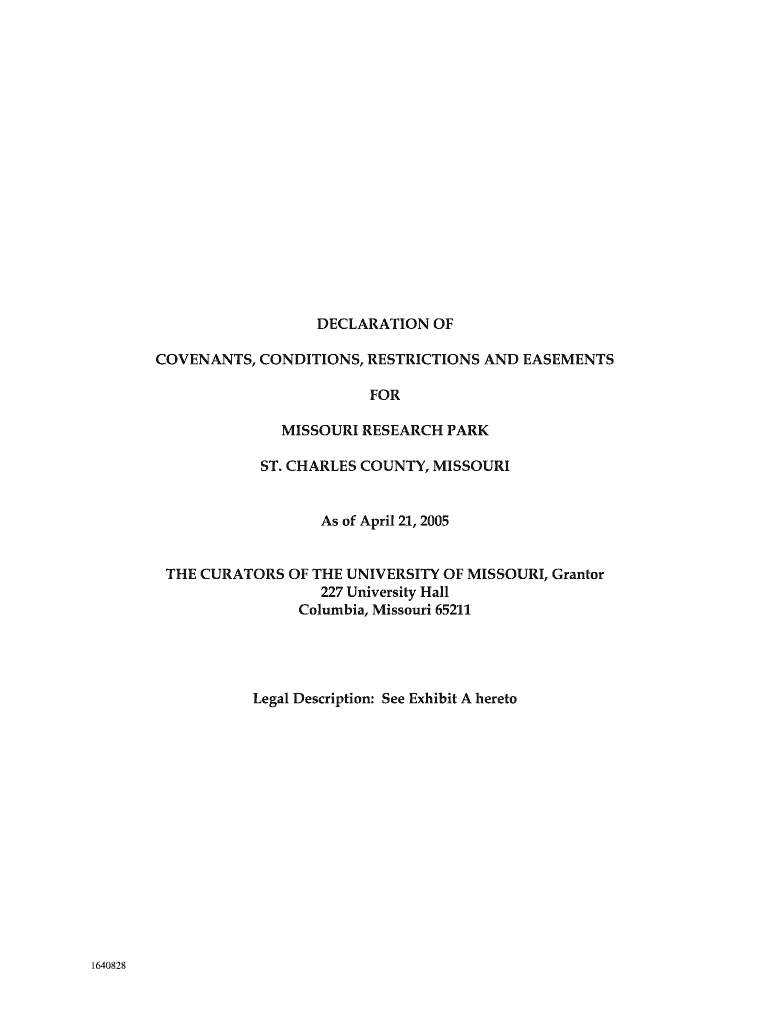
DECLARATION of COVENANTS, CONDITIONS, RESTRICTIONS and EAS Form


Understanding the Declaration of Covenants, Conditions, Restrictions and Easements
The Declaration of Covenants, Conditions, Restrictions and Easements, often referred to as CCRs, is a legal document that outlines the rules and regulations governing a specific property or community. This document is crucial for maintaining the aesthetic and functional integrity of residential areas, particularly in planned communities or subdivisions. It typically includes provisions related to property usage, architectural guidelines, and maintenance responsibilities, ensuring that all property owners adhere to a common set of standards.
Steps to Complete the Declaration of Covenants, Conditions, Restrictions and Easements
Completing the Declaration of Covenants, Conditions, Restrictions and Easements involves several key steps:
- Gather necessary information about the property and community.
- Define the specific covenants and restrictions that will apply.
- Consult with legal professionals to ensure compliance with state laws.
- Draft the document, clearly outlining all terms and conditions.
- Obtain signatures from all necessary parties to validate the document.
- File the completed document with the appropriate local government office.
Key Elements of the Declaration of Covenants, Conditions, Restrictions and Easements
Several essential components are typically included in a Declaration of Covenants, Conditions, Restrictions and Easements:
- Use Restrictions: Guidelines on how properties can be used, including residential or commercial purposes.
- Architectural Controls: Requirements for building design, color schemes, and landscaping to maintain community aesthetics.
- Maintenance Obligations: Responsibilities of property owners for upkeep of common areas and individual properties.
- Enforcement Procedures: Steps that can be taken if a property owner violates the CCRs, including fines or legal action.
- Amendment Process: Guidelines on how the CCRs can be modified or updated in the future.
Legal Use of the Declaration of Covenants, Conditions, Restrictions and Easements
The Declaration of Covenants, Conditions, Restrictions and Easements serves a legal purpose by creating enforceable obligations for property owners. It is essential for maintaining property values and ensuring a cohesive community environment. Property owners must adhere to these regulations, and failure to comply can result in legal action from the homeowners' association or other governing bodies. Understanding the legal implications of the CCRs is vital for all property owners within the community.
How to Obtain the Declaration of Covenants, Conditions, Restrictions and Easements
To obtain a copy of the Declaration of Covenants, Conditions, Restrictions and Easements, property owners can follow these steps:
- Contact the local homeowners' association or governing body responsible for the community.
- Visit the county recorder's office or local government website, where such documents are often filed.
- Request a copy directly from the property developer if the community is newly established.
Examples of Using the Declaration of Covenants, Conditions, Restrictions and Easements
The Declaration of Covenants, Conditions, Restrictions and Easements can be applied in various scenarios, including:
- Restricting the types of vehicles parked in driveways to maintain community aesthetics.
- Setting guidelines for the installation of fences, ensuring they meet height and material specifications.
- Establishing rules for the use of common areas, such as pools or parks, to ensure safety and enjoyment for all residents.
Quick guide on how to complete declaration of covenants conditions restrictions and eas
Complete [SKS] effortlessly on any device
Online document management has become increasingly popular with businesses and individuals alike. It offers a perfect eco-friendly alternative to traditional printed and signed paperwork, allowing you to access the correct form and securely store it online. airSlate SignNow equips you with all the tools necessary to create, edit, and eSign your documents quickly and effortlessly. Manage [SKS] on any platform using the airSlate SignNow Android or iOS applications and enhance any document-centered workflow today.
The easiest way to modify and eSign [SKS] with minimal effort
- Locate [SKS] and click Get Form to begin.
- Utilize the tools we offer to fill out your form.
- Highlight relevant sections of the documents or redact sensitive information with tools provided by airSlate SignNow specifically for this purpose.
- Create your signature with the Sign tool, which takes mere seconds and holds the same legal significance as a traditional wet ink signature.
- Review the details and click on the Done button to save your modifications.
- Choose how you wish to send your form, via email, text message (SMS), or invitation link, or download it to your computer.
Say goodbye to lost or misplaced documents, tedious form searching, or errors that require reprinting new document copies. airSlate SignNow fulfills all your document management needs in just a few clicks from your preferred device. Edit and eSign [SKS] and ensure excellent communication at every step of the form preparation process with airSlate SignNow.
Create this form in 5 minutes or less
Related searches to DECLARATION OF COVENANTS, CONDITIONS, RESTRICTIONS AND EAS
Create this form in 5 minutes!
How to create an eSignature for the declaration of covenants conditions restrictions and eas
How to create an electronic signature for a PDF online
How to create an electronic signature for a PDF in Google Chrome
How to create an e-signature for signing PDFs in Gmail
How to create an e-signature right from your smartphone
How to create an e-signature for a PDF on iOS
How to create an e-signature for a PDF on Android
People also ask
-
What is a DECLARATION OF COVENANTS, CONDITIONS, RESTRICTIONS AND EAS?
A DECLARATION OF COVENANTS, CONDITIONS, RESTRICTIONS AND EAS is a legal document that outlines the rules and regulations governing a property or community. It serves to protect property values and ensure a harmonious living environment. Understanding this document is crucial for homeowners and potential buyers.
-
How can airSlate SignNow help with the DECLARATION OF COVENANTS, CONDITIONS, RESTRICTIONS AND EAS?
airSlate SignNow provides an efficient platform for creating, sending, and eSigning your DECLARATION OF COVENANTS, CONDITIONS, RESTRICTIONS AND EAS. With its user-friendly interface, you can streamline the document management process, ensuring that all parties can easily access and sign the necessary documents.
-
What are the pricing options for airSlate SignNow?
airSlate SignNow offers flexible pricing plans to accommodate various business needs. Whether you are a small business or a large enterprise, you can find a plan that fits your budget while providing access to essential features for managing your DECLARATION OF COVENANTS, CONDITIONS, RESTRICTIONS AND EAS.
-
What features does airSlate SignNow offer for managing legal documents?
airSlate SignNow includes features such as customizable templates, secure eSigning, and document tracking. These tools are particularly beneficial for managing your DECLARATION OF COVENANTS, CONDITIONS, RESTRICTIONS AND EAS, ensuring that you can efficiently handle all aspects of document management.
-
Can I integrate airSlate SignNow with other software?
Yes, airSlate SignNow offers seamless integrations with various software applications, enhancing your workflow. This capability allows you to connect your existing systems with the tools needed to manage your DECLARATION OF COVENANTS, CONDITIONS, RESTRICTIONS AND EAS effectively.
-
What are the benefits of using airSlate SignNow for my business?
Using airSlate SignNow can signNowly improve your document management efficiency. By simplifying the process of handling your DECLARATION OF COVENANTS, CONDITIONS, RESTRICTIONS AND EAS, you can save time, reduce errors, and enhance collaboration among stakeholders.
-
Is airSlate SignNow secure for handling sensitive documents?
Absolutely! airSlate SignNow prioritizes security with advanced encryption and compliance with industry standards. This ensures that your DECLARATION OF COVENANTS, CONDITIONS, RESTRICTIONS AND EAS and other sensitive documents are protected throughout the signing process.
Get more for DECLARATION OF COVENANTS, CONDITIONS, RESTRICTIONS AND EAS
- Broward county service hours form
- The school district of volusia county health form
- City of cape coral revize form
- Swimming pool affidavit fordoc form
- Fill iorezoning application rezoning reviewfillable rezoning application rezoning review city of pompano form
- Current draft of pampampi process docx form
- Energy performance level epl display card city of gainesville
- Animal foster application application form to become a pet foster
Find out other DECLARATION OF COVENANTS, CONDITIONS, RESTRICTIONS AND EAS
- Can I Electronic signature Hawaii Real Estate PPT
- How Can I Electronic signature Illinois Real Estate Document
- How Do I Electronic signature Indiana Real Estate Presentation
- How Can I Electronic signature Ohio Plumbing PPT
- Can I Electronic signature Texas Plumbing Document
- How To Electronic signature Michigan Real Estate Form
- How To Electronic signature Arizona Police PDF
- Help Me With Electronic signature New Hampshire Real Estate PDF
- Can I Electronic signature New Hampshire Real Estate Form
- Can I Electronic signature New Mexico Real Estate Form
- How Can I Electronic signature Ohio Real Estate Document
- How To Electronic signature Hawaii Sports Presentation
- How To Electronic signature Massachusetts Police Form
- Can I Electronic signature South Carolina Real Estate Document
- Help Me With Electronic signature Montana Police Word
- How To Electronic signature Tennessee Real Estate Document
- How Do I Electronic signature Utah Real Estate Form
- How To Electronic signature Utah Real Estate PPT
- How Can I Electronic signature Virginia Real Estate PPT
- How Can I Electronic signature Massachusetts Sports Presentation