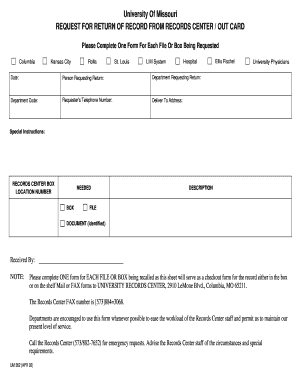
Request for Return of Record from Records Center University of Form


What is the Request For Return Of Record From Records Center University Of
The Request For Return Of Record From Records Center University Of is a formal document utilized by students, faculty, or staff to retrieve archived records from a university's records center. This request is essential for accessing important academic, administrative, or personal documents that may be stored away for safekeeping. Understanding the purpose of this form is crucial for ensuring that individuals can obtain necessary records efficiently and effectively.
How to use the Request For Return Of Record From Records Center University Of
Using the Request For Return Of Record From Records Center University Of involves filling out the form accurately to facilitate the retrieval process. Individuals must provide their personal information, specify the records needed, and include any relevant identification details. It is important to follow the instructions carefully to avoid delays in processing the request. Once completed, the form can typically be submitted electronically or in person, depending on the university's procedures.
Steps to complete the Request For Return Of Record From Records Center University Of
Completing the Request For Return Of Record From Records Center University Of requires several key steps:
- Gather necessary information, including your university identification number and contact details.
- Identify the specific records you need and note any pertinent dates or details associated with those records.
- Fill out the form clearly, ensuring all required fields are completed.
- Review the form for accuracy before submission.
- Submit the form through the designated method, whether online, by mail, or in person.
Required Documents
When submitting the Request For Return Of Record From Records Center University Of, certain documents may be required to verify identity and support the request. Commonly required documents include:
- A valid photo identification, such as a driver's license or university ID.
- Any previous correspondence related to the records being requested.
- Proof of enrollment or employment at the university, if applicable.
Form Submission Methods
The Request For Return Of Record From Records Center University Of can typically be submitted through various methods, depending on the university's policies. Common submission methods include:
- Online submission through the university's records management system.
- Mailing the completed form to the records center's physical address.
- Delivering the form in person to the records center during business hours.
Eligibility Criteria
Eligibility to request records using the Request For Return Of Record From Records Center University Of generally includes:
- Current students enrolled at the university.
- Alumni who have completed their studies.
- Faculty and staff members with a valid university affiliation.
Quick guide on how to complete request for return of record from records center university of
Complete [SKS] seamlessly on any gadget
Digital document management has become increasingly favored by businesses and individuals alike. It offers a stellar eco-friendly substitute for traditional printed and signed paperwork, allowing you to obtain the necessary form and securely keep it online. airSlate SignNow equips you with all the tools you require to craft, amend, and electronically sign your documents promptly without interruptions. Manage [SKS] on any device with airSlate SignNow's Android or iOS applications and enhance any document-centered workflow today.
How to amend and electronically sign [SKS] with ease
- Obtain [SKS] and click on Get Form to begin.
- Utilize the tools we offer to complete your form.
- Emphasize relevant sections of the documents or black out sensitive information with tools that airSlate SignNow provides specifically for that purpose.
- Create your signature using the Sign feature, which takes mere seconds and carries the same legal authority as a conventional wet ink signature.
- Review the details and click on the Done button to preserve your changes.
- Select how you wish to share your form, whether by email, SMS, or invite link, or download it to your computer.
Forget about lost or mislaid documents, cumbersome form navigation, or errors that necessitate reprinting new document copies. airSlate SignNow addresses all your document management needs in just a few clicks from a device of your choice. Modify and electronically sign [SKS] and ensure effective communication at any point of your form preparation process with airSlate SignNow.
Create this form in 5 minutes or less
Create this form in 5 minutes!
How to create an eSignature for the request for return of record from records center university of
How to create an electronic signature for a PDF online
How to create an electronic signature for a PDF in Google Chrome
How to create an e-signature for signing PDFs in Gmail
How to create an e-signature right from your smartphone
How to create an e-signature for a PDF on iOS
How to create an e-signature for a PDF on Android
People also ask
-
What is the process to Request For Return Of Record From Records Center University Of?
To Request For Return Of Record From Records Center University Of, you need to fill out the designated request form available on the university's website. Ensure that you provide all necessary details, including your identification and the specific records you need. Once submitted, the records center will process your request and notify you when the records are ready for retrieval.
-
Are there any fees associated with the Request For Return Of Record From Records Center University Of?
Yes, there may be fees associated with the Request For Return Of Record From Records Center University Of, depending on the type of records requested and the method of delivery. It is advisable to check the university's official website for the most current fee schedule. Payment options will be provided during the request process.
-
How long does it take to process a Request For Return Of Record From Records Center University Of?
The processing time for a Request For Return Of Record From Records Center University Of can vary based on the volume of requests and the specific records requested. Typically, you can expect a response within 5 to 10 business days. For urgent requests, it’s best to contact the records center directly for expedited options.
-
What types of records can I request from the Records Center University Of?
You can request various types of records from the Records Center University Of, including academic transcripts, enrollment records, and other official documents. Make sure to specify the type of record you need when you submit your Request For Return Of Record From Records Center University Of. Each type of record may have different processing times and requirements.
-
Can I track the status of my Request For Return Of Record From Records Center University Of?
Yes, once you submit your Request For Return Of Record From Records Center University Of, you will receive a confirmation email with a tracking number. You can use this number to check the status of your request online or by contacting the records center directly. This feature helps you stay informed about the progress of your request.
-
Is there a limit to how many records I can request at once from the Records Center University Of?
There may be limits on the number of records you can request at one time from the Records Center University Of. It is recommended to check the university's guidelines or contact the records center for specific policies regarding multiple requests. This ensures that your Request For Return Of Record From Records Center University Of is processed efficiently.
-
What should I do if my Request For Return Of Record From Records Center University Of is denied?
If your Request For Return Of Record From Records Center University Of is denied, you will typically receive a notification explaining the reason for the denial. You may have the option to appeal the decision or provide additional information. Contact the records center for guidance on the next steps to take in such cases.
Get more for Request For Return Of Record From Records Center University Of
Find out other Request For Return Of Record From Records Center University Of
- How Do I Electronic signature Iowa Construction Document
- How Can I Electronic signature South Carolina Charity PDF
- How Can I Electronic signature Oklahoma Doctors Document
- How Can I Electronic signature Alabama Finance & Tax Accounting Document
- How To Electronic signature Delaware Government Document
- Help Me With Electronic signature Indiana Education PDF
- How To Electronic signature Connecticut Government Document
- How To Electronic signature Georgia Government PDF
- Can I Electronic signature Iowa Education Form
- How To Electronic signature Idaho Government Presentation
- Help Me With Electronic signature Hawaii Finance & Tax Accounting Document
- How Can I Electronic signature Indiana Government PDF
- How Can I Electronic signature Illinois Finance & Tax Accounting PPT
- How To Electronic signature Maine Government Document
- How To Electronic signature Louisiana Education Presentation
- How Can I Electronic signature Massachusetts Government PDF
- How Do I Electronic signature Montana Government Document
- Help Me With Electronic signature Louisiana Finance & Tax Accounting Word
- How To Electronic signature Pennsylvania Government Document
- Can I Electronic signature Texas Government PPT