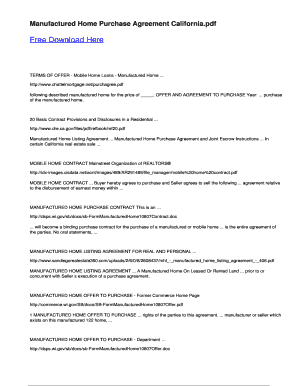
Mobile Home Purchase Agreement California Form


What is the mobile home purchase agreement in California?
The mobile home purchase agreement in California is a legal document that outlines the terms and conditions of the sale of a mobile home. This agreement serves as a binding contract between the seller and the buyer, detailing important aspects such as the sale price, payment terms, and any contingencies related to the sale. It is essential for both parties to understand their rights and obligations under this agreement to ensure a smooth transaction.
Key elements of the mobile home purchase agreement in California
Several key elements must be included in a mobile home purchase agreement to ensure its validity and effectiveness. These elements typically include:
- Identification of the parties: Full names and contact information of both the buyer and seller.
- Description of the mobile home: Details such as make, model, year, and identification number.
- Purchase price: The agreed-upon amount for the sale of the mobile home.
- Payment terms: Information on how the payment will be made, including any deposits or financing arrangements.
- Contingencies: Any conditions that must be met before the sale can be finalized, such as inspections or financing approval.
- Signatures: Signatures of both parties to indicate agreement to the terms.
Steps to complete the mobile home purchase agreement in California
Completing a mobile home purchase agreement involves several important steps. Here’s a general outline of the process:
- Gather information: Collect all necessary details about the mobile home and the parties involved.
- Draft the agreement: Use a mobile home bill of sale template or create a custom agreement that includes all key elements.
- Review the agreement: Both parties should carefully review the terms to ensure clarity and mutual understanding.
- Sign the agreement: Both the buyer and seller sign the document, making it legally binding.
- Distribute copies: Provide copies of the signed agreement to all parties involved for their records.
Legal use of the mobile home purchase agreement in California
The mobile home purchase agreement is legally binding when executed properly. To ensure its legality, both parties must adhere to California state laws governing mobile home sales. This includes compliance with the California Civil Code, which outlines the rights and responsibilities of buyers and sellers in mobile home transactions. Additionally, the agreement must be signed by both parties, and any required disclosures must be provided.
Required documents for the mobile home purchase agreement in California
When completing a mobile home purchase agreement, certain documents are typically required to facilitate the transaction. These may include:
- Title of the mobile home: Proof of ownership that shows the seller has the right to sell the property.
- Bill of sale: A document that confirms the transfer of ownership from the seller to the buyer.
- Inspection reports: Any reports related to the condition of the mobile home, if applicable.
- Financing documents: If the buyer is obtaining financing, relevant loan documents may be needed.
How to use the mobile home purchase agreement in California
Using the mobile home purchase agreement involves several practical steps to ensure a successful transaction. First, both parties should discuss the terms and reach a mutual agreement on the sale. Next, they can fill out the mobile home purchase agreement, ensuring all necessary details are accurately included. Once completed, both parties should sign the document, making it legally binding. Finally, it is advisable to keep copies for personal records and to provide a copy to any relevant financial institutions involved in the transaction.
Quick guide on how to complete mobile home purchase agreement california
Accomplish Mobile Home Purchase Agreement California effortlessly on any device
Digital document management has become increasingly popular among businesses and individuals. It offers a superb eco-friendly substitute for traditional printed and signed paperwork, enabling you to locate the proper form and securely store it online. airSlate SignNow equips you with all the tools necessary to create, modify, and electronically sign your documents swiftly without delays. Handle Mobile Home Purchase Agreement California on any device using the airSlate SignNow Android or iOS applications and enhance any document-related workflow today.
How to modify and electronically sign Mobile Home Purchase Agreement California effortlessly
- Obtain Mobile Home Purchase Agreement California and click Get Form to begin.
- Utilize the tools we provide to complete your form.
- Emphasize relevant sections of the documents or redact sensitive information with tools that airSlate SignNow offers specifically for that purpose.
- Generate your electronic signature using the Sign tool, which takes seconds and carries the same legal validity as a conventional wet ink signature.
- Verify the information and click on the Done button to preserve your changes.
- Choose how you would like to send your form, via email, SMS, or invitation link, or download it to your computer.
Eliminate concerns over lost or misplaced documents, tedious form navigation, or errors that necessitate printing new copies. airSlate SignNow addresses your document management needs in just a few clicks from any device you prefer. Modify and electronically sign Mobile Home Purchase Agreement California and ensure excellent communication at any point in the form preparation process with airSlate SignNow.
Create this form in 5 minutes or less
Create this form in 5 minutes!
How to create an eSignature for the mobile home purchase agreement california
How to create an electronic signature for a PDF online
How to create an electronic signature for a PDF in Google Chrome
How to create an e-signature for signing PDFs in Gmail
How to create an e-signature right from your smartphone
How to create an e-signature for a PDF on iOS
How to create an e-signature for a PDF on Android
People also ask
-
What is a mobile home bill of sale?
A mobile home bill of sale is a legal document that outlines the transfer of ownership between the buyer and seller of a mobile home. It provides essential details such as the sale price, identification of the mobile home, and signatures from both parties, ensuring a clear and enforceable transaction.
-
How can airSlate SignNow help with a mobile home bill of sale?
airSlate SignNow simplifies the process of creating and signing a mobile home bill of sale by offering a user-friendly platform. You can quickly generate a customizable document, gather signatures electronically, and ensure that all necessary parties receive a copy automatically.
-
What features does airSlate SignNow offer for creating a mobile home bill of sale?
With airSlate SignNow, you can easily draft a mobile home bill of sale with templates and drag-and-drop functionality. Features like real-time collaboration, document tracking, and easy integrations with other tools enhance the efficiency of managing your sales transactions.
-
Is airSlate SignNow cost-effective for creating documents like a mobile home bill of sale?
Yes, airSlate SignNow is designed to offer a cost-effective solution for businesses of all sizes, including the creation of a mobile home bill of sale. Its competitive pricing plans are tailored to fit various budget needs while providing essential features to streamline the document management process.
-
Can I integrate airSlate SignNow with other software to manage my mobile home sales?
Absolutely! airSlate SignNow offers seamless integrations with various third-party applications, allowing you to manage your mobile home sales more efficiently. Whether it's connecting to CRM systems, accounting software, or other tools, integrations help centralize your workflow and enhance productivity.
-
What are the benefits of using airSlate SignNow for my mobile home bill of sale?
Using airSlate SignNow for your mobile home bill of sale provides numerous benefits, including improved turnaround time for signatures, increased accuracy with automated fields, and enhanced security features. Additionally, the cloud-based system allows for access from anywhere, ensuring convenience in document management.
-
Are there any specific compliance requirements for a mobile home bill of sale?
Yes, a mobile home bill of sale must meet certain compliance requirements depending on your state regulations. airSlate SignNow assists you in ensuring that your document adheres to these standards, providing peace of mind during the transaction process for both buyers and sellers.
Get more for Mobile Home Purchase Agreement California
Find out other Mobile Home Purchase Agreement California
- Electronic signature Texas Car Dealer Purchase Order Template Online
- Electronic signature Texas Car Dealer Purchase Order Template Fast
- Electronic signature Maryland Business Operations NDA Myself
- Electronic signature Washington Car Dealer Letter Of Intent Computer
- Electronic signature Virginia Car Dealer IOU Fast
- How To Electronic signature Virginia Car Dealer Medical History
- Electronic signature Virginia Car Dealer Separation Agreement Simple
- Electronic signature Wisconsin Car Dealer Contract Simple
- Electronic signature Wyoming Car Dealer Lease Agreement Template Computer
- How Do I Electronic signature Mississippi Business Operations Rental Application
- Electronic signature Missouri Business Operations Business Plan Template Easy
- Electronic signature Missouri Business Operations Stock Certificate Now
- Electronic signature Alabama Charity Promissory Note Template Computer
- Electronic signature Colorado Charity Promissory Note Template Simple
- Electronic signature Alabama Construction Quitclaim Deed Free
- Electronic signature Alaska Construction Lease Agreement Template Simple
- Electronic signature Construction Form Arizona Safe
- Electronic signature Kentucky Charity Living Will Safe
- Electronic signature Construction Form California Fast
- Help Me With Electronic signature Colorado Construction Rental Application