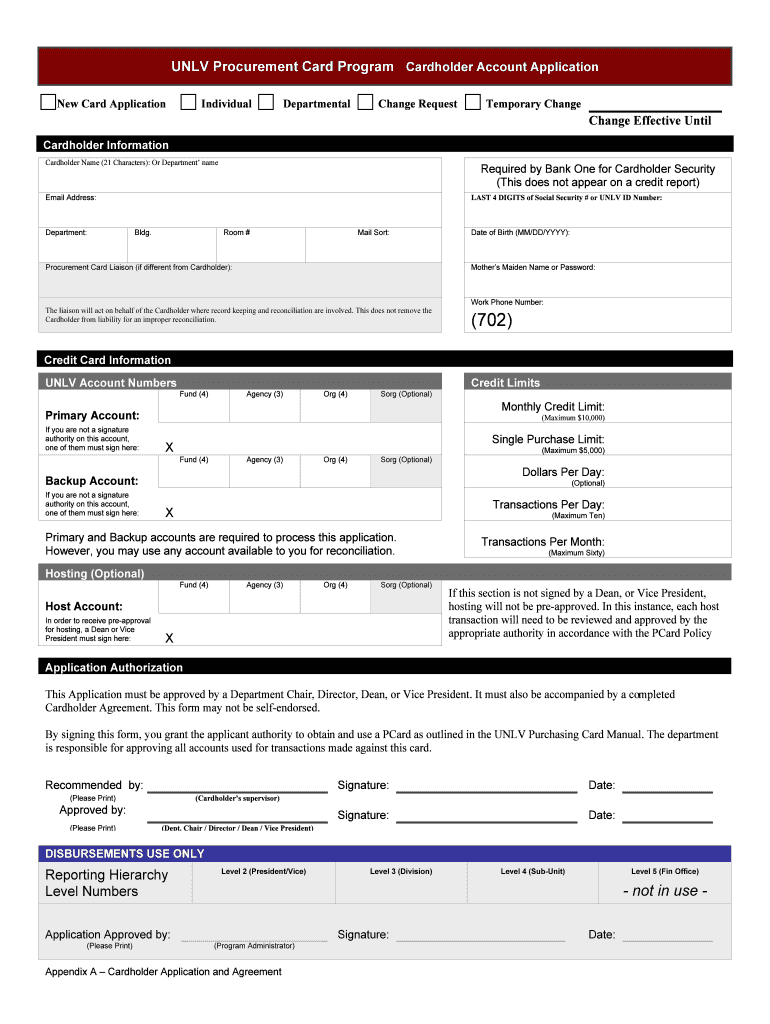
Department Purchasing Card Application and Cardholder Agreement Form


What is the Department Purchasing Card Application And Cardholder Agreement
The Department Purchasing Card Application And Cardholder Agreement is a formal document that allows employees of a government department or organization to apply for a purchasing card. This card is used for making authorized purchases on behalf of the department, streamlining the procurement process. The agreement outlines the terms and conditions under which the card can be used, ensuring compliance with financial regulations and internal policies.
How to use the Department Purchasing Card Application And Cardholder Agreement
Using the Department Purchasing Card Application And Cardholder Agreement involves several key steps. First, applicants must fill out the application form accurately, providing necessary personal and departmental information. Once completed, the form must be submitted for approval. After receiving the purchasing card, cardholders should familiarize themselves with the guidelines outlined in the agreement, including permissible purchases, spending limits, and reporting requirements. Proper usage ensures accountability and adherence to financial policies.
Steps to complete the Department Purchasing Card Application And Cardholder Agreement
Completing the Department Purchasing Card Application And Cardholder Agreement involves a series of organized steps:
- Gather required information, including personal details and department specifics.
- Fill out the application form, ensuring all fields are completed accurately.
- Review the Cardholder Agreement to understand the terms and conditions.
- Submit the application to the designated authority for approval.
- Await confirmation and issuance of the purchasing card.
Legal use of the Department Purchasing Card Application And Cardholder Agreement
The legal use of the Department Purchasing Card Application And Cardholder Agreement is essential for maintaining compliance with government regulations. Cardholders must adhere to the guidelines set forth in the agreement, which include restrictions on personal use and requirements for documenting purchases. Misuse of the card can lead to disciplinary actions, including revocation of card privileges and potential legal consequences.
Key elements of the Department Purchasing Card Application And Cardholder Agreement
Several key elements are crucial in the Department Purchasing Card Application And Cardholder Agreement:
- Cardholder Responsibilities: Outlines the duties of the cardholder, including proper use and documentation of transactions.
- Authorized Purchases: Specifies what items can be purchased using the card.
- Spending Limits: Details the maximum amount that can be spent per transaction and per month.
- Reporting Requirements: Describes the process for reporting and reconciling purchases.
Eligibility Criteria
Eligibility for the Department Purchasing Card Application And Cardholder Agreement typically includes being an employee of the department or organization that issues the card. Applicants may need to meet specific criteria, such as completing training on card usage and financial policies. Additionally, departments may have their own internal requirements that must be satisfied before approval.
Quick guide on how to complete department purchasing card application and cardholder agreement
Complete [SKS] effortlessly on any device
Managing documents online has gained popularity among companies and individuals. It offers an excellent eco-friendly alternative to conventional printed and signed documents, as you can obtain the correct form and securely save it online. airSlate SignNow equips you with all the tools necessary to create, modify, and eSign your files quickly without delays. Handle [SKS] on any device using airSlate SignNow's Android or iOS applications and enhance any document-centered workflow today.
The easiest way to edit and eSign [SKS] seamlessly
- Obtain [SKS] and click Get Form to begin.
- Utilize the tools we offer to fill out your document.
- Emphasize important sections of the documents or obscure sensitive information with tools that airSlate SignNow offers specifically for that purpose.
- Generate your eSignature using the Sign tool, which takes mere seconds and carries the same legal validity as a traditional wet ink signature.
- Review all the details and click on the Done button to save your modifications.
- Select how you wish to send your form, via email, SMS, or invitation link, or download it to your computer.
Eliminate the worries of lost or misfiled documents, tedious form searching, or errors that require printing new copies. airSlate SignNow caters to your document management needs in just a few clicks from any device you prefer. Modify and eSign [SKS] and guarantee excellent communication at every stage of your form preparation process with airSlate SignNow.
Create this form in 5 minutes or less
Create this form in 5 minutes!
How to create an eSignature for the department purchasing card application and cardholder agreement
How to create an electronic signature for a PDF online
How to create an electronic signature for a PDF in Google Chrome
How to create an e-signature for signing PDFs in Gmail
How to create an e-signature right from your smartphone
How to create an e-signature for a PDF on iOS
How to create an e-signature for a PDF on Android
People also ask
-
What is the Department Purchasing Card Application And Cardholder Agreement?
The Department Purchasing Card Application And Cardholder Agreement is a formal document that outlines the terms and conditions for using a purchasing card within an organization. This agreement ensures that cardholders understand their responsibilities and the proper use of the card to facilitate efficient purchasing processes.
-
How can I apply for the Department Purchasing Card?
To apply for the Department Purchasing Card, you need to complete the Department Purchasing Card Application And Cardholder Agreement. This application can typically be found on your organization's procurement website or requested from your finance department.
-
What are the benefits of using the Department Purchasing Card?
Using the Department Purchasing Card streamlines the purchasing process, reduces paperwork, and enhances tracking of expenses. The Department Purchasing Card Application And Cardholder Agreement helps ensure that all transactions are compliant with organizational policies, making it easier for departments to manage budgets.
-
Are there any fees associated with the Department Purchasing Card?
Fees associated with the Department Purchasing Card can vary depending on the issuing bank and the specific terms outlined in the Department Purchasing Card Application And Cardholder Agreement. It's important to review these details during the application process to understand any potential costs.
-
What features are included in the Department Purchasing Card?
The Department Purchasing Card typically includes features such as transaction limits, online tracking, and reporting capabilities. These features are detailed in the Department Purchasing Card Application And Cardholder Agreement, ensuring that cardholders can effectively manage their purchases.
-
Can the Department Purchasing Card be integrated with other financial systems?
Yes, the Department Purchasing Card can often be integrated with various financial management systems to streamline expense reporting and reconciliation. This integration is beneficial for organizations looking to enhance their financial oversight, as outlined in the Department Purchasing Card Application And Cardholder Agreement.
-
What should I do if I lose my Department Purchasing Card?
If you lose your Department Purchasing Card, you should immediately report it to your organization's finance department and the card issuer. The Department Purchasing Card Application And Cardholder Agreement typically includes procedures for reporting lost or stolen cards to protect against unauthorized transactions.
Get more for Department Purchasing Card Application And Cardholder Agreement
Find out other Department Purchasing Card Application And Cardholder Agreement
- How Do I Electronic signature Arkansas Real Estate Word
- How Do I Electronic signature Colorado Real Estate Document
- Help Me With Electronic signature Wisconsin Legal Presentation
- Can I Electronic signature Hawaii Real Estate PPT
- How Can I Electronic signature Illinois Real Estate Document
- How Do I Electronic signature Indiana Real Estate Presentation
- How Can I Electronic signature Ohio Plumbing PPT
- Can I Electronic signature Texas Plumbing Document
- How To Electronic signature Michigan Real Estate Form
- How To Electronic signature Arizona Police PDF
- Help Me With Electronic signature New Hampshire Real Estate PDF
- Can I Electronic signature New Hampshire Real Estate Form
- Can I Electronic signature New Mexico Real Estate Form
- How Can I Electronic signature Ohio Real Estate Document
- How To Electronic signature Hawaii Sports Presentation
- How To Electronic signature Massachusetts Police Form
- Can I Electronic signature South Carolina Real Estate Document
- Help Me With Electronic signature Montana Police Word
- How To Electronic signature Tennessee Real Estate Document
- How Do I Electronic signature Utah Real Estate Form